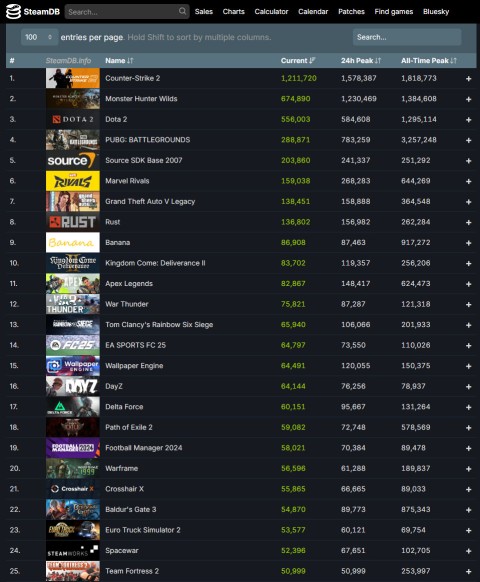The hit game Palworld is now officially available on PlayStation 5

Without a doubt, Palworld is the hottest name in the global gaming scene in the past few days.
Steam Will No Longer Work on Windows 7 and 8
Earlier this week, Valve released a major update to its Steam app, bringing a slew of useful new features to the gaming community. However, it also came with an announcement that may upset a significant number of Steam users on Windows 7 and 8.
Accordingly, Valve has officially announced that the latest Steam update will no longer be supported unless you are using Windows 10 or later. In other words, Steam will be dead on Windows 7 and 8 starting with this upcoming update. The release notes state:
This version of the Steam Client will no longer be maintained on Windows 7 or Windows 8. Users on these operating system versions will not be automatically updated to this new version of the Steam Client.
It's worth noting that Steam still works on Windows 7, 8, and 8.1, so you can still access your library and play games if you can't update to Windows 10. However, Valve won't provide you with technical support if something goes wrong, and it's likely that Steam will soon stop working entirely on Windows releases before Windows 10.
Google and other mainstream browsers have also dropped support for Windows 7. Since Valve relies on Chrome, they have had to adapt their Steam support to what Google does with the browser. Additionally, Steam requires some features and security updates that are only available on Windows 10 or later.

There is still a small number of Windows 7 users on Steam. According to the October 2024 Steam Hardware and Software Survey, about 0.28% of all Windows users on Steam are running Windows 7.
In general, users who are still “holding on” to Windows 7 or Windows 8 will have to learn to get used to the fact that more and more services will stop supporting these older Windows platforms, especially for gamers. Some popular applications, such as the Steam launcher, Plex, Bittorrent, and even Microsoft Edge have all stopped supporting older Windows operating systems.

Continuing to use older operating systems also raises some security concerns. It has been years since the last update for Windows 7 or Windows 8, meaning both platforms are rife with unpatched vulnerabilities. By connecting these operating systems to the internet, users may be unwittingly exposing themselves to malware.
However, those looking to move away from Windows 7 or Windows 8 are now in a tough spot as Microsoft has closed the door to free upgrades to Windows 10. Now, the only option is to buy a new license or a brand new PC with Windows 10 or 11 pre-installed.
Without a doubt, Palworld is the hottest name in the global gaming scene in the past few days.
Have you ever come across a program on Steam that you didn't expect to see? Well, that's because Steam is a marketplace for more than just games.
Even though Windows 10 will stop being supported after October 14, 2025, many Steam users are still using the operating system.
Valve's digital platform Steam continues to post impressive growth numbers, becoming a rare bright spot in the gloomy global gaming market landscape.
How To Make A Steam Account In 2021.Valve’s Steam platform is the biggest repository of games, both online and offline, that anyone can enjoy at this time. If you plan on playing a game on Steam, you’ll need to make sure that you make an account first. The process is easy and can be completed in a few minutes.
Creating a Steam account will help users buy, watch, even play a few games before it is released.
Uplay is originally a service portal that provides games. But unlike Steam in that it only contains exclusive games from Ubisoft's manufacturers such as Assasins Creed, Tom Clancys ... If you want to download these games on Ubisoft, you must register for an account
Steam Family Sharing is a new feature of Steam that allows users to share games on Steam with others in their family or friends.
Steam is currently the largest online game distribution platform. Players can buy games through Visa, Paypal or international intermediaries. Besides Steam, there is Origin, Uplay ... and a number of distribution software
Like Steam, installing Uplay will help us manage and play PC games more easily and scientifically.
Steam is basically a game copyright management software in Valve's system. It allows users to download, play and even buy any game license directly to use.
Stream games from PC to TV will bring a better experience. Here are a few methods that you can use to stream games from PC to TV.
Although Steam has many benefits, but if you do not disable the self-update feature of Steam, this is one of the annoying features.
PlayerUnknowns Battlegrounds, the survival shooter game is storming in the action game rankings, the current hot level of PlayerUnknowns Battlegrounds is undisputed, participating in the game, players will participate in the fierce battle. paralysis,
Struggling with the frustrating "Something Went Wrong" error during Windows 11 upgrade? Discover proven, step-by-step fixes to get your system updated smoothly and securely. Say goodbye to upgrade headaches!
Struggling with Printer Error 709 on Windows 11 after a recent update? Discover proven troubleshooting steps to resolve this issue and get your printing back on track without frustration. Step-by-step guide for smooth fixes.
Discover how to harness the latest Windows 11 accessibility features in 2026 to make your computing experience inclusive, efficient, and empowering. Step-by-step guides for everyone.
Struggling with JDK install failures? Dive into this comprehensive troubleshooting guide to resolve common Java Development Kit issues on Windows, macOS, and Linux. Get back to coding without the hassle.
Struggling with the Windows 11 Sticky Notes database error? Discover proven troubleshooting steps to restore your notes quickly and effortlessly. Get back to productivity without the frustration.
Struggling with Rainmeter skin positioning errors on Windows 11? Discover proven fixes for misalignment, dragging issues, and DPI glitches. Step-by-step guide to restore your desktop perfection.
Discover how to use Windows 11 virtual desktops correctly to supercharge your workflow. Learn setup, management, and pro tips for seamless multitasking without the overwhelm.
Discover how to safely convert MBR to GPT without data loss in Windows 11. Follow our step-by-step guide using built-in tools and third-party software for a seamless upgrade to modern partitioning.
Struggling with the 0x80072ee7 Store connectivity error? Discover proven, step-by-step fixes to restore your Microsoft Store access quickly and easily. Say goodbye to frustrations!
Struggling with background change errors on Windows 11 Pro? This step-by-step guide helps gamers fix the issue fast, restoring your custom setups without hassle. Discover proven methods to personalize your desktop effortlessly.
Discover how to set up Windows 11 Dynamic Refresh Rate for buttery-smooth performance on compatible displays. Follow our step-by-step guide to optimize your PC
Struggling with slow browsers on Windows 11? Discover proven fixes for memory leaks in Chrome, Edge, Firefox, and more. Boost performance and end frustration today.
Struggling with the Windows 11 Photos App File System Error? Discover proven, step-by-step fixes to restore your photo viewing experience without hassle. Updated with the latest troubleshooting tips for seamless performance.
Struggling with OBS Studio black screen on Windows 11? Discover proven fixes for smooth streaming and recording. Step-by-step guide to resolve black screen issues quickly and easily.
Struggling with "GPT Partition Style Not Supported" error on your old PC? Discover proven solutions to convert partitions safely, upgrade your system, and get back to smooth computing without data loss. Perfect for legacy hardware users.