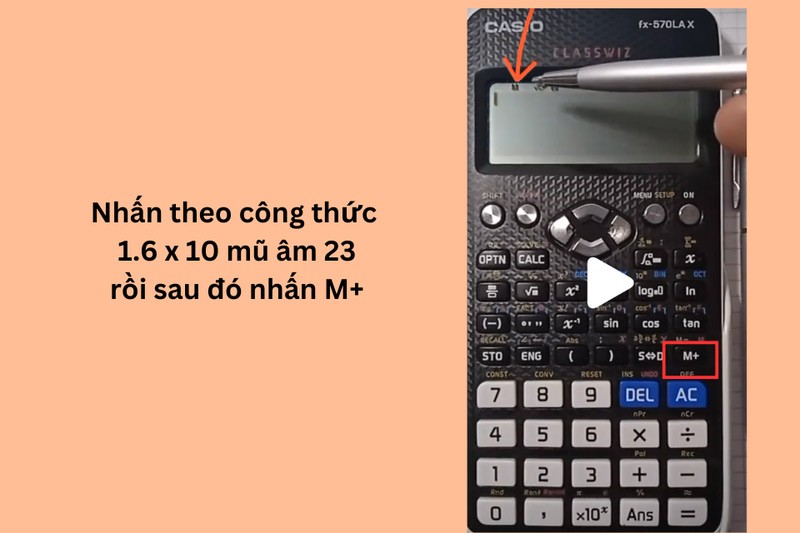The M key on a Casio calculator is related to the memory function, used to save the previous calculation and continue performing the following related calculations. The letter M on a Casio calculator will appear when you use the keys related to memory, including M+ (Memory Plus), M- (Memory Minus), MR (Memory Recall) and MC (Memory Clear). Below are instructions for turning on the letter M on a Casio calculator.
Instructions to enable letter M on Casio calculator
M+ (Memory Plus) key – Adds values to memory
The M+ key adds a number to memory without affecting the current calculation. When this key is pressed, the letter M will appear on the screen.
For example: You want to add the numbers 23 and 9 into memory.
- Enter 23, press M+ (letter M appears).
- Enter 9, press M+ again.
- When calling the memory, the result will be 32.
M- (Memory Minus) Key – Subtracts value from memory
The M- key subtracts a number from the value stored in memory, which is useful when you need to adjust the calculation result without having to start over.
For example: Memory is holding 90, you want to subtract 45.
- Enter 45, press M-.
- When the memory is recalled, the remaining value will be 45.
MR (Memory Recall) key – Recall memory value
The MR key helps you review the value stored in memory without having to re-enter the data.
For example, if the memory previously stored the value 45, when MR is pressed, the display will show 45.
MC (Memory Clear) key – Clears memory values
If you want to clear all data stored in memory and turn off the M on the screen, use the MC key.
For example: When the memory is valid, press MC, the display returns to normal and the letter M disappears.
How to turn on the letter M on the Casio FX-580VN PLUS calculator
On the interface on the device, press the formula 1.6 multiplied by 10 to the negative 23. Next, press the M+ button and the device will display M mode.
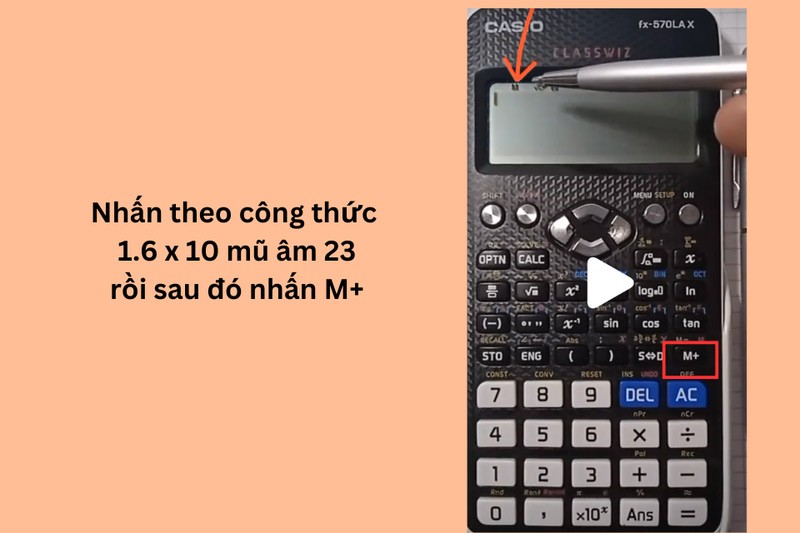
Instructions for clearing M memory on Casio calculators
To check the memory, we press MR to see the memory value. If there is a number displayed, it means the memory is storing that value.
If you want to clear the memory, press MC. The letter M will disappear from the screen.