The most commonly deficient nutrients in the diet

Diet is important to our health. Yet most of our meals are lacking in these six important nutrients.
Smartphones have a lot of wallpapers available for use. However, many of them are extremely unattractive. Since we spend so many hours a day staring at our phones, this just doesn’t work. Luckily, you can create your own phone wallpapers from abstract images. Not only are they beautiful, but the process of creating them is quite fun.
Table of Contents
Abstract photography is any photograph that captures something other than the natural world. It may start out as something from the natural world, but when it is enlarged, rotated, cropped, and edited, it makes the viewer think more deeply about what it is. As with all types of photography, creating abstract photographs is easy, but creating BEAUTIFUL abstract photographs is much harder.
You can use interesting objects, light patterns, textures, perspectives, and movements to create abstract photography. Or you can take something very ordinary and turn it into an abstract photo with some clever editing. As long as the result is a photo that has an unusual quality and makes the viewer perceive it as a work of art, it still counts as abstract photography.

Abstract images are great for phone wallpapers for a variety of reasons. They provide an interesting backdrop for your home and lock screens without making either look too busy to the point of being annoying. You can also tailor your abstract images to your own specific needs, creating a certain color or pattern that suits your personality.
Most phones have a variety of wallpapers to choose from, and many of these will be abstract to some extent. For example, the Google Pixel phones include several categories of wallpapers that are considered abstract, including “Art,” “Textures,” and “Bloom.” But there’s nothing quite like creating your own abstract wallpapers. They’re fun to create, and when they’re finished, you can proudly show them off to your friends.
To help you create abstract images to use as phone wallpapers, this article will guide you through the entire process from start to finish.

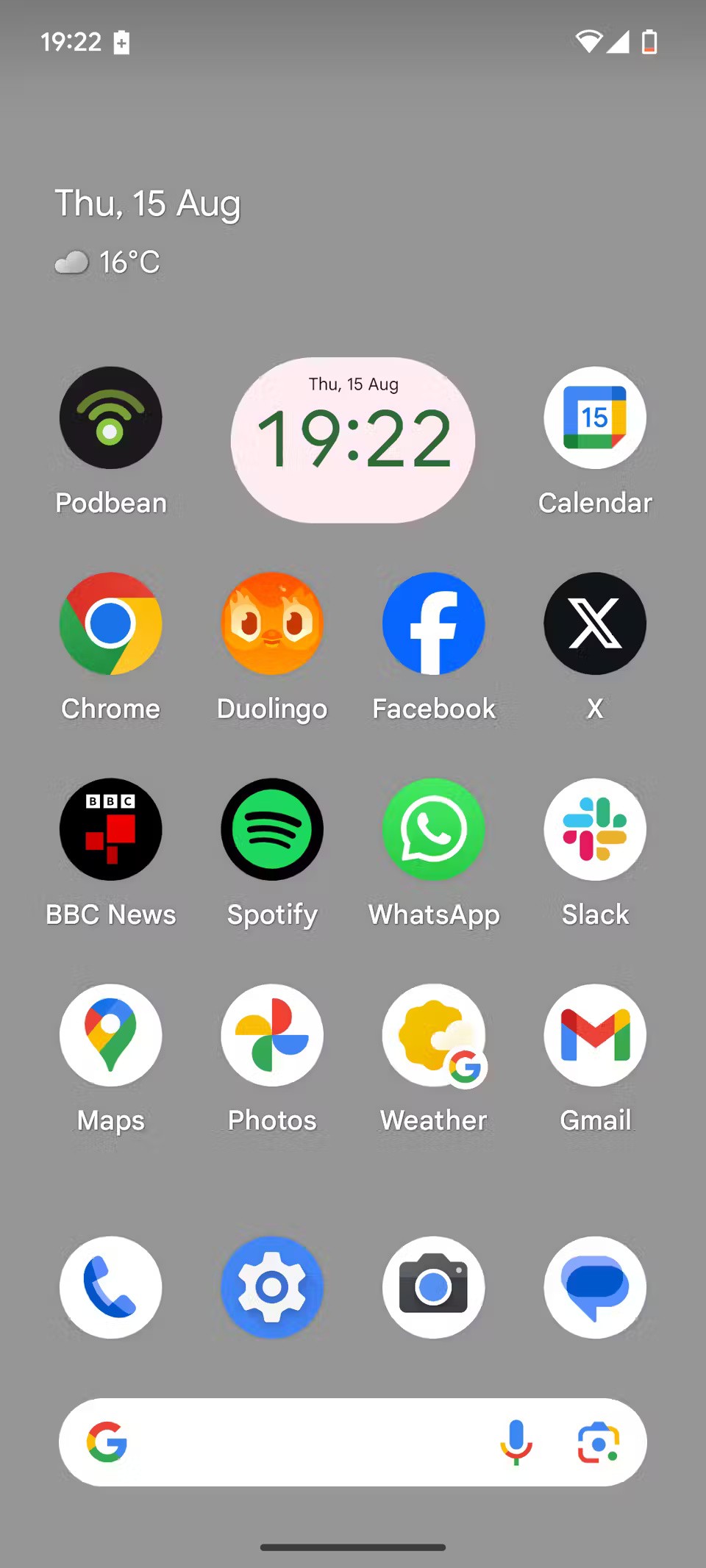
The starting point when creating abstract images to use as wallpapers is the idea stage. You need to have an idea in mind before you shoot a subject, then edit the photo to turn it into a wallpaper.
Choose your phone’s home screen as your starting point. With 18 app shortcuts, a clock, and a date/weather display, there’s a lot going on there. That’s why you should keep your abstract wallpaper fairly simple and understated. The goal is to have the wallpaper complement the layout rather than clash with it.
Next, come up with an idea of what you want. The core color, whether it will have texture or pattern, and the level of complexity you want. Once you have a rough idea in mind, go hunting for a subject that can achieve that goal.

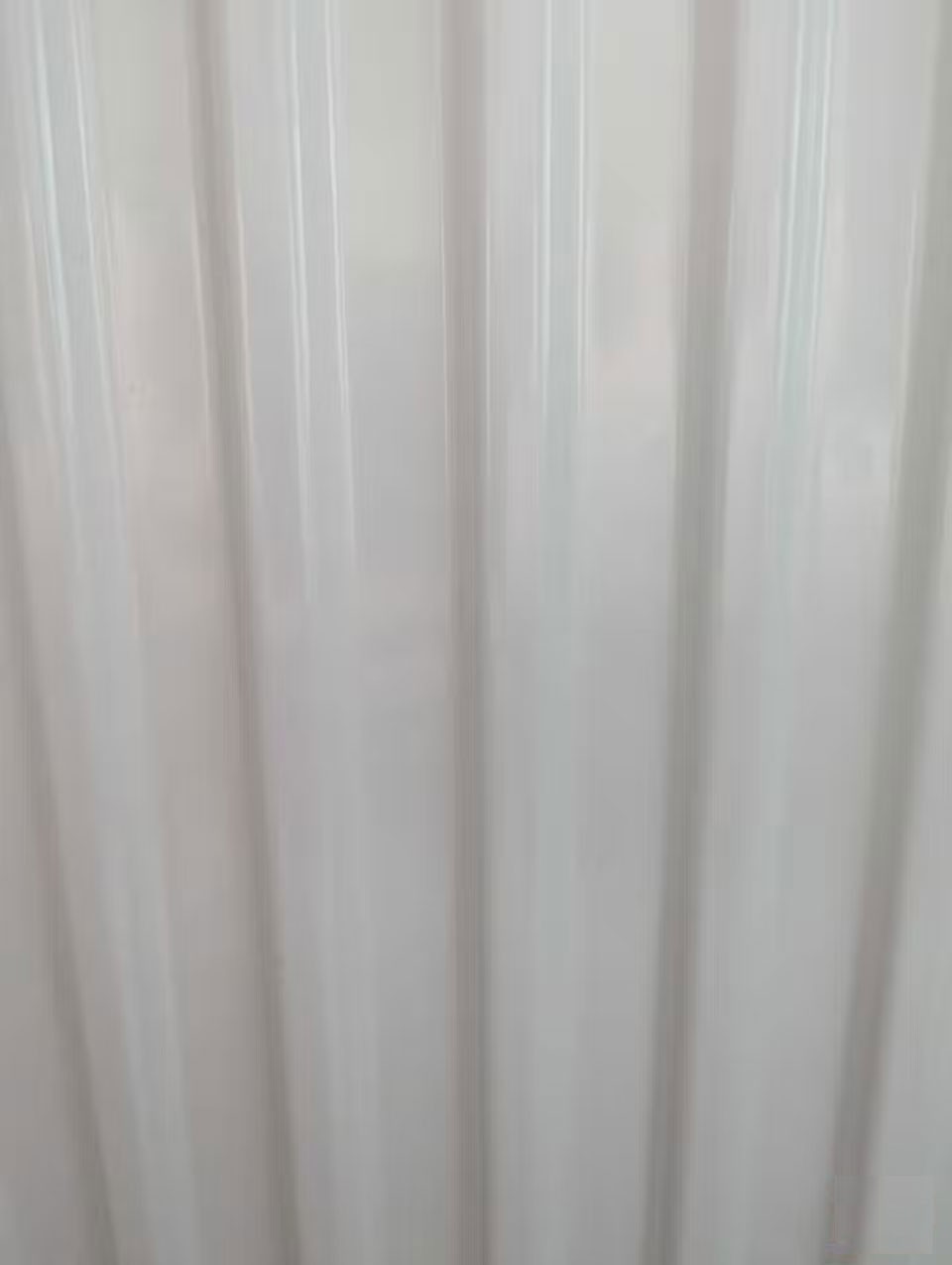
The creative stage is essentially capturing the subject (after editing) that will form your abstract background. So grab your phone, open the Camera app, and choose a shooting mode. People tend to use the standard photo mode and apply manual zoom depending on how close you want to get. But feel free to experiment as you like, use flash to saturate the image, or even use Portrait mode.
Shoot your chosen subject from different angles, with different lighting sources, and at different zoom levels. This will give you multiple shots to choose from and edit, saving you from having to go back and forth on the same subject.
Once you've taken your shots, look through your photos until you decide which one will serve as the basis for your abstract wallpaper.


The photo you’ve chosen may not be ready to use right now. Unless you’ve taken a picture that’s absolutely perfect, you’ll want to edit it in a variety of ways. It may be as simple as cropping and rotating the photo to focus on the exact part of the photo you want to use. But it may also require some more in-depth editing.
Always start by cropping and rotating your photo as needed. When creating a wallpaper for your phone, you'll want to end up with a portrait rather than a landscape image. Once you've completed your basic edits, consider applying a filter.
At this point, you can choose to do some more extensive editing. Try using Google Photos for this, but also consider SnapSeed (available on Android and iOS). Whichever app you choose to use, experiment with different adjustments to the brightness, contrast, shadows, and warmth of your photo.
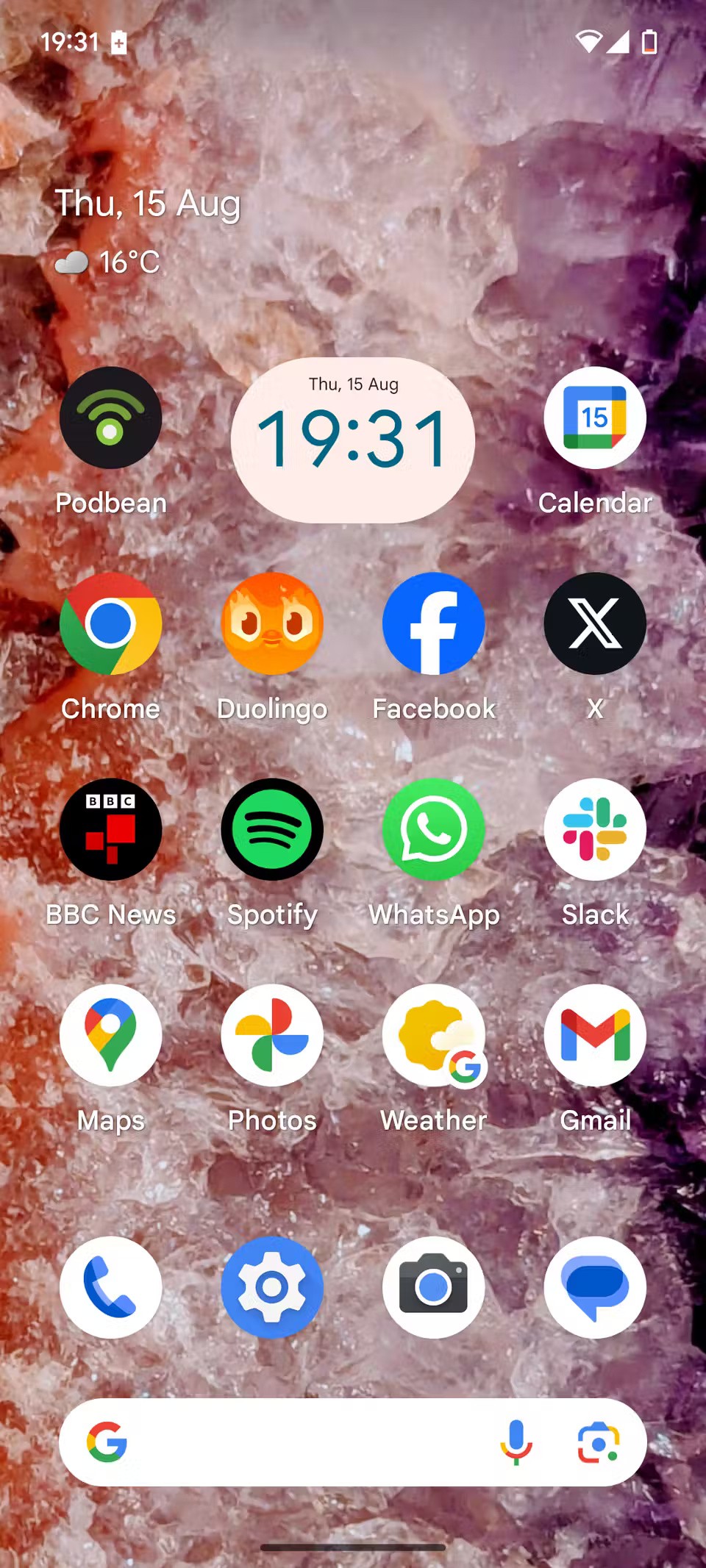
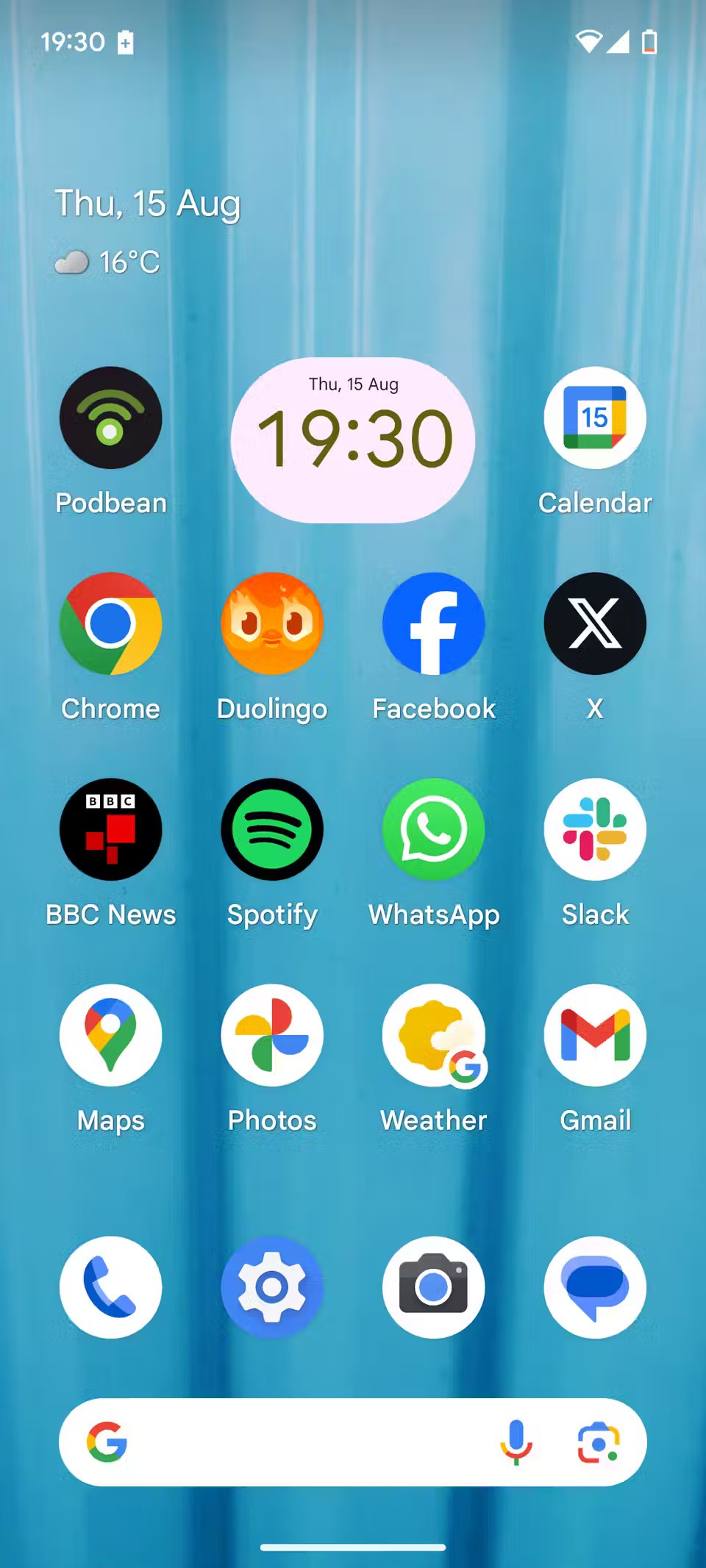
Once you're happy with your wallpaper, it's time to add it to your home screen. The process for doing this varies from phone to phone, but if you open the image and tap the context menu, you'll see a Use As option . Tap this option and you'll be able to set it as your wallpaper.
On your Android phone, you can then position your wallpaper however you want. Consider how it will look on your home screen (as opposed to your lock screen) and adjust as needed. As mentioned before, you want your wallpaper to complement your home screen, not clash with it.
And that’s it. You should now have a completely unique abstract wallpaper adorning your phone. That means, unlike pre-installed wallpapers, you’ll be the only one using this one. And if you don’t like it, just create a new one from scratch!
While you now know how to create abstract images and how to create concrete images to use as phone wallpapers, there are still a few tips worth following if you want the process to be fun and the results to be more satisfying.
It’s important to remember that not every abstract photo you create will be wallpaper-worthy, even some that you created with that in mind. So be prepared to try a few different things, and then figure out which photos and edits work best. But above all, have fun creating the results that you’re most happy with!
Diet is important to our health. Yet most of our meals are lacking in these six important nutrients.
At first glance, AirPods look just like any other true wireless earbuds. But that all changed when a few little-known features were discovered.
In this article, we will guide you how to regain access to your hard drive when it fails. Let's follow along!
Dental floss is a common tool for cleaning teeth, however, not everyone knows how to use it properly. Below are instructions on how to use dental floss to clean teeth effectively.
Building muscle takes time and the right training, but its something anyone can do. Heres how to build muscle, according to experts.
In addition to regular exercise and not smoking, diet is one of the best ways to protect your heart. Here are the best diets for heart health.
The third trimester is often the most difficult time to sleep during pregnancy. Here are some ways to treat insomnia in the third trimester.
There are many ways to lose weight without changing anything in your diet. Here are some scientifically proven automatic weight loss or calorie-burning methods that anyone can use.
Apple has introduced iOS 26 – a major update with a brand new frosted glass design, smarter experiences, and improvements to familiar apps.
Yoga can provide many health benefits, including better sleep. Because yoga can be relaxing and restorative, its a great way to beat insomnia after a busy day.
The flower of the other shore is a unique flower, carrying many unique meanings. So what is the flower of the other shore, is the flower of the other shore real, what is the meaning and legend of the flower of the other shore?
Craving for snacks but afraid of gaining weight? Dont worry, lets explore together many types of weight loss snacks that are high in fiber, low in calories without making you try to starve yourself.
Prioritizing a consistent sleep schedule and evening routine can help improve the quality of your sleep. Heres what you need to know to stop tossing and turning at night.
Adding a printer to Windows 10 is simple, although the process for wired devices will be different than for wireless devices.
You want to have a beautiful, shiny, healthy nail quickly. The simple tips for beautiful nails below will be useful for you.













