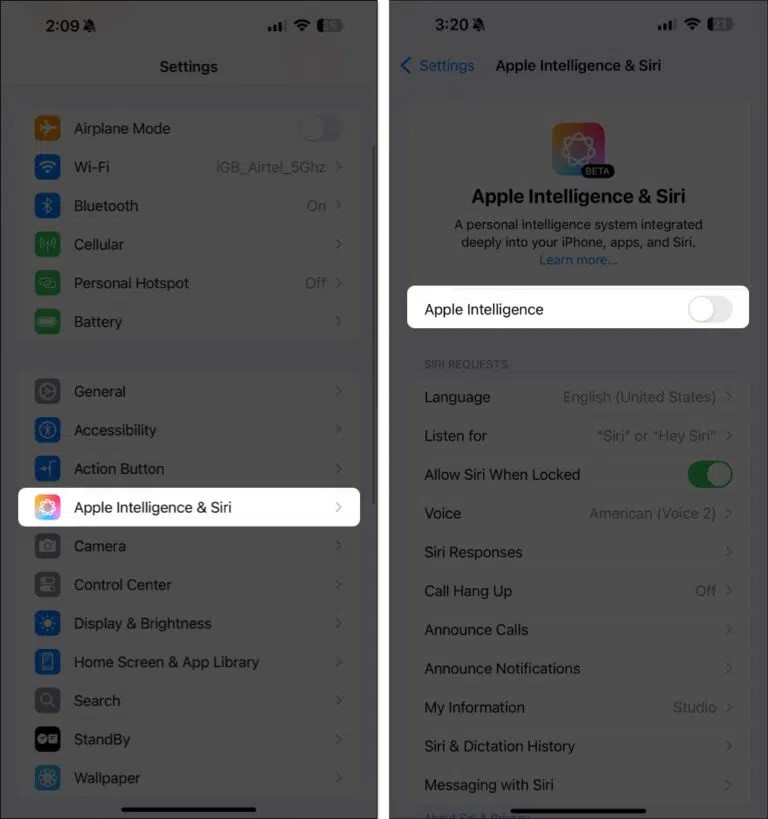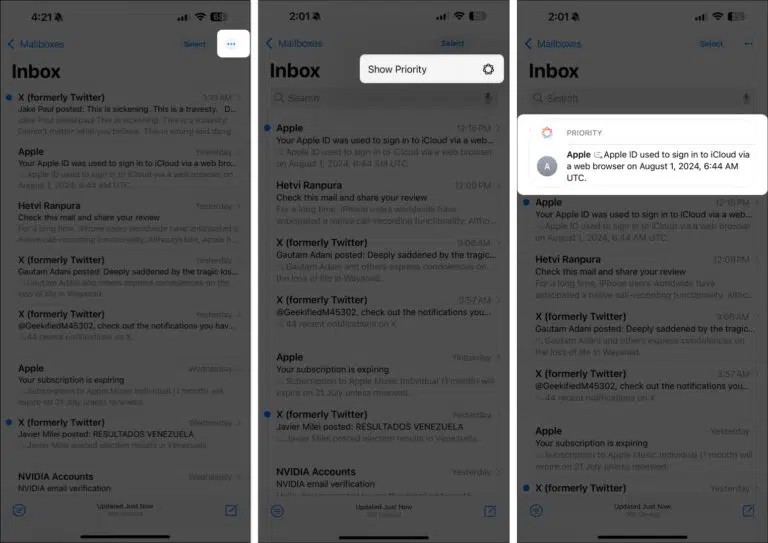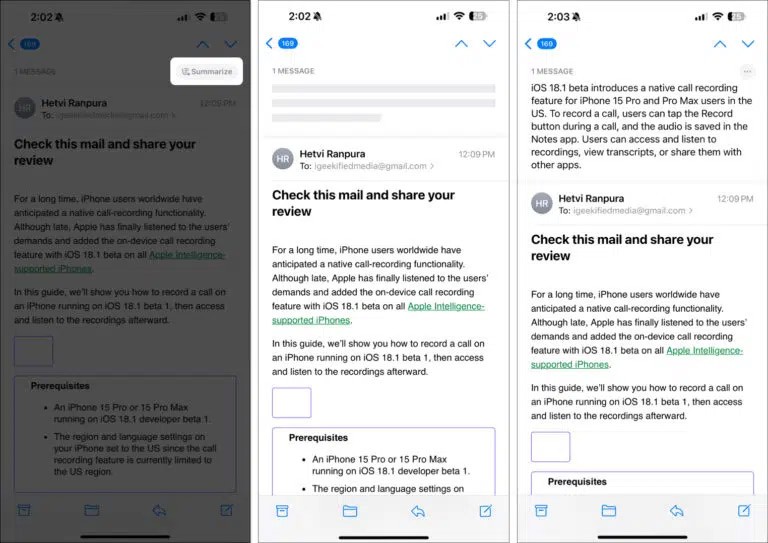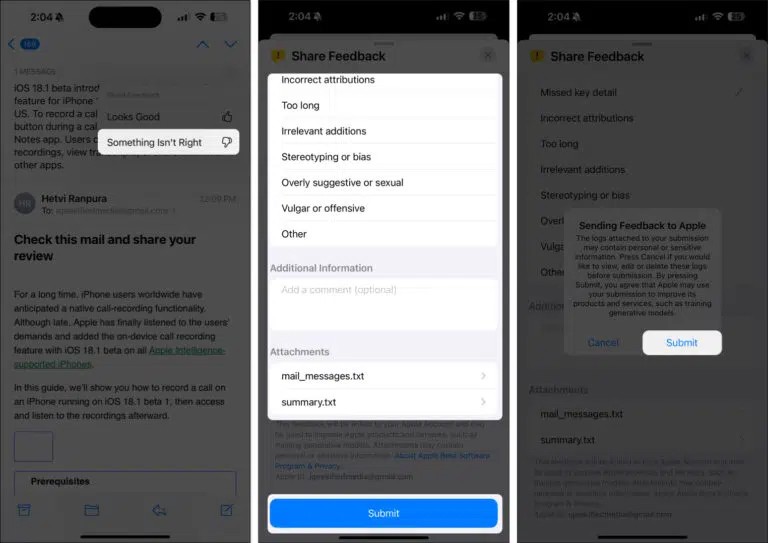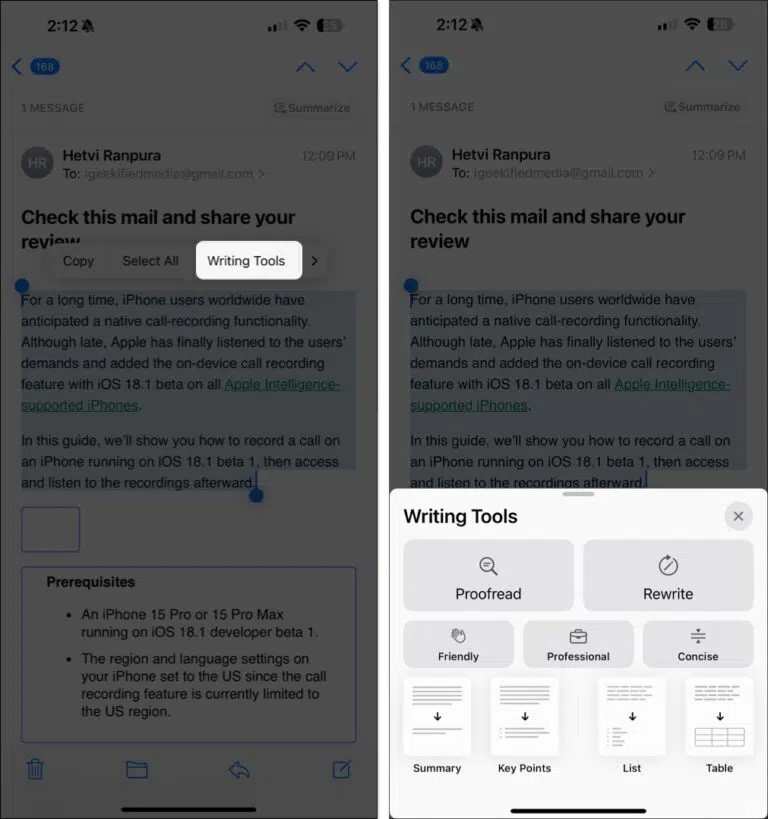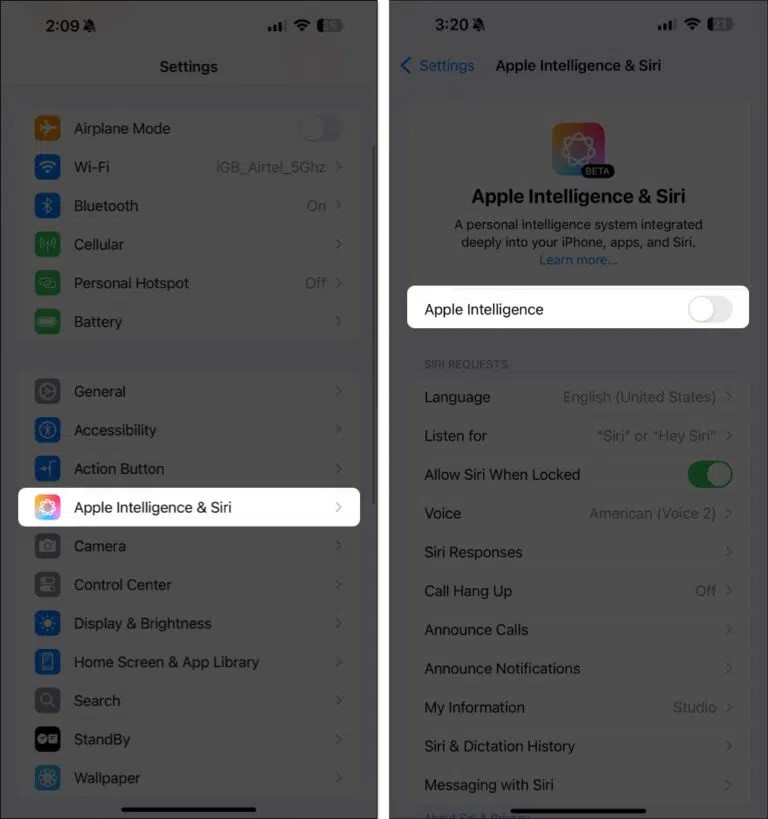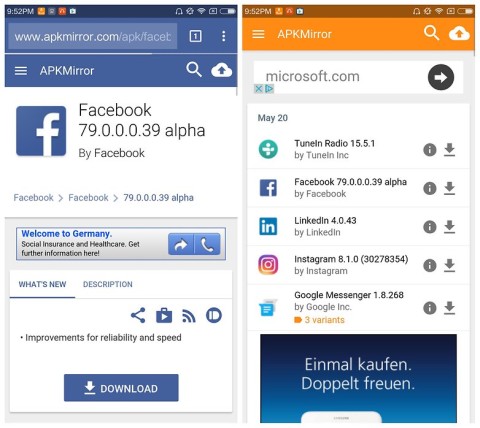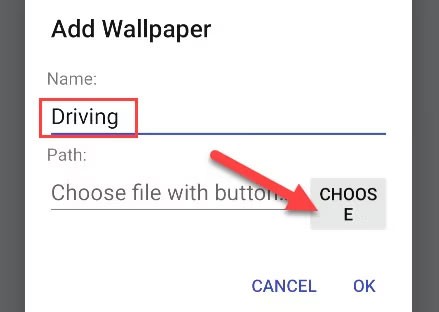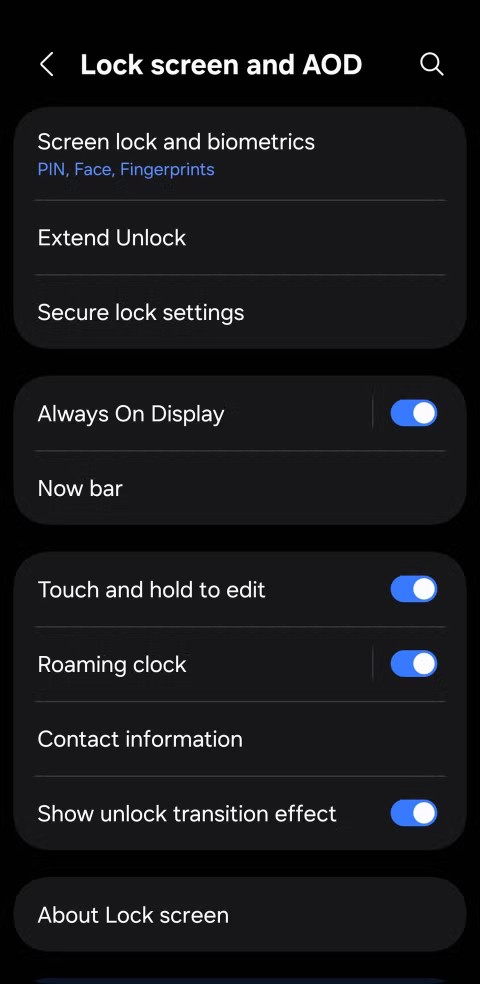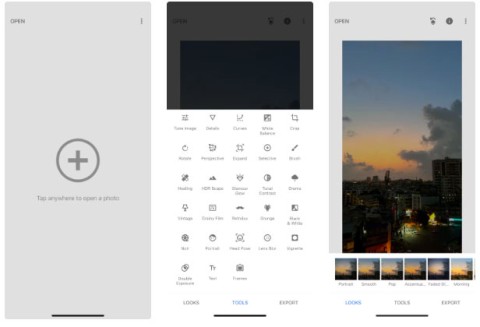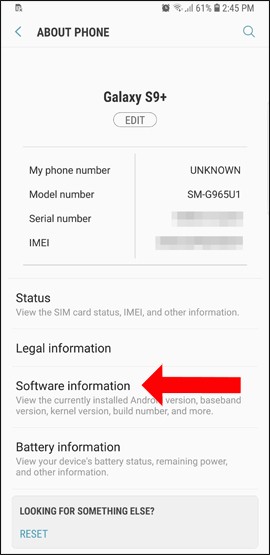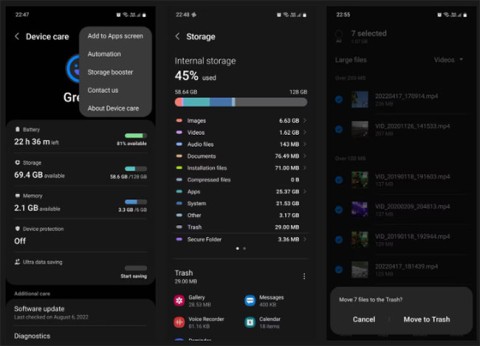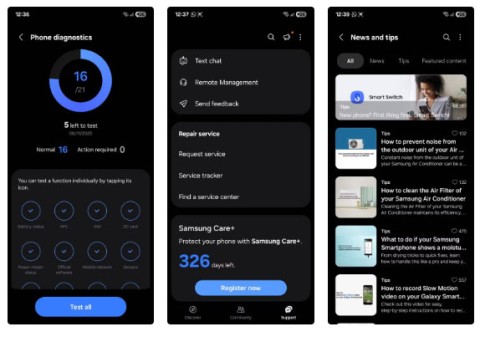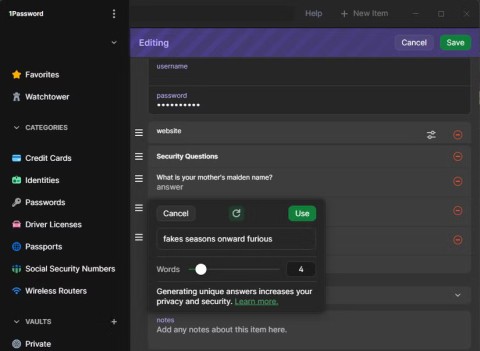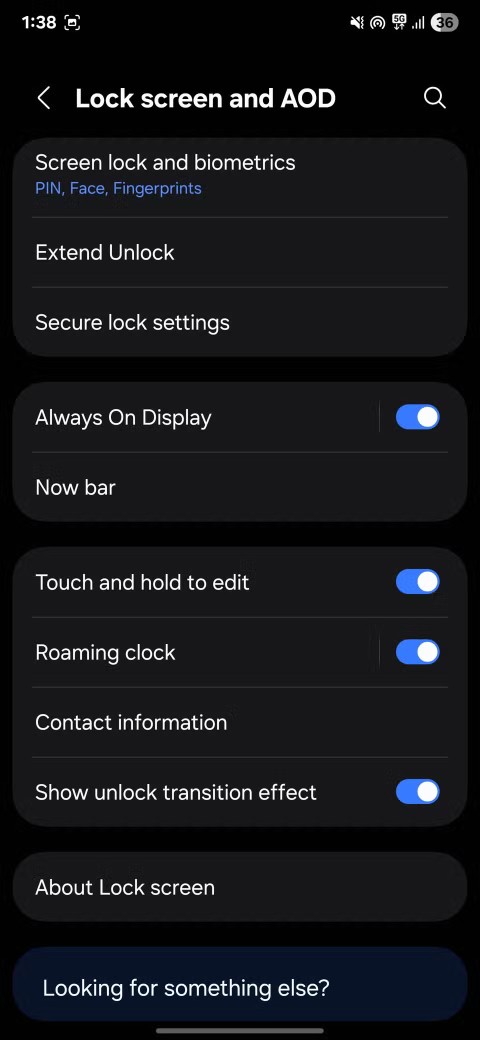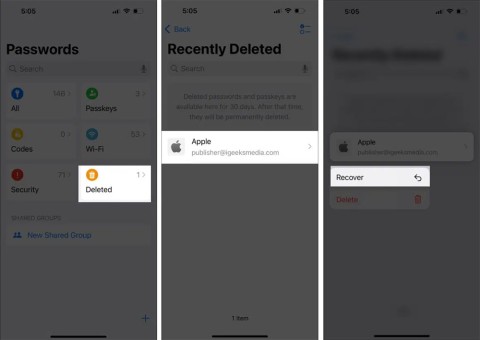Apple Intelligence iPhone brings some AI features to Apple devices to experience, including the Mail app. Users can use the AI engine in iPhone to assist in composing emails, summarize email content with AI engine to get the main content of the email. Below is a guide to using Apple Intelligence in Mail iPhone.
How to show priority mail in iPhone Mail
If you receive a lot of emails each day, Apple Intelligence can reorganize your inbox and push emails that are considered more important to the top of less important emails for you to access immediately.
We click on the Mail app on iPhone and then click on Inbox . Next, click on the 3-dot icon and select Show Priority to display priority mail.
Immediately after that you will see the mail interface rearranged and showing priority mail on top.
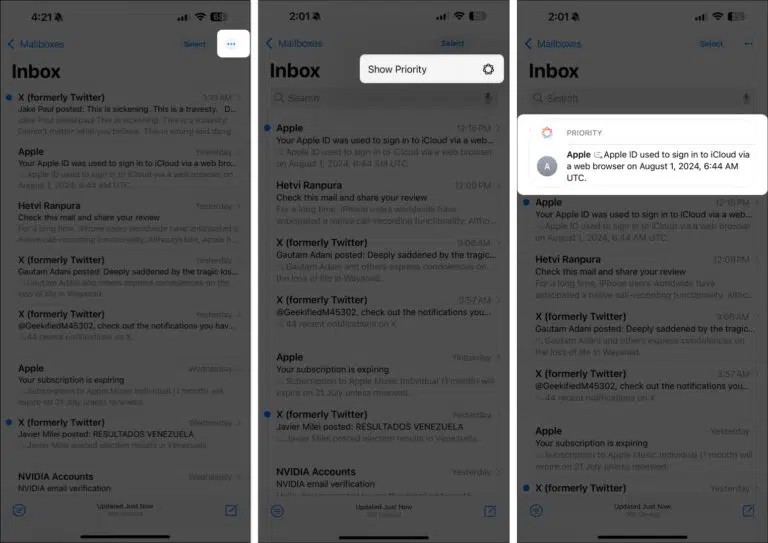
How to summarize emails using Apple Intelligence
The Mail app lets you summarize the entire email content with just one tap to save time working with email.
You open the email you want to summarize the content, then click on Summarize next to it to summarize the content. You wait a few seconds and you will see the summary of the email content.
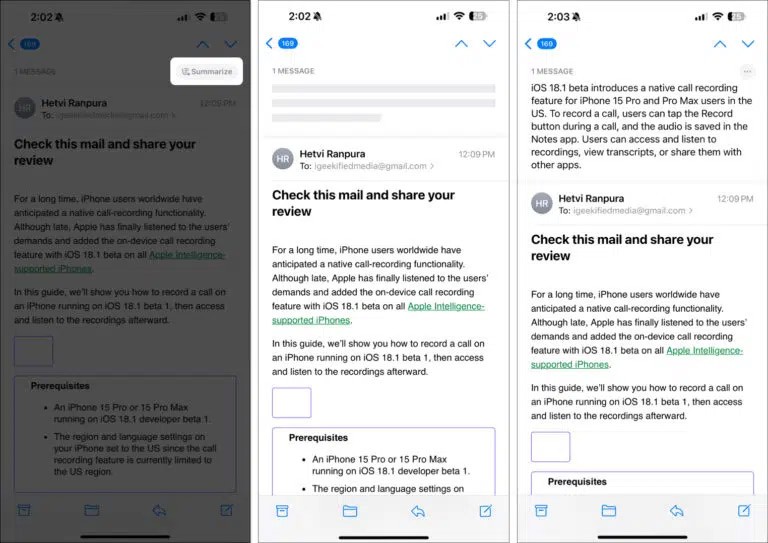
Apple now allows you to submit summary feedback to improve this email summary feature.
Click on the 3 dots icon in the email content and select Looks Good if you are satisfied with this summary, Somethings Isn't Right to give your comments for improvement. In the feedback page, enter your feedback and click Submit to send.
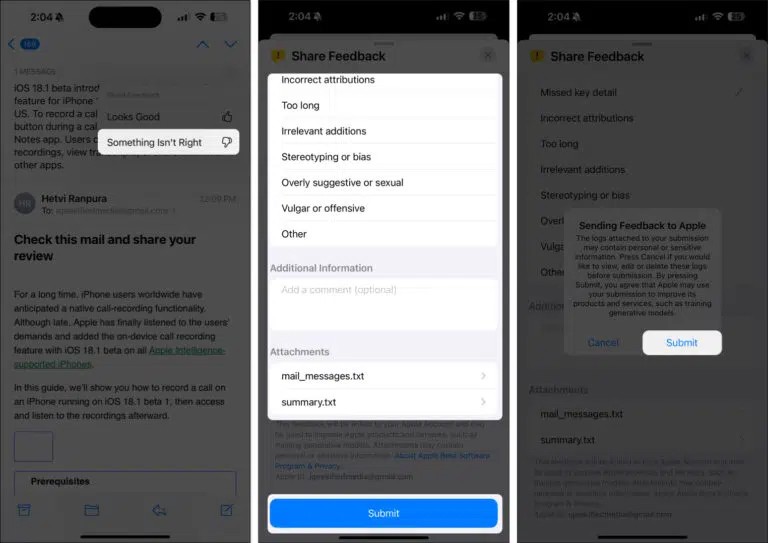
How to use the writing tool in iPhone Mail
One of the coolest tools Apple Intelligence has built into Mail is the email writer tool, which you can use to rewrite emails in different voices.
You enter the new email content, then highlight the content you want to rewrite and click on Writing Tools . Now we see the email rewriting style options as shown for you to choose.
The email content will then be rewritten in the style you have chosen.
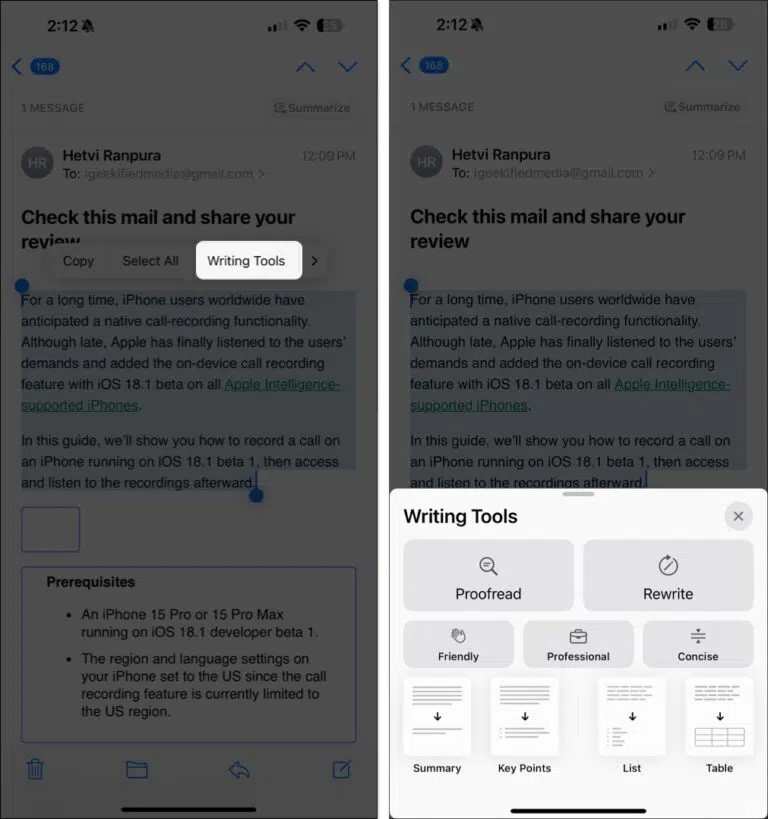
How to Turn Off Apple Intelligence in iPhone Mail
If you don't want to use Apple Intelligence in iPhone Mail, you'll need to turn Apple Intelligence off completely.
Go to Settings and select Apple Intelligence & Siri. Then just turn off Apple Intelligence.