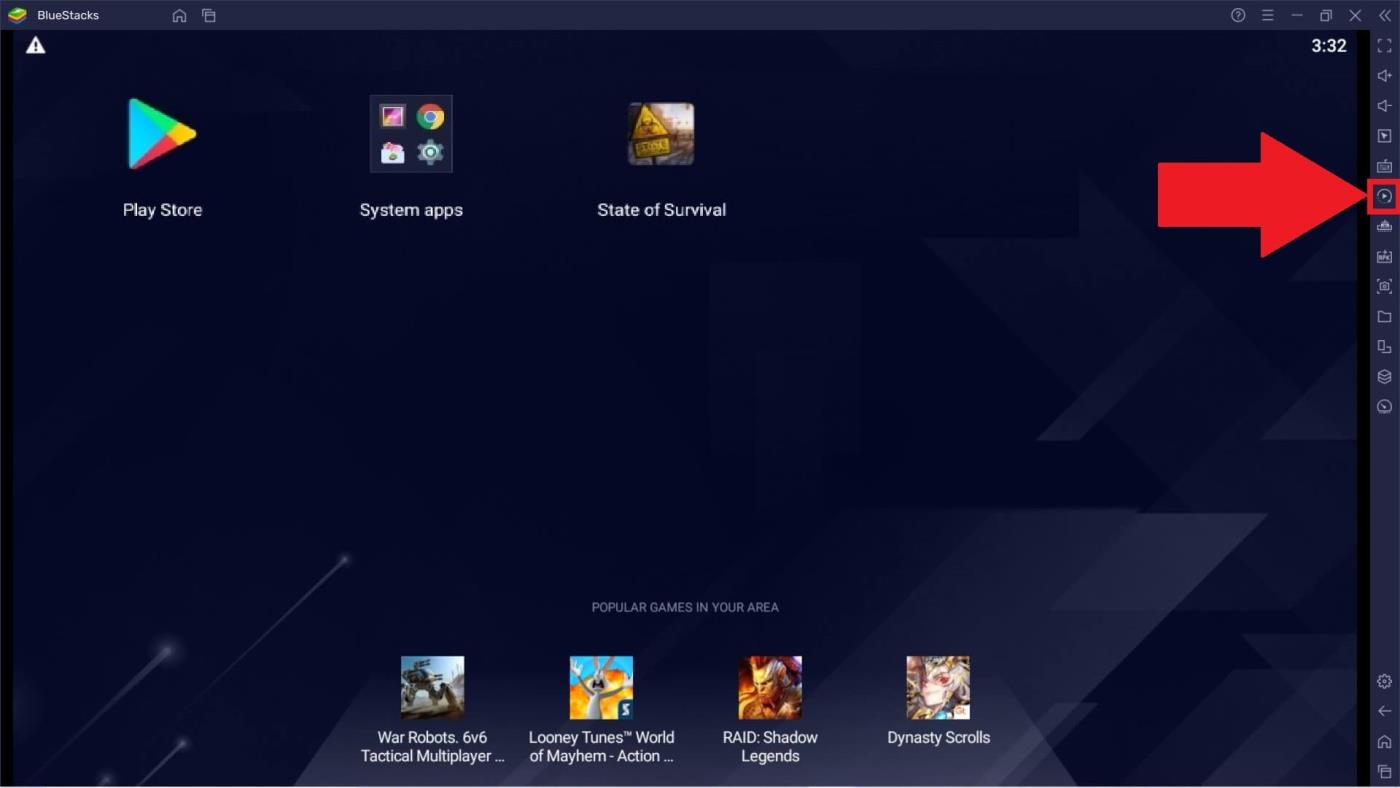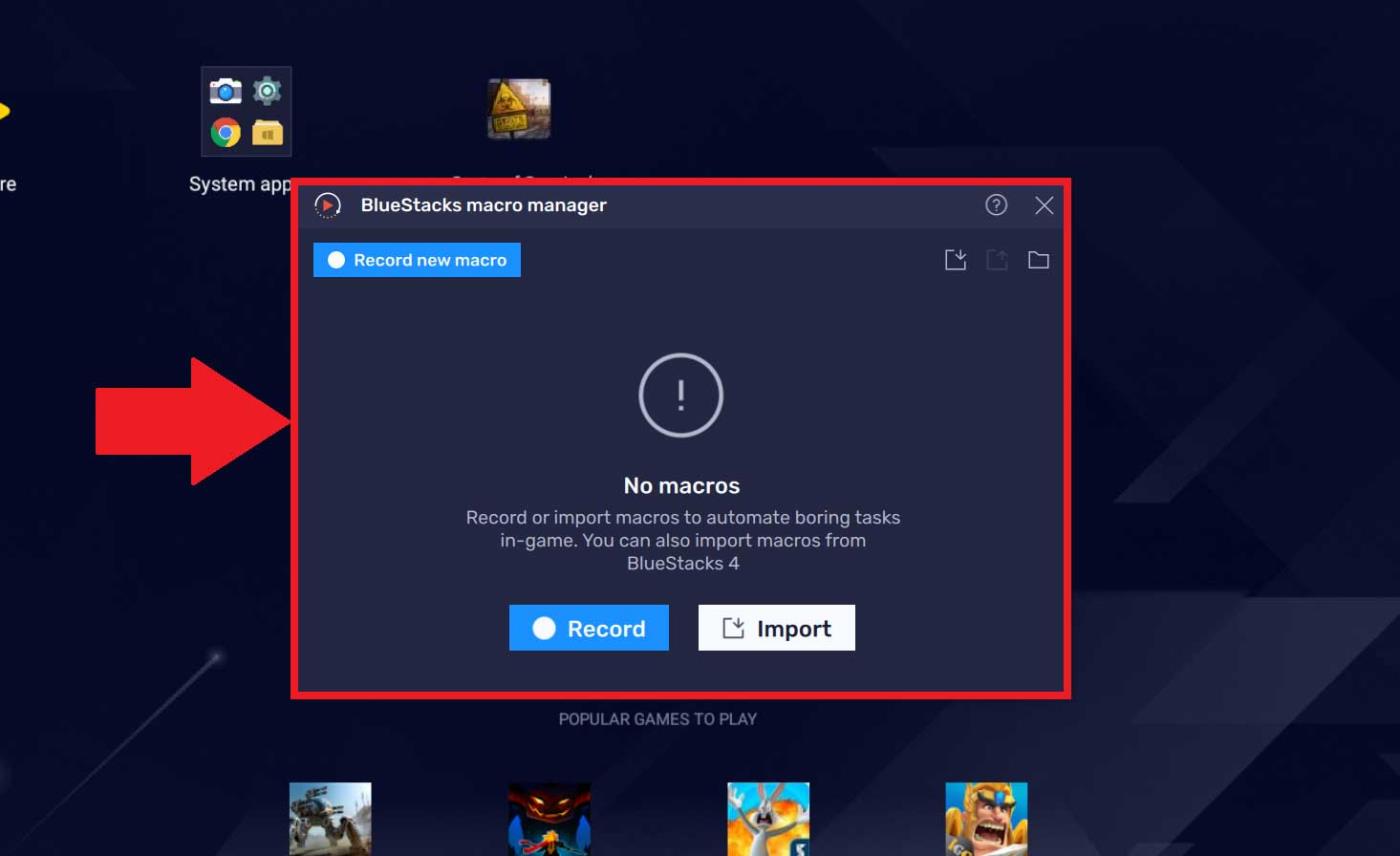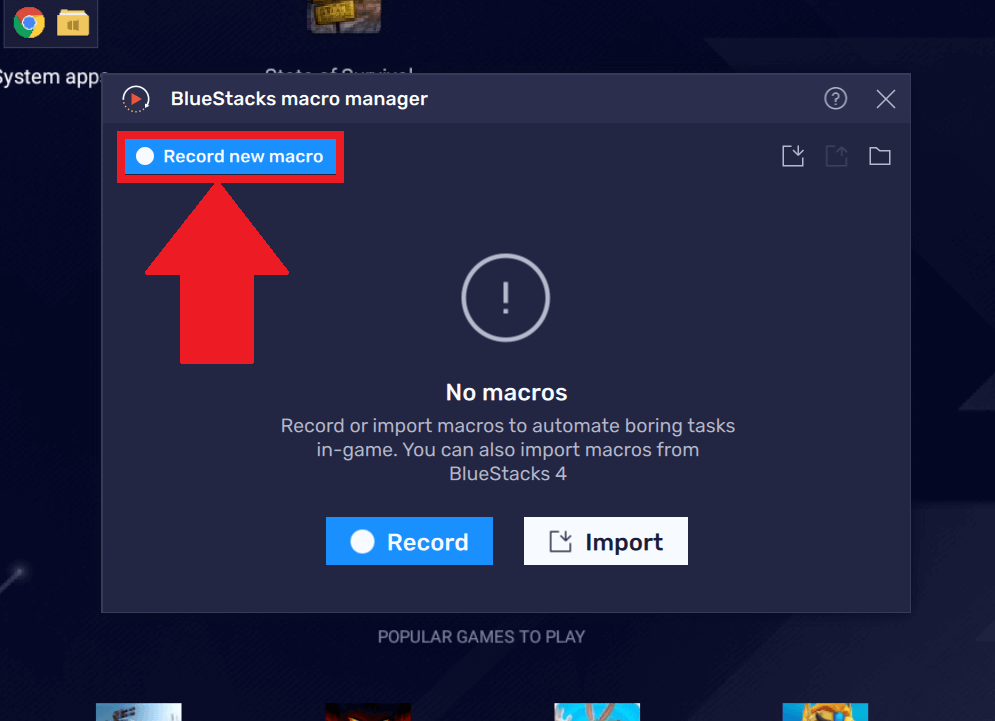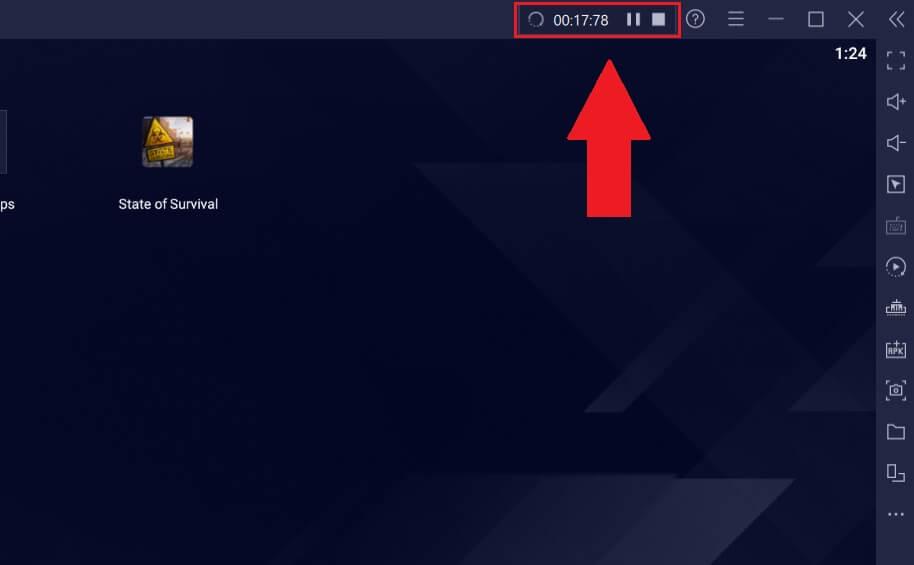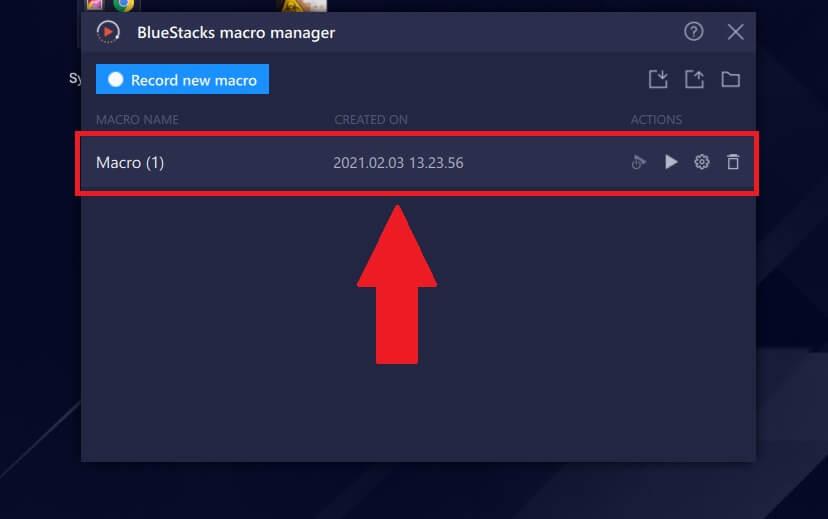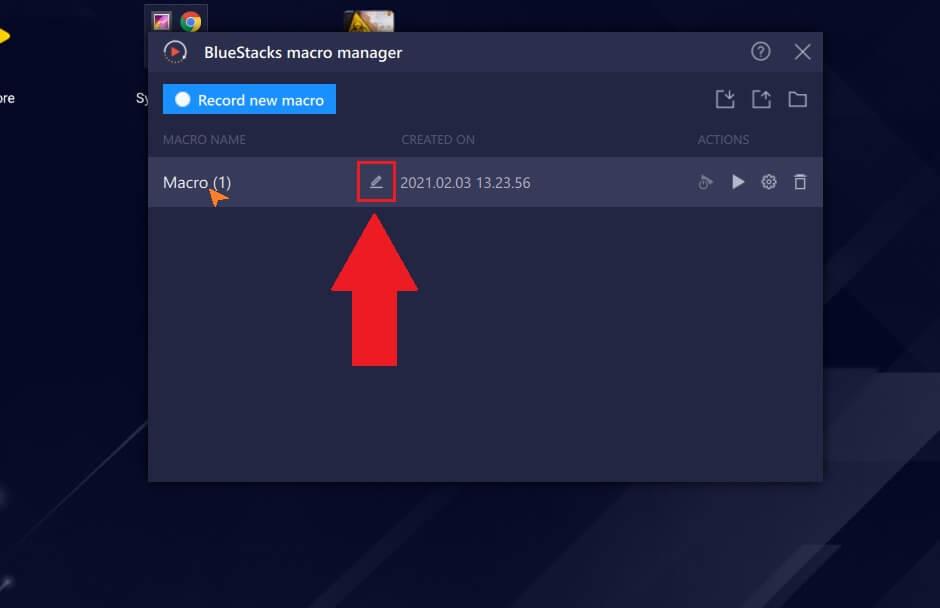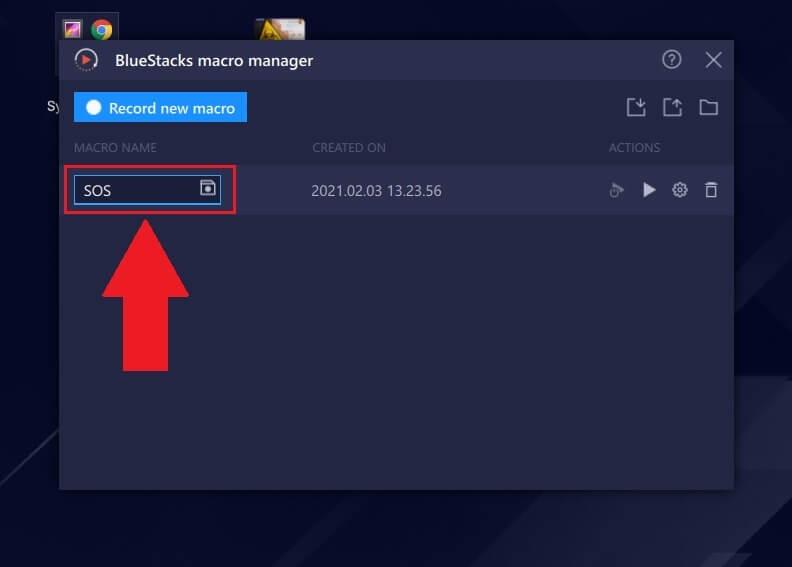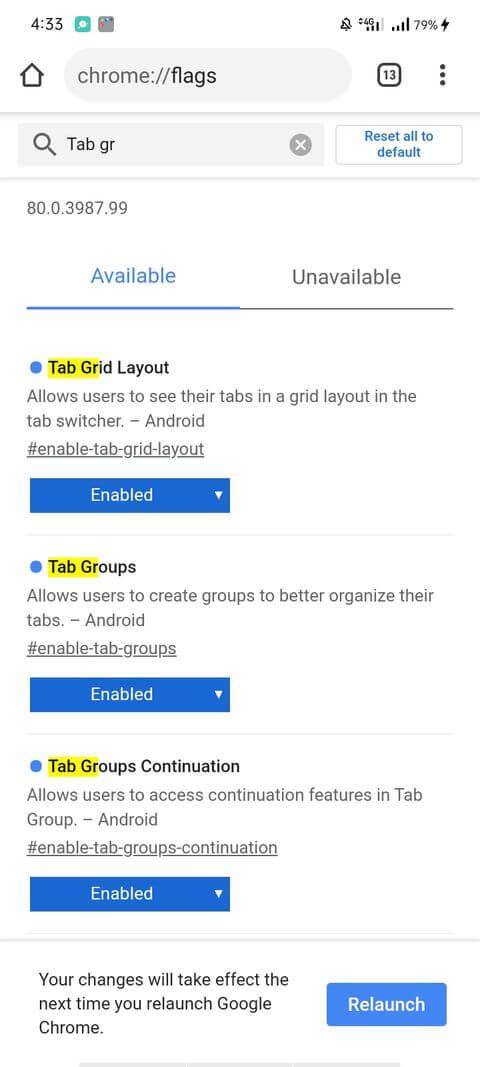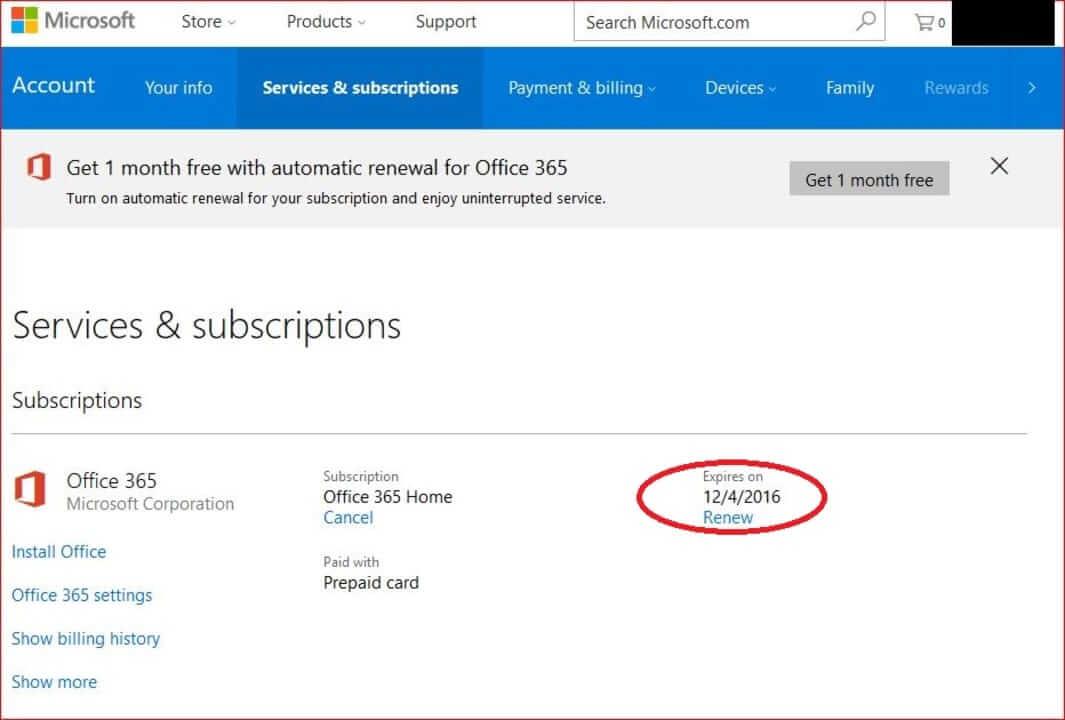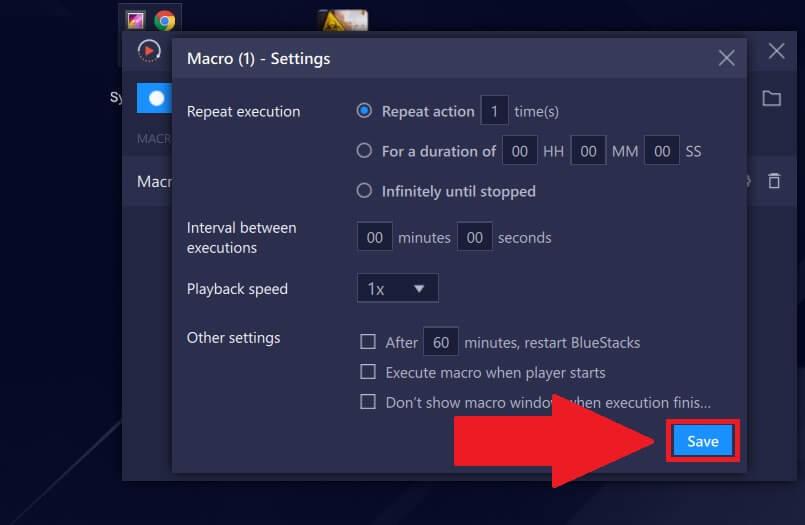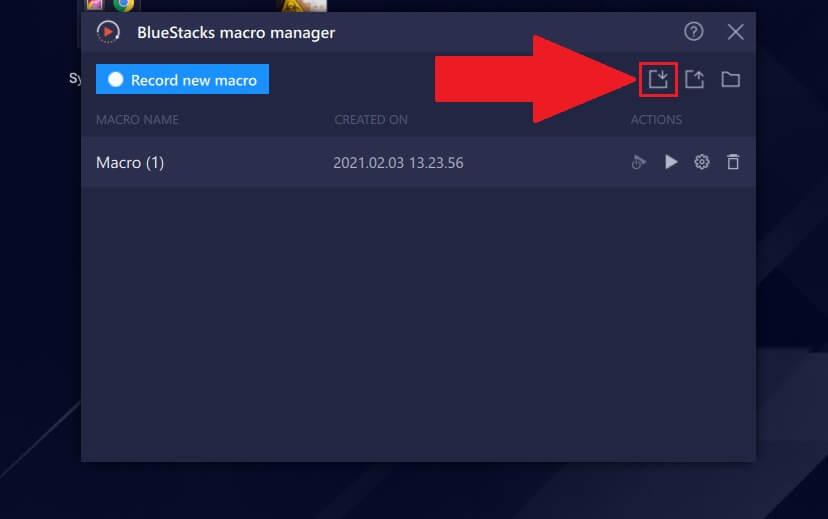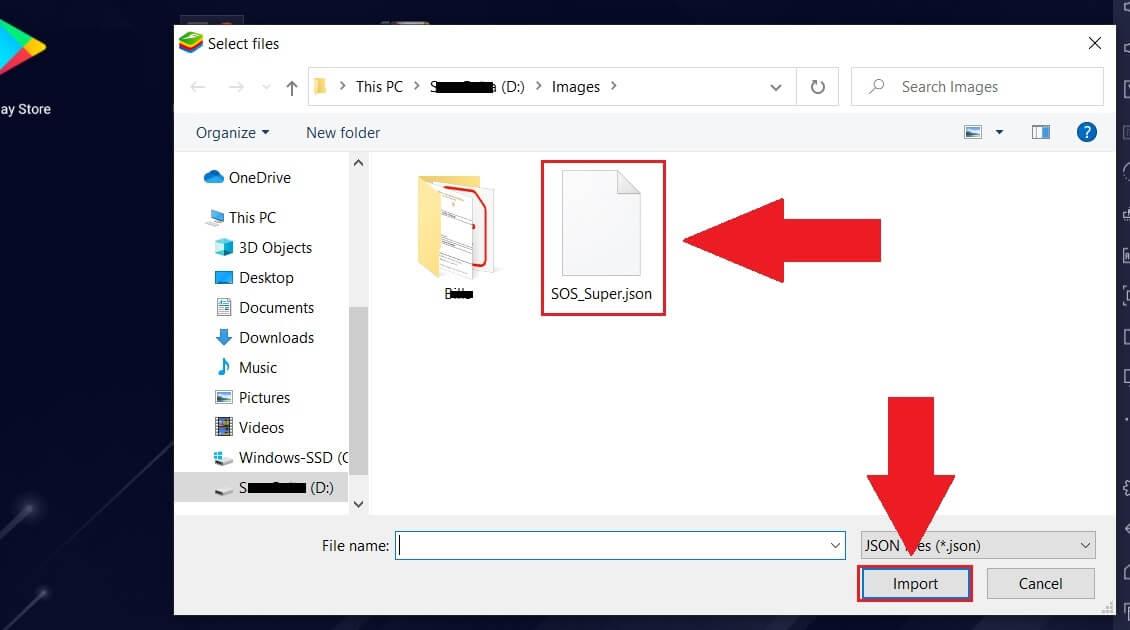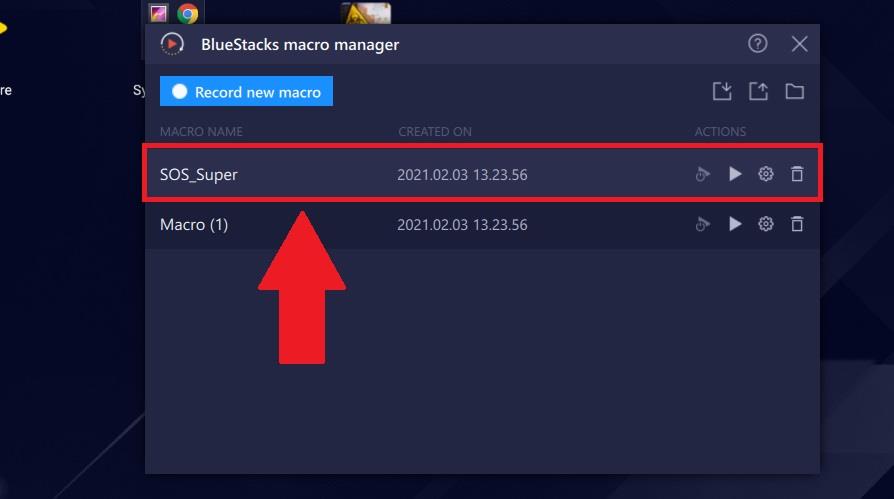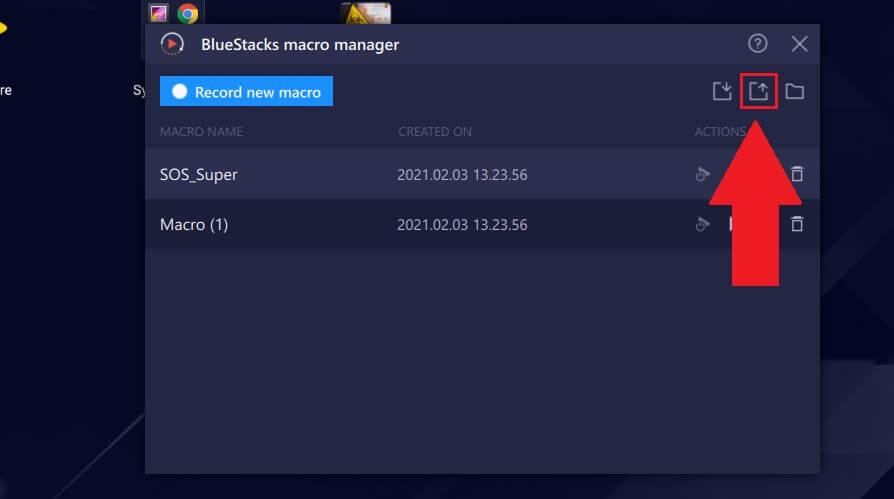BlueStacks 5 allows you to manage all your macros in one place using Macro Manager. Here's how to manage macros in BlueStacks 5 .
Macro records a sequence of mouse clicks at many different locations on the screen. This sequence will repeat all recorded clicks, saving you time and effort. You can create and record your own macros, then use them to play games. Using the macro manager on the BlueStacks 5 emulator , you can record, trigger, import and export those macros.
Note: Currently, you cannot merge different macros to run them continuously.
How to use Macro Manager on BlueStacks 5
Click on the macro manager icon on the toolbar next to the screen as shown below to open the Macro Manager window .
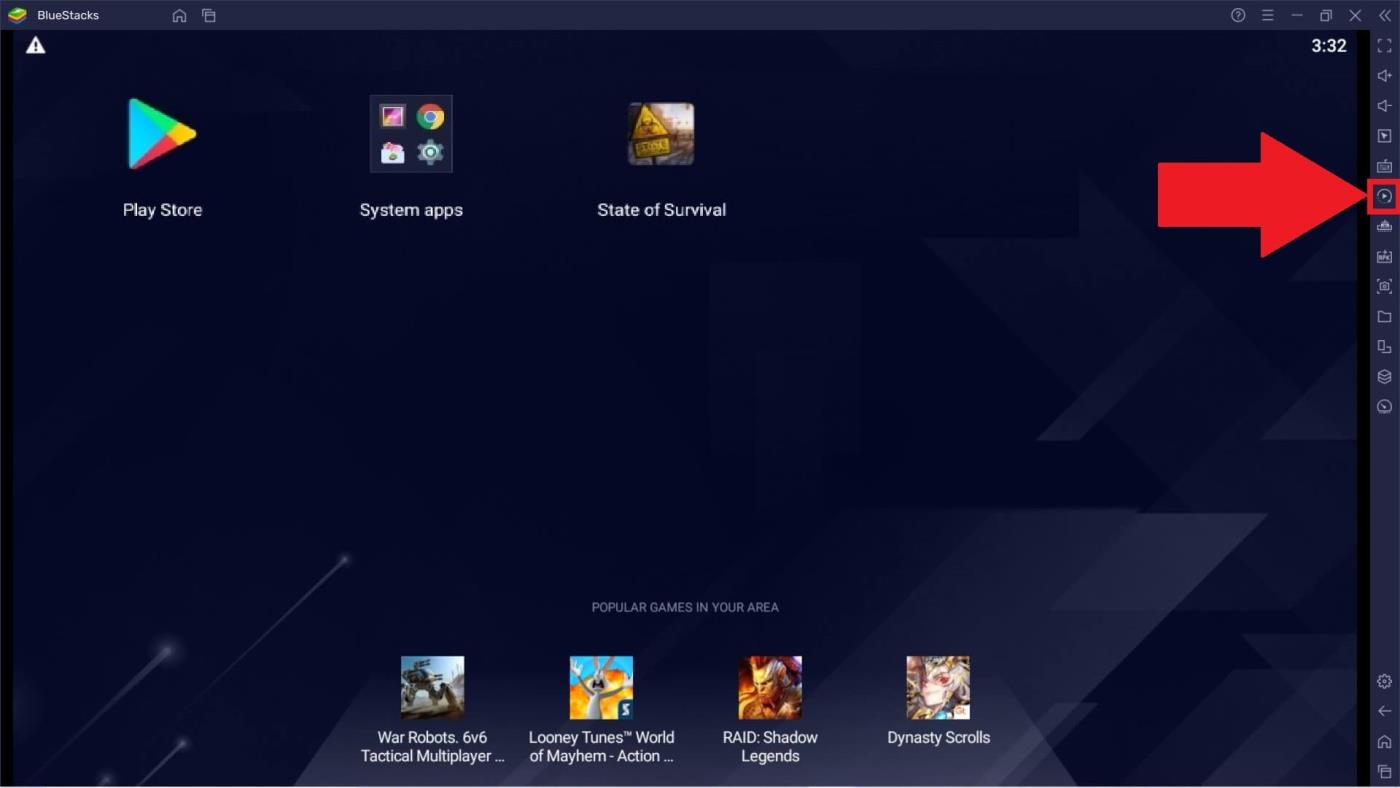
The macro manager on BlueStacks allows you to perform many useful functions. Here's how to use them.
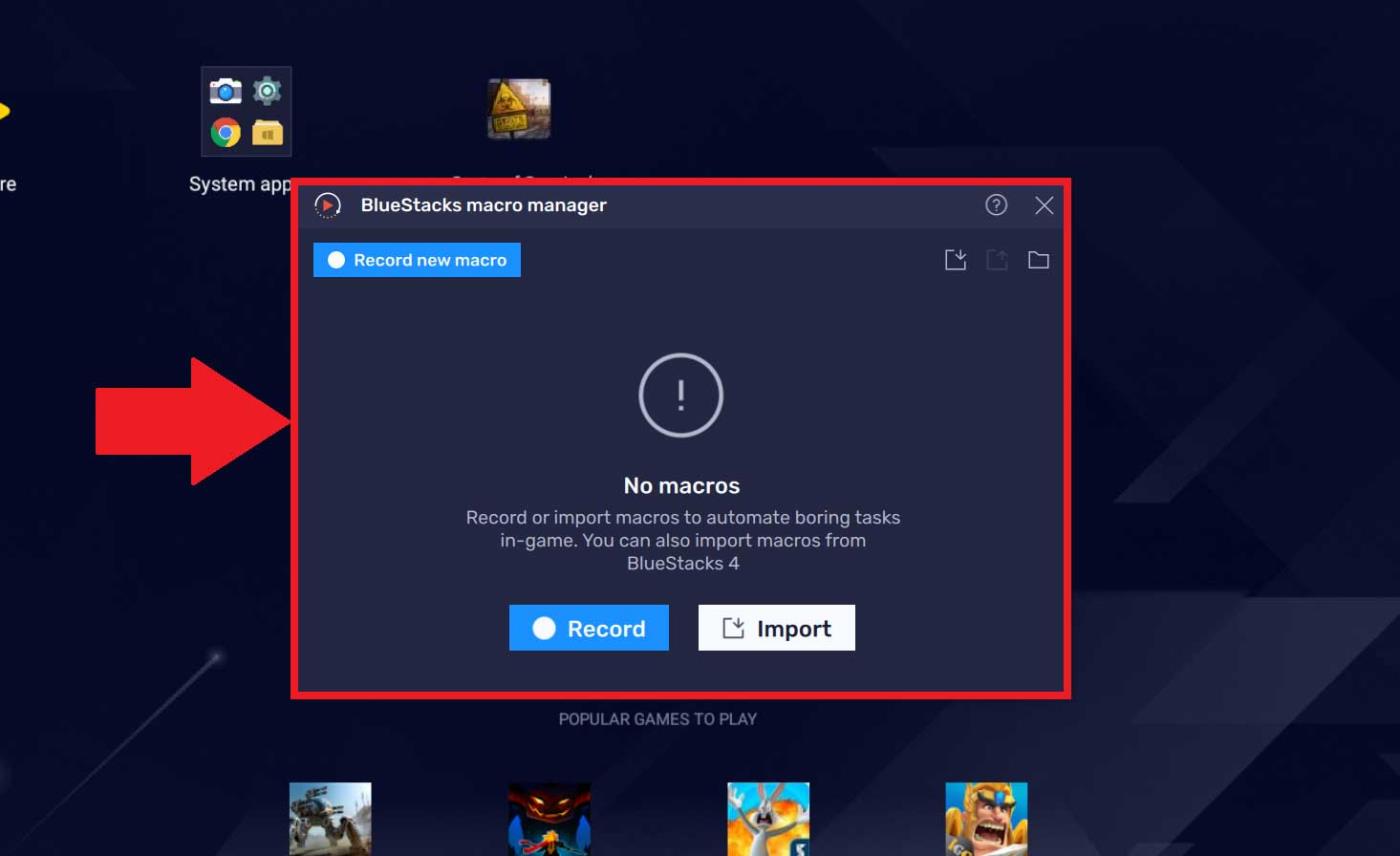
Create a new macro
1. Click the Record new macro button .
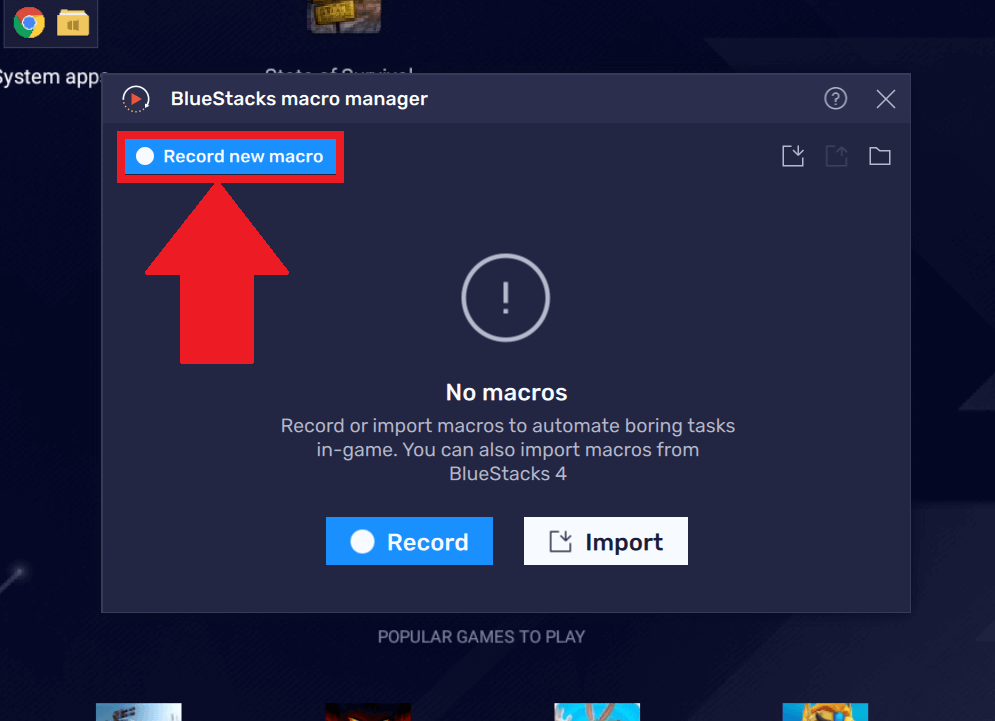
2. You will see the recording tool indicator running on the taskbar at the top of the BlueStacks 5 window. You can Pause or Stop the recording using the corresponding buttons.
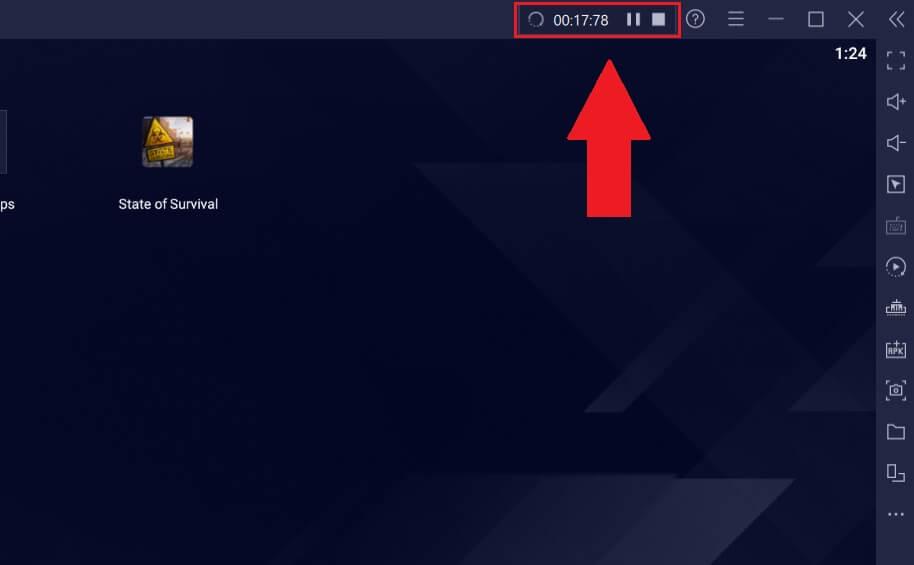
3. Clicking Stop will stop macro recording and a popup will appear. This window displays a list of all macros you have recorded on BlueStack 5.
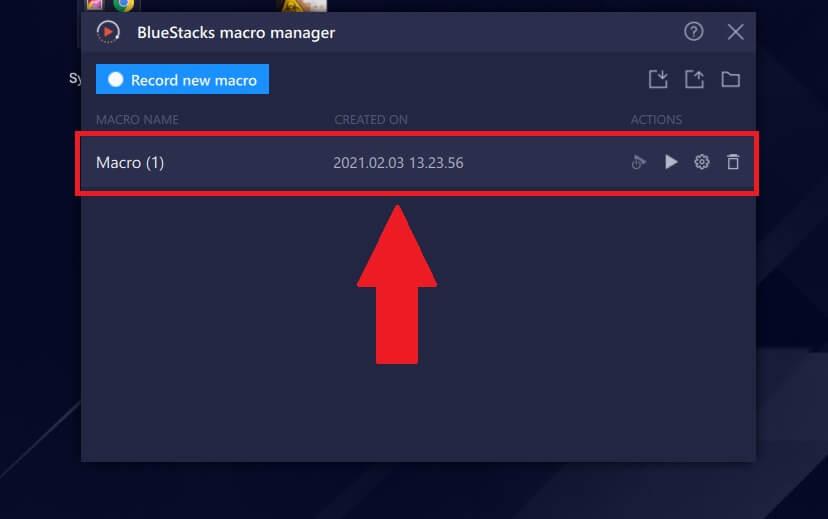
Rename the macro
To rename a macro, point your mouse over its name. Click on the pencil icon as shown below and enter a new name, then press Enter . It's done.
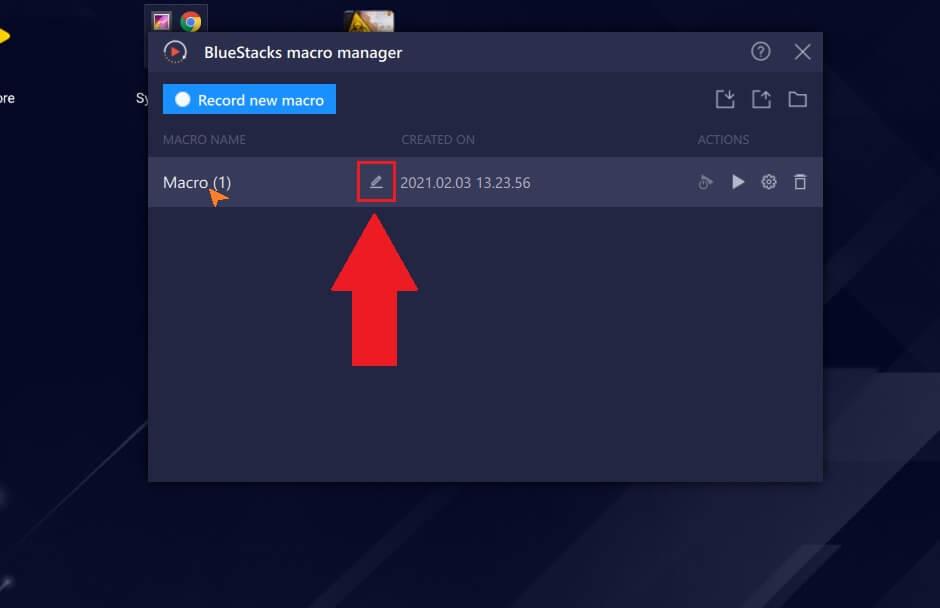
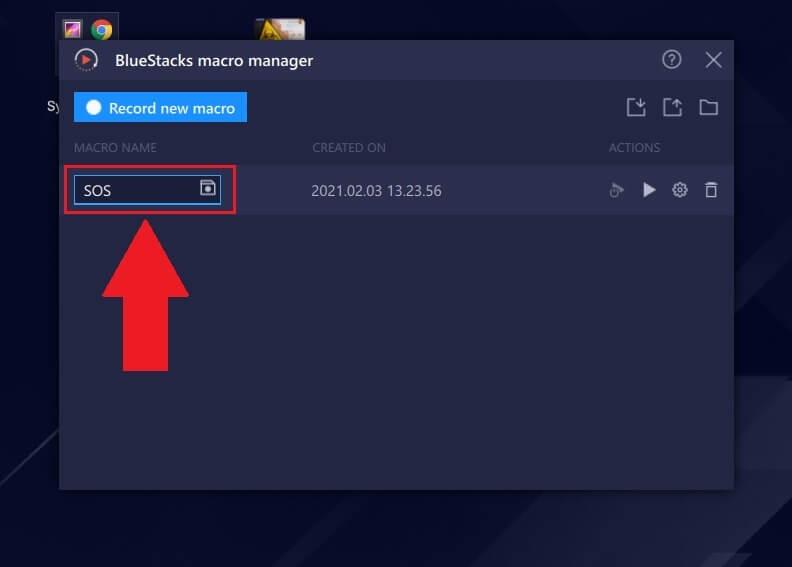
How to run existing macros
To run a macro, click the Play icon in its Action. Tasks recorded in a macro will immediately run again in order.
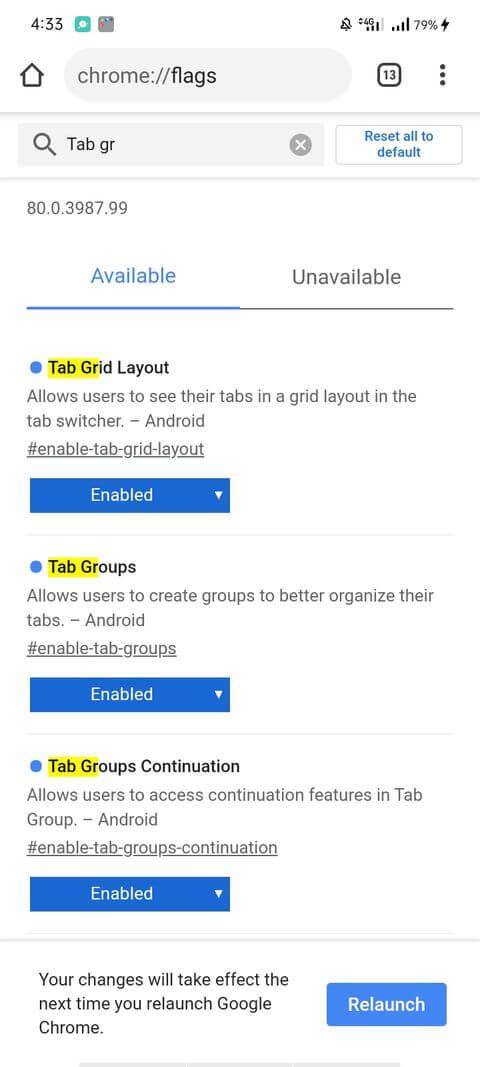
How to manage the settings of the current macro
1. To access this setting, click the gear icon in front of a macro. The Settings menu will appear.
2. The Settings menu has the following options:
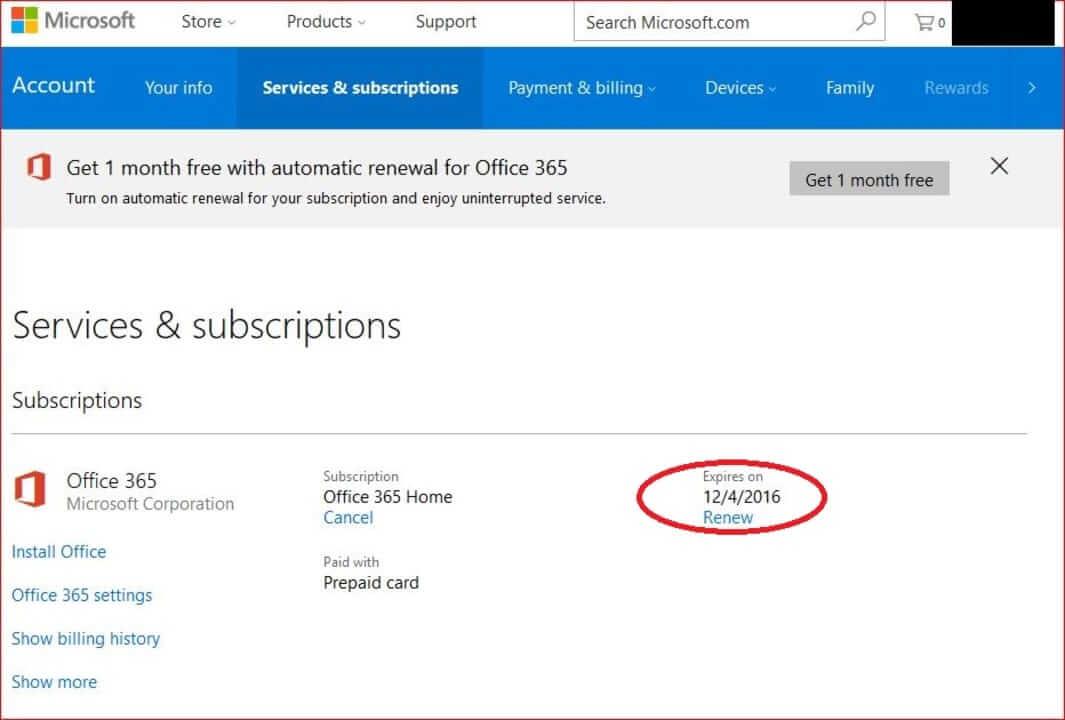
Repeat execution: This option allows you to repeat macro actions according to the following criteria:
- Repeat the action the selected number of times.
- Repeat actions at certain intervals (hours/minutes/seconds).
- Repeat infinitely until stopped.
Interval between executions : This macro will only stop for the provided amount of time (in minutes/seconds) before restarting the sequence.
Playback speed : Provides speed options from 0.5x to 5x so macros can perform actions as fast as the user wants.
Other Settings - Other settings :
- Open macros as soon as BlueStacks 5 starts.
- Set the time (in minutes) after BlueStacks 5 restarts.
- Close the macro window after completing this task.
3. Click Save to save the settings for that macro.
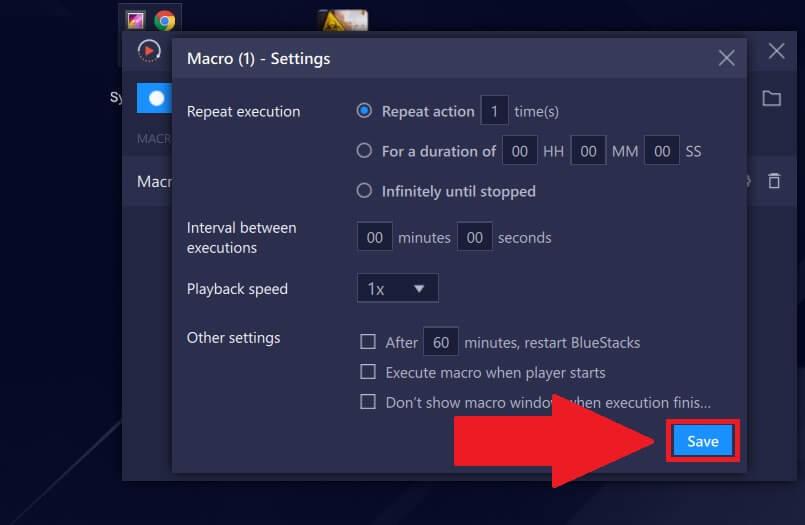
How to import macros into BlueStacks 5 on computer
1. Click the Import icon .
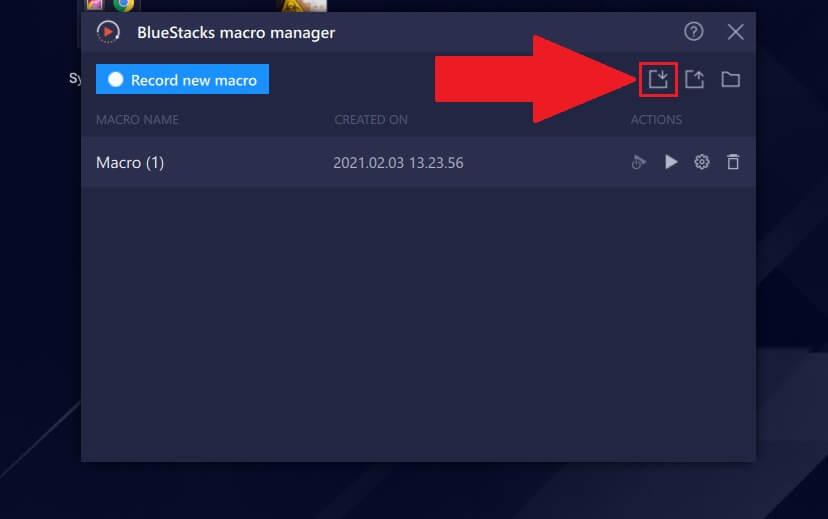
2. A file selection window appears. Go to the saved macro location on your computer, select the macro file with the .json extension , then click Import .
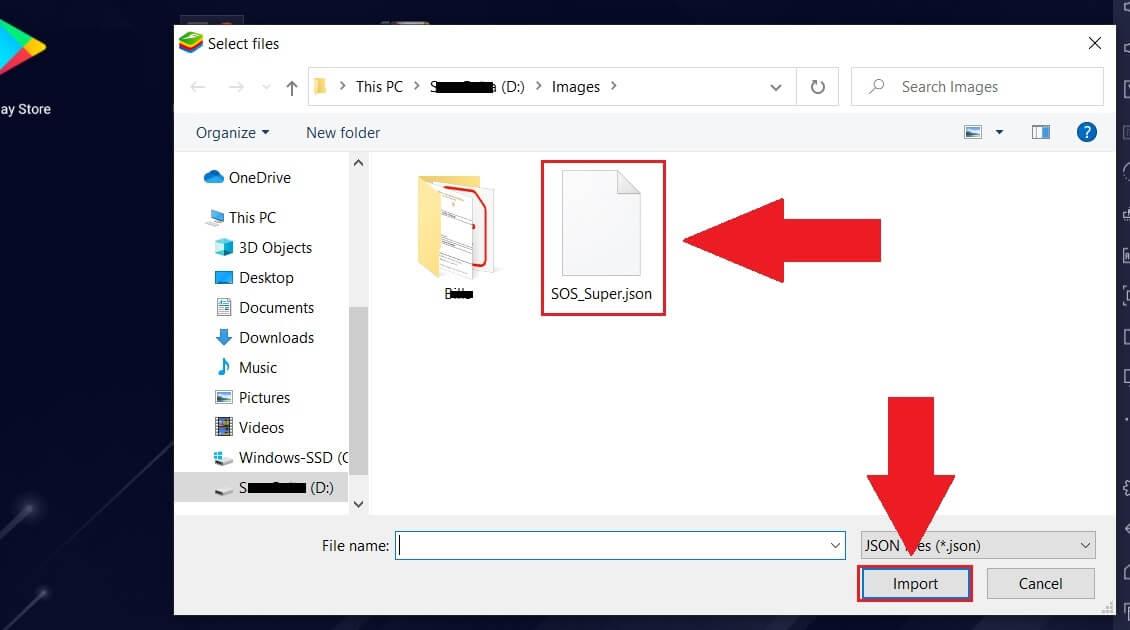
3. The imported macro will now be ready for you to use in the Macro Manager as shown below.
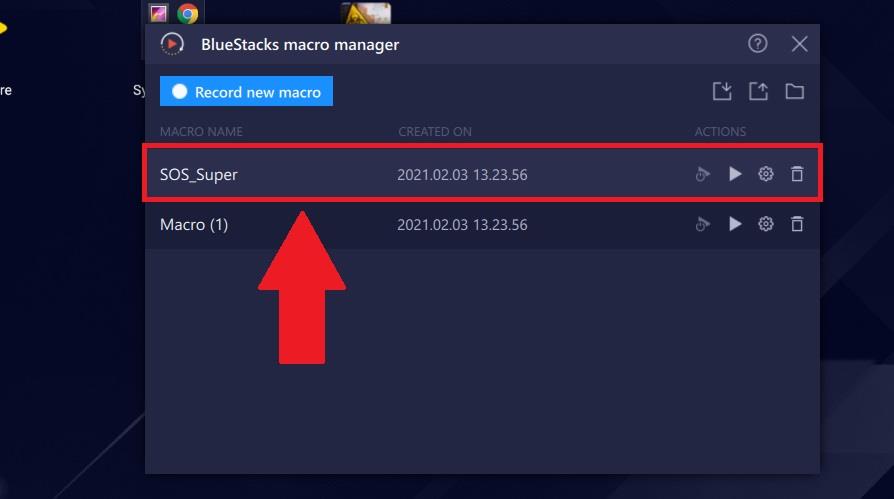
How to export a macro on BlueStacks 5 to your computer
1. To export a macro saved on your computer to BlueStacks 5, click the Export icon .
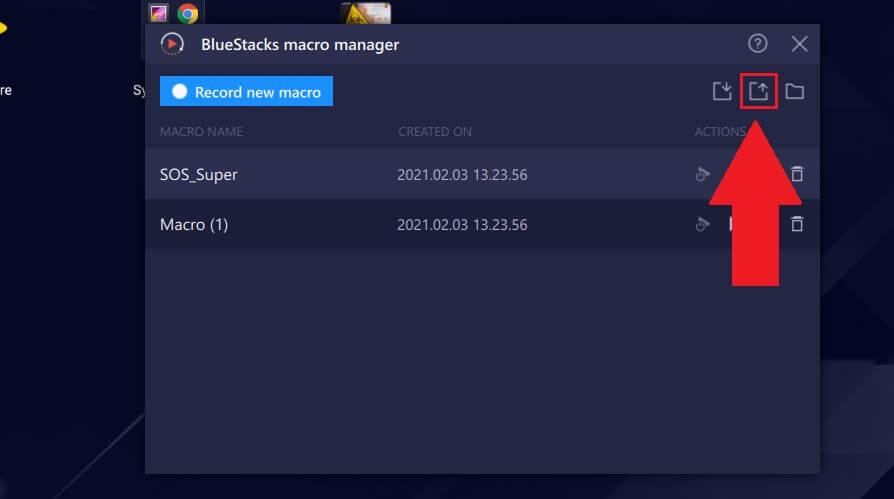
2. Select the macro and click Export .
3. You will then be asked to choose a folder to save the macro. Click on the desired folder, then press Select Folder . It's done. Now you just need to click the icon next to the export button or go to the location where the macro was saved on your PC to open it.
Above is how to use the macro manager on Bluestacks 5 . Hope the article is useful to you.