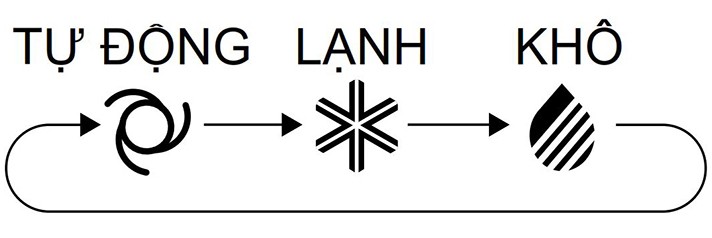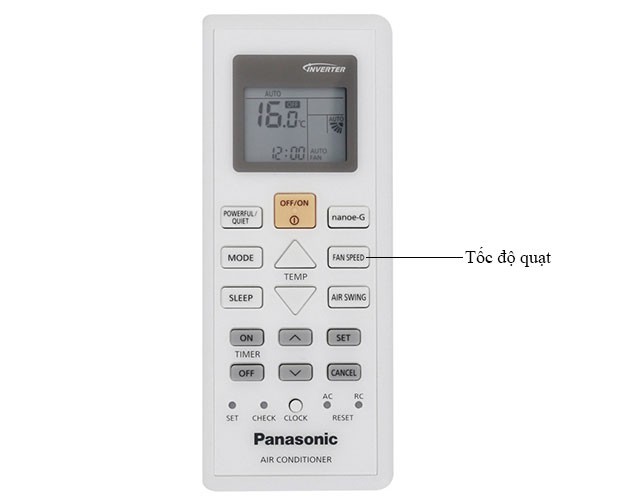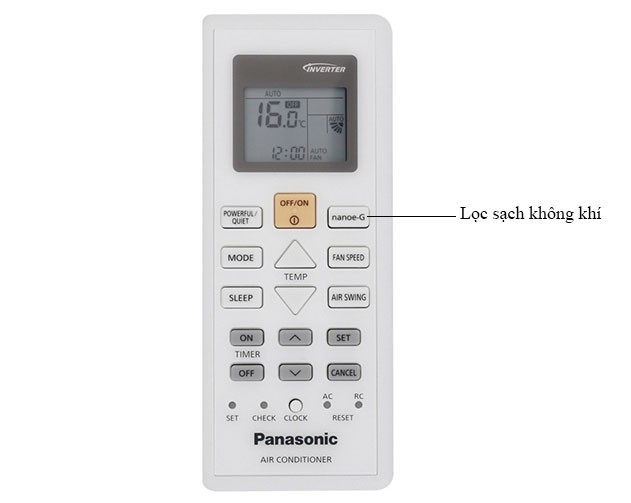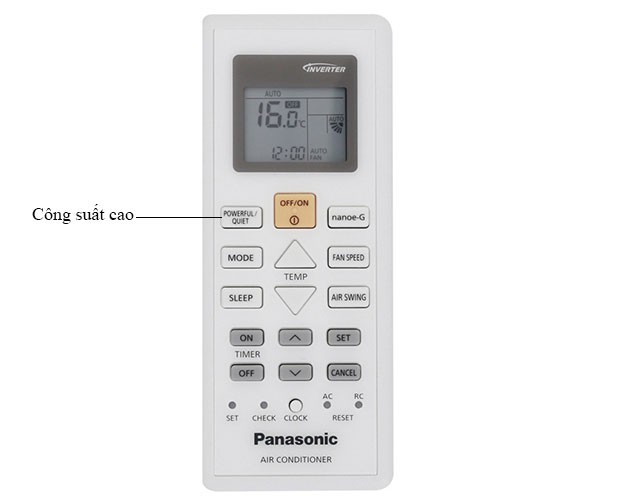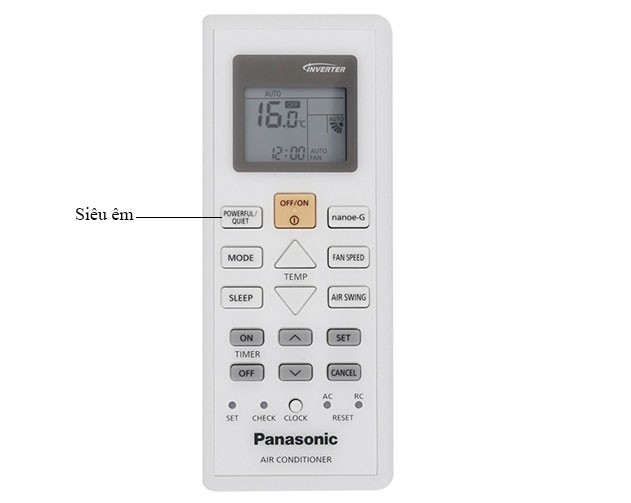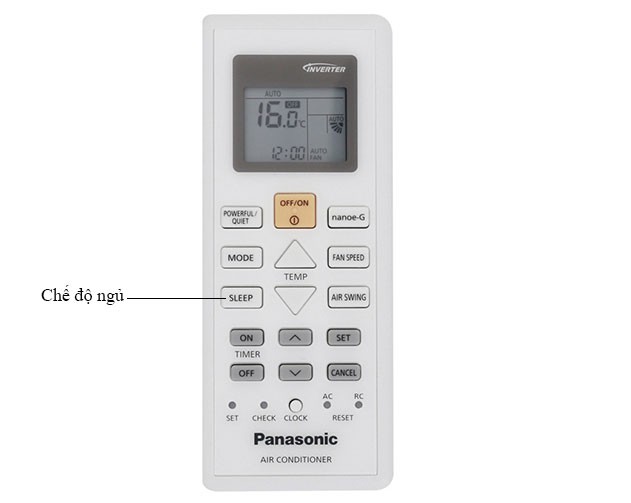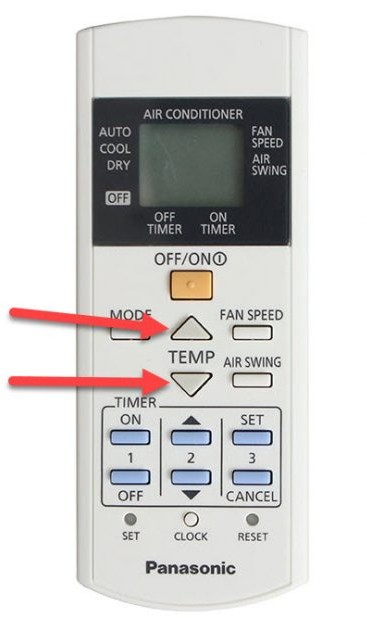Understanding all the function buttons on the remote control will help you control the Panasonic air conditioner properly, as desired. The following article will help you understand the meaning of the buttons on the remote control as well as how to use the Panasonic air conditioner remote control properly, thereby having a way to use the air conditioner reasonably, saving electricity in the summer.
Table of Contents
1. Panasonic air conditioner control structure
The air conditioner control has two main parts:
- Display screen: Displays parameters such as temperature, humidity and icons such as Dry, Auto, Heat, Cool, etc.
- Function keys: Allow users to choose to adjust the modes on the air conditioner to suit their needs.
In general, the current Panasonic air conditioner control lines all have quite similar control structures.

1. Power button (ON/OFF): Turn on/off the air conditioner.
2. Econavi: Energy saving with 5 features in one function.
- Bio-regulating feature: Regulates temperature according to body temperature to save energy while maintaining comfort.
- Sunlight sensor: Adjusts temperature according to sunlight intensity.
- Active Area Detection: Reduces cooling in areas where there are no people in the room.
- Activity level detection: Reduces cooling capacity when room activity decreases.
- No-man monitoring: Reduces cooling capacity when no one is present.
3. i-Auto-X: Technology that helps the machine cool quickly after starting up.
4. Mode: Select the operating mode. There are 3 operating modes:
- Auto mode: The machine will automatically adjust the temperature and fan speed to suit the room temperature using the built-in sensor thermometer.
- Cool mode: The machine will bring you cool air, not too cold or too hot. You can customize the fan speed as well as the temperature as you like. Note that if the outside temperature is too high compared to the room, it will affect the cooling efficiency of the machine.
- Dehumidification mode (Dry) : The machine will remove all moisture in the room, giving you the freshest air. The fan speed in this mode is automatically set and cannot be adjusted.
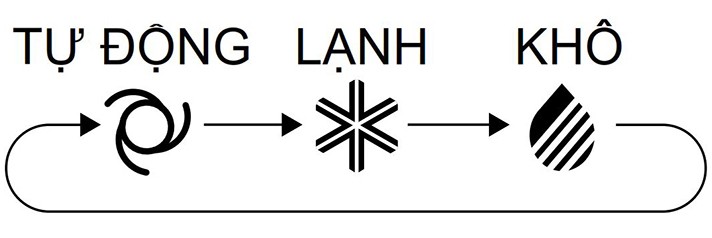
5. Nanoe-G: Purifies the air, removes moisture, mold and bacteria in the air. Capable of neutralizing 99% of bacteria and viruses retained on the filter.
- Nanoe-G works when the device is turned on.
- The mode can be activated even when the device is off, the machine will operate as a fan with automatic wind speed.
- To turn on the mode, press and hold the Nanoe-G key until you hear a beep.
6. Temp button: Adjust temperature up and down.
7. Auto Comfort: The machine will automatically determine the room conditions and optimize the power saving mode and comfortable cooling.
8. Air Swing: Helps you adjust the wind direction.
9. Quiet: Helps reduce the machine's engine noise. This mode is very suitable for the elderly, small children, or people who have trouble sleeping.
10. Set: Set/cancel selected options or settings.
11. Timer on: Set timer to turn on the machine.
12. Timer off: Timer to turn off the machine.
13. Up and down buttons: Used to move between modes and change modes.
14. Cancel: Delete timer setting.
15. Clock: Adjust the remote's clock.
2. How to use Panasonic Inverter air conditioner remote control
Adjust the temperature on the remote control
Step 1: Press the ON/OFF button to start the machine. To turn off the machine, press the ON/OFF button again.
Step 2: Select the air conditioning mode by pressing the Mode key .
Step 3: Press TEMP to select the operating temperature: press the triangle key up ▲ to increase the temperature, down ▼ to decrease the temperature. The air conditioner temperature should be around 26 to 28 degrees, the temperature should not be too different from the outside temperature.

Adjusting the wind direction of Panasonic air conditioner
Select the Air Swing button, the air swing will operate. Select the Air Swing button a second time to stop the air swing at the desired position.
Note:
- Do not adjust the vertical flaps by hand.
- Setting the vertical flaps to low position in cold or dry mode for a long time will cause condensation.
Adjust fan speed
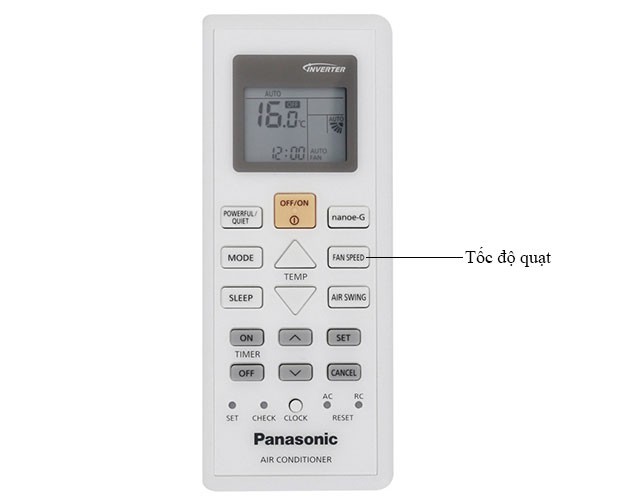
To adjust the wind speed of Panasonic air conditioner, users just need to press the "Fan Speed" button. Each time, the wind speed will increase or return to the default "Auto" mode.
Activate Nanoe-G air purifier mode
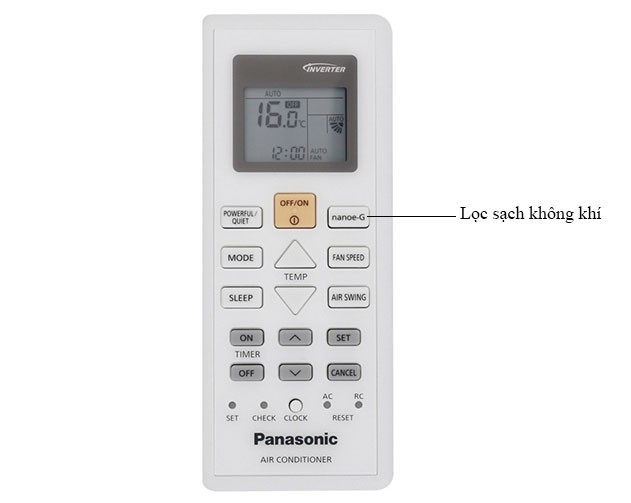
When the air conditioner is turned on, the nanoe-G air purification mode will automatically activate. To turn this mode on or off, simply press the “nanoe-G” button.
Powerful Quick Cooling
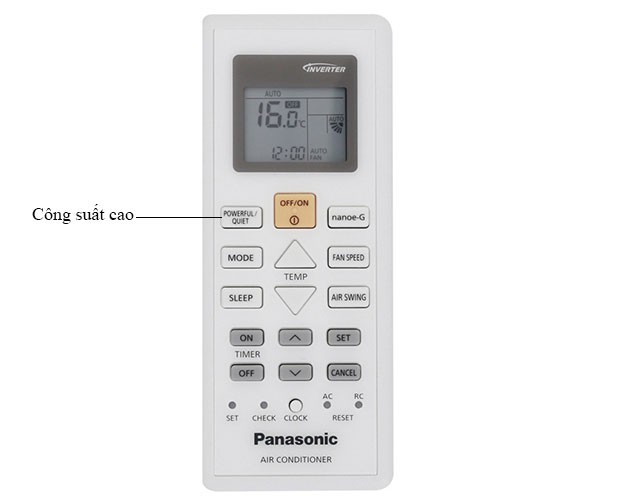
Press the "Powerful/ Quiet" button on the Panasonic air conditioner remote control to select the quick cooling mode.
To turn off this mode, press the "Powerful/ Quiet" button until the display loses the word Powerful.
Note:
- When the air conditioner is in Powerful fast cooling mode, the fan speed cannot be adjusted.
- The temperature will be set as the last setting after a maximum of 4 hours.
Quiet mode
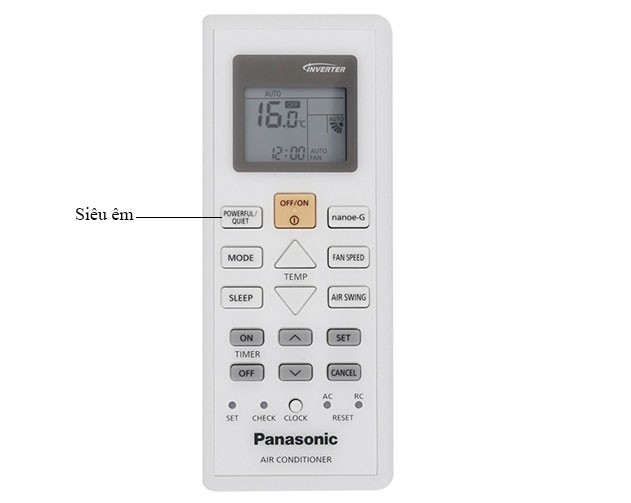
To turn on quiet mode on Panasonic air conditioner, press the "Powerful/Quite" button until the word Quite appears on the screen.
To cancel quiet mode, press the "Powerful/Quiet" button until it returns to "Auto" mode.
Activate comfortable sleep mode
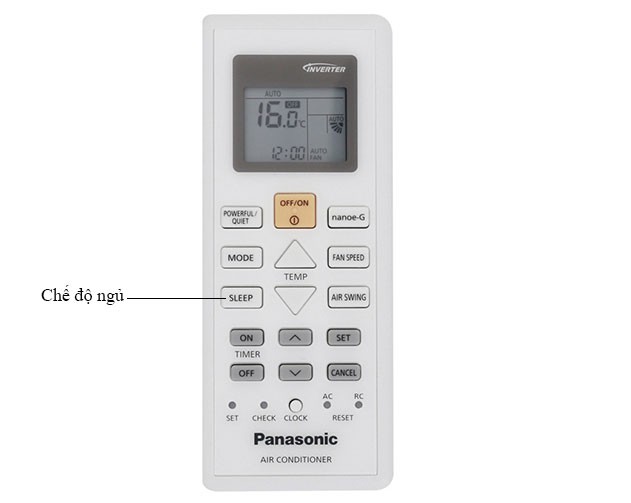
When this mode is activated, the air conditioner will automatically increase the room temperature accordingly, making the user no longer feel cold at night.
At the same time, when operating in Sleep mode, it will create a cool, comfortable airflow and reduce operating capacity, operate smoothly, helping users have a good night's sleep and contribute to saving electricity every month.
To activate the comfortable sleep mode, press the "Sleep" button continuously to select the appropriate activation time from 0.5, 1, 2, 3, 4, 5, 6, 7, 8 or 9 hours.
If you want to turn off this function, press "Sleep" again until the screen shows 0.0 hours.
Panasonic air conditioner timer
- Press the Time Off button, the “Clock” indicator light will turn on on the remote screen. Select the time with the up and down buttons.
- To confirm the setting press the Set button. To cancel the timer setting press the Cancel button.
Note:
- You cannot set both power on and power off at the same time.
- If power fails, all settings will be lost once power is restored.
- Sleep Timer: When the sleep timer is set, the machine automatically adjusts the set temperature to avoid overcooling while you are sleeping. After 60 minutes of setting, the temperature will increase by 1°C from the initial temperature.
- Timer to turn on the machine: The machine will turn on 15 minutes before the set time to allow the room to reach the set temperature.
3. Panasonic air conditioner remote control not working and how to fix it
1. Panasonic air conditioner remote control does not light up
If the remote control does not light up or no information appears, it is likely that the remote control's battery is dead and the simple solution is to replace the battery.
2. Panasonic air conditioner remote control is too old
If you use the remote control for too long or use a fake one, the screen will not display information and the buttons will be broken.
3. Remote control dropped or hit hard
If the remote control is dropped, it will also affect the control board inside. At this point, you need to take it to a technician for repair.
4. Remote control got wet
If the remote control gets slightly wet, you must remove the battery, wipe it thoroughly with a towel and dry it with a hair dryer. If the remote control gets heavily wet, you must take it to the store for repair.
5. Infrared remote control is broken
If the infrared beam is broken, all operations on the remote control will not be performed. To check, open the camera function on the phone and record the infrared light when pressing any button. If the infrared light is on the image, it is working normally.

6. Panasonic air conditioner remote control is locked
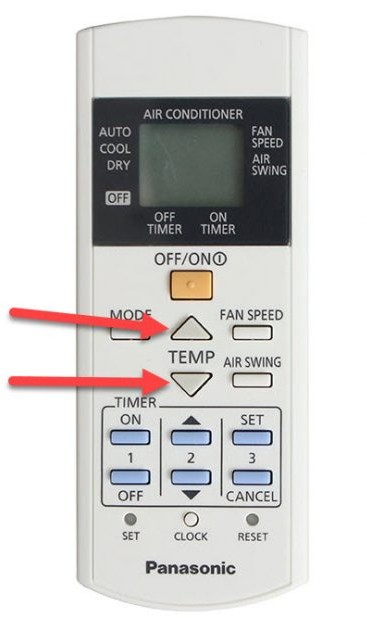
When in lock mode, the screen still displays parameters, you can still press the buttons but cannot execute commands. To unlock, press the up and down buttons of TEMP at the same time and the control will be opened.