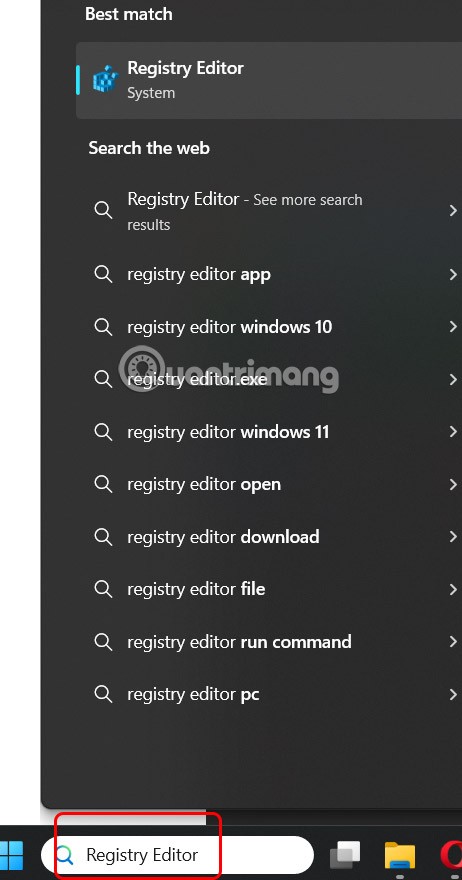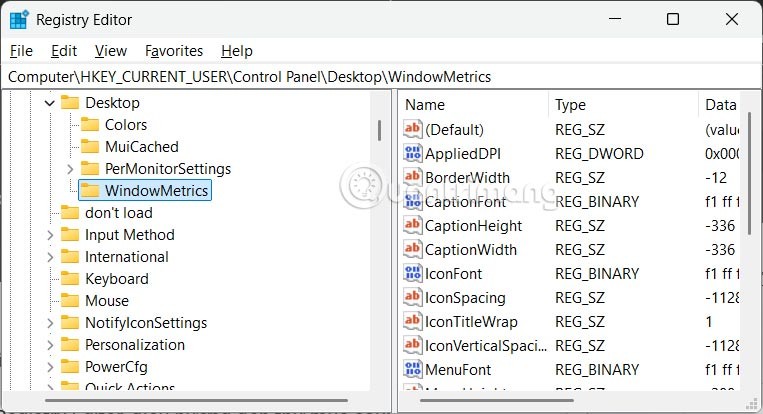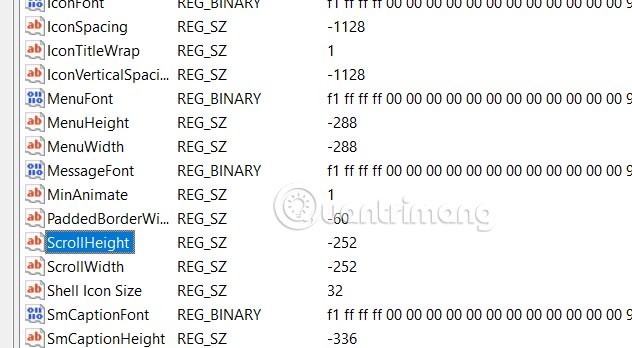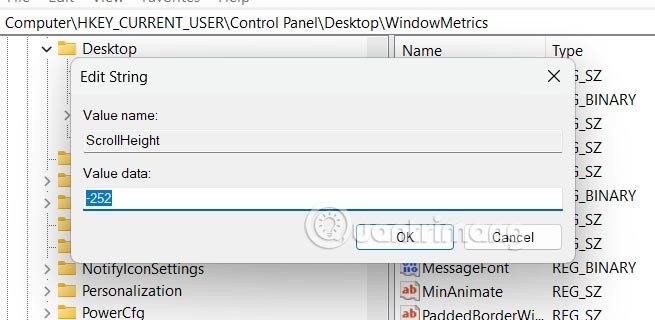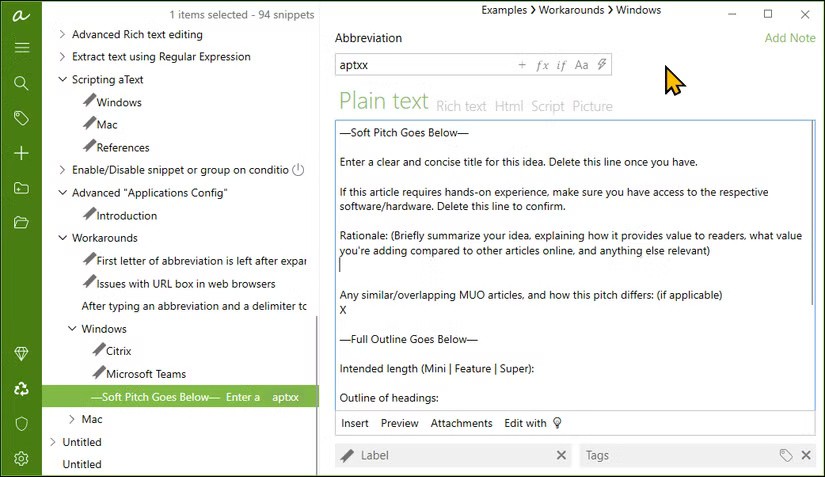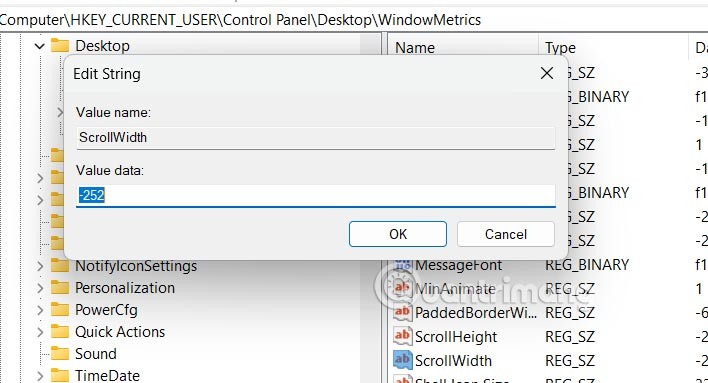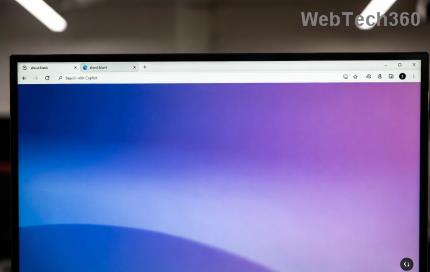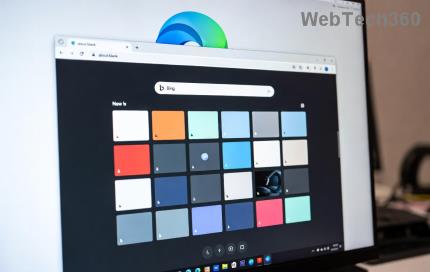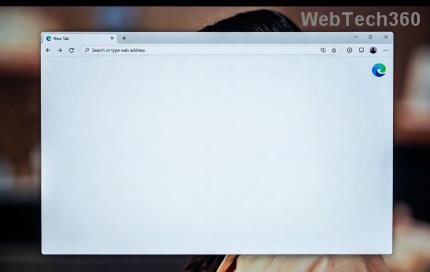The scroll bar on Windows 11 is compact in size, but many people want to change this size, enlarge the scroll bar to make it easier to see when needed. If you want to adjust the scroll bar size on Windows 11, you can follow the instructions below.
How to resize scroll bars on Windows 11
Step 1:
You enter the keyword Registry Editor in the search bar and click Open to open the interface.
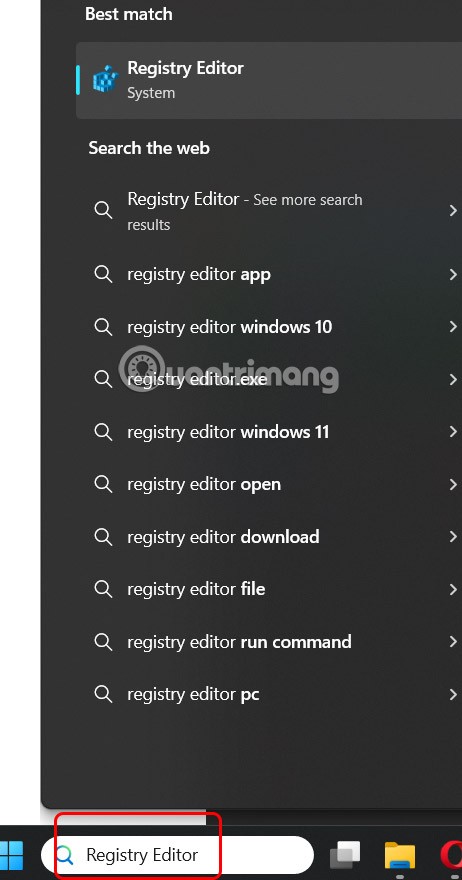
Step 2:
In the displayed interface, access the path Computer\HKEY_CURRENT_USER\Control Panel\Desktop\WindowMetrics .
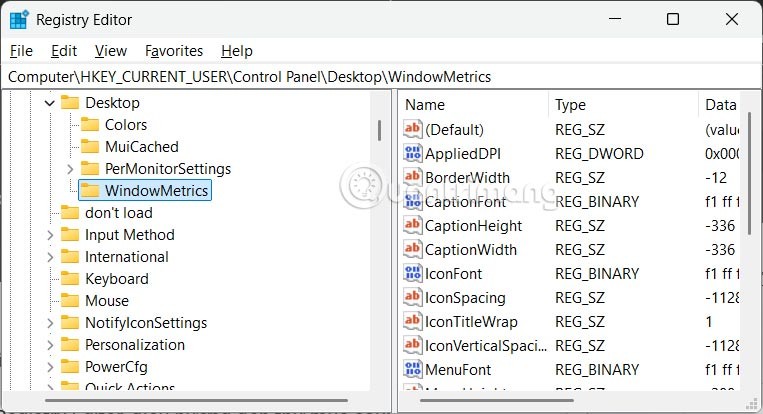
Step 3:
Look at the content next to it, find the ScrollHeight value and double click to change the size.
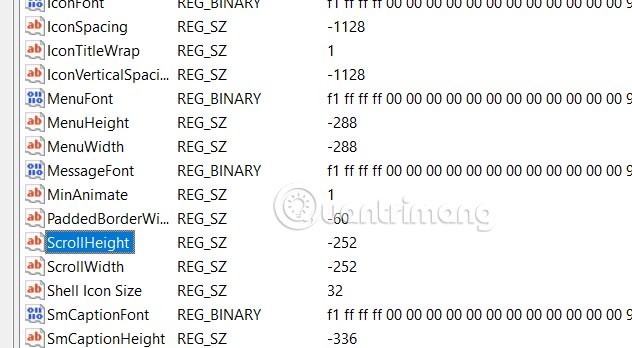
In the dialog box that appears, we proceed to change the size of the Windows 11 scroll bar at Value Data to the value you want. The value ranges from -120 (thinnest) to -1500 (widest).
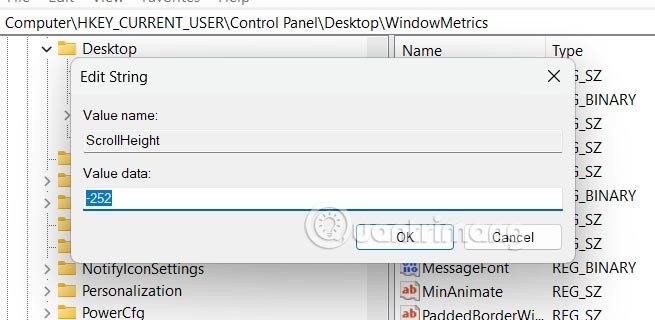
Step 4:
Continue double-clicking on the ScrollWidth value .
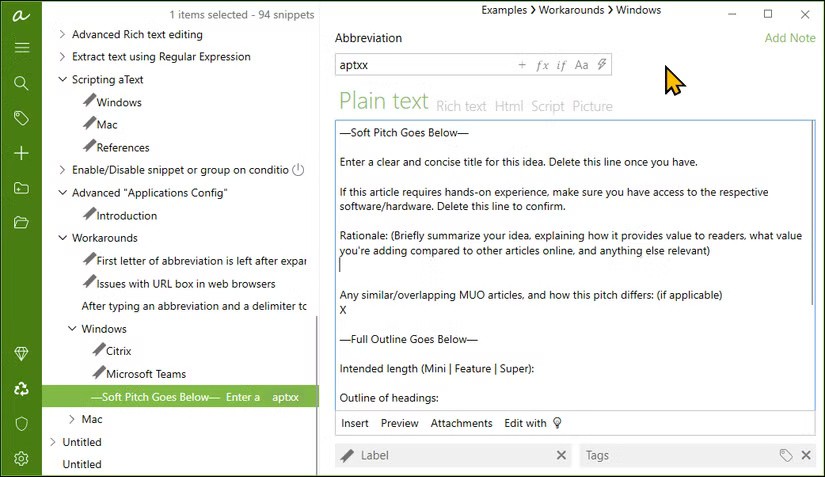
You also adjust the value here similar to ScrollHeight. Finally restart your computer for all changes to be applied.
To restore the default size of the scrollbar, reset the Value Data of both ScrollHeight and ScrollWidth to -255.
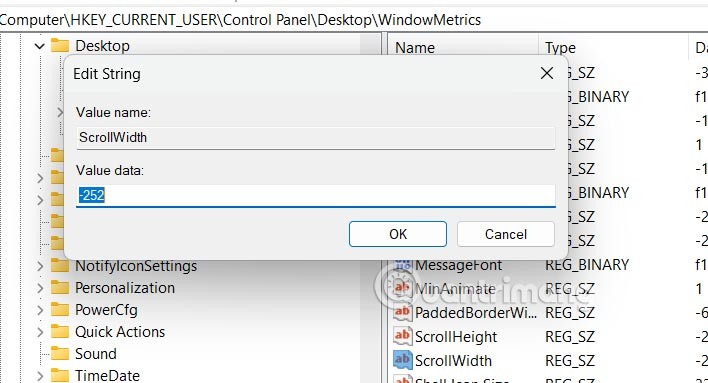
If the changes don't take effect after restarting, turn off Fast Startup in Power Settings and try restarting again.