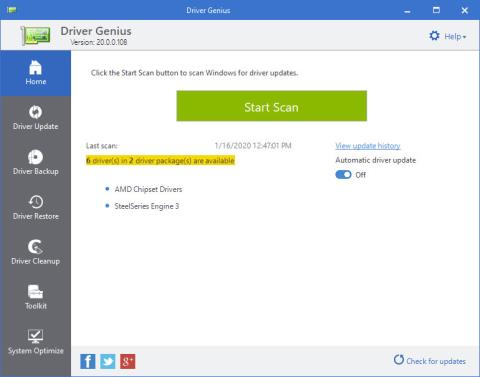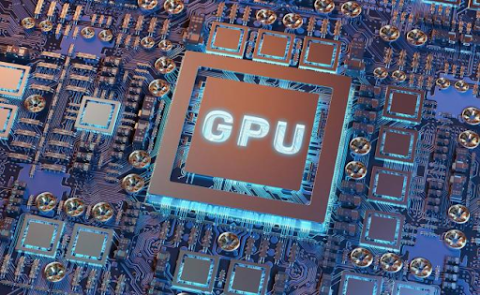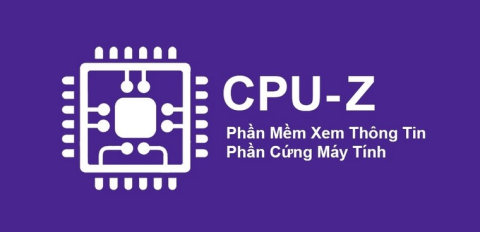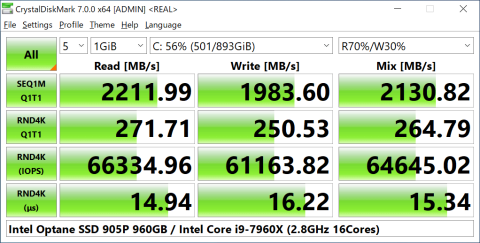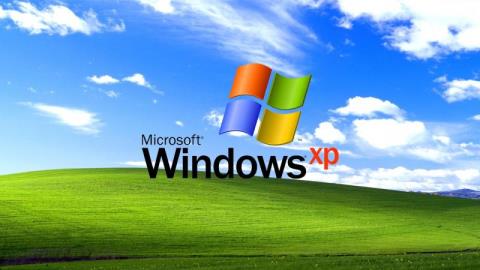Top 5 Most Popular Comic Drawing Software On Computers

Are you confused about which manga drawing software is the best? WebTech360 will suggest software for drawing comics on your computer.
After a period of use, the laptop will be dusty on the outside surface and some internal components. Dirt can affect the quality and durability of the laptop, so you need to clean the laptop . The cleaning process for a laptop is not too complicated, but requires you to know the steps to conduct the most proper cleaning.
Before starting to clean the laptop , you need to know a few issues as follows:

Signs laptop needs to be cleaned
- After a long time using laptops, if you see them, you will experience signs such as:
- The machine quickly heats up when operating. The radiator fan makes a loud noise when operating, but does not release hot air to the outside.
- Or when the machine often runs slow, hangs or freezes. More serious is that if the machine suddenly shuts down and restarts, it is advisable to clean the laptop.
- In addition, you can also clean when the screen is not as bright as before, or when the keyboard is no longer responsive.
- All of the above signs show that your laptop is in need of cleaning.

Laptop cleaning
Regular laptop cleaning not only helps bring a clean and decent appearance to the laptop, but also gives you many benefits as follows:
- Helps the laptop operate stably and durable, increasing the age of the computer.
- Minimize the risk of damage to components inside the laptop.
- Increases the heat dissipation of the machine, does not heat the machine and reduces the noise caused by the cooling fan.
- Helps increase the working efficiency of the machine, make the machine run faster, minimize the situation of hanging or freezing the computer during use.
- Quality protection for chip or chipset.
- Check and ensure the status of the screen, keyboard, Touchpad (touch mouse) is still working stably.

Note when cleaning laptop
One thing that you must definitely remember, is not to let the machine work when cleaning and cleaning. You need to unplug and power off the laptop. If the power is not turned off, it may damage components, cause moisture, short circuit and endanger your life.
Even if you want to clean your laptop thoroughly, you don't need to use dangerous chemical solutions. Solutions such as ammonia, acetone, toluene or alcohol can affect the screen of the device or cause wet, electrical leakage of components.
When cleaning a laptop, do not spray the cleaner directly on the surface of the laptop screen. These liquids will spread to the surface and flow under the surface of glass or other components. As a result, the computer can be damaged, having electrical problems.
Here are the instructions for cleaning laptops clean at home, please refer and apply:
You can prepare a dedicated laptop cleaning kit or prepare a cotton swab, soft cloth, compressed air spray yourself as well as make your own cleaning solution made from filtered water and white vinegar (in a ratio of 1:1). ).
If you don't have alcohol or white vinegar, use specialized cleaning solutions. Or you can replace it with a screen cleaning solution, specialized glass cleaner.
The screen is often the most fragile and easily damaged part of a laptop. So you need to clean the laptop screen gently.
Use a soft cloth moistened with cleaning solution and then gently wipe the screen. Use your other hand to support the screen.
Note, do not use tissue or toilet paper to wipe because it will leave fibers and paper dust on the screen. Besides, spray the specialized cleaning solution directly on the glass surface.

Cleaning laptop keyboard
The fact that some computer keyboards contain more harmful bacteria than toilet seats can scare you. And this information proves that the laptop keyboard is very dirty, as well as easy to accumulate a lot of dirt, as well as very difficult to clean.
However, cleaning laptop keyboards is not an impossible task. You use a specialized computer cleaning brush and then clean the keyboard surfaces as well as the slots to remove dirt and dust here. Then you can use a mini vacuum cleaner to suck up the dust.
Because under the laptop keyboard are the circuit boards, so do not use laptop cleaning solution, or wet the surface. If you make this mistake, it can lead to damage to laptop components.
The connection ports of the laptop are also very easy to collect dust. Moreover, these locations are very difficult to clean thoroughly.
Therefore, you should use dry cotton to clean the outside, then use a specialized brush to wipe away the dust inside. Similar to the keyboard, you must not use liquid cleaners for the connection ports because the ports contain microchips that are not suitable for water.

Clean the radiator slot and exhaust fan
Ventilation fans and heat sinks play an important role in every laptop. They will filter and push the dust inside to the outside of the laptop. The cooling fan also has the effect of reducing heat, making the machine run more stable.
So you need to clean this part very carefully. You can use a special brush to clean the outside dirt.
Then you and a cotton swab soaked in alcohol to clean the slot and fan blades. Finally, wipe it again with alcohol to protect the fan and heat sink longer.
Note, you use a brush to thoroughly clean the heat vents. Then use a cotton swab to clean any crevices. And finally, use a cotton swab to wipe it again.
Laptop case is the easiest place to clean, you can use alcohol or specialized cleaning solution to clean. However, because the laptop case is very fragile, you need to be very careful, to avoid causing scratches on the laptop case.
Finally, after completing the cleaning of the laptop, you can repeat them in the reverse process compared to when removing for cleaning. After reinstalling, you should let the device dry completely, then insert the battery and start the machine.
So the cleaning process for the laptop is not too complicated and can be done at home. However, if you are busy and do not want to spend a lot of time or effort to learn and implement, you can use professional cleaning services.
Currently, professional laptop cleaning services are very professional and easy to find on the market. The quality of the service is guaranteed as well as the affordable price. Therefore you can choose to use the service to get the desired effect.
Above are detailed notes and instructions for laptop cleaning at home compiled by WebTech360 . If you want to clean the laptop yourself, please refer to and apply to get the effect that makes you most satisfied.
Are you confused about which manga drawing software is the best? WebTech360 will suggest software for drawing comics on your computer.
The best iOS Emulator software on Windows and Mac computers in the article will help you manipulate on your computer in a convenient and extremely simple way.
The free driver update software in the article will help you save a lot of time and automatically upgrade your device in a convenient way.
Free livestream software on Youtube, Facebook is an essential choice for those who intend to sell online on Youtube and Facebook platforms.
The best and free ad blocking software in the article will save you a lot of time with annoying ads before.
Citra 3DS is an emulator that plays Nintendo games. WebTech360 will guide you to install Citra emulator to play Nintendo 3DS games.
Furmark software is essential to help you test GPU power on Windows computers. To download and use the software, you should refer to the instructions in this article.
To capture the details of your computer's hardware, cpu z is where you can find all the information. All parameters of the machine can be seen through this software.
Crystal Disk Mark helps you test the read / write speed of computer storage devices effectively? Let's learn about this tool through the following section of the article.
Stability is a strong point of Windows XP. That also explains why this operating system is still trusted today!
Do you want to choose a suitable browser for your computer? WebTech360 will suggest you the top 6 best web browsers!
Broken laptop card errors are completely normal and common. Because of the problem of how to replace the laptop video card, how much does it cost?
If you are looking for free hard drive freezing software for your computer, you cannot ignore the 3 most powerful software 2023 in the following article.
Ping reduction software supports stable computer transmission, ensuring game loading speed to help gamers play games in the most comfortable way.
How to fix the situation where the laptop does not recognize the mouse? The ways below will definitely help you fix the problem quickly and effectively.
Discover how to setup Windows 11 Always On Top windows effortlessly. Boost your multitasking with step-by-step guides, tips, and the latest 2026 updates for ultimate efficiency.
Struggling with a corrupted GPT bootloader in Windows 11? Discover step-by-step methods to repair it quickly and get your PC booting smoothly again. Expert tips for hassle-free recovery.
Discover how to effortlessly use the Windows 11 Character Map Tool to insert special characters, emojis, and symbols into your documents. Step-by-step guide with tips for beginners and pros.
Discover safe, step-by-step methods to fix Windows 11 registry errors without risking your system. Learn essential tools, prevention tips, and best practices for optimal PC performance.
Discover how to use Windows 11 Command Prompt for repair tasks. Learn step-by-step commands to fix system errors, boot issues, and more with expert tips for quick resolutions.
Struggling with Windows 11 Firewall blocking your local games? Discover proven fixes to unblock access, optimize settings, and get back to gaming without interruptions. Easy steps for seamless multiplayer fun.
Struggling with the frustrating Windows 11 "Memory Management" error? Discover proven, step-by-step fixes to resolve it quickly and get your PC running smoothly again. Updated with the latest tips for optimal performance.
Struggling with Windows 11 System Restore Error 0x80070005? Discover proven, step-by-step solutions to fix access denied issues and restore your system smoothly. No tech expertise needed!
Discover how to enable and use the Windows 11 clock with seconds for precise timing. Step-by-step guide to customize your taskbar clock, troubleshoot issues, and boost productivity with accurate timekeeping.
Discover a step-by-step guide to changing your Windows 11 product key without reinstalling. Save time, avoid data loss, and activate your OS effortlessly with our expert tips.
Discover how to set up a Windows 11 guest account correctly for secure, hassle-free sharing. Follow our expert steps to enable limited access without risking your main profile—perfect for family or visitors.
Struggling with the "We Couldn
Struggling with a sluggish Windows 11 PC? Learn proven steps to fix registry bloat, optimize your system, and restore lightning-fast speed. Simple, safe methods for everyone.
Struggling with the Windows 11 Hyper-V Virtual Switch error? Discover proven, step-by-step fixes to get your virtual machines running smoothly. Say goodbye to connectivity issues and hello to seamless virtualization. Updated with the latest troubleshooting tips.
Tired of constant interruptions? Learn how to disable Windows 11 notifications and ads with simple, step-by-step instructions. Reclaim your focus and enjoy a cleaner PC experience today.