How to Disable BitLocker in Windows 10
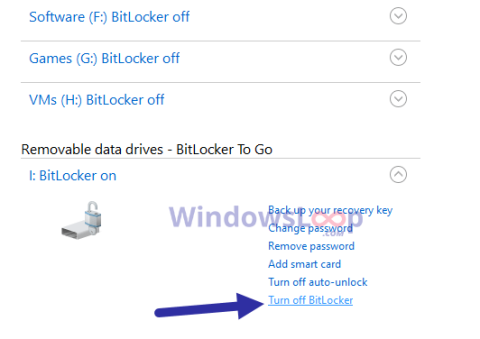
If BitLocker encryption is causing unnecessary problems, follow these steps to turn off, remove, or disable BitLocker in Windows 10.
Windows BitLocker offers an easy-to-use solution for encrypting your hard drive. However, it also has its drawbacks, so it may not be a great choice for everyone.
Advantages of using BitLocker to encrypt data
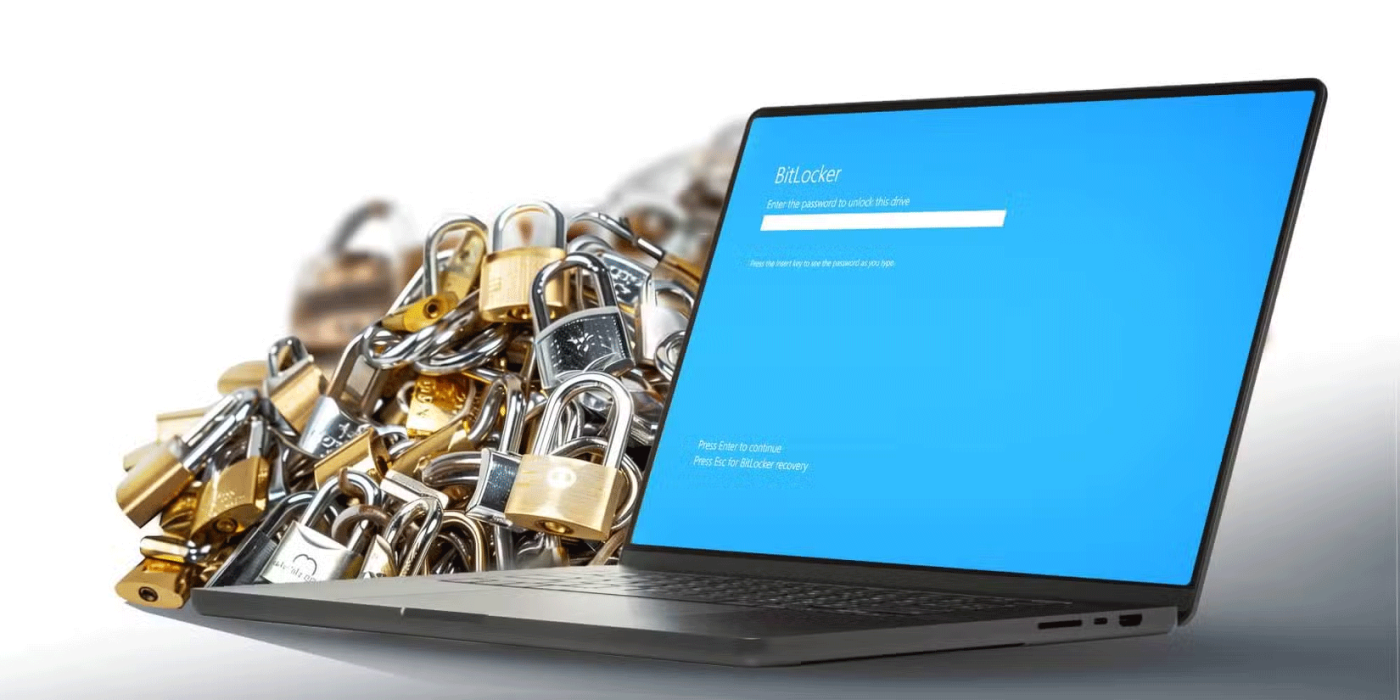
BitLocker is a powerful tool for securing your data with a wide range of built-in features. From strong encryption to hardware-level key storage, it provides comprehensive file protection.
Here's a closer look at the key advantages of BitLocker:
BitLocker's features make it ideal for businesses and individuals looking for a reliable encryption method without the need to install additional software. However, you should consider how its drawbacks might affect you.
Disadvantages of hard drive encryption
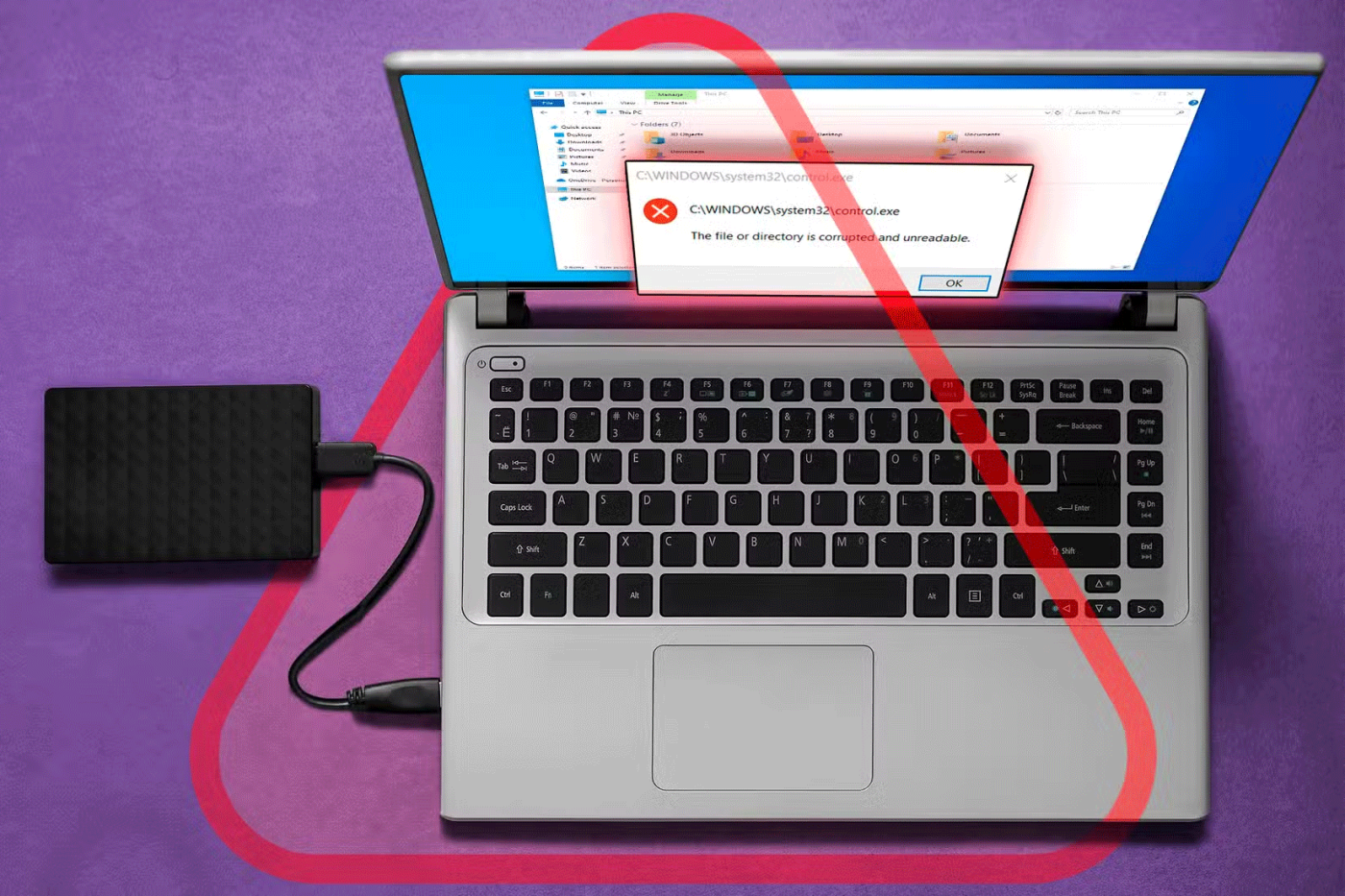
While BitLocker provides powerful protection, it is not without its limitations. Encrypting and decrypting data adds additional processing steps, making file handling more complex and more likely to be corrupted.
This additional complexity often manifests itself as disadvantages in the following areas:
Despite these drawbacks, you may find that the added security of BitLocker outweighs the challenges, especially if you take the necessary precautions outlined above.
Should I use BitLocker to encrypt my data?

Deciding whether to use BitLocker depends on a number of factors, including your data security needs, the devices you use, and your technical skills. If your computer contains sensitive information that you can't afford to lose or disclose, using BitLocker is a smart choice. Its full-disk encryption capabilities ensure that your files remain safe, even if the physical device is lost or stolen.
However, BitLocker isn't ideal for everyone. If you're using an older machine, the performance hit from encryption may outweigh the benefits. Likewise, if you're a regular user who doesn't store extremely sensitive data on your machine, other measures like strong passwords and regular updates should be sufficient.
Additionally, if you frequently switch between operating systems or share files across different platforms, BitLocker's lack of native cross-platform support can become a hassle.
Another important consideration is whether you are willing to responsibly manage your recovery key. Losing access to this key could result in you losing access to your data, so it is important to store the key in a safe place where you don’t lose it. You can save the key to a trusted cloud service or USB drive, or even print it out and keep it.
Another thing to remember is that BitLocker is not a replacement for other security measures. Regular backups, strong passwords, and system updates are still necessary, even with encryption. Encryption protects your data from unauthorized access, but it does not prevent it from being accidentally deleted or corrupted.
Ultimately, BitLocker is a powerful tool for securing your hard drive, but it has its limitations. For most people looking for free, built-in encryption on Windows, BitLocker provides a reliable and effective solution. Just keep the nuances in mind and be prepared to deal with any potential challenges before you enable it.
If BitLocker encryption is causing unnecessary problems, follow these steps to turn off, remove, or disable BitLocker in Windows 10.
Hard drive encryption is the simplest and fastest way to increase security. It is great that Windows has a built-in drive encryption program, called BitLocker. This utility is available for Windows 10 Pro, Enterprise and Education users.
Discover how to use Windows 11 Quick Assist for seamless remote support. Learn step-by-step setup, troubleshooting, and tips to help friends or family with tech issues instantly.
Struggling with dual monitor lag on Windows 11? Discover proven troubleshooting fixes to eliminate stuttering, delays, and performance issues for seamless multi-monitor setups. Step-by-step guide inside.
Struggling with the frustrating Windows 11 "Startup Settings" blank error? Discover proven, step-by-step fixes to restore your boot options quickly and get your PC running smoothly again. No tech expertise needed!
Discover how to activate Windows 11 Enterprise using KMS effortlessly. This comprehensive guide covers everything from requirements to troubleshooting, ensuring seamless activation for your business needs.
Struggling with the dreaded KMODE EXCEPTION NOT HANDLED error on Windows 11? Discover proven, step-by-step fixes to resolve this blue screen nightmare quickly and get your PC running smoothly again. No tech expertise needed!
Struggling with Windows 11 "Motherboard" Driver Error? Discover proven troubleshooting steps to fix it fast and get your PC running smoothly again. Easy, step-by-step guide for beginners.
Struggling with ping spikes on Windows 11 over Wi-Fi? Discover proven fixes to stabilize your connection, reduce lag, and enjoy smooth gaming or streaming. Step-by-step solutions for instant results.
Accidentally deleted precious photos? Discover proven methods to recover deleted photos in Windows 11 effortlessly. Step-by-step guides, tools, and tips to restore your images safely.
Discover how to use Windows 11 Terminal instead of CMD for a modern, efficient command-line interface. Learn installation, setup, and tips to boost your productivity with tabs, themes, and more.
Discover safe, legitimate ways to activate Windows 11 Pro without a product key. Learn step-by-step methods using built-in tools and official Microsoft options to get your OS up and running smoothly. No risks, no hassle – just pure productivity.
Struggling with battery drain during hibernate in Windows 11? Discover expert fixes to preserve your laptop
Struggling with input lag in Windows 11 while playing Valorant or CS2? Discover proven, step-by-step fixes to restore smooth gameplay and boost your performance. Say goodbye to delays and hello to precision shots.
Struggling with the frustrating "Out of Memory" error in Microsoft Edge? Discover proven, step-by-step fixes to reclaim your browsing speed and stability. Updated with the latest tips for optimal performance.
Struggling with Google Drive not launching on Windows 11? Discover proven fixes to resolve the issue fast, from restarts to advanced troubleshooting. Get your cloud storage working seamlessly today!
Discover how to disable Game Bar Presence Writer on Windows to optimize gaming performance. Step-by-step guide to reduce lag, boost FPS, and enhance your setup for smoother gameplay. Essential tips for gamers in 2026.













