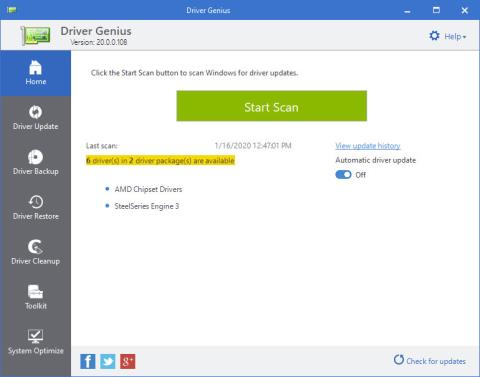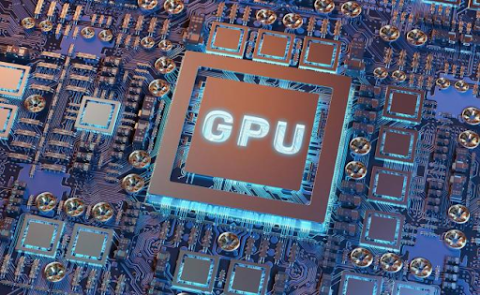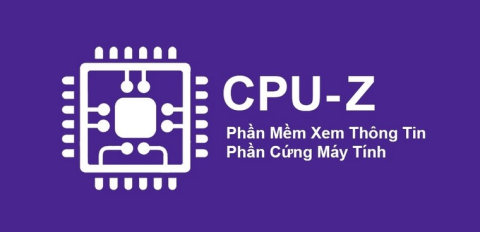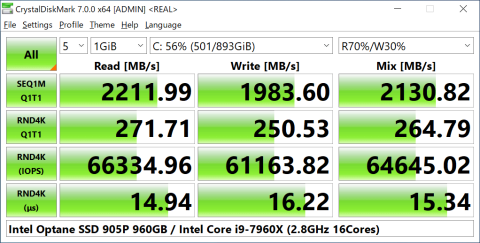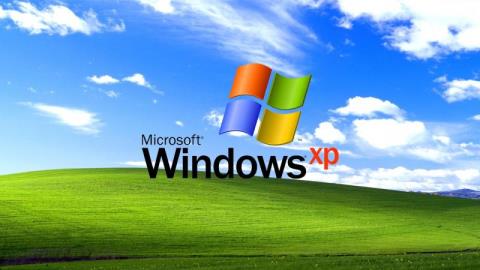Top 5 Most Popular Comic Drawing Software On Computers

Are you confused about which manga drawing software is the best? WebTech360 will suggest software for drawing comics on your computer.
If you are opening an internet service and want your computer to be in a safe state every time someone uses it, avoiding the intrusion of viruses from the outside, you will definitely need to freeze the hard drive, a How to help ensure data is not affected if someone accidentally installs or plugs a virus into your computer. But how to do that, let's join WebTech360 to learn about hard drive freezing software for computers specifically here are the 3 most powerful free hard drive freezing software 2023 in the following article.
Hard drive freezing is a method of preventing data from being uploaded to hard drive partitions that have been frozen. In other words, after the hard drive has frozen, the data will not be retained even after the storage is performed when the computer resets. If we use software to freeze the hard drive on our computer, it will prevent software containing malicious code, virus attack. Thus, the important data stored and frozen will be protected in a safe area.
Although this is a great benefit, it is also a drawback of this method. Because all the data in the new session will not be retained after each computer restart. If we want to put any data in the frozen area, it is imperative to temporarily disable this software, then install the freeze again as before.

What is hard drive freezing?
Some necessary cases where users should apply the hard drive freezing method are:
- In schools, there are subjects that need to let students work directly on computers, it is very easy for them to mistakenly delete important data or mistakenly download malicious software. Leads to the computer at risk of crashing all data inside.
- At internet service points too, when many people use computers, the risk of being mistakenly downloaded strange software to the computer is very high.
Here we will introduce the 3 most powerful free hard drive freezing software in 2022, which users can apply to protect computer data in similar cases as above.
Regardless of the situation, just want to freeze the hard drive, we can use 3 free hard drive freezing software below:
Deep Freeze is one of the most popular software today. Because its features are extremely easy to use, making it easy for users to operate without having to spend too much time. Moreover, it also supports Stealth Mode to help run the software in the background to avoid affecting the performance of the computer.
- Website: https://www.faronics.com/en-uk/products/deep-freeze

Deep Freeze - Freezes hard drives quickly and effectively
Besides the main function of protecting the hard drive, ToolWiz Time Freeze software also helps users comfortably use the function to create a virtual environment similar to the real system. Accordingly, even without resetting the device, we can switch between the two environments carefree. Feel free to test applications in a virtual environment without worrying about affecting the real system. In addition, the speed and performance of the computer is also improved by this software.
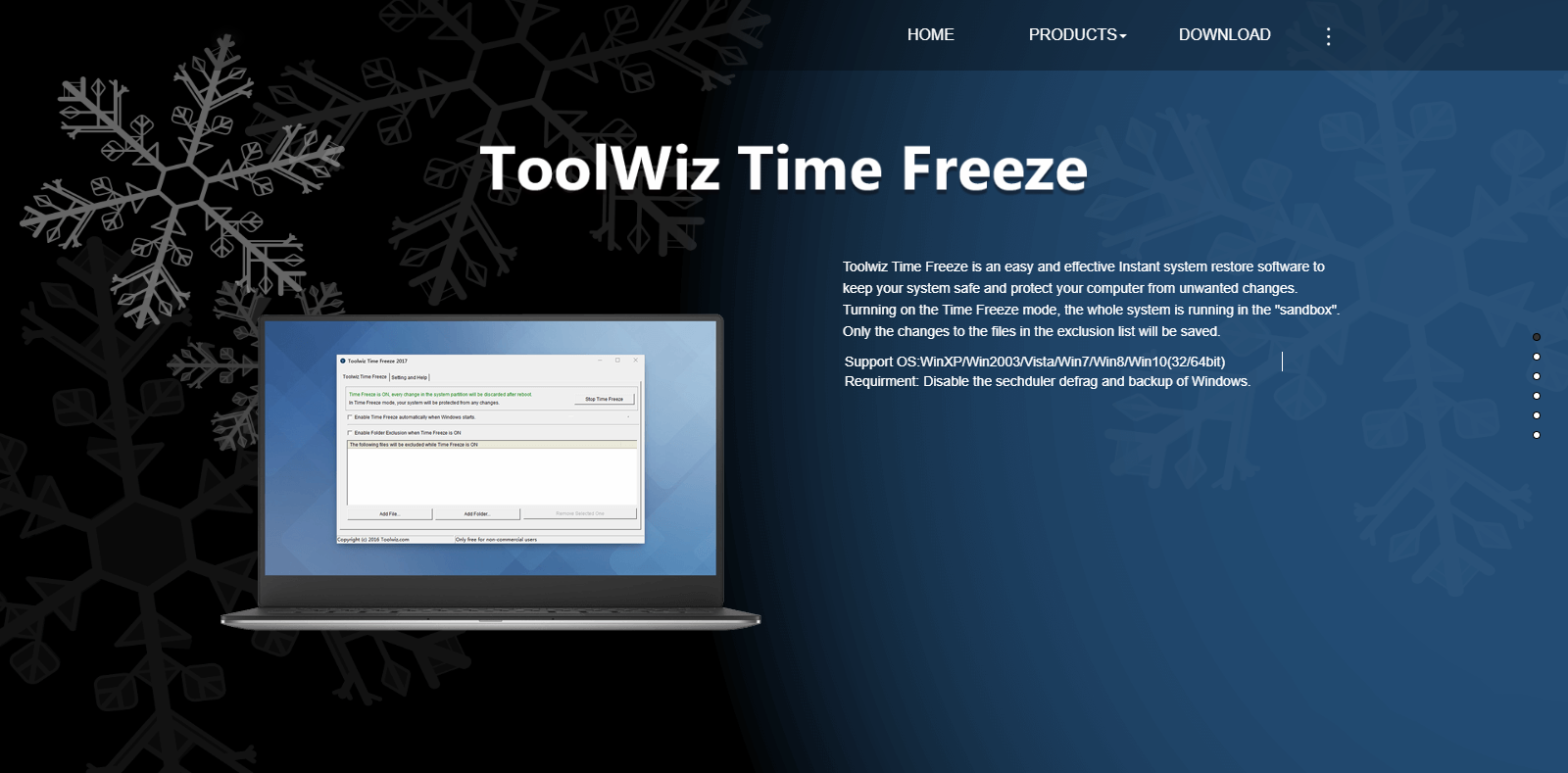
ToolWiz Time Freeze - Free hard drive freezing software
The point that makes this software highly appreciated is that when starting the computer, the software will offer two options: protect the operating system drive or the entire computer. Moreover, Power Shadow also allows users to freeze the hard drive easily at any time without having to reset the computer. With this software, you can download other applications more flexibly.
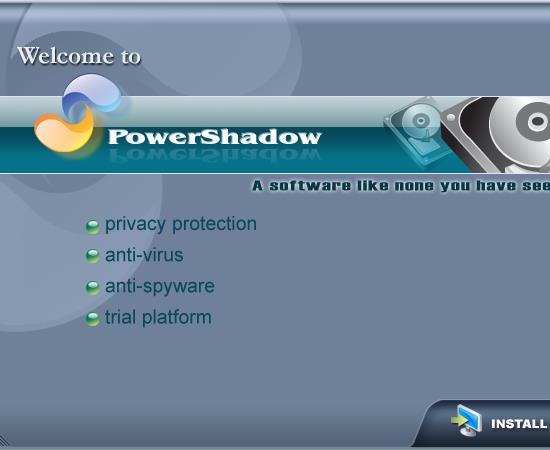
Power Shadow - Extreme hard drive freezing
The benefits of hard drive freezing are undeniable. However, there are also a few notes that users need to be aware of:
- Only the operating system drive should be frozen (Usually C drive, Desktop, My Document), should not store important data in these folders.
- In order not to spend too much time on temporarily disabling the freezing function, users can install the software on a partition other than the operating system drive. Except for Drivers, anti-virus software must be installed on the system drive, we cannot change it.
- Save files in a different partition than the frozen partition.
It is a compilation of 3 free, easiest-to-use hard drive freezing software in 2022 that will help you freeze any hard drive, ensuring to avoid virus-related problems as well as giving you peace of mind. when letting others use your device.
Are you confused about which manga drawing software is the best? WebTech360 will suggest software for drawing comics on your computer.
The best iOS Emulator software on Windows and Mac computers in the article will help you manipulate on your computer in a convenient and extremely simple way.
The free driver update software in the article will help you save a lot of time and automatically upgrade your device in a convenient way.
Free livestream software on Youtube, Facebook is an essential choice for those who intend to sell online on Youtube and Facebook platforms.
The best and free ad blocking software in the article will save you a lot of time with annoying ads before.
Citra 3DS is an emulator that plays Nintendo games. WebTech360 will guide you to install Citra emulator to play Nintendo 3DS games.
Furmark software is essential to help you test GPU power on Windows computers. To download and use the software, you should refer to the instructions in this article.
To capture the details of your computer's hardware, cpu z is where you can find all the information. All parameters of the machine can be seen through this software.
Crystal Disk Mark helps you test the read / write speed of computer storage devices effectively? Let's learn about this tool through the following section of the article.
Stability is a strong point of Windows XP. That also explains why this operating system is still trusted today!
Do you want to choose a suitable browser for your computer? WebTech360 will suggest you the top 6 best web browsers!
Broken laptop card errors are completely normal and common. Because of the problem of how to replace the laptop video card, how much does it cost?
Ping reduction software supports stable computer transmission, ensuring game loading speed to help gamers play games in the most comfortable way.
How to fix the situation where the laptop does not recognize the mouse? The ways below will definitely help you fix the problem quickly and effectively.
Struggling with the Windows 11 "Clock Out of Sync" error? Discover proven, step-by-step fixes to resolve time synchronization issues, restore accuracy, and keep your PC running smoothly. No tech expertise needed!
Struggling with gaming lag on Windows 11 due to VBS and HVCI? This comprehensive guide explains what they are, why they cause stuttering, and step-by-step troubleshooting to boost your FPS without compromising security. Get back to seamless gaming today!
Unlock the power of Windows 11 Remote Desktop Connection. This step-by-step guide shows you how to set up and use Remote Desktop for secure, remote access to your PC from anywhere. Perfect for work, troubleshooting, or accessing files on the go.
Discover step-by-step instructions on how to backup your Windows 11 system to cloud storage. Protect your data effortlessly with OneDrive, Google Drive, and more for peace of mind. Updated for the latest features.
Struggling with Antimalware Service Executable hogging your CPU in Windows 11? Discover proven troubleshooting steps to fix high resource usage, optimize performance, and regain control of your PC. Easy, step-by-step guide for all users.
Struggling with Visual Studio Code lagging on Windows 11? Discover proven troubleshooting steps to boost performance, optimize settings, and get back to smooth coding. Essential tips for developers.
Struggling with "Error Encountered" during Windows 11 updates? Discover proven, step-by-step fixes to resolve this frustrating issue quickly and get your system updated smoothly. Updated with the latest 2026 patches.
Struggling with Microsoft Word not responding on Windows 11? Discover proven fixes to resolve crashes, freezes, and errors quickly. Step-by-step guide with tips for smooth productivity.
Struggling with Windows 11 RGB not syncing after sleep? Discover proven fixes to restore seamless lighting control for your gaming setup. Step-by-step guide to solve sync issues quickly and easily.
Struggling with missing Notepad and Paint in Windows 11? Discover proven, step-by-step fixes to restore these essential apps quickly and easily. No tech expertise needed – get back to seamless editing today!
Struggling with the Unexpected Kernel Mode Trap error on Windows 11? This comprehensive guide walks you through proven troubleshooting steps to resolve the BSOD quickly and get your PC running smoothly again. Discover causes, fixes, and prevention tips.
Struggling with Windows 11 digital license linking errors? Discover proven steps to resolve activation issues, reactivate your license, and get back to smooth computing. Expert tips for quick fixes.
Struggling with Game Bar issues on Windows 11? Learn how to reinstall Game Bar using PowerShell step-by-step. Quick, easy fixes to get back to gaming without hassle.
Struggling with Windows 11 Update Error 0x80073712? Discover proven fixes to resolve this common issue quickly. Step-by-step guide to get your updates running smoothly without frustration.
Struggling with the frustrating Windows 11 "Git" Permission Denied Error? Discover proven, step-by-step solutions to fix it fast and get back to coding without hassle. Updated with the latest Git and Windows tweaks for seamless performance.