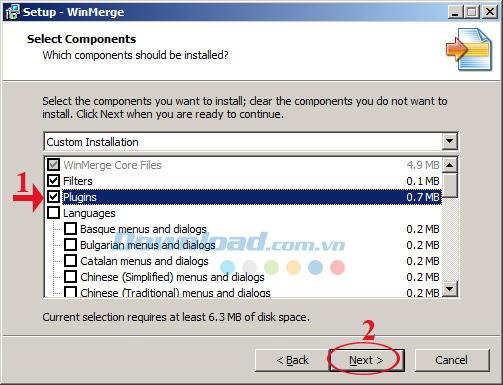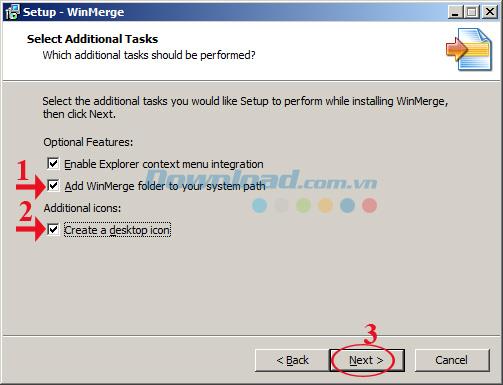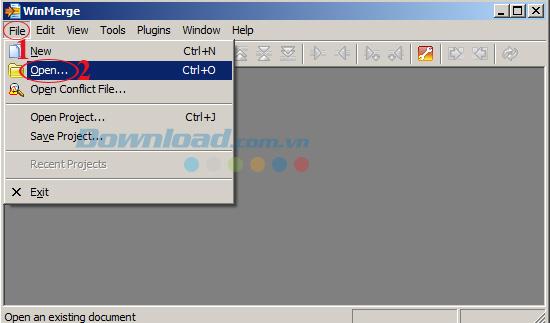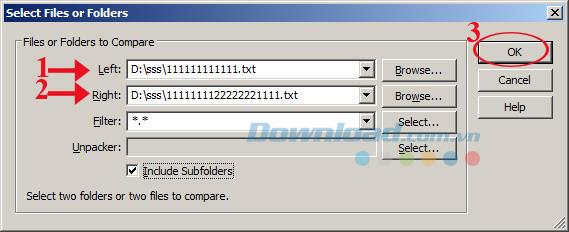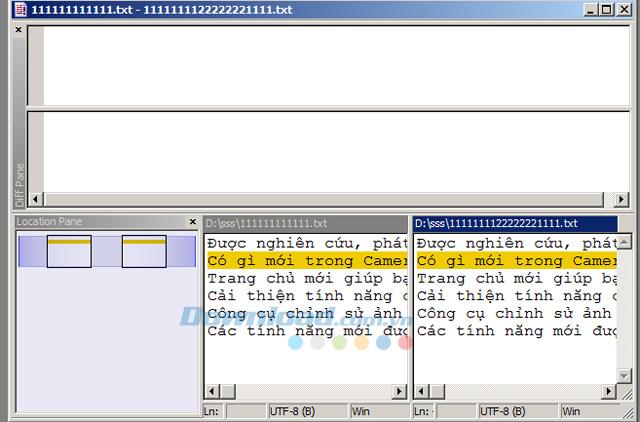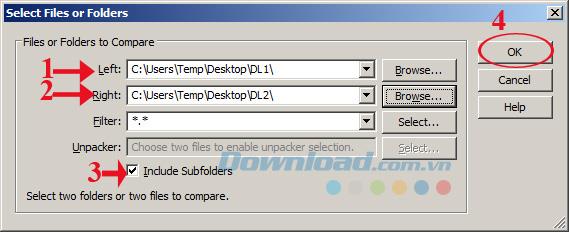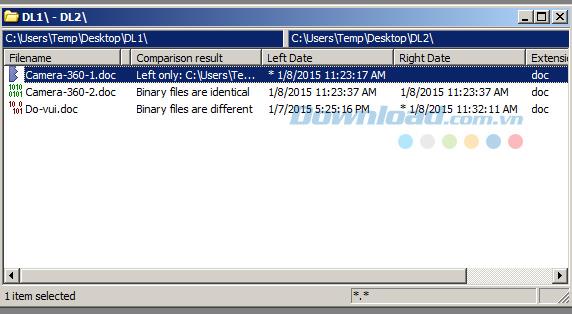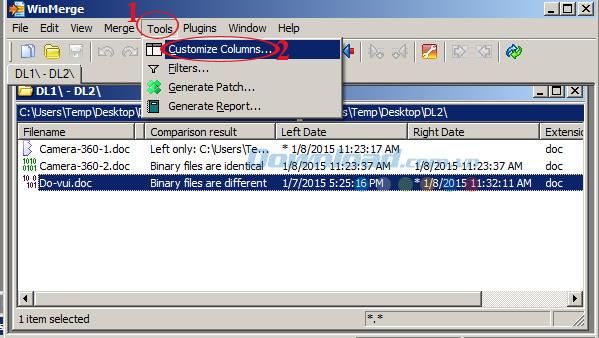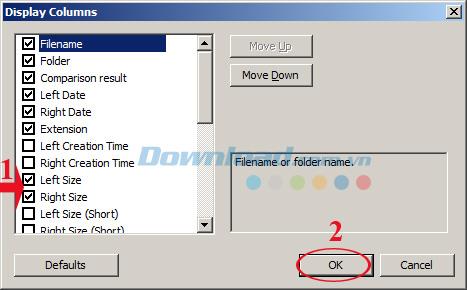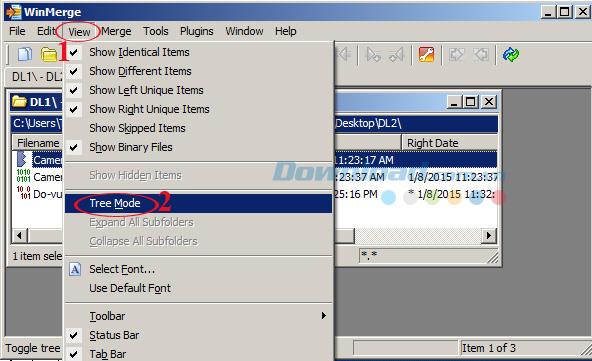In the process of using your computer, you often copy files or folders to different drives, after a period of use will make your hard drive become cluttered by duplicate files, taking up disk space. hard.
But finding the duplicate files in that data is really not that simple, moreover some of the files you update more data. Is there a way to clean up and keep the latest and most up to date files? Please refer to the following article to compare files or folders easily:
Instructions for installing WinMerge:
You proceed to install WinMerge normally when encountering the Select Components window, tick the Additional Plugins section to install additional applications to enhance the working power of this tool.
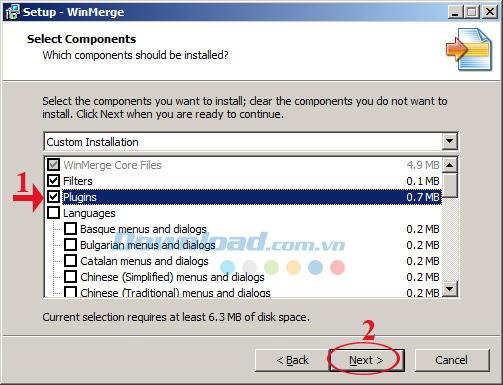
And when it comes to the window S elect Additional Tasks, check the box:
- Add WinMerge folder to your system path: To create a separate working folder for WinMerger on your computer, help quickly fix errors when combining folders in your computer together.
- Enable Explorer context menu integration: Allows integration into Explorer right-click menu.
- Create a desktop icon: T Create Desktop icon outside.
Then click Next to continue.
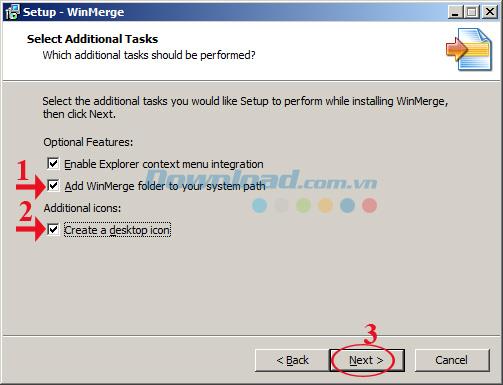
Then, click Next ... Next and wait for the installation process to complete.
Instructions for using WinMerge:
1. Compare files:
Step 1: Open WinMerge , on the main interface of the software, click the File tab , select Open or the yellow folder icon in the toolbar.
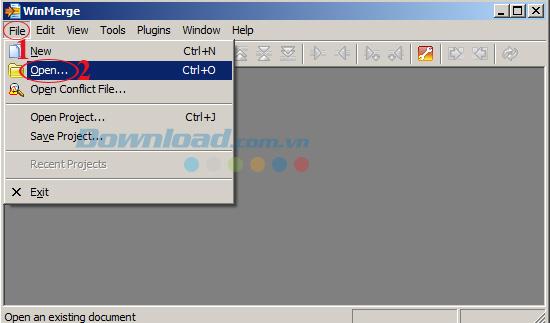
Step 2: The Select Files or Folders window appears. At Left and Right, click Browse ... to open 2 files to compare. Then click OK to check the difference between the 2 files.
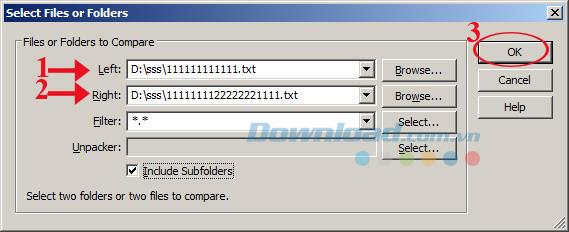
Step 3: Now that you can compare the text in this window, the difference between the two files is highlighted in the highlighted yellow text, looking at that you will know which two files are different in the right paragraph. .
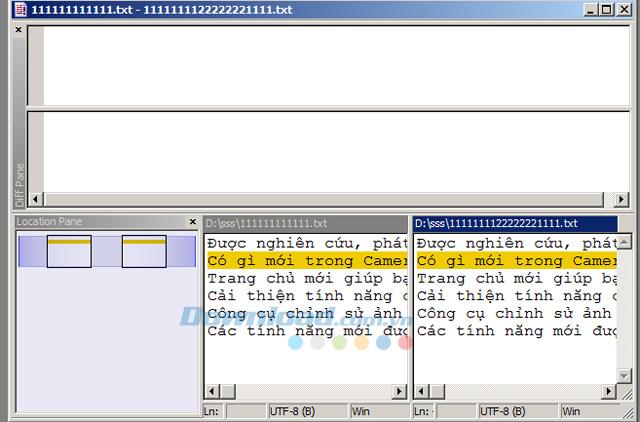
2. Compare directories:
Step 1: To compare folders, in the Select Files or Folders window , click Browse ... in the Left and Right to select 2 folders to compare. If there are additional subfolders in that folder, select the Include Subfolders box . Then click OK to check the difference between the 2 folders.
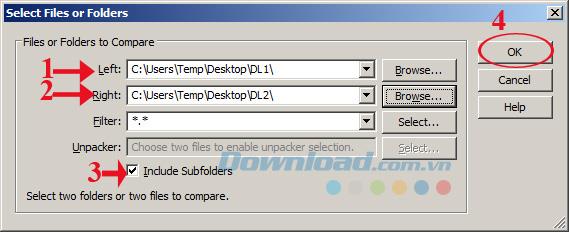
Step 2: At this window will give results comparable 2 selected folder, if at the Comparison result that you see appear notes Binary files are identical ie identical, there appear notes Binary files are different ie there are differences. If you want to know which files have been updated and most complete, the Left Date and Right Date fields will automatically be assigned an * symbol before the file date and time. Also, if you want to know more about file formats, look in the Extension column .
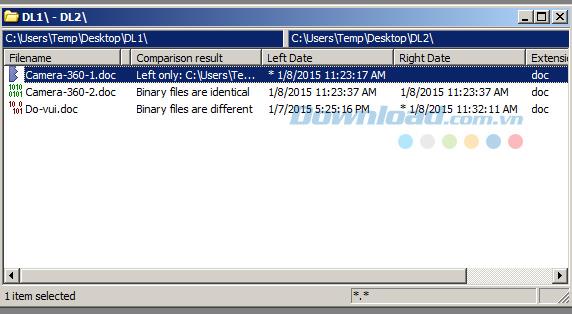
Step 3: For Word or Media files, many times in the Date field can not identify any newly updated file. Now, you need to see the file size by on the main interface of the software, click on the Tools tab , select Customize Columns ...
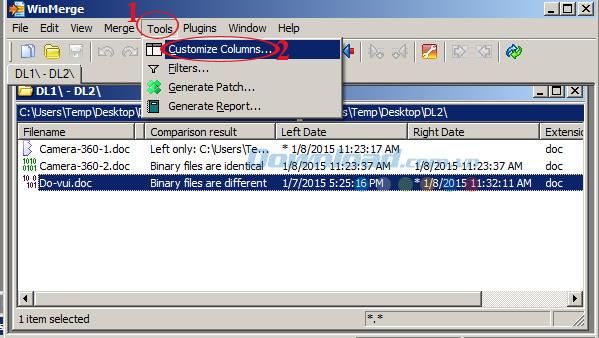
The Display Columns window appears, select the Left Size and Right Size boxes , and then click OK . Now, you want to know which files have been updated, in addition to searching for files with the * symbol, you can also search by size.
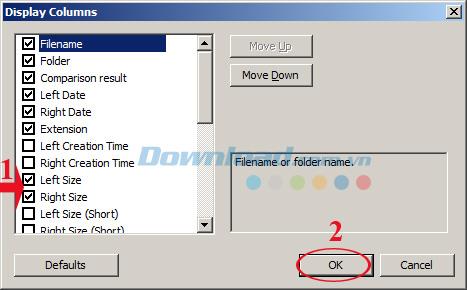
Normally, when displaying the results, the files in subfolders also appear to be very confusing. Therefore, you should go to View , select Tree Mode to collapse the folder tree.
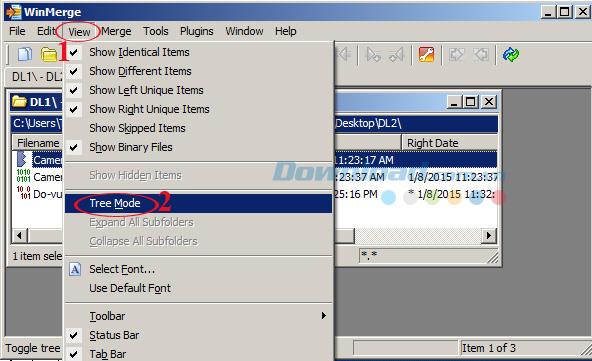
Through it, you proceed to clean up duplicate files to return storage space. In addition, you can refer to the following software: AtomicCleaner , TuneUp Utilities 2014 , CleanUp! ... to clean junk files and optimize the system.
Please refer to the Video of how to use WinMerge:
I wish you successful implementation!