Adobe Photoshop is an industry standard when it comes to photo editing software. However, it can be a bit expensive for many people, especially if you don't plan on using it regularly. Fortunately, Adobe offers a "trimmed" version of the software package called Photoshop Express. It may not do everything the full software does, but it is more than enough for you to edit your photos without spending money.
How to Get Started with Photoshop Express
Access Photoshop Express Web or download the application on your device. You can find it on:
- Adobe Photoshop Express for iOS
- Adobe Photoshop Express for Android
- Adobe Photoshop Express for Windows Phone
Edit Photos Like a Pro with Photoshop Express
Start by uploading a photo in JPEG format (maximum size: 16 MP). Let's dive deeper into the editing features:
1. Cut, Rotate and Resize

Access the Crop & Rotate tool from the Basic section to start resizing your images. Here’s how:
Step-by-Step Guide to Crop and Rotate:
| Action |
Description |
| Crop |
Select dimensions from the Crop Dimensions dropdown and adjust the corners to focus your image. |
| Rotate |
Use the Straighten tool to ensure vertical lines in photos like architecture are straightened. |
| Resize |
Select preset sizes for social media or custom dimensions for more control. |
2. Adjust the Colors
Enhance your photos by adjusting their color settings. Start with:
- Exposure: Adjust brightness or shadow to make your images pop.
- Saturation: Alter color intensity for a more vivid image.
- White Balance: Correct color casts to ensure true-to-life colors.
3. Add Effects
Photoshop Express offers creative filters to give your images a unique flair:
- Pixelate: Transform your images into a pixel art style.
- Pop Color: Highlight one color in your image while converting others to grayscale.
- Sketch: Add artistic sketches to your photos.
4. Save Your Image
After you’re satisfied with your edits, click Done to save your changes, then select Save and navigate to your desired folder.

Adobe Photoshop Express is a great tool but has its limitations. If you're looking for more advanced features, consider trying GIMP - a powerful, free, open source alternative to Photoshop.
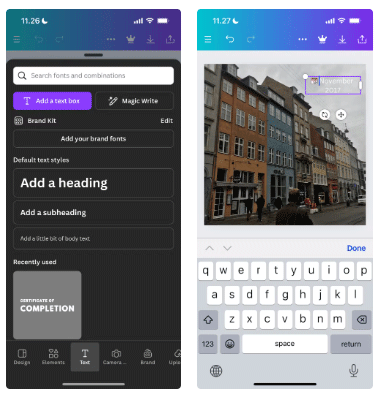















Anna K. -
Finally, I found a good use for this app! I was just browsing but realized I can improve my travel pics with it
Nick 789 -
This is super helpful! I often struggle with mobile editing, but Adobe Photoshop Express makes it a bit easier.
Chloe Graphic -
This is the best beginner's guide I’ve read. I love how every step is explained so clearly.
Neal allinone -
I’d love some suggestions on how to use the clone tool effectively. Anyone has tips?
Marky Mark -
Is there any way to customize the toolbar? I want to have my favorite tools easily accessible!
Jenna P. -
How can I save my edited photos in higher resolution? Is there a trick I’m missing
Paulie23 -
Why is the app crashing on my phone after the latest update? Anyone else facing this issue? Need some help
Hương KT -
I've been using Adobe Photoshop Express for my accounting presentations, and it has made them pop with visuals!
Fluffy Editor -
OMG! I just edited my first picture, and I can't believe how cool it turned out. Thanks for the instructions
John Smith -
Great guide! I just started using Adobe Photoshop Express, and these instructions really helped me navigate the features easily
Jasper Vibes -
Can someone help me? I need advice on creating a photo timeline for my project. Is this possible in Photoshop Express
Emily Brown -
Thanks for sharing! I love how user-friendly Adobe Photoshop Express is, but I didn't know about all these hidden tools!
Cathy Arts -
I agree with Linda! The collage feature is a game-changer, perfect for social media posts.
Linda Q. -
This post is a life-saver! I was having trouble understanding how to create collages, and now I can
Mèo con -
Just got this app! Can't wait to dive in and start working on my photography skills. Wish me luck
Timmy Artist -
I love the illustrations in this article! They make it so clear to understand the editing process
Stacy Sun -
I always recommend this app to my friends! It's perfect for social media snapshots
1000s of paws -
Such a cute name for an app! Adobe Photoshop Express is really fun to use—can't stop editing
Huyền Lizzie -
Does anyone know if you can create GIFs with Adobe Photoshop Express? I want to try something new
Sunny Day -
Just wanted to express how much I appreciate easy-to-follow tutorials like this one. Makes learning fun
Nina Dreams -
I feel like a pro already! Editing photos will be a breeze now. Thank you for sharing!
PhaseShift8 -
Awesome post! I laughed when I accidentally turned a family photo into a meme—thanks to the text options
Kate from LA -
The tips on adjusting brightness and contrast really made a difference in my photos! Thanks a ton!
Sarah Johnson -
If anyone needs any tips on using the filters better, hit me up! I’ve experimented a lot with them
Tommy Cat -
I'm not great with tech, but this post made it seem so simple! Can't wait to start editing some photos tonight
Duy Sinh 6789 -
Wow, I never knew Adobe Photoshop Express had all these features! Definitely going to try out those creative filters.
Charming Man -
My new favorite editing app for quick edits on-the-go! Really appreciate this guide
Jessie’s Joy -
Totally agree! I've been looking for an easy way to edit on my phone, and this hit the spot
Quang vn -
Great post! I just wanted to share my experience with the flash option. It made my selfies way better