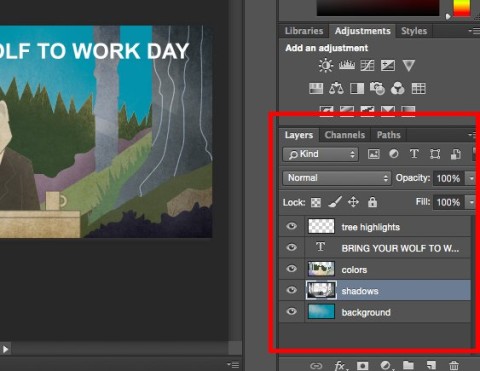How to turn a photo into a painting using the Generative Fill function in Photoshop
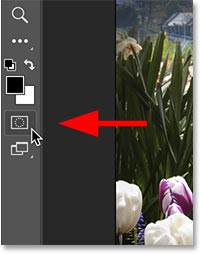
Whether you want to turn your photo into a watercolor, oil painting, or some other type of painting, here's how to create the effect using Generative Fill in Photoshop.