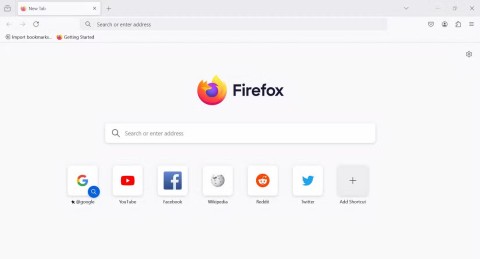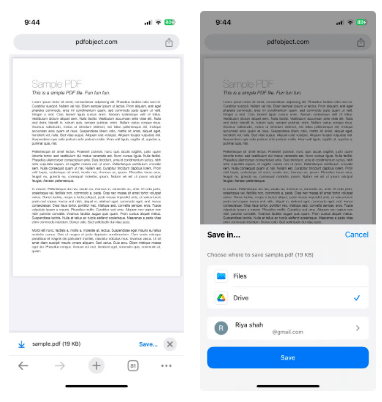Safari does not attract much attention on macOS or even on iOS. On two platforms, giant browsers like Firefox and Chrome are available. For users who like speed and feature richness, they will use one of the two browsers without using Safari. On macOS, Safari does not have many advantages as a system browser. On iOS, it still has one aspect over other browsers as its closed environment. It can be said that Safari is not a bad browser.
If you use macOS, Safari is a great web browser. In High Sierra, it is the first browser that can automatically mute the sound of promotional videos. Another feature of Safari is that it decompresses any and all archived files that you download. If you do not like this, you can stop automatically extracting the file on Safari with some minor changes to the settings that the tutorial article shortly follows.
Disable the automatic file decompression feature of Safari
Launch Safari and from the Safari menu, select Preferences or just press the keyboard shortcut Command + ⌘ to open Safari Preferences.

Then, click on the General tab and uncheck Open "safe" files after downloading . This will stop Safari's automatic file decompression feature.

Turning off this feature has its side effects. By default, Safari opens all files that it deems safe. This includes but is not limited to image files and PDF files. When you download these types of files, it is reasonable to say that you will want to open them immediately. Disabling this feature means that Safari will stop extracting those archives automatically but you also prevent it from opening other types of files.
You can disable this feature and you also have to say goodbye to image files and documents that are automatically opened.
The only alternative is to use a different browser. Chrome has the same auto-opening settings, but it provides better control. For example, Chrome can automatically open a PNG file as soon as it is downloaded. Also, you can prevent it from automatically opening the downloaded PNG file. More importantly, you can reset the setting to automatically open downloaded files on Chrome.
It's safe to say that Safari needs a revamp of features. Turning off Safari's promotional video is a great feature and always appreciated, but that's all Safari stands out when compared to other web browsers at this time. Hopefully Apple will add changes to its browser soon.