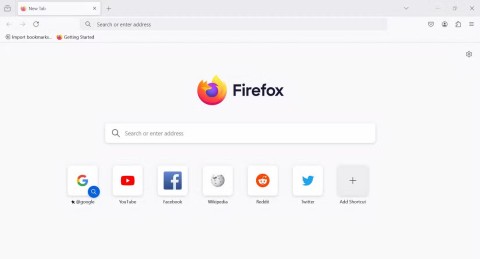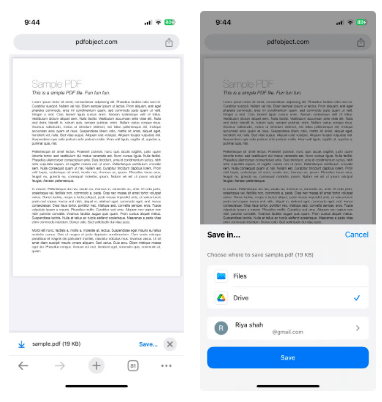Apple's Safari browser comes pre-installed on macOS, but some people prefer to switch to alternatives for various reasons. For entertainment, however, you should use Safari because the browser has many built-in features that make it perfect.
1. Seamless integration with the Apple ecosystem
The first and perhaps most obvious reason to use Safari for entertainment is that it’s made by Apple, so it’s well integrated into the company’s ecosystem. One of the most impressive features available for entertainment is AirPlay support , which lets you stream content from your Mac directly to AirPlay-compatible devices like Apple TV. If you have an AirPlay-compatible smart TV, you can also stream directly to that TV.
That means if a particular on-demand video app or website isn't available on your smart TV or Apple TV platform, you can stream directly from Safari and then use AirPlay to watch it on the big screen.
This integration makes watching media on Safari much more enjoyable than competing browsers, especially if you're invested in Apple's ecosystem.
2. Has built-in Picture-in-Picture mode
Picture-in-Picture (PiP) mode lets you watch a video in a small window that floats on your screen while you use an app or tab other than the one playing the video. It's a must-have multitasking feature, and Safari has it built right in.
Note : People often associate PiP with YouTube, but it's not just YouTube; you can enable PiP on any site that has video in Safari (even if it's an embedded video).
You can launch PiP in Safari by right-clicking or Control - clicking the mute icon to the right of the URL bar while the video is playing, then selecting Enter Picture in Picture . There are also other ways to launch PiP mode in Safari.
3. Supports 4K HDR streaming on YouTube, Netflix and Apple TV+
If none of the reasons mentioned above have convinced you, here it is. While streaming services that support 4K streaming are the norm, it’s worth noting that you’ll also need to meet a few requirements.
Safari is the king of 4K video streaming in the browser space, as it’s the only browser with built-in support for playing 4K HDR video on macOS. And even better, you can stream content in 4K on a variety of streaming sites.
You can currently stream content in 4K on YouTube , Netflix , and Apple TV+. These are just a few sites, because unfortunately, even some of the best streaming sites with 4K content don't support 4K on desktop browsers.
Note : To view high-resolution content on these platforms in Safari, you'll also need an iMac with a 4K display, or an external display with at least 4K resolution if you have a MacBook (as none of the models have 4K displays yet). Of course, you may need to meet other requirements, such as having a suitable Netflix subscription.
4. Safari is more energy efficient
Another reason why Safari is the best browser for entertainment is that it is optimized to work without draining your battery life. So if you mostly consume content on your Mac, you should switch to Safari because it will help improve your battery life.
According to Apple's numbers, you can watch up to four hours more streaming video on Safari than you can on Google's Chrome browser. The company also says you can watch up to 18 hours of streaming video, which is impressive.
Safari is the best browser for entertainment on macOS because it's power efficient, supports 4K HDR, has PiP, and is well integrated into the Apple ecosystem. For these reasons, Safari was and still is the best browser for watching Netflix.
It may not have the great productivity or organization features you'll get on competing browsers like Arc, but it's the best choice for consuming media.