How to Disable Startup Apps in Windows 11

Discover simple, step-by-step ways to disable startup apps in Windows 11. Boost your PC
Adobe Lightroom has a slider to help you reduce the haze in the image is Dehaze, making the image clear with just a light touch.

The Dehaze tool is in the Basic panel of Adobe Lightroom CC Classic. It is also a feature in Lightroom CC, the Lightroom and Lightroom Web mobile apps, Camera RAW and Adobe Photoshop CC. In other versions, it is located in Effects .
In Lightroom for iOS and Android versions, the Dehaze option is in Effects .
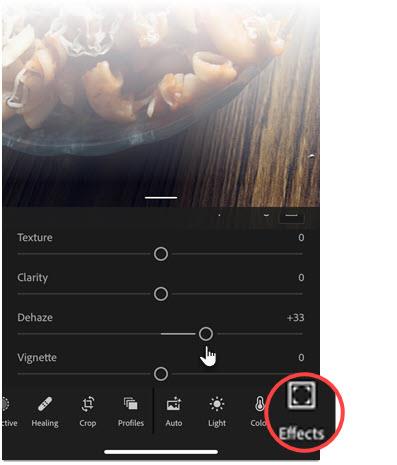
The Dehaze tool uses an intelligent algorithm to estimate the amount of light your photos lose due to natural light scattering or by other factors such as fog and smoke. According to Adobe, "it is based on a physical model of how light is transmitted".
In short, Dehaze analyzes the scene to determine what it would look like without haze.
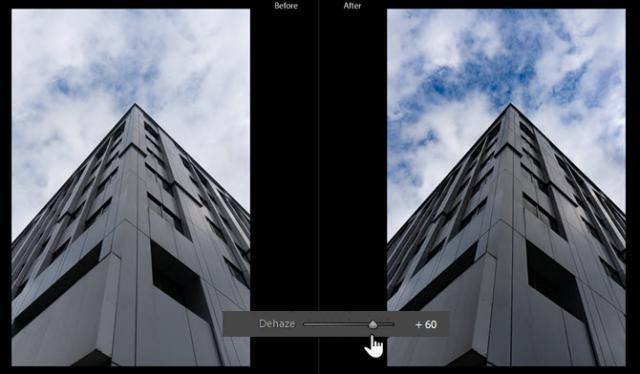
This tool is completely different from the contrast slider or the Tone Curve.
Contrast increases the difference between bright and dark areas and works over the entire image, while Dehaze is smarter, working only on specific areas where it determines that light is weak or glare.
Besides. You should also optimize the white balance for images before using Dehaze. This tool is suitable for use in landscape photos when shooting on a cloudy, gray sky.
You can find the Dehaze slider in the Graduated Filter 's toolbox , Radial Filter , and Adjustment Brush located just below the Histogram in the Develop module. Users can use Dehaze to increase clarity for a specific area in an image.
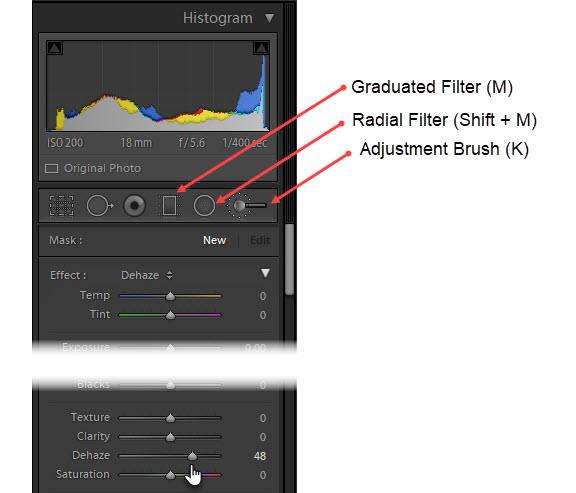
Tap on the Graduated Filter tool , Radial Filter or Adjustment Brush in the tool bar of the Develop module .
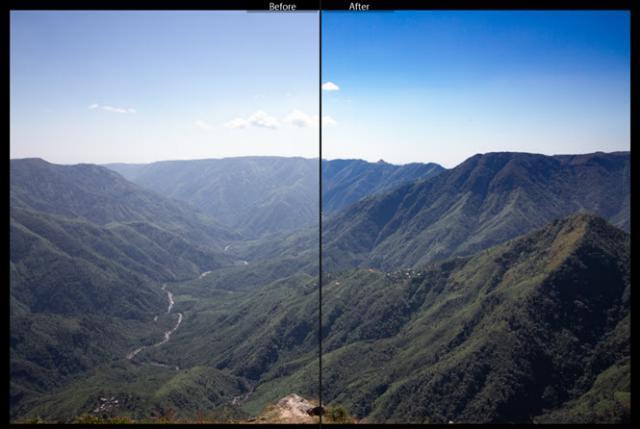
You should see Dehaze from the Effect menu pop up. Drag the slider to adjust as instructed above. Or make adjustments to other effects.
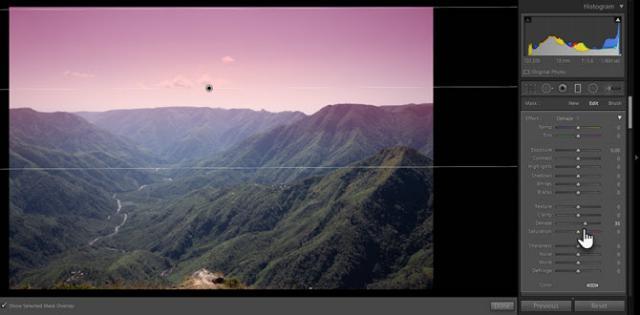
Before saving the image, compare the edited image in Lightroom and the original image and see if it looks better, clearer and sharper!
Discover simple, step-by-step ways to disable startup apps in Windows 11. Boost your PC
Struggling with Windows 11 Audio Interface ASIO Driver errors? Discover proven fixes to restore seamless audio production. Step-by-step solutions for musicians and producers.
Struggling with DLL missing errors in Windows 11 after an update? Discover proven, step-by-step fixes to restore your system smoothly. No tech expertise needed – get back to normal fast!
Struggling with PowerShell Execution Policy Error on Windows 11? Discover step-by-step solutions to resolve it safely and efficiently. Unlock script execution without hassle in the latest updates. Perfect for beginners and pros alike.
Struggling with the Windows 11 "Microphone Too Quiet" error? Discover proven, step-by-step fixes to boost your mic volume and restore crystal-clear audio. No tech expertise needed—get back to seamless calls and recordings today!
Struggling with the "Cannot Connect to Printer" error 0x00000709? Discover proven troubleshooting steps to resolve this Windows printer issue quickly and get back to seamless printing. Updated for the latest systems.
Discover how to enable and use Windows 11 Hyper-V for virtual machines. Step-by-step guide to setting up VMs, installing OS, and optimizing performance for developers, IT pros, and enthusiasts.
Struggling with the Windows 11 hibernate option greyed out? Discover step-by-step solutions to fix this common issue, restore power options, and get back to seamless hibernation. Updated with the latest Windows tweaks for optimal performance.
Struggling with Windows 11 "System Sounds" missing? Discover proven fixes to restore your notification chimes and error beeps effortlessly. Step-by-step guide for seamless audio recovery.
Struggling with Windows 11 Search Indexing Paused error? Discover proven steps to fix it fast, restore smooth searching, and boost your PC performance without tech headaches.
Dive into how to use Windows 11 DirectStorage for games to slash load times and skyrocket frame rates. Get step-by-step setup, compatible titles, and tips for optimal NVMe SSD gaming performance.
Struggling with Windows 11 Aura Sync and iCUE errors? This comprehensive guide offers step-by-step troubleshooting tips to resolve compatibility issues, crashes, and sync problems for your RGB lighting setup. Get back to vibrant control in no time!
Struggling with the frustrating 0x800ccc0e Outlook error on Windows 11? Discover proven, step-by-step solutions to resolve this issue quickly and get your emails flowing again in 2026. No tech expertise required!
Struggling with the frustrating "A Disk Read Error Occurred" on Windows 11? Discover proven, step-by-step fixes to restore your PC quickly and safely. Get back to smooth computing today!
Struggling with the Windows 11 "DirectX 12 Unsupported" error? Discover proven, step-by-step fixes to get your games and apps running smoothly again. No tech expertise needed!













