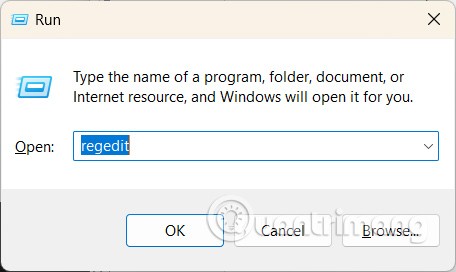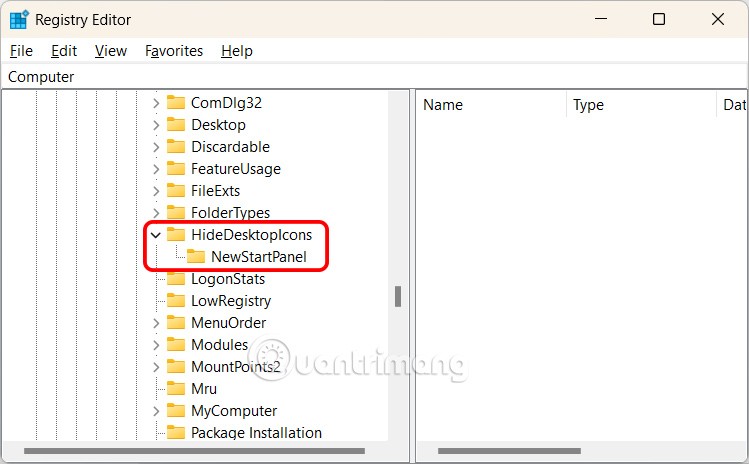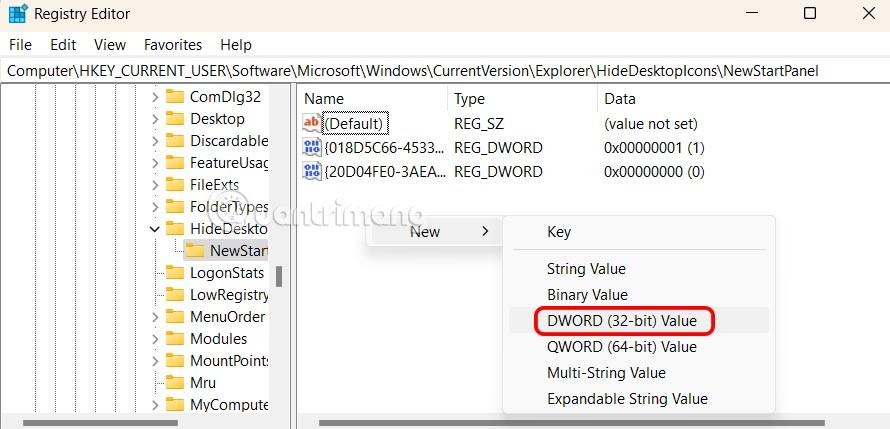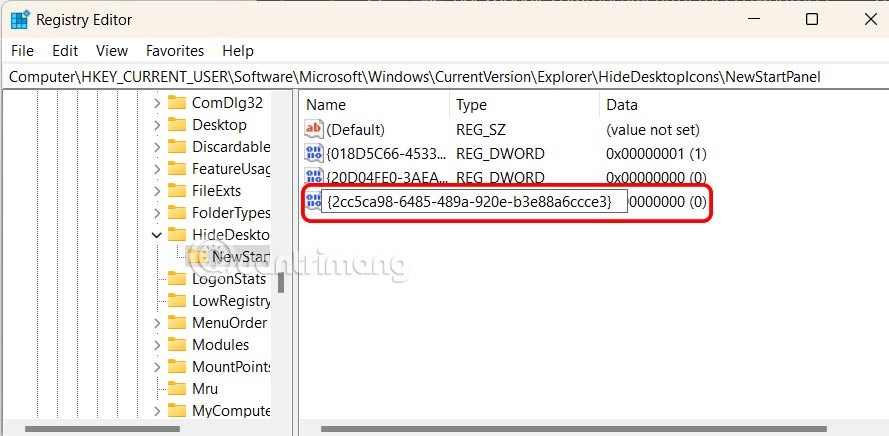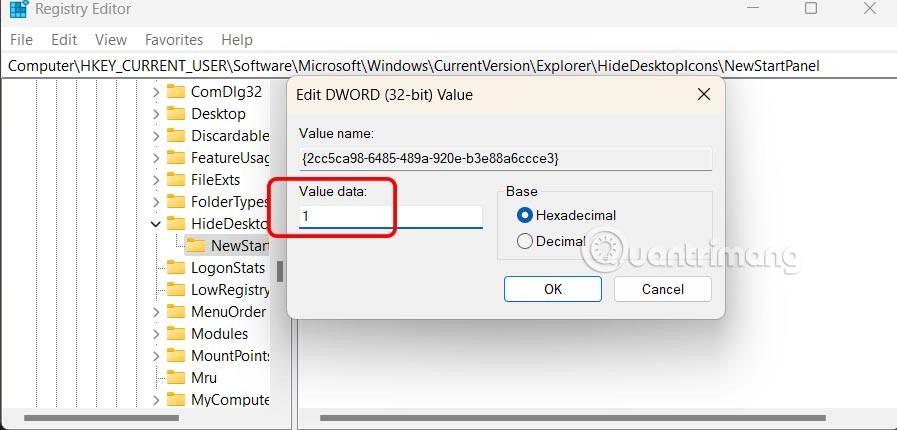The Spotlight wallpaper on the desktop and lock screen of Windows 11 has an annoying “Learn More About This Picture” icon. We cannot turn off this icon in the usual way but have to customize it in the system on the computer. Below are instructions to remove the “Learn More About This Picture” icon in Windows 11.
How to remove “Learn More About This Picture” icon Windows 11
Step 1:
First, you access the Registry Editor interface on Windows, by entering regedit in the Run interface.
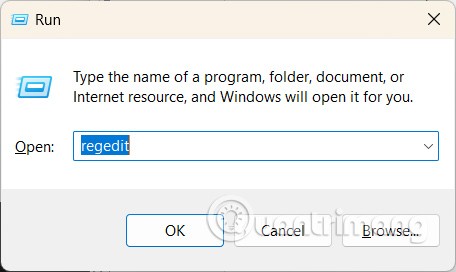
Step 2:
Go to the interface, navigate to the path HKEY_CURRENT_USER\Software\Microsoft\Windows\CurrentVersion\Explorer\HideDesktopIcons\NewStartPanel as shown below, or paste this path into the address bar interface of Registry Editor.
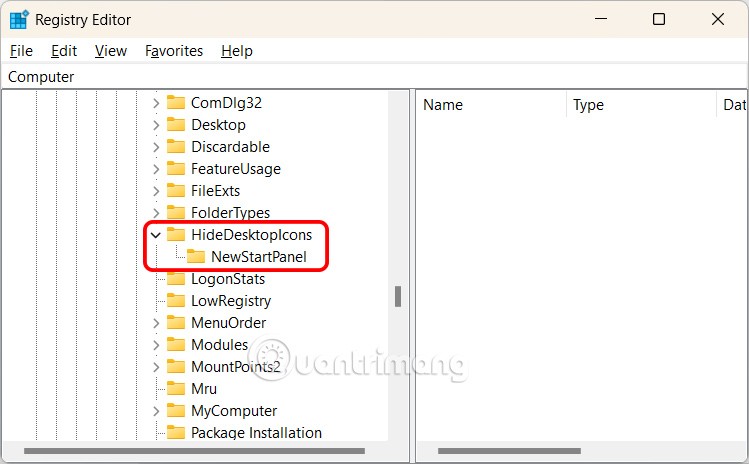
Step 2:
Right-click on the interface next to it and select New > DWORD (32-bit) value .
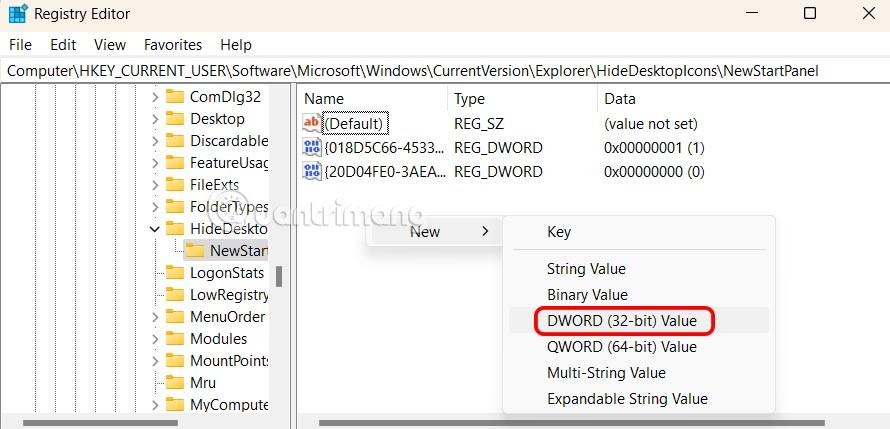
Now you need to rename the value to {2cc5ca98-6485-489a-920e-b3e88a6ccce3} and press Enter to save.
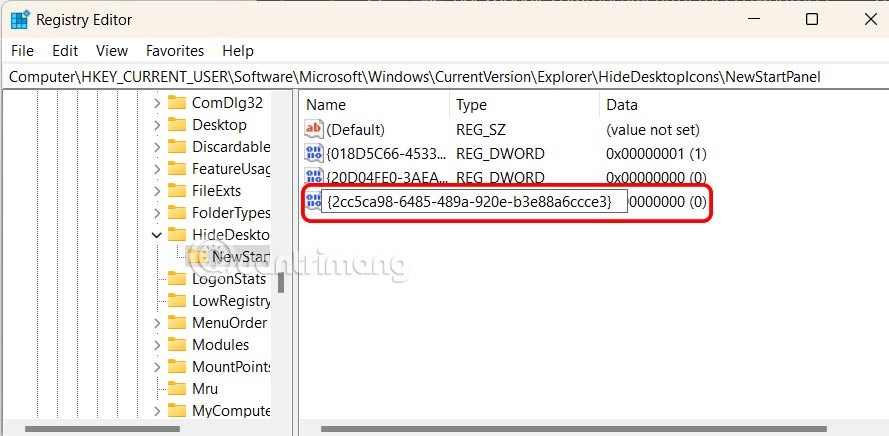
Step 3:
Double click on this value and then change the value to 1 and press OK to save the changes.
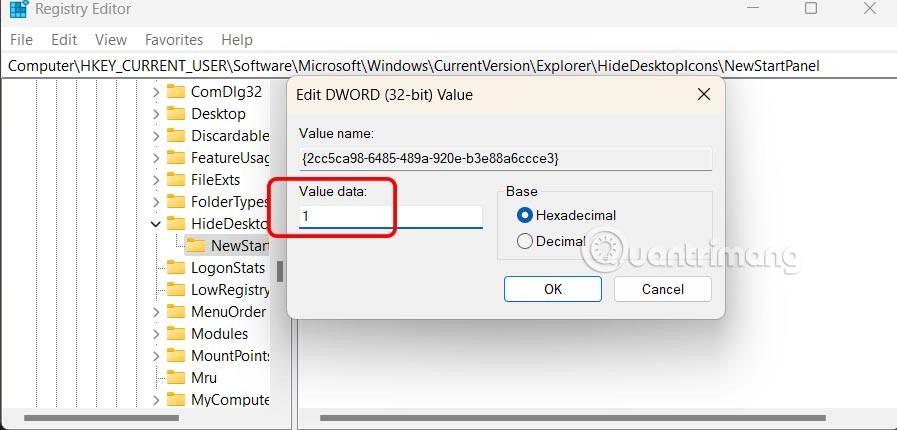
Now restart your computer. You should no longer see the "Learn More About This Picture" icon on your desktop.