How to Check Purchase History on Apple App Store

Through your purchase history on the App Store, you will know when you downloaded that app or game, and how much you paid for the paid app.
Most iPhone users use the native Clock app that comes pre-installed on every Apple device. While this app can meet most needs, it is not enough. That is why some people turn to Alarmy !
Alarmy is more reliable than Clock app
In early 2024, iPhone users around the world took to social media and online forums to report that alarms they set in the default Clock app were not going off. Thousands of users were experiencing this issue.
This issue left many people with no choice but to rely on a physical alarm clock as a backup or explore alternative third-party alarm apps for the iPhone, like Alarmy. The bug in the default app appears to have been fixed, but the fear of alarms still haunts many.
Alarmy's Alarm Missions Make Sure You Don't Sleep In
We all hate the sound of an alarm clock going off. However, no matter how much we hate it, there's no worse feeling than missing out on something important because you kept turning it off and then overslept until noon.
With the default Clock app, when your alarm goes off, you have two options: Turn it off or Stop. Pressing the Turn it off button will turn off the alarm for 9 minutes, after which it will sound again. This cycle continues until you press the Stop button. For a heavy sleeper who has gotten into the habit of pressing the Stop button as soon as he hears the alarm, this is not helpful.
Since you can’t change the exact time your alarm goes off on your iPhone, the next best option is to set multiple alarms at 1-minute intervals. While this works for a while, I often ask Siri to turn off all my alarms, and the virtual assistant does so without hesitation — ultimately leading to oversleeping.
Alarmy's Alarm Missions make sure you don't get stuck in that loop anymore. The app divides the missions into two categories: Wake Your Brain and Wake Your Body . The first category includes Memory, Typing, Math , and Missing Symbol , while the second includes Step, QR/Barcode, Shake, Photo , and Squat .
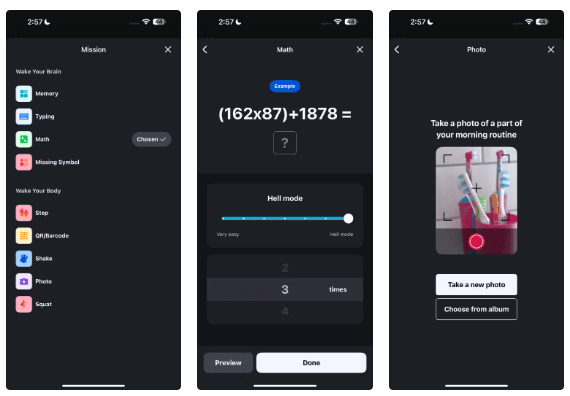
For most of these missions, you can adjust the difficulty level and decide how many times you want to complete a mission. Unfortunately, the Missing Symbol, Step, and Squat missions are limited to Alarmy Premium. With Alarmy Premium, you can also set multiple missions on a single alarm, which is perfect if you don't like monotonous routines.
Displays the time remaining until the next alarm sounds
One feature that the default Clock app has always lacked is a countdown that shows how much time is left until your next alarm goes off. If you've ever needed to set an alarm based on the exact number of hours you want to sleep, you know how frustrating it can be to manually calculate the exact time.
Little features like these can really make or break an app, and thankfully Alarmy fills that void. It shows you exactly how many hours and minutes you have left to sleep before your alarm goes off.
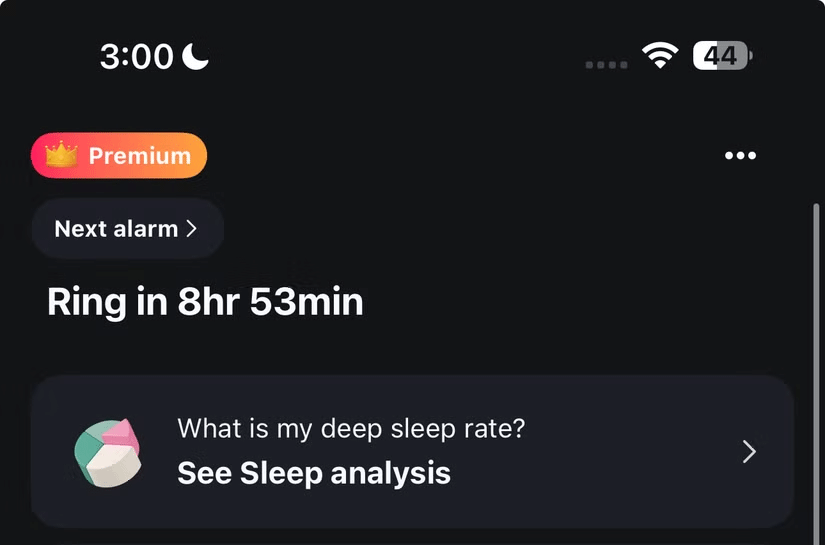
Not only does this save you from having to mentally calculate odd hours, it also serves as a reality check on those nights when you spend hours scrolling through your phone instead of resting.
The alarm clock gets louder and louder until you can't ignore it anymore.
While some people like to wake up to a soft and gentle alarm sound, there are people who like the exact opposite, the alarm needs to be loud and annoying to wake them up. The default alarm sound of the Clock app is too gentle, which is why many people like Alarmy.
This app organizes alarms into 4 categories: Cheerful , Calm , Alarm bell and Loud . Choosing a random alarm sound from the Alarm bell or Loud category works great!
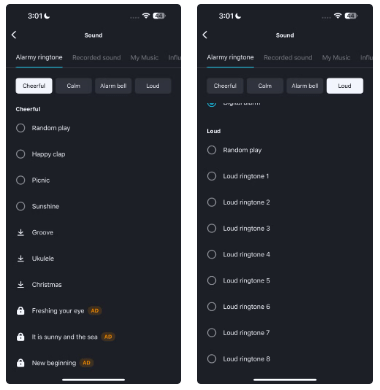
Sometimes your brain will ignore the alarm if you use the same alarm for too many days in a row. Thankfully, Alarmy lets you set the alarm sound to Random within a selected category, giving you a new alarm sound every day.
What makes Alarmy's already annoying alarm even better is the option to gradually increase the volume. When setting the alarm, you can enable Gentle wake up mode and customize the Volume increase time .
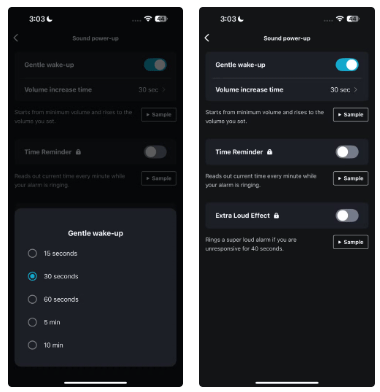
This means your alarm starts at the minimum volume and gradually increases to the maximum set level. Some of our favorite features in Alarmy may seem small. However, they make a big difference.
Through your purchase history on the App Store, you will know when you downloaded that app or game, and how much you paid for the paid app.
iPhone mutes iPhone from unknown callers and on iOS 26, iPhone automatically receives incoming calls from an unknown number and asks for the reason for the call. If you want to receive unknown calls on iPhone, follow the instructions below.
Apple makes it easy to find out if a WiFi network is safe before you connect. You don't need any software or other tools to help, just use the built-in settings on your iPhone.
iPhone has a speaker volume limit setting to control the sound. However, in some situations you need to increase the volume on your iPhone to be able to hear the content.
ADB is a powerful set of tools that give you more control over your Android device. Although ADB is intended for Android developers, you don't need any programming knowledge to uninstall Android apps with it.
You might think you know how to get the most out of your phone time, but chances are you don't know how big a difference this common setting makes.
The Android System Key Verifier app comes pre-installed as a system app on Android devices running version 8.0 or later.
Despite Apple's tight ecosystem, some people have turned their Android phones into reliable remote controls for their Apple TV.
There are many reasons why your Android phone cannot connect to mobile data, such as incorrect configuration errors causing the problem. Here is a guide to fix mobile data connection errors on Android.
For years, Android gamers have dreamed of running PS3 titles on their phones – now it's a reality. aPS3e, the first PS3 emulator for Android, is now available on the Google Play Store.
The iPhone iMessage group chat feature helps us text and chat more easily with many people, instead of sending individual messages.
For ebook lovers, having a library of books at your fingertips is a great thing. And if you store your ebooks on your phone, you can enjoy them anytime, anywhere. Check out the best ebook reading apps for iPhone below.
You can use Picture in Picture (PiP) to watch YouTube videos off-screen on iOS 14, but YouTube has locked this feature on the app so you cannot use PiP directly, you have to add a few more small steps that we will guide in detail below.
On iPhone/iPad, there is a Files application to manage all files on the device, including files that users download. The article below will guide readers on how to find downloaded files on iPhone/iPad.
If you really want to protect your phone, it's time you started locking your phone to prevent theft as well as protect it from hacks and scams.













