The Best Diets for Heart Health

In addition to regular exercise and not smoking, diet is one of the best ways to protect your heart. Here are the best diets for heart health.
For personal accounts such as Gmail, Facebook, Instagram, etc., the best advice for you is to use strong passwords to protect your account from being logged in and used illegally by others.
Choosing a password for your personal accounts such as email, bank accounts, social networks, etc. is similar to choosing a lock to store your treasure. If the lock is old, outdated or too simple, you can lose your assets to hackers.
In the article below, WebTech360 will introduce you to some ways to create strong passwords and manage account passwords securely.

What is a strong password?
A strong password is one that you can't guess or crack using a Brute Force attack . Hackers use computers to try different combinations of letters, numbers, and symbols to find the right password. Modern computers can crack short passwords made up of just letters and numbers in seconds.
So, strong passwords include a combination of uppercase and lowercase letters, numbers, and special symbols, such as punctuation marks. They should be at least 12 characters long, with even longer being better.
In general, here are the main characteristics of a good, secure password:
When you set up an online account, there will often be a prompt asking you to include numbers or certain characters. Some may even prevent you from setting a “weak password,” which is usually an easy-to-guess combination of words or numbers.
But even if you're not prompted to set a strong password, it's really important to do so, whenever you set up a new online account or change the password for any existing account.

So how to choose a password?
Experts now advise us to: “ Choose a sentence that is your own and its meaning should be personal ”. This makes your password unique but easy for you to remember.
For each website that requires you to create an account to use, such as Facebook, Instagram, etc., "remembering" login passwords is extremely difficult because each account will have a separate password.
Therefore, using a password manager is the most effective solution to help you manage your “password chain”. Just create a password that is strong enough and easy to remember.
If you use a password manager, you only need to remember one thing: your master password. Think of your password manager as a digital vault that keeps all your login information secure. You only need to enter the correct code to access that vault.
So try one of the methods in the next section to create a master password, then store the rest of your passwords on that. This also means you can come up with really unique passwords that no one else will think of - because you won't even have to remember them.
It's important not to use the same password for multiple accounts, and a password manager makes that easy.
Some good password managers also generate passwords for you, so you don't even have to go through the trouble of creating your own!
There are many effective password managers you can choose from. But when it comes to choosing the best one, Dashlane is probably the one.
Dashlane is easy to use with applications on a single platform, the program is also integrated on Web browsers and the basic features are completely free to use.

If you want to sync your passwords across different devices, you will have to “upgrade” to a paid account. However, we recommend that you use the free version to “test” before deciding to spend your own money to buy.
In addition, Dashlane also integrates thousands of security features, password changes,.... If you are worried about security issues, just create a password with enough strength and use password management programs like Dashlane to manage passwords most effectively.
Choose a password that is of moderate length, around 12 to 14 characters is reasonable. Long passwords are always more secure than short passwords.
Using a password that includes different characters increases the security and safety of your account. When using these types of passwords, it is difficult for hackers to "hack" your account password.
The method that many people prefer and that is also capable of ensuring good security policies on the Internet, even those requiring passwords up to 15 characters long, is the rhyming password method.
You can base on a poem or a favorite sentence, count the number of syllables, choose the first letter of each syllable to combine into a secure password. At the end of the password, you can add special characters such as exclamation marks, question marks, etc.
For example: “ It's a sunny day today. The kitten went to school without bringing anything .”
It is a familiar poem to you. So the password you can create is:
“ 6hntnccMcdhcmtg! ”
It's a strong password, 16 characters long, including numbers, uppercase letters, lowercase letters, and at least one special character.
A similar approach applies to passwords derived from a line from a song or the name of a movie you like. Using a movie that you like, but that few people know about, will make your password more secure. You can also substitute in the names or famous quotes of characters, combined with numbers assigned to the first letter of each syllable to make the password more difficult to guess.
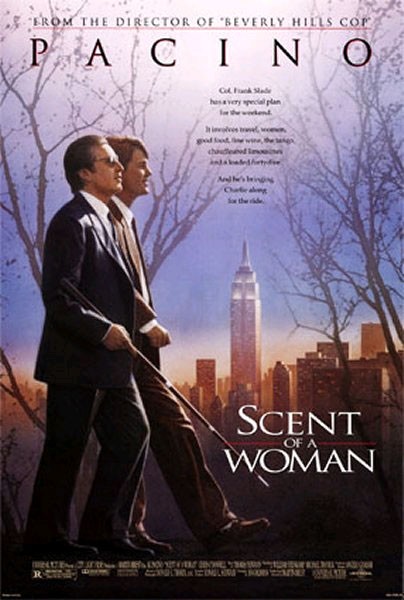
For example, with a sentence from Al Pacino 's character in the famous movie Scent of a Woman :
“If I were the same man that I was thirty years ago I'd take a flamethrower to this place!”
Replace the character " t " with the number 3 . This quote then becomes the password:
" IIw36m3Iw3yaI3af33p! "
This concept is basic cryptography 101, but here's how to create a password that's difficult for hackers to hack into your account, but still easy for you to remember.
Another interesting method is to use industry jargon. Everyone is an expert in their own field. Based on that, you can choose a jargon that is familiar to you to create a strong password.
For example, if you are a nurse, or doctor the phrase you might have to memorize for sure to work is:
" ARDS: Acute respiratory distress syndrome: acute pulmonary distress syndrome "
You can replace the character " a " with the number 0 to create your own password like this:
" A0rdshcspct# "
This is only a 12 character password, but it is very difficult to guess.
Another way to create a strong and memorable password is to use numbers. Of course, random numbers are easy to forget. You should choose numbers based on dates that are especially important to you.
This method makes many people think of using their birthdays. However, this is especially vulnerable because those are numbers that others can easily know, especially hackers. Therefore, you should choose a date that records a special event for you but no one else knows about it.
For example, the day you first got a bicycle. The day you first kissed. The day you traveled abroad…

So you have 3 important dates. You put those numbers in the same password and separate them with dashes, ending with a special character like a pound sign.
For example:
" 10l08l86_03l14l94_09l06l98# "
This password is over 20 characters long, so it can only be used on systems that can handle very long passwords. However, it will give you one of the most secure passwords. You can subtract a day to reduce the character count to match the password requirements of your account.
Similar to the password method in smartphones. You rely on the keyboard pattern to create your own password.
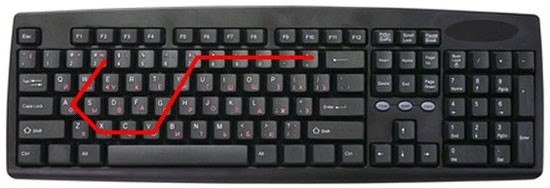
With this method, you can draw a recognizable image or letter on the keyboard. In the above case, the password generated is:
" 3waxcvgy7890-= "
Using this method, you can change to lengthen the password. A hacker can potentially run an algorithm to figure out your password, so you should create more complex patterns like going back and forth, going diagonally to ensure the security of your password.
This method makes the password secure but is crude and easy to implement.
You create your passwords and print them out on two separate cards. Each separate card will be a part of the password that you need to remember.
For example, your password might be " 2BeOrNot2BeThatIsThe? "
So you would have a " ThatIsThe? " tag that would refer to “ 2BeOrNot2Be ” and could be stored in 2 different places.
The value here is that even if someone finds your password part, they still won't have the other half that only you remember.

With some of the tips above, you can easily create a strong password for your account.
For example, you can create a 16-character password like 3o(t&gSp&3hZ4#t9, combining many different character formats and the characters are arranged randomly. With this type of hard-to-guess password, hackers will not be able to "hack" and illegally access your account.
However, the problem that WebTech360 wants to emphasize here is how to remember this password?
Assuming you don't have a camera to capture and save this password, you'll have to spend a long time "cramming" these characters into your brain.
Passwords are created with different character formats arranged randomly, which makes them difficult to remember, so the best way to manage passwords is to use password management programs.
However, if you don't want to use password management programs, you can also be flexible and apply some tips to "remember" these types of passwords.
For example, you can easily remember this password string by remembering the sentence: The first house I ever lived in was 613 Fake Street. Rent was $400 per month”.
If you set this sentence as a password, it would be "ThfIeliw613FS.Rw$4pm". This password is quite strong, consisting of 21 characters with full uppercase letters, lowercase letters, symbols and numbers mixed together. You only need to remember the above 2 sentences to be able to remember the password easily.
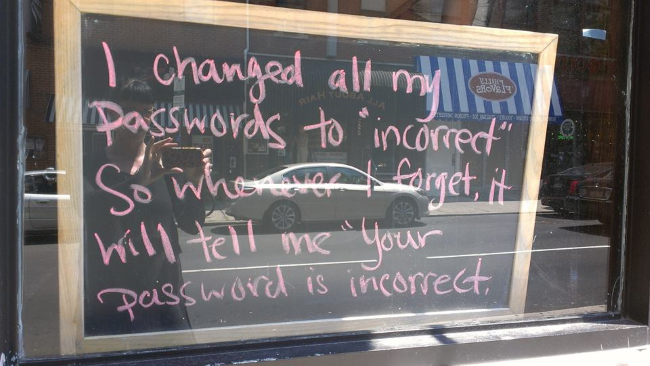
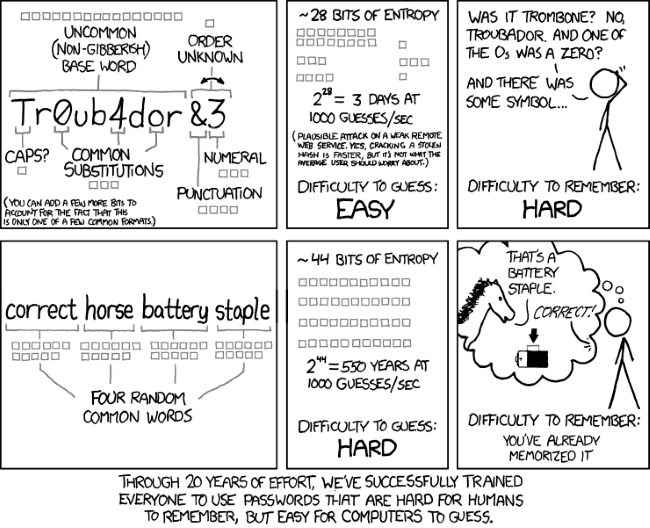
A Passphrase is a type of password that uses a series of letters to represent a phrase used as a password, by stringing together letters that are related to multiple words.
A good example is a popular online comic by Randall Munroe from many years ago called XKCD which also had the "password" XKCD.
However, this is not an acronym, but rather it simply refers to a whole phrase using one or more words that have no obvious pronunciation or meaning.
For the Diceware method, this method creates a passphrase using numbers, based on the way the faces of the dice are calculated.
Diceware's website also provides a number of options for you to choose from, which is a great way to pick a random password that isn't necessarily a word you'll find in a dictionary.
However, the creator of the Diceware method recommends that users use at least 6 characters, because advances in technology today can “hack” passwords more easily. Therefore, the best way is to keep this in mind when using this password setting method.
In general, setting strong and memorable passwords using the above methods is not necessarily “safe”. For example, if you use the same password for multiple accounts, if the password of any account is leaked, other accounts will be easily “infiltrated” illegally.
Ideally, you should use a different password for each account, avoid phishing sites, and keep your computer free of malware.
In short, the best password is the one that has a special personal touch to you. You can use the above methods or combine them to suit you best. These are suggestions to help you create a strong password that is almost impossible to crack but easy for you to remember.
See more articles below:
Good luck!
In addition to regular exercise and not smoking, diet is one of the best ways to protect your heart. Here are the best diets for heart health.
Diet is important to our health. Yet most of our meals are lacking in these six important nutrients.
At first glance, AirPods look just like any other true wireless earbuds. But that all changed when a few little-known features were discovered.
In this article, we will guide you how to regain access to your hard drive when it fails. Let's follow along!
Dental floss is a common tool for cleaning teeth, however, not everyone knows how to use it properly. Below are instructions on how to use dental floss to clean teeth effectively.
Building muscle takes time and the right training, but its something anyone can do. Heres how to build muscle, according to experts.
The third trimester is often the most difficult time to sleep during pregnancy. Here are some ways to treat insomnia in the third trimester.
There are many ways to lose weight without changing anything in your diet. Here are some scientifically proven automatic weight loss or calorie-burning methods that anyone can use.
Apple has introduced iOS 26 – a major update with a brand new frosted glass design, smarter experiences, and improvements to familiar apps.
Yoga can provide many health benefits, including better sleep. Because yoga can be relaxing and restorative, its a great way to beat insomnia after a busy day.
The flower of the other shore is a unique flower, carrying many unique meanings. So what is the flower of the other shore, is the flower of the other shore real, what is the meaning and legend of the flower of the other shore?
Craving for snacks but afraid of gaining weight? Dont worry, lets explore together many types of weight loss snacks that are high in fiber, low in calories without making you try to starve yourself.
Prioritizing a consistent sleep schedule and evening routine can help improve the quality of your sleep. Heres what you need to know to stop tossing and turning at night.
Adding a printer to Windows 10 is simple, although the process for wired devices will be different than for wireless devices.
You want to have a beautiful, shiny, healthy nail quickly. The simple tips for beautiful nails below will be useful for you.













