How to Check Purchase History on Apple App Store

Through your purchase history on the App Store, you will know when you downloaded that app or game, and how much you paid for the paid app.
When working with files on your phone, you can't open it because the file format is incorrect or you need to convert a document to send to a colleague. Why open your computer when you can convert files right on your Android phone. Here are the best file conversion apps on Android.
File format conversion apps on Android
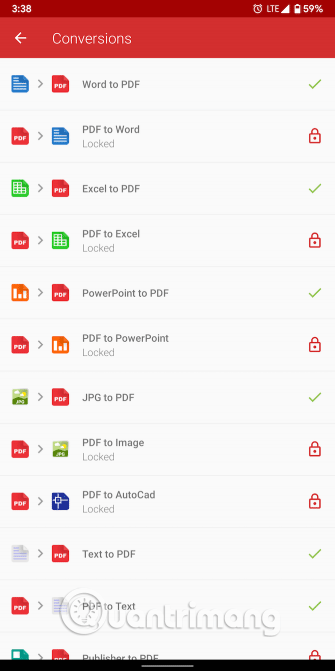
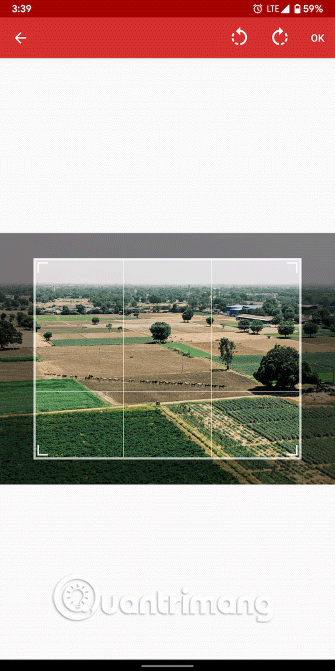
PDF Converter is a simple application that can convert many file extensions into PDF. Compatible formats include PNG, XPS and BMP. The application's conversion speed is fast, you will immediately have a PDF file from another format or convert PDF to image .
In addition to importing from your phone's local storage, PDF Converter can fetch files from cloud accounts like Google Drive and Dropbox. On top of that, you can scan new documents via camera.
During the conversion process, PDF converter allows you to perform several actions such as cropping and rotating the document. You can also choose the output quality and page size. PDF Converter offers about 30 types of conversions, but only 20 of them are free. If you want to use the rest, you need to pay.
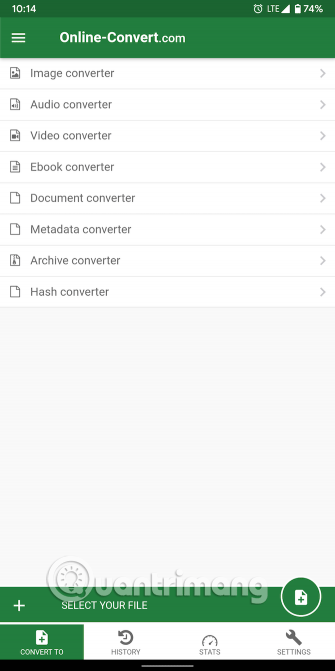
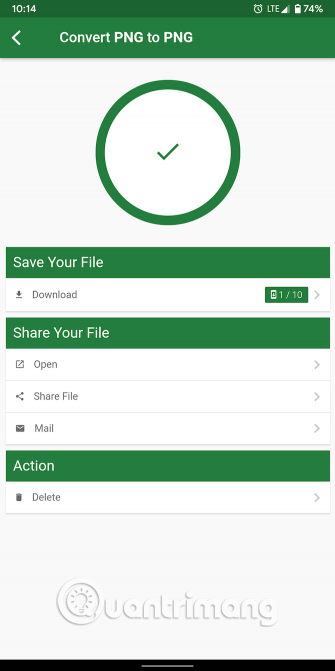
File Converter can convert any file extension from archives, audio to ebooks . However, the app has a drawback that it does not perform the conversion directly on the phone but downloads the data and processes the conversion on its server. When finished, the app will download the result to your phone.
You can send files up to 100MB in size or even enter a URL from which the app will automatically fetch the input. Additionally, you have the option to take a new photo or record a video.
Users can use its web application (Online-convert.com) if they do not want to install it on their phones. Surprisingly, this powerful file converter application is completely free and has no limitations with extensions.
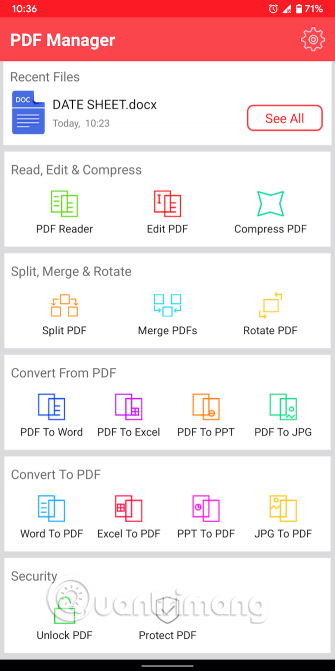
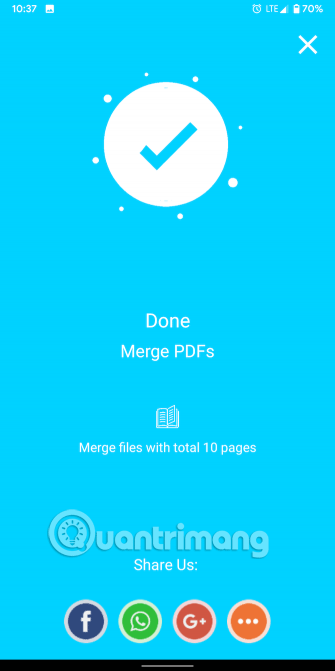
Fast PDF Converter is a file conversion application for all your document needs. You can perform a variety of PDF conversions to and from formats like Word, PPT. In addition, the application has a variety of handy tools you can do with the converted documents like reducing PDF file size , reading documents, editing them, and splitting or merging multiple PDF files . There is a feature to unlock or secure PDF files.
The app offers faster conversion speeds than other apps on the list. However, you need an internet connection to perform conversions. The app is free and has in-app purchases.
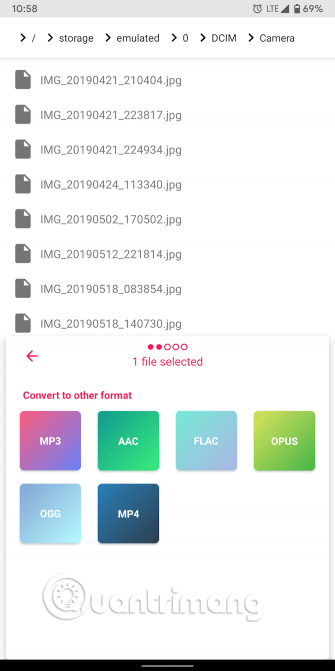
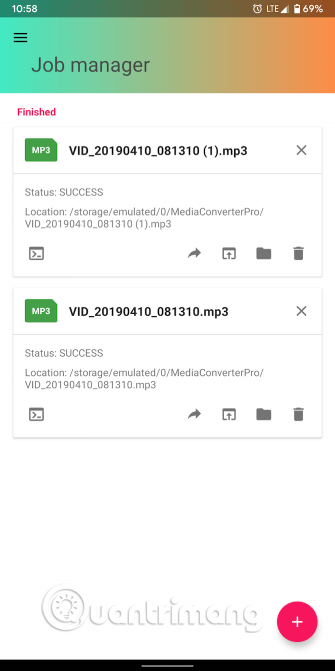
Media Converter Pro is a media file converter. It can handle formats like MP3 , MP4 , AAC , FLAC and other similar formats. The app converts extensions locally without any hassle and comes with a modern, easy to navigate design.
It can convert multiple files at once. Additionally, you can choose the exact quality and even ask the app to mute the audio. Media Converter Pro is open source and free, with no ads.
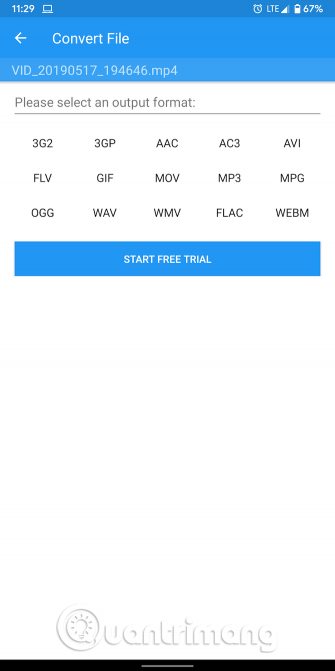
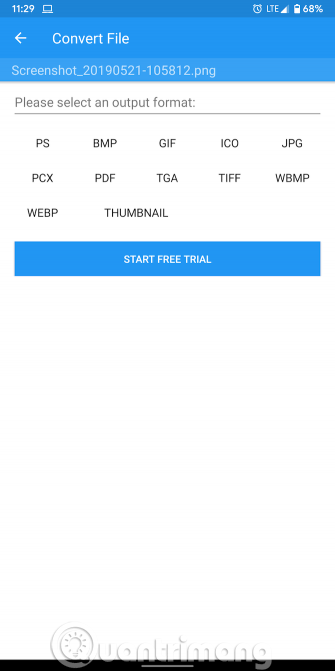
File Commander is a comprehensive Android file manager app that lets you handle the files you want. In addition to a wide range of file management tools, File Commander also has a file conversion add-on. It is capable of converting around 100 formats in categories such as media, documents, and archives.
The app can automatically detect the input extension and suggest available outputs based on that. All you need to do is select a file and tap the Convert File option available in the overflow menu in the top right corner. This is a paid feature, but File Commander does have a one-week free trial.
File Commander also has a bunch of other features. You can directly share files with your computer via hotspot, sync cloud storage, encrypt sensitive data , and restore deleted data from the Recycle Bin .
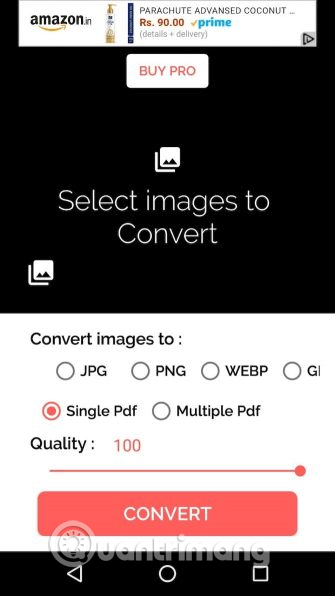
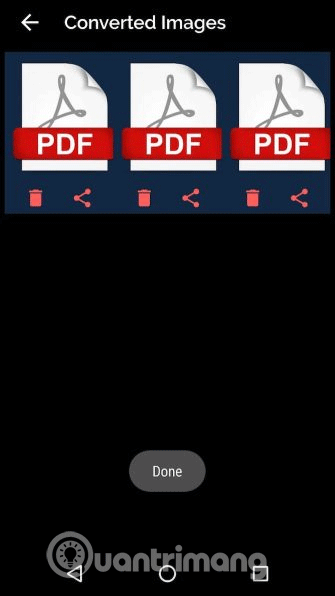
Batch Image Converter is designed to convert a group of images into different formats, including WEBP , GIF, PNG and PDF.
The app can process multiple images at once and turn them into a single PDF document. You can tweak the quality; in the case of PDF conversion, the app allows you to create one or more files.
The app does all this offline so you don't need an internet connection. Batch Image Converter comes with ads but you can remove them by paying a fee.
7. VidCompact Video to MP3 Converter
If you’re looking for an app that can do more than just convert media file formats, VidCompact is a great choice. It allows you to convert a variety of video formats to MP4, as well as convert video files to MP3 audio files. You also have the option to change the resolution of the video before converting.
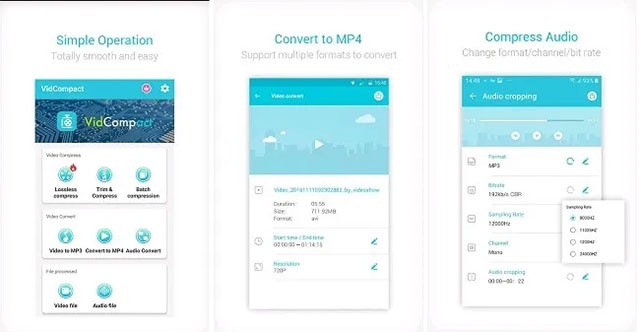
As the name suggests, this app will basically only support converting video as well as audio files, and it does this really well. Additionally, the intuitive, complete, and easy-to-use user interface is also a plus point on VidCompact.
Overall, most of VidCompact's most useful and essential features are free. However, the app has recently added a few advanced paid options. There's also a three-day trial so you can try it out before you decide.
Along with the ability to change the file format, the application also allows you to compress, cut, edit, and modify the audio frequency of your files. VidCompact supports most popular video and audio file formats such as MOV, HD, WMV, AVI, MPEG, MKV, 3GP, RMVB, and FLV.
By default, all the videos you convert will be stored in the “My Studio” folder.
8. All File Converter
All File Converter is another handy all-in-one file converter app for Android. It can handle documents, images, videos, music, and more. It even works well with ebooks, allowing you to convert your ebook files into a variety of formats – an “advanced” feature that not all file converter apps support.
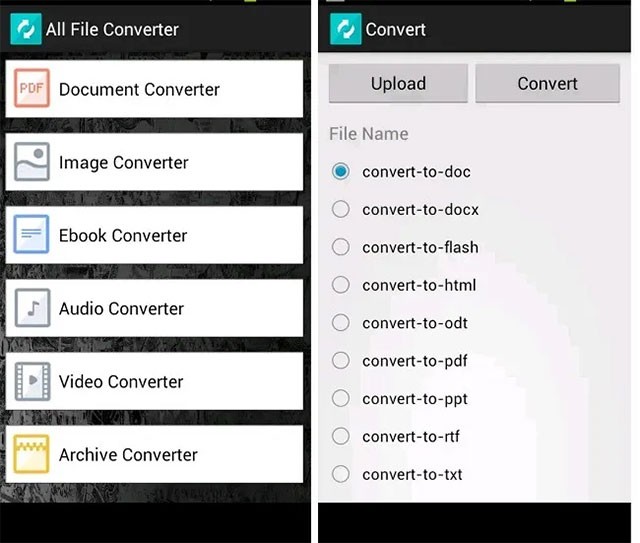
One thing to note is that the converted files will be uploaded to All File Converter's servers. Although these files will be deleted after 24 hours, such practices also raise privacy concerns from users.
Putting the above issues aside, File Converter is really an easy-to-use tool with a simple and intuitive interface that makes it easy to choose the desired file format and perform the conversion process quickly. In addition, this application is also completely free, which is definitely a big plus.
Now, you can convert many different file formats right on your mobile device. These applications convert most of the popular formats. If in case it is not compatible with the file format you need to convert, you can refer to some online file converter tools .
Through your purchase history on the App Store, you will know when you downloaded that app or game, and how much you paid for the paid app.
iPhone mutes iPhone from unknown callers and on iOS 26, iPhone automatically receives incoming calls from an unknown number and asks for the reason for the call. If you want to receive unknown calls on iPhone, follow the instructions below.
Apple makes it easy to find out if a WiFi network is safe before you connect. You don't need any software or other tools to help, just use the built-in settings on your iPhone.
iPhone has a speaker volume limit setting to control the sound. However, in some situations you need to increase the volume on your iPhone to be able to hear the content.
ADB is a powerful set of tools that give you more control over your Android device. Although ADB is intended for Android developers, you don't need any programming knowledge to uninstall Android apps with it.
You might think you know how to get the most out of your phone time, but chances are you don't know how big a difference this common setting makes.
The Android System Key Verifier app comes pre-installed as a system app on Android devices running version 8.0 or later.
Despite Apple's tight ecosystem, some people have turned their Android phones into reliable remote controls for their Apple TV.
There are many reasons why your Android phone cannot connect to mobile data, such as incorrect configuration errors causing the problem. Here is a guide to fix mobile data connection errors on Android.
For years, Android gamers have dreamed of running PS3 titles on their phones – now it's a reality. aPS3e, the first PS3 emulator for Android, is now available on the Google Play Store.
The iPhone iMessage group chat feature helps us text and chat more easily with many people, instead of sending individual messages.
For ebook lovers, having a library of books at your fingertips is a great thing. And if you store your ebooks on your phone, you can enjoy them anytime, anywhere. Check out the best ebook reading apps for iPhone below.
You can use Picture in Picture (PiP) to watch YouTube videos off-screen on iOS 14, but YouTube has locked this feature on the app so you cannot use PiP directly, you have to add a few more small steps that we will guide in detail below.
On iPhone/iPad, there is a Files application to manage all files on the device, including files that users download. The article below will guide readers on how to find downloaded files on iPhone/iPad.
If you really want to protect your phone, it's time you started locking your phone to prevent theft as well as protect it from hacks and scams.













