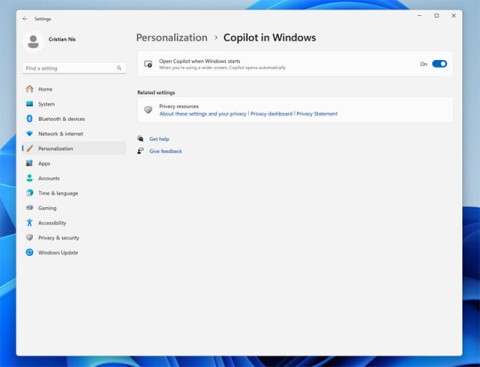Google Assistant will be replaced by Gemini app

Google has finally made an official announcement that the Gemini app will replace Google Assistant in the coming months.
Smart speakers and digital assistants are transforming our lives in subtle and useful ways.

With all the artificial intelligence (AI) out there, the term virtual assistant can feel… robotic. And it is, to a certain extent. But increasingly, we see these assistants as quirky companions who seem to know everything and can help us in many ways.
Here's what virtual assistants are and how they work.
What is a virtual assistant?
Essentially, a virtual assistant is just a software program that helps perform tasks or manage information that are normally handled by humans.
Also known as digital assistants, these smart tools can be activated by voice. Examples include Siri, Google Assistant and Alexa, but many companies are coming up with their own versions.
Through a combination of specialized computer chips, microphones, and software, virtual assistants can perform a variety of functions, including answering questions, scheduling appointments, sending reminders, making recommendations, or controlling smart devices.
As artificial intelligence improves, its uses and functionality will continue to grow.
The most popular virtual assistants today
There are four main and most popular virtual assistants on the market today, including:
Virtual assistants can handle a wide range of tasks, from answering questions and telling jokes to playing music and controlling smart devices like smart light bulbs, thermostats, and door locks. They respond to voice commands, send text messages, make phone calls, and set reminders, making it easy to hand off many tasks from your phone to your assistant.
Over time, virtual assistants learn your habits and preferences, becoming more and more intuitive. With the power of artificial intelligence ( AI ), they can understand natural language, recognize faces, identify objects, and communicate seamlessly with other smart devices and software.
As digital assistants become more advanced, their role in our lives will only increase. If you don't already use one, chances are you will soon. The Amazon Echo and Google Nest/Home are currently the top choices for smart speakers.

How virtual assistants work
Virtual assistants are passive listening devices that respond when they recognize commands or greetings (such as "Hey Google").
Assistants need to be connected to the internet to be able to perform web searches and find answers or communicate with other smart devices. However, because they are passive listening devices, they often require a wake word or command to activate.
When you communicate with a virtual assistant by voice, you activate the assistant and ask questions without stopping.
For example, “Hey Siri, what’s the score of the Eagles game?” If the digital assistant doesn’t understand your command or can’t find the answer, it’ll let you know.
You can try again by rephrasing the question or speaking louder or slower. In some cases, there may be some back-and-forth, such as when using an Uber. You may be asked to provide additional information about your location or destination.
Different devices may require you to press and hold a button, but voice commands are generally the standard. Alexa devices like the Echo Show, which offer a video display, can be accessed by both voice and touch.
How to use virtual assistant
In most cases, you need to "wake up" your virtual assistant by saying "Hey Siri", "OK Google" or "Alexa" depending on the device name.
Most virtual assistants are smart enough to understand natural language, but you have to be specific. For example, if you connect your Amazon Echo to the Uber app, Alexa can call a ride, but you have to phrase the command exactly. You have to say, "Alexa, ask Uber to request a ride."
Typically, you need to talk to your virtual assistant because it listens for voice commands. Some can respond to commands typed from a smartphone or desktop app linked to the assistant.
For example, from your iPhone, you can type a question or command to Siri instead of speaking it. Siri can also respond by text instead of voice if you prefer.
Similarly, Google Assistant can respond to entered voice or text commands when the user is working with an Android device.
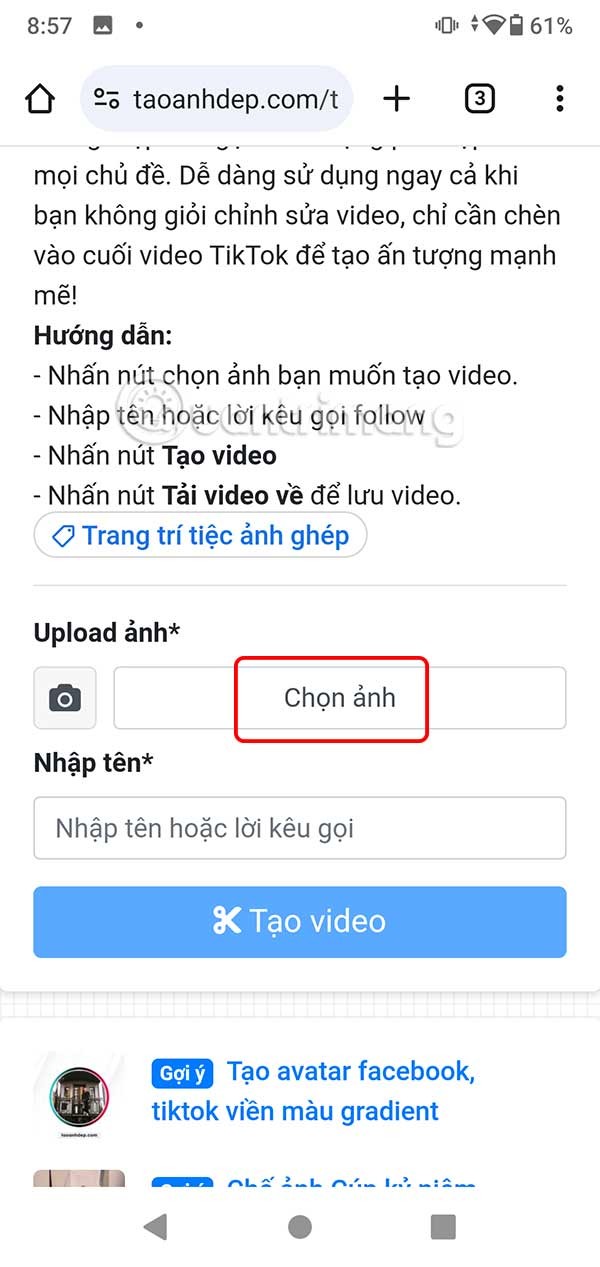
On your smartphone, you can use a virtual assistant to adjust settings or complete tasks like sending a text message, making a phone call, or playing a song.
When using a smart speaker, you can often control other smart devices in your home through your voice, such as setting the thermostat, adjusting the lights, or accessing your security system.
Google has finally made an official announcement that the Gemini app will replace Google Assistant in the coming months.
The year 2023 saw Microsoft betting heavily on artificial intelligence and its partnership with OpenAI to make Copilot a reality.
In addition to regular exercise and not smoking, diet is one of the best ways to protect your heart. Here are the best diets for heart health.
Diet is important to our health. Yet most of our meals are lacking in these six important nutrients.
At first glance, AirPods look just like any other true wireless earbuds. But that all changed when a few little-known features were discovered.
In this article, we will guide you how to regain access to your hard drive when it fails. Let's follow along!
Dental floss is a common tool for cleaning teeth, however, not everyone knows how to use it properly. Below are instructions on how to use dental floss to clean teeth effectively.
Building muscle takes time and the right training, but its something anyone can do. Heres how to build muscle, according to experts.
The third trimester is often the most difficult time to sleep during pregnancy. Here are some ways to treat insomnia in the third trimester.
There are many ways to lose weight without changing anything in your diet. Here are some scientifically proven automatic weight loss or calorie-burning methods that anyone can use.
Apple has introduced iOS 26 – a major update with a brand new frosted glass design, smarter experiences, and improvements to familiar apps.
Yoga can provide many health benefits, including better sleep. Because yoga can be relaxing and restorative, its a great way to beat insomnia after a busy day.
The flower of the other shore is a unique flower, carrying many unique meanings. So what is the flower of the other shore, is the flower of the other shore real, what is the meaning and legend of the flower of the other shore?
Craving for snacks but afraid of gaining weight? Dont worry, lets explore together many types of weight loss snacks that are high in fiber, low in calories without making you try to starve yourself.
Prioritizing a consistent sleep schedule and evening routine can help improve the quality of your sleep. Heres what you need to know to stop tossing and turning at night.
Adding a printer to Windows 10 is simple, although the process for wired devices will be different than for wireless devices.
You want to have a beautiful, shiny, healthy nail quickly. The simple tips for beautiful nails below will be useful for you.