How to see who blocked you on Facebook is very simple
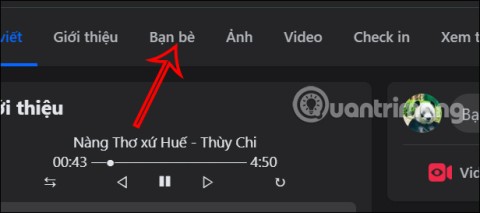
Today WebTech360 will guide you how to determine whether a friend is blocking you on Facebook Messenger or not. Please refer to it!
Facebook Messenger is one of the most popular messaging platforms in the world today, having reached 1 billion monthly users as of July 2017. This online chat application was launched by Facebook in 2011 and now it has become a completely independent form of communication with a separate application ecosystem for users. Despite being so popular around the world, the following 10 Facebook Messenger features are few people know about.

The best part of Facebook Messenger is that you don't need a Facebook account to use this messaging platform. Simple, users only need to enter the phone number to activate Messenger. This may be one of the reasons why the "social network king" decided to separate his own Facebook application and introduce it as an independent messaging platform.
Zoe is in the top chatbot list that users can interact with the Facebook Messenger platform. This chatbot is completely customizable according to user preferences. You can assign different tasks to each chatbot such as sending news links to Messenger conversations and other similar activities.
In the technology age, data security plays an extremely important role, especially in the online world. Understanding that, Facebook has provided the option to encrypt conversations on Messenger to ensure privacy. Users can activate this feature by ticking "Secret Conversation" when chatting with friends.
Facebook seems to have decided to follow Snapchat when it added the ability to record and share videos for 15 seconds. It works almost like Snapchat, users just need to hold the circle button when taking a picture, the recording process will begin immediately.
Facebook has realized the need for electronic payment is extremely large today. Therefore, the company has added a "Payment" option to support users to transfer money on Facebook Messenger. Note that users need to add bank account details to Facebook to use this feature successfully.
Perhaps we are all too familiar with blue when logging in to Facebook and Messenger apps. However, if desired, the user can change its default background to another color by going to the menu and selecting a favorite color. Here, you also have the ability to create strange nicknames for your friends.
Similar to WhatsApp, Facebook Messenger offers the option to check whether the recipient has read your message or not by touching their icon and a pop-up will appear with the word "seen". ) or "unseen" (not yet viewed)
It is uncomfortable to be a decision maker, especially in a group chat. Therefore, Facebook Messenger has provided a "Create a Poll" feature at the bottom of the group chat window for people to collect people's opinions before making a final decision or choice.
Facebook Messenger supports sharing location directly with other people while chatting. Tap on the "Plus" icon, then select "Location", then click "Share Live Location" to send your friend the current state in the state.
The fact that Facebook Messenger messages keep jumping makes you uncomfortable whenever you need to focus on your work. To remedy this situation, go to "Message Notifications" and choose the time you do not want to receive notifications (15 minutes, 60 minutes, 24 hours). Now you can safely work without worrying about missing out on important news from your friends on social networks.
Today WebTech360 will guide you how to determine whether a friend is blocking you on Facebook Messenger or not. Please refer to it!
Learn how to create, leave, and delete group chats on Facebook Messenger in 2024 and 2025. This guide covers all necessary steps for all devices.
Discover how to chat seamlessly on WhatsApp using the Opera browser, leveraging the latest technological advancements.
If you feel that the current Facebook Messenger is too bad and want to return to the old version, please refer to the article below. Learn how to revert to the old version of Facebook Messenger efficiently.
Learn how to create a snowing effect on Facebook Messenger to enhance your holiday chats. This guide includes detailed steps and helpful images.
Learn how to create a gift message on Messenger, an engaging feature that adds a personal touch to your conversations.
Learn how to reply to specific messages on Facebook Messenger with our comprehensive guide and improve your chatting experience.
How to update status on Facebook Messenger, Facebook Messenger in the latest version has provided users with an extremely useful feature: changing
How to use gift box and flaming effects on Messenger. Recently, Facebook Messenger has launched many new message effects such as: gift box, flaming, firecrackers.
Facebook Messenger can draft basic math formulas, like LaTex software for math professionals.
Did you know Facebook has two versions for mobile apps? Most of us use "normal" Facebook but in fact it has a more compact twin, called Facebook Lite.
Messenger Code allows you to scan with your phone camera to add a new friend to your friends list. Help save a lot of time and effort.
Facebook Messenger has added a group video call feature to all 3 platforms iOS, Android and computers. Allow people to chat while seeing each other's photos.
Opera has integrated Facebook Messenger, WhatsApp and Telegram chat applications right in the Sidebar, allowing users to surf the web while chatting with friends easily.
Creating a group chat, group chat on Facebook or Facebook Messenger will help you can chat with many people at the same time. You can also use this Facebook Messenger group chat feature as a way to exchange information, group meetings ...
Struggling with Microsoft Edge microphone and camera permissions not working? Discover quick, step-by-step fixes to restore access in the latest Edge version. No tech skills needed!
Struggling with Microsoft Edge "Audio Interface" ASIO Driver crashes, no sound, or latency? Discover proven, step-by-step fixes to restore smooth audio playback and eliminate errors fast. Works on latest Windows updates!
Tired of "Connection Lost" ruining your Valorant Console Beta 2026 matches? Discover proven fixes for PS5 & Xbox, from quick restarts to advanced network tweaks. Stable connection starts here!
Frustrated with sluggish Microsoft Edge on your slow PC? Unlock lightning-fast browsing with our expert guide on how to speed up Microsoft Edge performance. Simple, effective tips for instant results!
Struggling with leftover clutter after uninstalling Microsoft Edge? Learn proven steps to clean up Microsoft Edge leftover files, free up disk space, and optimize your PC performance effortlessly. Step-by-step guide for Windows users.
Tired of Microsoft Edge Winaero Tweaker settings fix issues? Get permanent fixes for settings that won't stick, resets, and tweaks failing in the latest Edge versions. Step-by-step guide with screenshots for quick resolution.
Tired of frustrating delays? Learn how to fix Microsoft Edge "Google Search Lag" Error 2026 with proven, step-by-step guides. Restore smooth Google searches instantly – updated for 2026!
Discover the best offline browsing features in Microsoft Edge 2026 that keep you productive anywhere. From advanced caching to AI summaries, explore how Edge dominates offline web access.
Tired of Microsoft Edge crashing with Status_Access_Violation? Follow our step-by-step troubleshooting guide for quick, reliable fixes to restore smooth browsing. Works on latest Edge versions!
Struggling with Microsoft Edge? Discover the easiest way to uninstall Microsoft Edge via Command Prompt (CMD). Step-by-step CMD guide for Windows 11/10, complete removal without reinstalls. Works on latest updates!
Master how to update Microsoft Edge to the latest 2026 version with easy steps for Windows, Mac, Android & iOS. Boost speed, security & features instantly!
Struggling with Microsoft Edge crashes or errors after Winaero Tweaker tweaks? Get the ultimate guide on How to Fix Microsoft Edge "Winaero Tweaker" Fix 2026. Step-by-step solutions for smooth browsing in the latest updates. Quick, reliable fixes!
Discover proven ways to fix the Microsoft Edge Laptop Battery Threshold issue. Extend your battery life with step-by-step instructions, quick tweaks, and advanced tips for optimal performance on Windows laptops. Say goodbye to unexpected drain!
Struggling with unwanted Microsoft Edge WebView2 on Mac? Discover how to permanently delete Microsoft Edge WebView2 on Mac with our foolproof guide. Free up space, boost privacy, and reclaim your Mac effortlessly. Latest methods included!
Struggling with Microsoft Edge hogging integrated graphics memory? Discover step-by-step troubleshooting for Microsoft Edge "Integrated Graphics" Memory issues, boost performance, and reclaim your GPU resources today.




























