5 best game launcher apps on Android

Android gamers have a lot of game launcher options, but how do you choose the best one?
When Valve's Steam launcher was released, it was well received by gamers and became very popular because they could launch almost any PC game from one place. After that, many companies also introduced their own game launchers.
If you have a large collection of PC games, it can be difficult to remember which games are installed in which launcher. Luckily, there are a few ways you can launch all your PC games without having to open each launcher.
1. GOG Galaxy
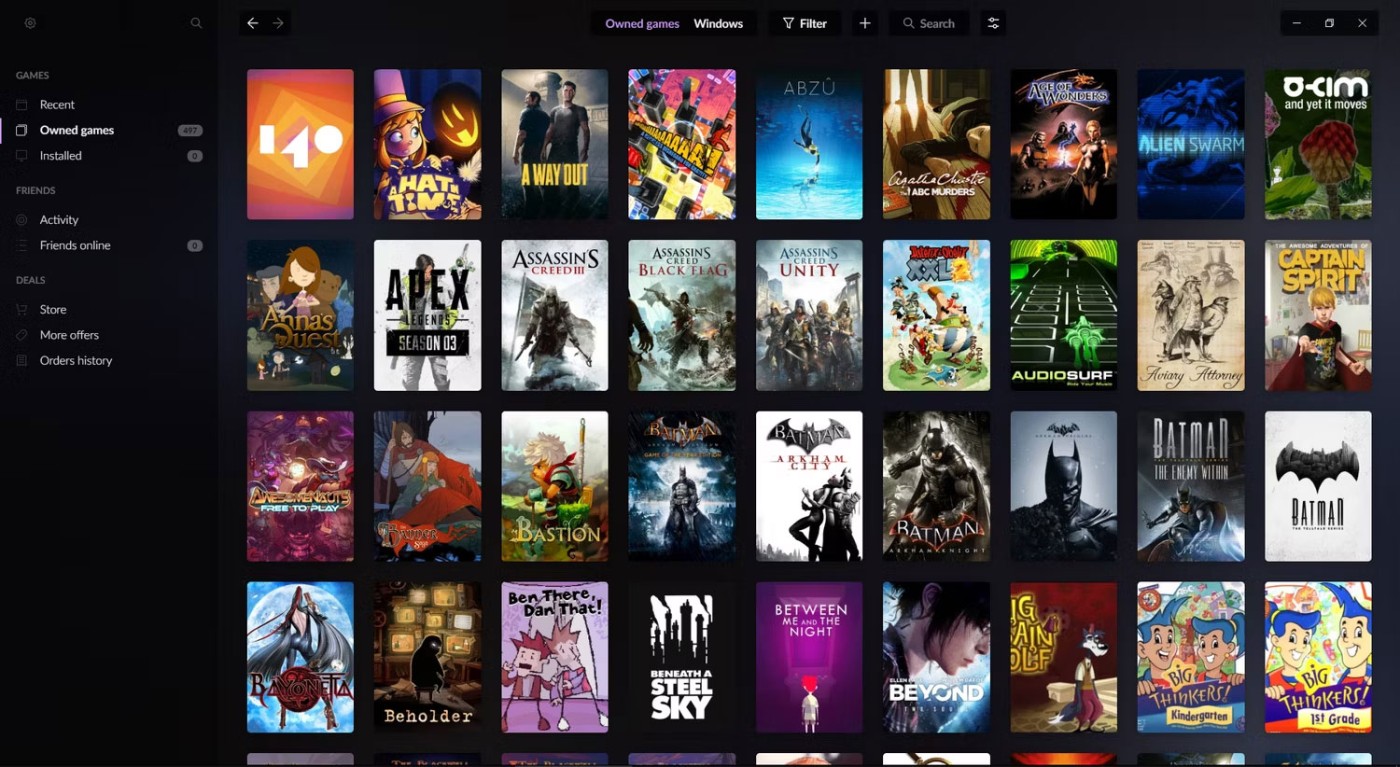
GOG Galaxy started as a launcher for games purchased through the GOG store, but it has become so much more. Now, GOG Galaxy is the best game launcher.
That's because you can not only integrate with games purchased on PC platforms like GOG, Epic Games, EA, Steam, and Ubisoft Connect, but also on consoles via Xbox Live and PlayStation Network.
Of course, you can't launch those console games through GOG Galaxy, but you can view information about them: achievements, game data, screenshots, etc.
It also creates a combined friends list across all those platforms, offers leaderboards, lets you create custom library views to organize your games, and more.
2. LaunchBox
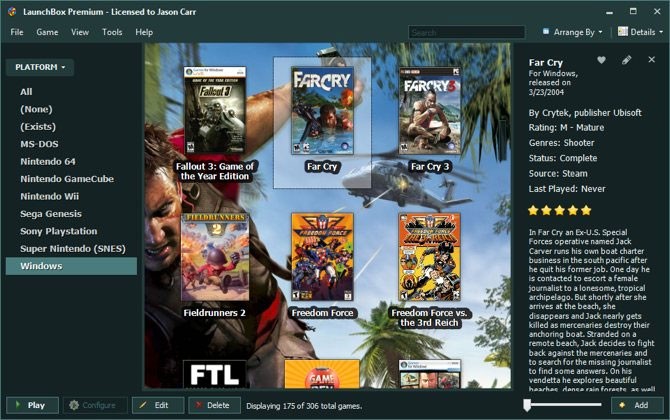
Unlike the other apps on this list, this launcher was originally just a part of the DOSBox emulator . Over time, the developers added features to it and now it is one of the more advanced launchers.
This has both positives and negatives. LaunchBox is incredibly configurable so you can customize the settings to your liking. On the downside, the app doesn’t have the same automation options as other apps on the list.
Depending on your launcher, LaunchBox may not find your game, so you'll need to add it manually. However, if you're looking for a launcher that can handle Pitfall as well as the latest Tom Clancy games, Launchbox is worth a look.
3. Playnite
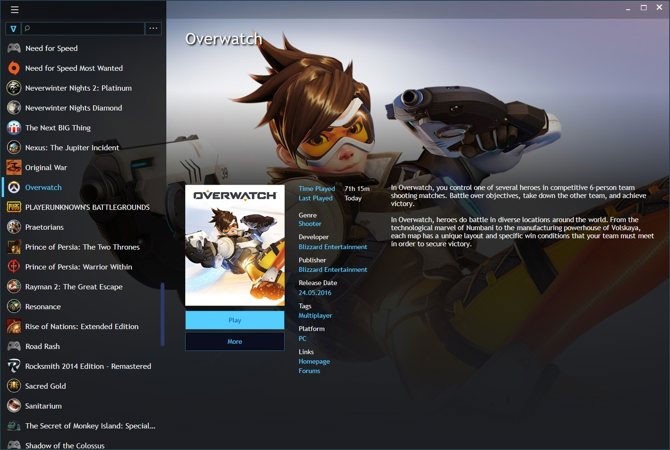
Despite being one of the newer options on this list, Playnite is still a launcher worth considering. The development team has done a great job of combining features like full scan into an easy-to-navigate user interface.
This is due to the open source nature of the project. Playnite has many contributors and thus it grows rapidly. In addition to the launcher, Playnite also supports many emulators, which can handle retro games efficiently.
You also get a timer that can import your stats from GOG and Steam, customizable themes, and support for extensions.
4. Razer Cortex
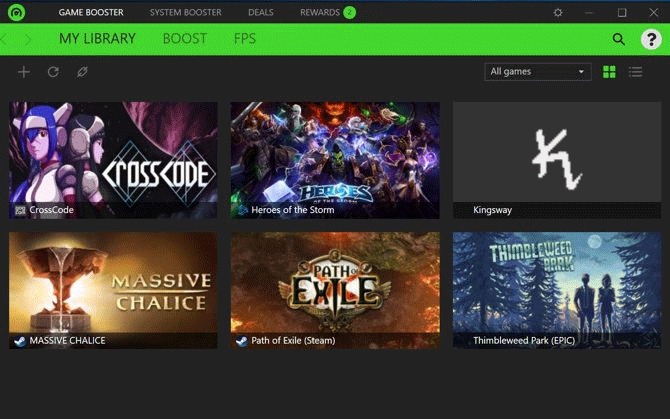
Unlike some of the other apps on this list, Razer Corte is a game performance booster, system performance booster, system cleaner, and more. It also provides a library of all your installed games across different launchers.
Many users report that Razer Cortex finds games quite well. However, one issue is that there aren't many options for how games are displayed in the library.
Razer Cortex has a unique feature that no other app on this list has. The app will find deals on games regardless of which launcher it is from and offer them to you.
5. Steam
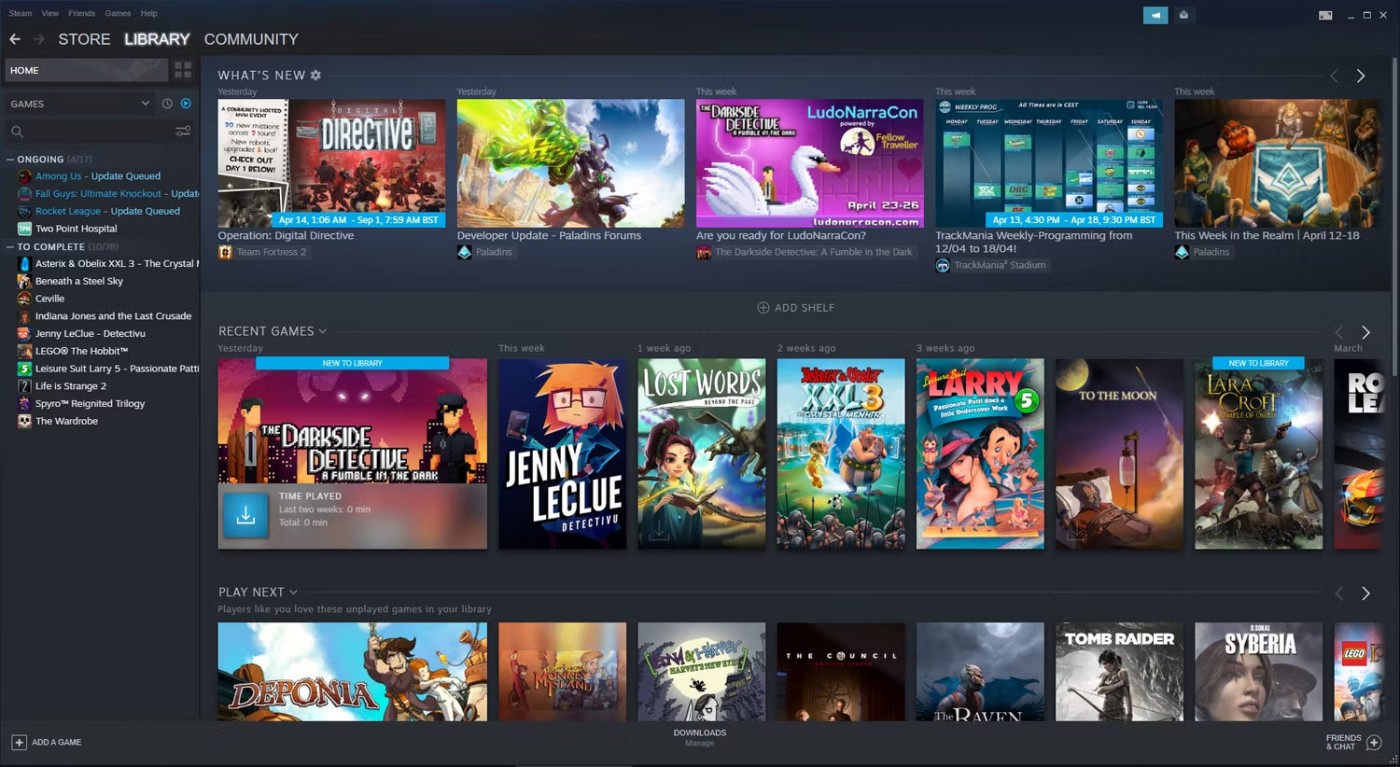
It would be remiss not to mention Steam, which is what many people use to buy and manage their PC game collections. First released in 2003 as a way to distribute Valve games, Steam has become the de facto platform for PC gamers.
It also works as a great game launcher, as long as you've purchased those games through Steam. You can track game updates, achievements, screenshots, etc. from each game's control center.
While you can add non-Steam games, it's a bit cumbersome. You have to add each file one by one by navigating to the executable on your computer - there's no automatic scanning. It also won't detect additional information or do anything clever like integrate friends from other platforms.
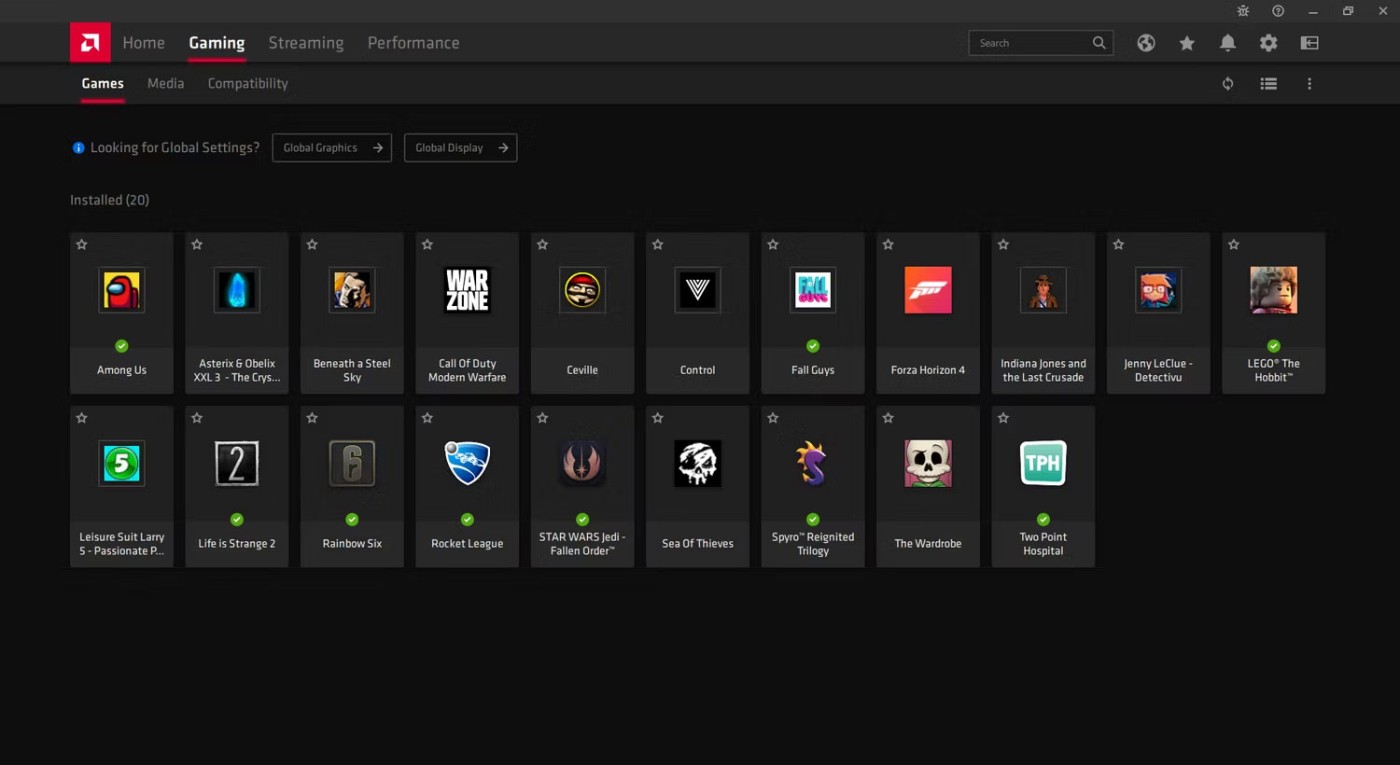
Radeon Software is designed specifically for people with AMD graphics cards. It primarily functions as a way to change your general graphics settings, check for driver updates, optimize your games, and monitor performance.
However, you can also use it as a game launcher. Radeon Software automatically displays all the games installed on your PC. You can launch each game directly from Radeon Software, along with customizing AMD display settings for each game.
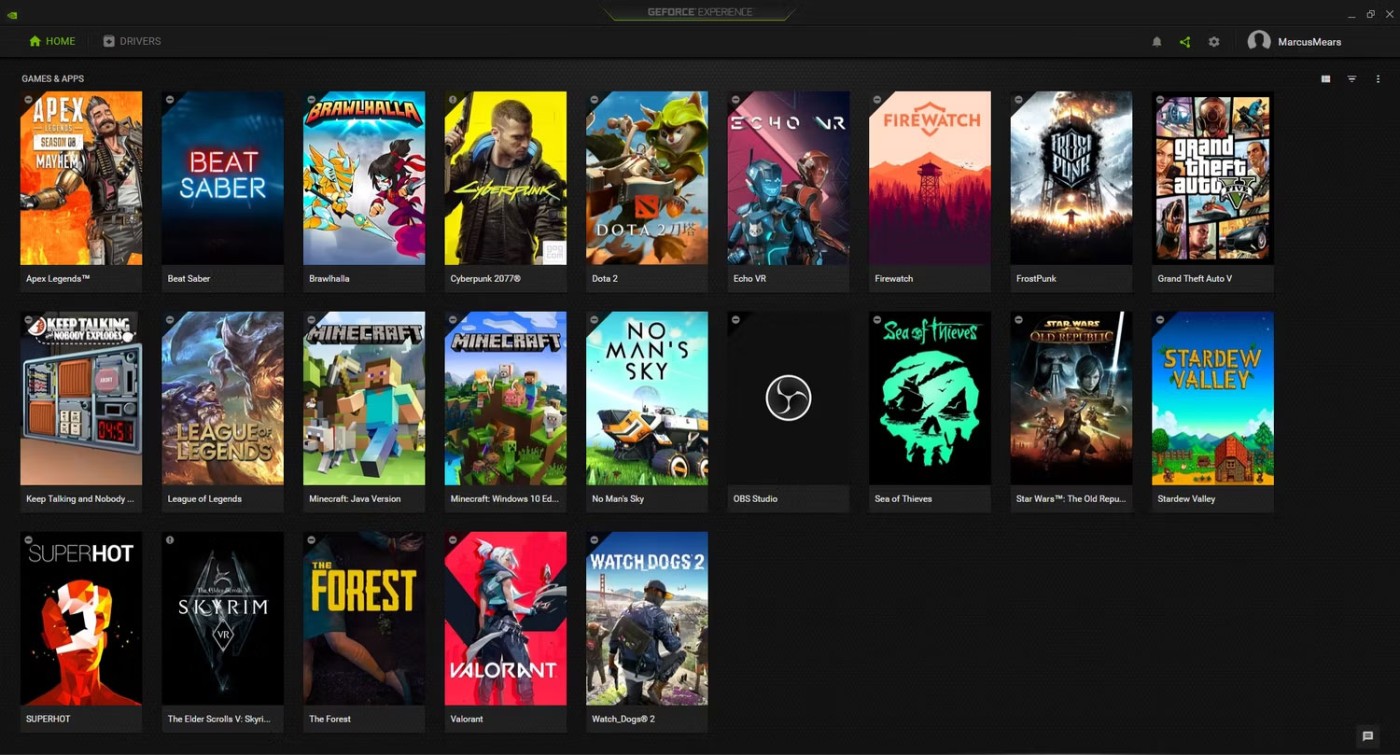
GeForce Experience is Nvidia's answer to Radeon Software. You can only use it if you have an Nvidia graphics card, and it also lets you adjust general display settings and update your drivers.
GeForce Experience has a lot of great features, not the least of which is that it acts as a universal PC game launcher. It automatically detects all your installed games in a grid, complete with box art and game information. If you want, you can automatically optimize graphics settings for all your games with a single click.
While the above apps can help you manage your PC game collection, they aren’t the only options. For example, GOG’s Galaxy launcher is getting an update that allows it to launch games from other launchers. If you use Steam, you can add other games manually, although it’s a bit of a pain but doesn’t require any third-party software.
Launching emulator games is the strong point of these apps. It is especially important if you are a fan of retro games.
Walking into a casino has a specific vibe. You hear the chips clacking, see the cards shuffling, and feel the energy of the room.
There are many games that you can enjoy without Wi-Fi connection or data usage. If you are looking for such offline games then this article is for you.
In Lien Quan Mobile, there are many short terms that help you communicate quickly and effectively when competing. And now, Lien Quan Council will review the most basic terms for Generals to understand.
Blackjack is one of the most thrilling casino games around. You beat the dealer, not other players. However, did you know that the number of decks used can influence your chances of winning?
Thanks to Nintendo Switch Online, exploring hundreds of classic games on the NES, SNES, N64, Game Boy, and Sega Genesis has never been easier.
Before upgrading your memory, try the tweaks in this guide to improve game data loading times in Windows.
A good TV for gaming is judged on many factors. The biggest focus is on picture quality, contrast, color, accuracy, and one more factor is input lag.
Everyone loves getting something for free. However, when it comes to free mobile games, we all know that they aren't really free.
Error 500 is a familiar message that many players encounter when using the Epic Games Store.
Football Manager 2024 is available for free on the Epic Games Store until September 12 so you can download it to your computer.
Zombies have always been an attractive theme in PC games and horror movies. Game publishers have exploited this theme and achieved much success thanks to the zombie horror genre.
The game Tai Uong has now been officially released and allows players to download it on their computers via the game distribution platform Steam.
To play dinosaur game - T-rex Run on Chrome when offline and when online, you just need to follow these simple instructions. The lovely T-rex dinosaur will appear on the screen for you to start the game.
There has long been a debate among gamers about whether to use a laptop, desktop, or console for gaming. While each option offers its own benefits, gaming on a laptop stands out in a unique way.
If you're looking for a new experience, there are a few things to keep in mind before adding a mod to your game.












