How to Check Purchase History on Apple App Store

Through your purchase history on the App Store, you will know when you downloaded that app or game, and how much you paid for the paid app.
While "all-in-one" PDFs can do everything, they cost quite a bit. For example, you have to pay 160 USD to get Nitro Pro , 90 USD for PDF Studio and Adobe Acrobat Pro DC for 15 USD per month. If you don't want to lose a penny then you will have good news and bad news. Which news do you want to hear first?
The good news is that there are a ton of free PDF tools on the market, and many of them give you pretty good results. The bad news is that you will have to choose different tools and create your own PDF set, because each individual tool will only meet a certain need. In this article, Download.com.vn will list for you the best free PDF tools for Windows and Mac, catering for each specific use case such as reading, taking notes / editing, signing, and combining. merge and split PDF files.
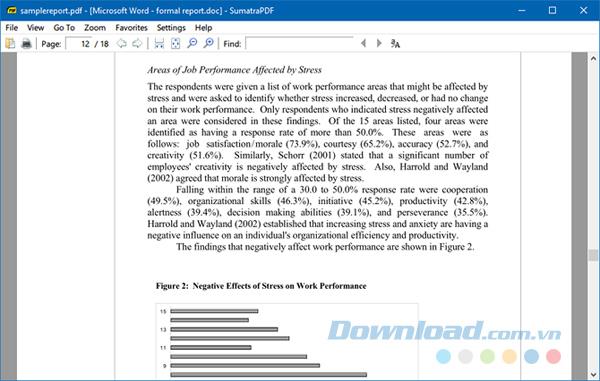
SumatraPDF is the fastest and most lightweight PDF reader you can find on the market for Windows. But it only has the function of reading files without the ability to edit, sign, annotate or change PDF documents. Besides PDF files, SumatraPDF can read other formats like EPUB, MOBI, XPS, CBR and more.
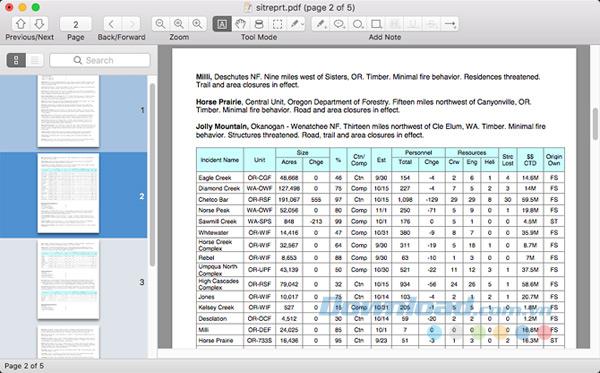
Preview (PDF reader application of Mac) is a PDF reader option of most Mac users, it serves your needs well as a plus that you do not have to install to use. But if you want to find a PDF reader with better usability, try Skim for Mac .
Skim was originally designed to read scientific papers in PDF format, but it was later developed for the purpose of reading general documents. It is extremely fast, lightweight and easy to navigate.
PDF-Xchange Editor is one of the free tools that allows you to perform real text editing operations on PDF documents. However, you can only edit the text. Editing any other form of content such as lines, shapes, photos is a paid feature.
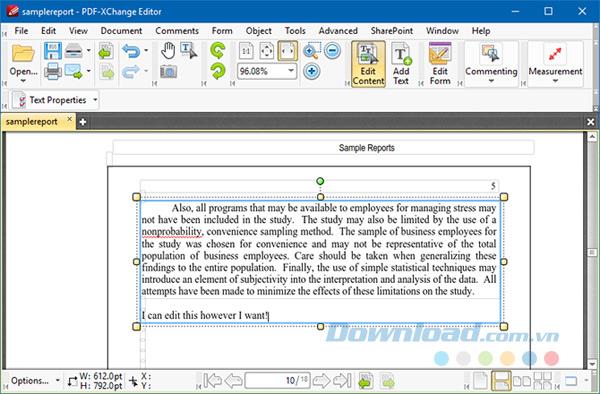
Paid features include page insertion and deletion, page replacement, template editing, header and footer, and more. However, other notable free features include text box notes, highlighting, label notes, line drawing and shapes.
Unfortunately, Download.com.vn does not find a reputable free tool to edit PDF files for Mac, only the note-taking and document-filling tools. The best free app for Mac is the default Mac Preview app.
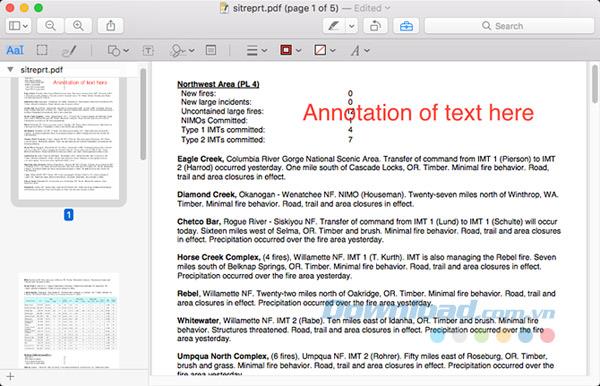
Preview note options include highlighting, text box comments, drawing images and embedding document notes (only available when the PDF file is opened in Preview). It can also point to most PDF forms, including text fields, and checkboxes.
Foxit Reader is a free PDF application that provides three ways to protect a PDF document.
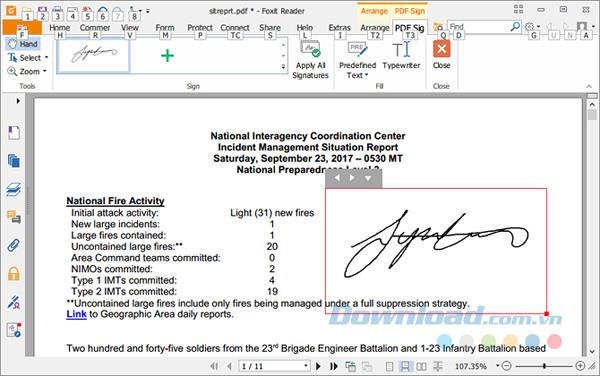
Besides, Foxit Reader also provides a Validation feature (to check whether a PDF document is compliant with ISO standards, thus ensuring it will be usable at any time in the future). hybrid) and a Time Stamp feature (using a third party service to verify that signature was signed at a specific time).
Download Foxit Reader
Download Foxit Reader for Mac
Formerly known as PDF Split and Merge, PDFsam is the best way to merge multiple PDF documents into a single copy. It is open source and completely free for personal use, and it works on any platform that supports the Java Runtime Environment (Windows, Mac, Linux and more).
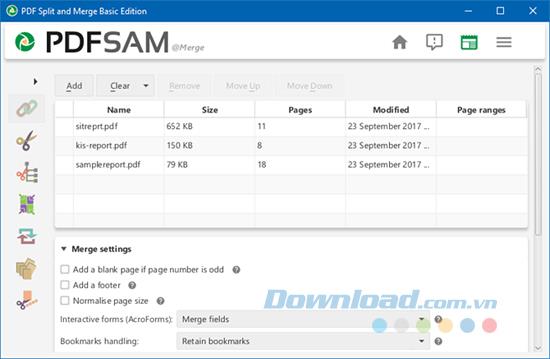
You can choose the number of PDF files and specify which pages you want to merge for each PDF file. If the PDF files have bookmarks or borders you can decide to keep, merge or remove them. Alternatively, you can create a Table of Contents for the final PDF.
Another useful function is to merge PDF files (combine multiple documents with alternative pages), rotate PDF files (apply to every page), extract PDF files (create a new document using certain pages). from source PDF file) and split PDF.
Today, you do not need a specialized tool to separate PDF files. The web browser you are using has a simple feature that can handle that job for you with great flexibility.
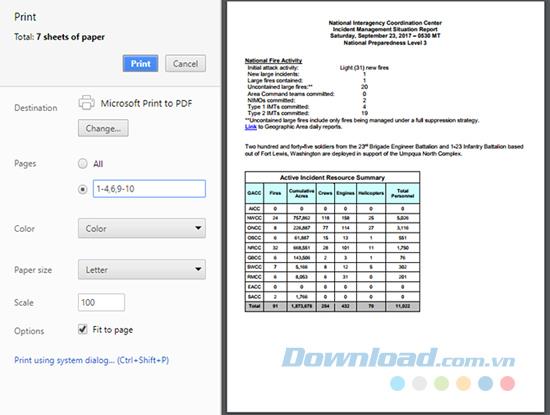
On Windows 10, open any PDF file in any web browser such as Google Chrome , Firefox or Opera , then:
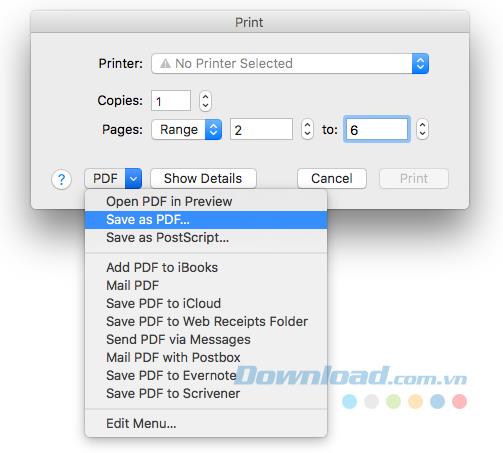
On a Mac, open any PDF file in any web browser, then:
Mac's print-to-PDF option isn't as flexible as Windows 10, but it's good enough for simple splitting. If you need more complex functions, you can use PDFsam.
Through your purchase history on the App Store, you will know when you downloaded that app or game, and how much you paid for the paid app.
iPhone mutes iPhone from unknown callers and on iOS 26, iPhone automatically receives incoming calls from an unknown number and asks for the reason for the call. If you want to receive unknown calls on iPhone, follow the instructions below.
Apple makes it easy to find out if a WiFi network is safe before you connect. You don't need any software or other tools to help, just use the built-in settings on your iPhone.
iPhone has a speaker volume limit setting to control the sound. However, in some situations you need to increase the volume on your iPhone to be able to hear the content.
ADB is a powerful set of tools that give you more control over your Android device. Although ADB is intended for Android developers, you don't need any programming knowledge to uninstall Android apps with it.
You might think you know how to get the most out of your phone time, but chances are you don't know how big a difference this common setting makes.
The Android System Key Verifier app comes pre-installed as a system app on Android devices running version 8.0 or later.
Despite Apple's tight ecosystem, some people have turned their Android phones into reliable remote controls for their Apple TV.
There are many reasons why your Android phone cannot connect to mobile data, such as incorrect configuration errors causing the problem. Here is a guide to fix mobile data connection errors on Android.
For years, Android gamers have dreamed of running PS3 titles on their phones – now it's a reality. aPS3e, the first PS3 emulator for Android, is now available on the Google Play Store.
The iPhone iMessage group chat feature helps us text and chat more easily with many people, instead of sending individual messages.
For ebook lovers, having a library of books at your fingertips is a great thing. And if you store your ebooks on your phone, you can enjoy them anytime, anywhere. Check out the best ebook reading apps for iPhone below.
You can use Picture in Picture (PiP) to watch YouTube videos off-screen on iOS 14, but YouTube has locked this feature on the app so you cannot use PiP directly, you have to add a few more small steps that we will guide in detail below.
On iPhone/iPad, there is a Files application to manage all files on the device, including files that users download. The article below will guide readers on how to find downloaded files on iPhone/iPad.
If you really want to protect your phone, it's time you started locking your phone to prevent theft as well as protect it from hacks and scams.













