Instructions for using shapes in Edraw Mind Map

In this article, let's learn how to use mind map shapes by adding key topics, subtopics, and relationships to create a basic mind map in Edraw Mind Map.
Everything you see around you - your phone, your computer, your car, your coffee cup ... starts with the idea. Mind map (Mind Map) is how to sketch the perfect idea and visualize all smaller ideas are forming in your head.
Before you can realize the idea, you need to write it down on paper or use software to create visual links. Unlike a phone - you can write or use voice to record information, write ideas with visual connections. These are different aspects of the thought process - something we can't do with simple notes.
Mind maps are a great way to link ideas and unleash the potential of ideas in you. Mind maps are tips for capturing information, "visualizing" the thought process invented by writer, speaker and psychologist Tony Buzan.
The mind map can be used as a learning aid, information presentation or brainstorming & development tool. The key to the mind map is visualization.
Intuitive elements allow users to make connections, remember links, and stimulate new ideas. For entrepreneurs, students, academics and programmers, mind maps are the first step in the process of turning ideas into reality. It helps identify challenges, implementation roadmaps, various aspects on the path of development, plans for the next step, presents ideas in front of stakeholders, teachers or colleagues.
You can draw a mind map by hand. If possible, use large format paper or draw on a clipboard or whiteboard when you want to make changes before making a longer-term plan.
Another convenient way to draw a mind map is to use an application like XMind , iThoughtsX - both available in Setapp and extremely easy to use with rich functionality, even sharing diagrams. So you can start capturing ideas quickly. The mind mapping app is also a more efficient way of writing ideas & editing than a traditional paper-writing method.
Every mind map starts with a central idea. It could be the topic you want to explore, the topic of the presentation, the ideas you want to develop. Brainstorm before starting to draw.
The central idea - the main goal or challenge - should be centered in the diagram, drawing attention and clarifying what you want to describe. It may be to the left of the diagram with branches extending forward / above / below. It may also be located in the middle right of the page containing the branch radiating in all directions.
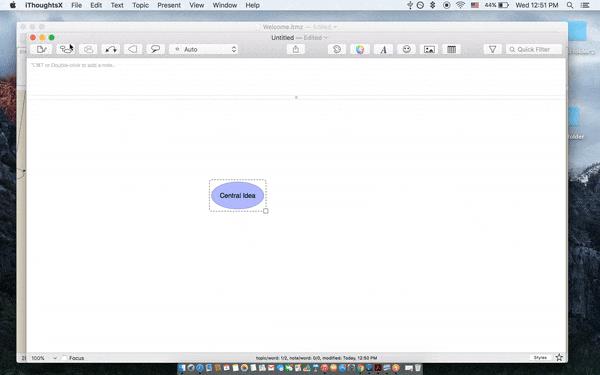
Note: XMind calls the idea a topic (topic). The software places itself on the page when you open a new blank document. Double click on the text to rename it to your central theme.
Think about goals and challenges at the highest level in the topic. What is the key, the development factors to achieve the goal?
For example, if you're creating a marketing strategy, the first gist will not include social networking , blogs, outreach pages. You will start with messages, customers and other important issues to consider before going into details.
Similar to how to make an essay, you need to understand the main topic to answer after reading the overview material of the topic. Start with the main idea, then drill down into the details.
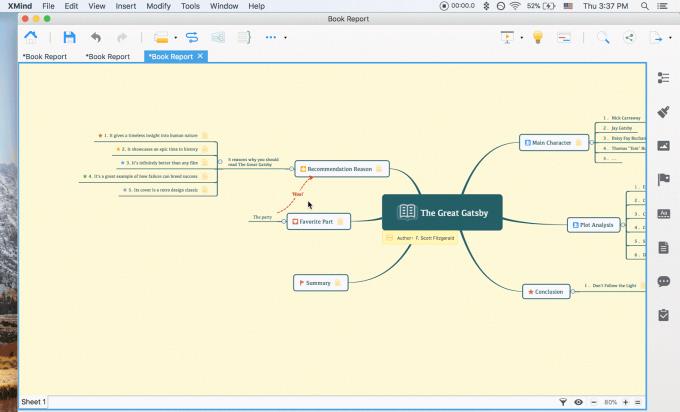
To create a second idea or sub-topic, click on the central topic and touch the Tab key. To add a smaller topic, continue to click the Tab with the main option selected. Click on a sub topic, then press Tab to branch it. These are the basic and common steps on every mind mapping tool.
In the mind map , you can change the shape, the color of the nodes and the thickness of its borders. You can also change the font, color, weight, font style and text size.
This is an outline for smaller content. For example, how you answer the big questions, the method used to achieve marketing goals ...
Do not worry if every branch in the mind map contains many ideas. You do not have to complete everything written down. Mind mapping is an opportunity to unlock what can be done before focusing on completing each task in the plan.
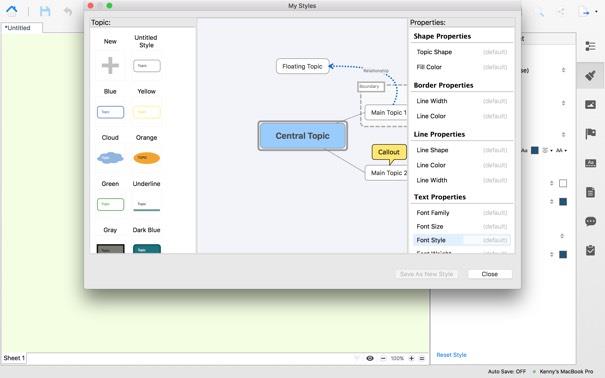
As stated from the beginning, visual factors are extremely important in the mind map. Here's how you can add them to the diagram. Most software in this area has a collection of clipart & icons that you can insert into the diagram.
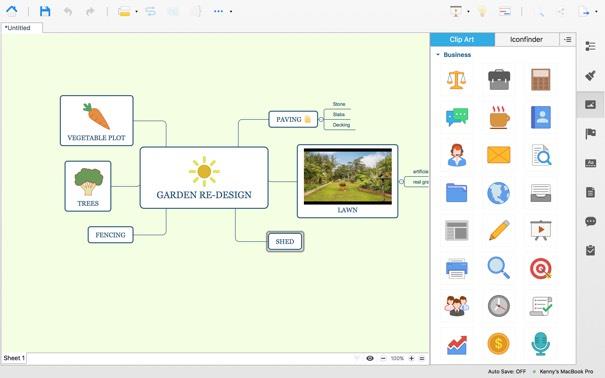
In addition, you can add your favorite photos are located on the computer or download from the web.
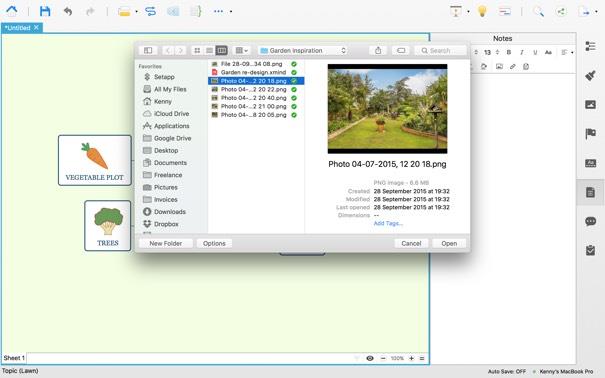
After that, add a little more information about the topic - notes, keywords, stages (for example, task assignment, time to complete ...). Images are a great way to convey a message, but sometimes you need more details.
A complete mind map should outline all the ways you can answer / solve problems in the center of the map. Remember, you don't have to do everything you have to write, but this method has proven to be a good starting point in every job. Everything on the mind map is directed to the core topic.
Compared to drawing by hand, the mind mapping software allows you to add more topics, insert photos to make the main idea more rich and intuitive. Don't be afraid to experiment with colors and backgrounds. You will find that they help to distinguish ideas better.
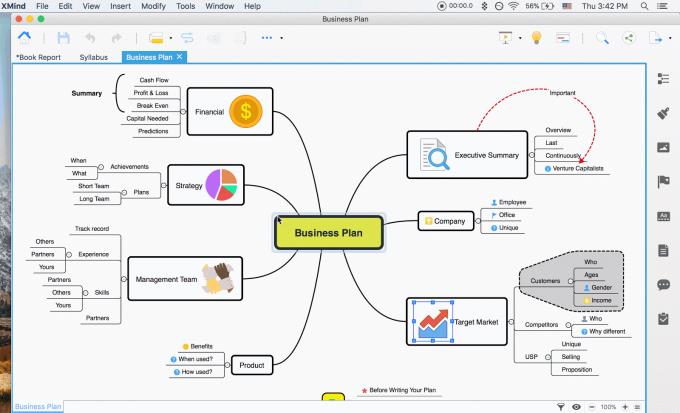
You can merge the branch into one disarm or take necessary steps. The most effective mind map leads to action.
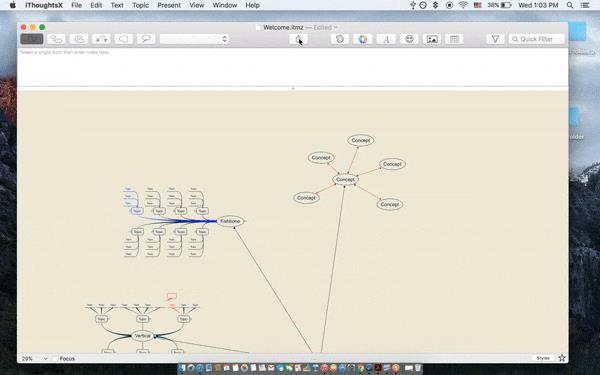
Most famous mind mapping tools support printing, exporting it in many different formats, sharing on social networks / web / email. Cloud integration also allows you to sync, view and edit diagrams online, on Mac, iPad or iPhone. Thanks to that, you can brainstorm even on the go. Basically, you can accomplish every goal with a mind map.
Above is how to draw the most basic mind map. Hope the article is helpful to you.
Walking into a casino has a specific vibe. You hear the chips clacking, see the cards shuffling, and feel the energy of the room.
There are many games that you can enjoy without Wi-Fi connection or data usage. If you are looking for such offline games then this article is for you.
In Lien Quan Mobile, there are many short terms that help you communicate quickly and effectively when competing. And now, Lien Quan Council will review the most basic terms for Generals to understand.
Blackjack is one of the most thrilling casino games around. You beat the dealer, not other players. However, did you know that the number of decks used can influence your chances of winning?
Thanks to Nintendo Switch Online, exploring hundreds of classic games on the NES, SNES, N64, Game Boy, and Sega Genesis has never been easier.
Before upgrading your memory, try the tweaks in this guide to improve game data loading times in Windows.
A good TV for gaming is judged on many factors. The biggest focus is on picture quality, contrast, color, accuracy, and one more factor is input lag.
Everyone loves getting something for free. However, when it comes to free mobile games, we all know that they aren't really free.
Error 500 is a familiar message that many players encounter when using the Epic Games Store.
Football Manager 2024 is available for free on the Epic Games Store until September 12 so you can download it to your computer.
Zombies have always been an attractive theme in PC games and horror movies. Game publishers have exploited this theme and achieved much success thanks to the zombie horror genre.
The game Tai Uong has now been officially released and allows players to download it on their computers via the game distribution platform Steam.
To play dinosaur game - T-rex Run on Chrome when offline and when online, you just need to follow these simple instructions. The lovely T-rex dinosaur will appear on the screen for you to start the game.
There has long been a debate among gamers about whether to use a laptop, desktop, or console for gaming. While each option offers its own benefits, gaming on a laptop stands out in a unique way.
If you're looking for a new experience, there are a few things to keep in mind before adding a mod to your game.












