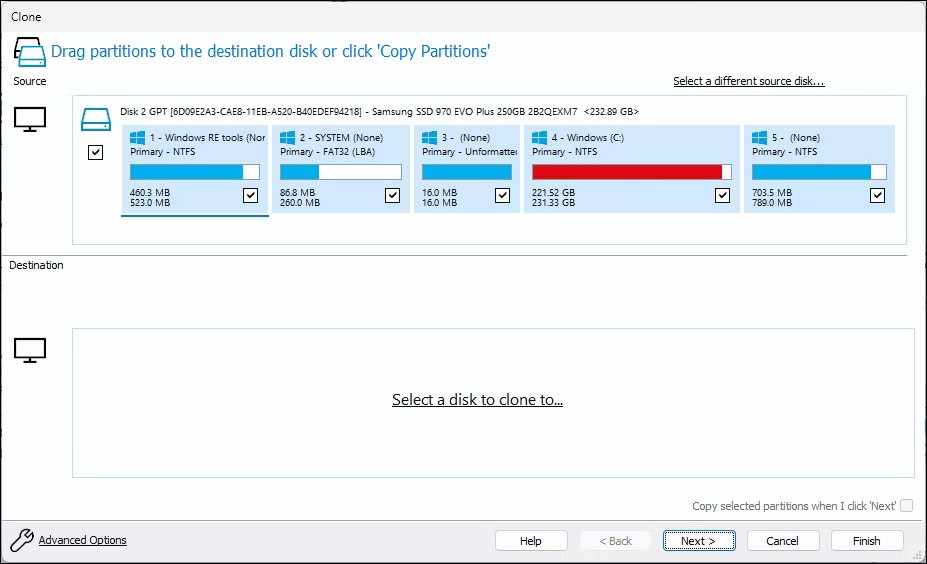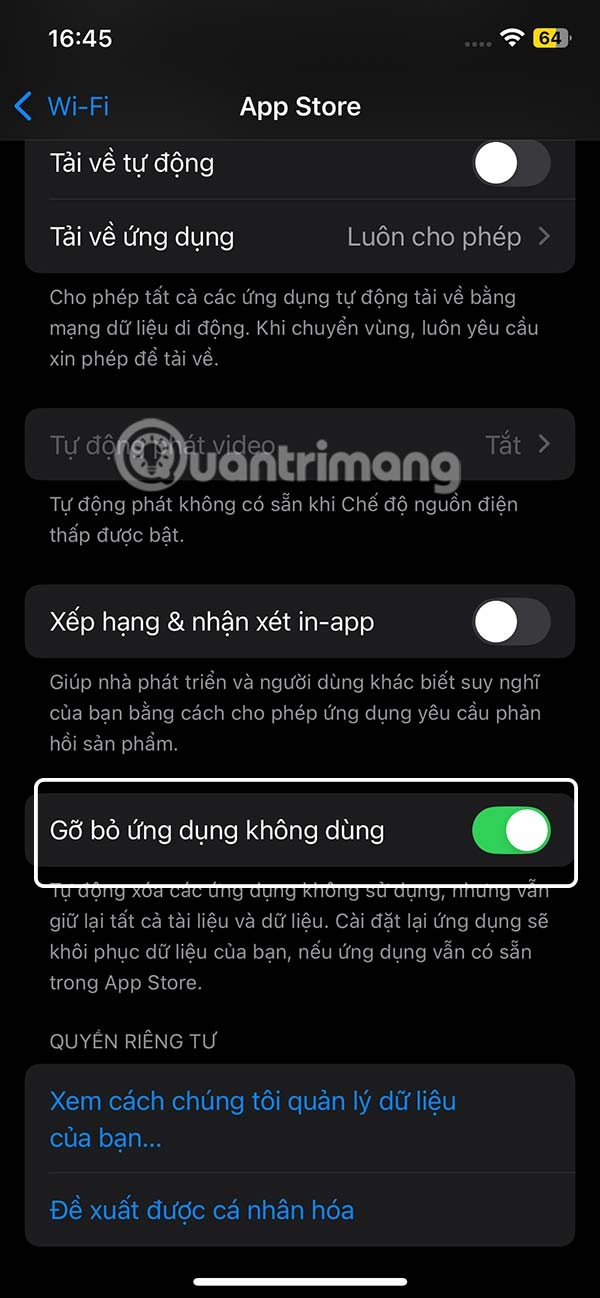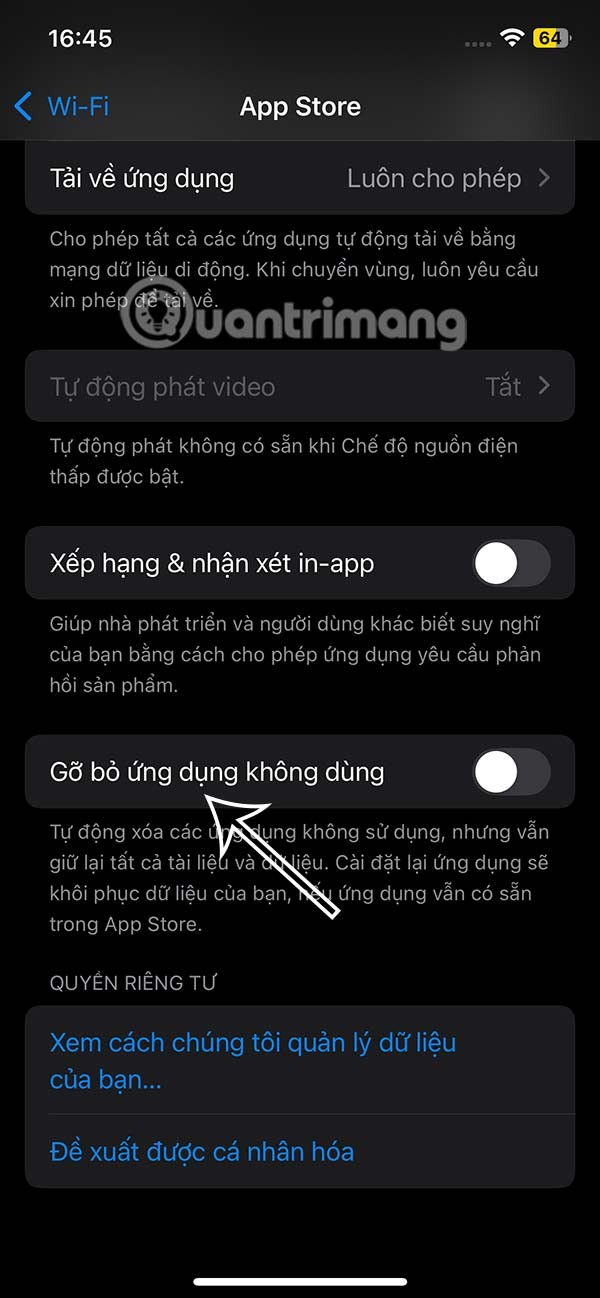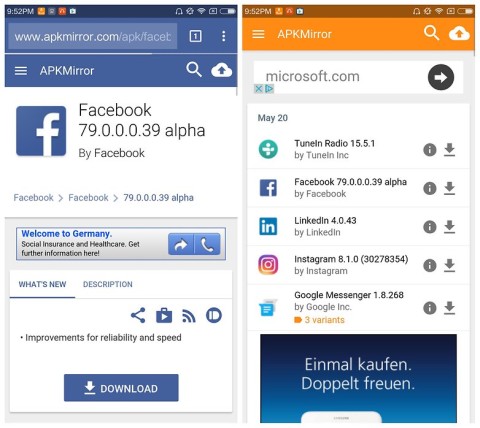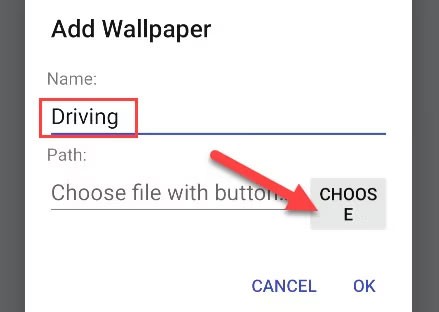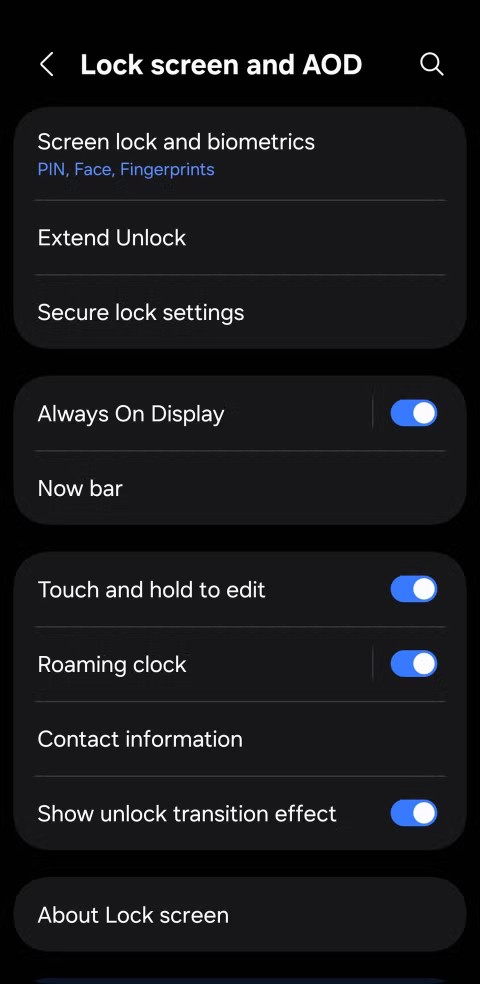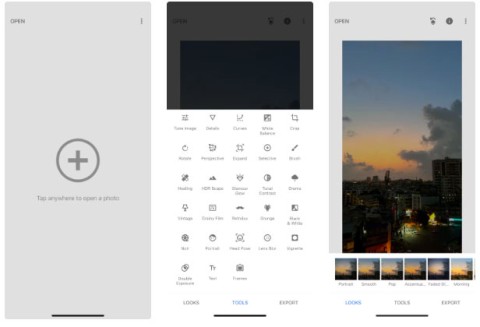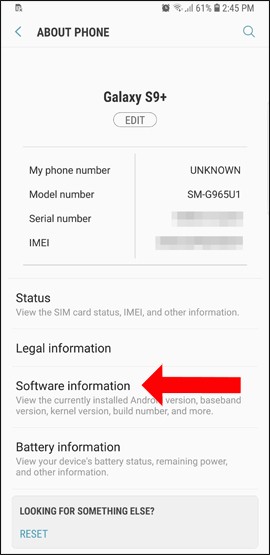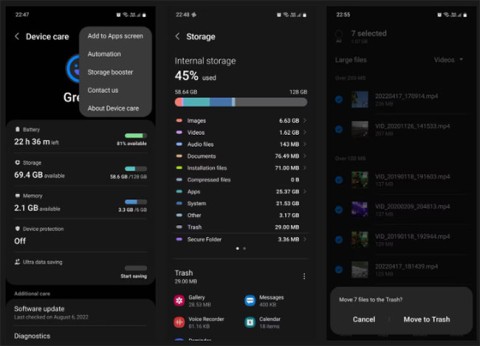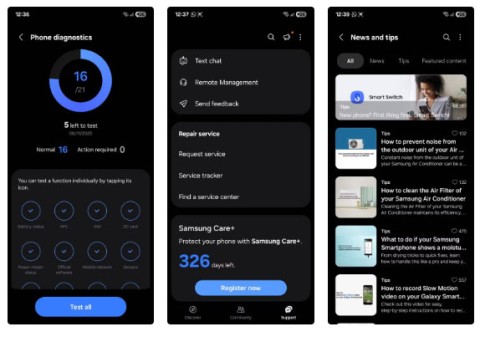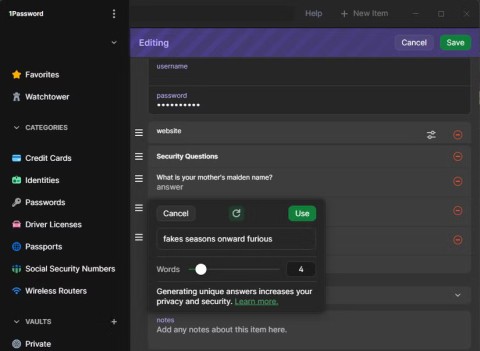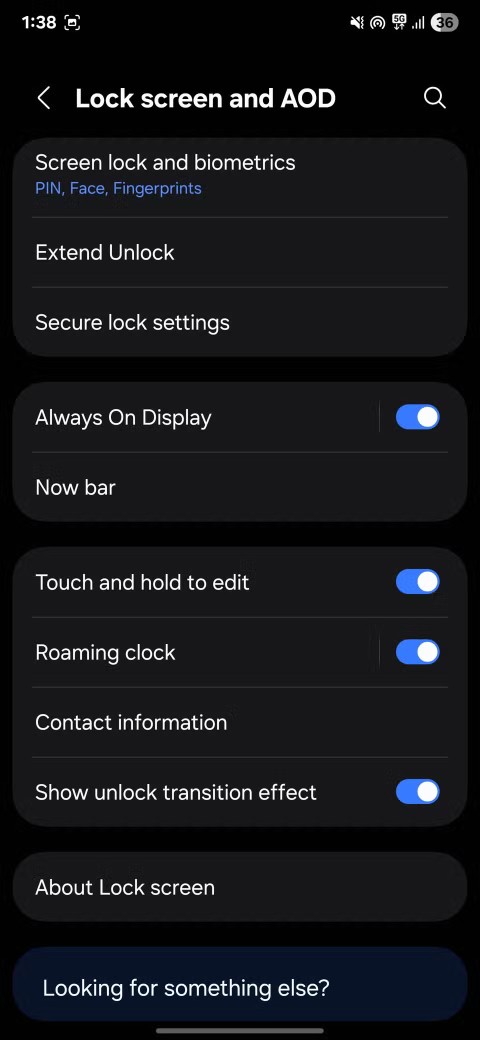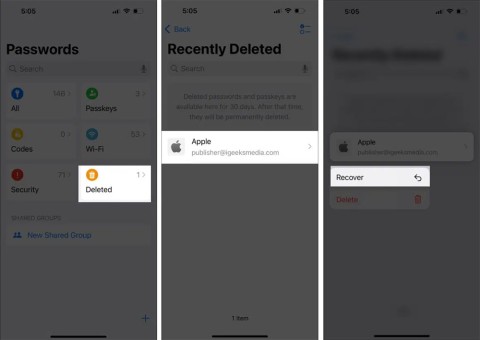iPhone automatically uninstalls applications is a feature available on the device with applications that you do not use often, to save iPhone capacity . However, this feature is not really necessary because it will affect users quite a lot. If you encounter the situation of iPhone automatically uninstalling applications, follow the article below to turn off this feature.
How to stop iPhone from automatically uninstalling apps
Step 1:
On the iPhone interface , click on Settings , then scroll down and click on Applications to access.

Step 2:
Switch to the interface to manage installed applications on iPhone, users click on App Store to adjust.
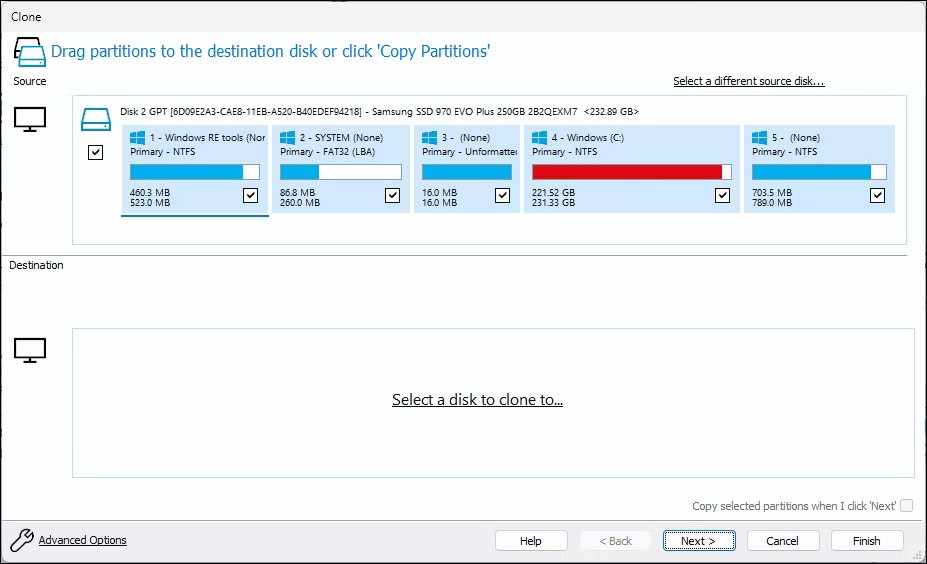
Step 3:
Displays the settings options for managing apps downloaded from the App Store. Scroll down and you will see the Remove Unused Apps setting enabled by default on the iPhone to remove apps that are not used frequently.
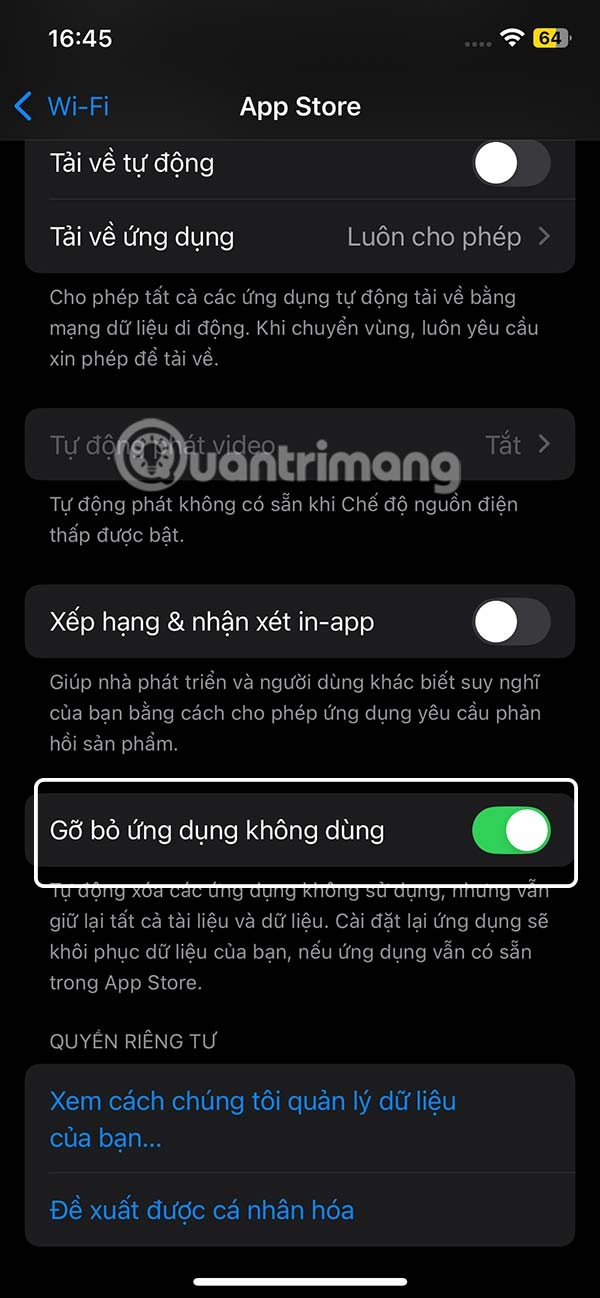
Here you need to turn off the option Remove unused applications .
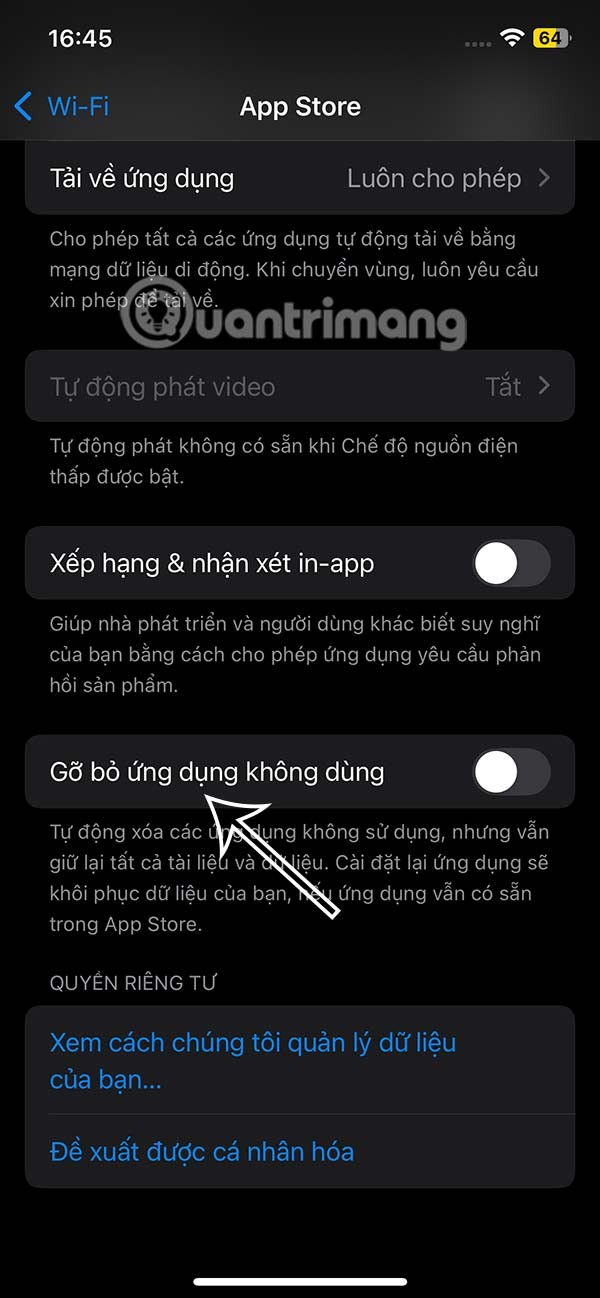
Your iPhone will no longer automatically delete apps regardless of whether you use them frequently or haven't used them for months.