How to Use Apple AirTag on Android
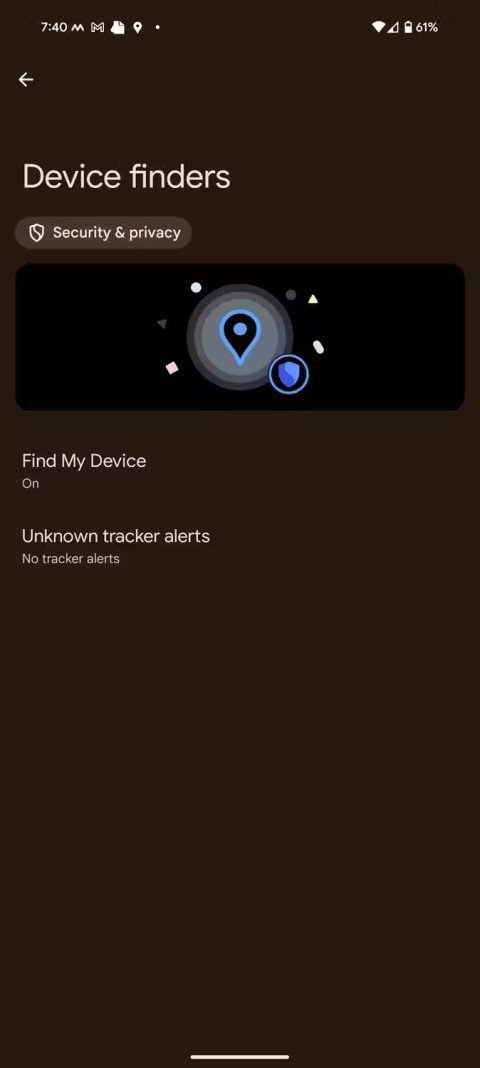
Apple designed AirTag to be used with iPhones, so users can't use it with Android devices. However, it does support basic tracking on Android to prevent unauthorized tracking.
Wondering what the "Airtag Found Moving With You" warning means? It's a safety feature on AirTags designed to prevent them from being used to track you. Here's a breakdown of what this warning means and what you can do if it appears.
Table of Contents
Unlike other trackers, AirTags rely on Apple's vast Find My network. With over a billion Apple devices, you can pinpoint your AirTag's exact location after linking it to your Apple ID.
When it first launched, many wondered whether AirTags could be used for tracking, so Apple introduced additional safety features to help protect users from trackers.

For example, your smartphone might detect an AirTag moving around with you and display a warning, “Your current location can be seen by the owner of this AirTag.” While this warning may be harmless if you’re just borrowing an item from a friend or family member with an AirTag attached, it could also be a sign that someone has used the AirTag to track your movements.
While the initial security alert only protected iPhone users, Apple revealed that it has partnered with Google to extend similar protections to Android devices.
Users running Android 6.0 or later can now detect AirTags without using Apple's Tracker Detect app. When an unknown tracking device moves around with you, you'll see a notification at the top of your screen.
Once you get a notification that an unknown AirTag is moving with you, here are all the steps you should take:
The first thing you should do when you get a notification is look for the physical AirTag. To do this, tap the notification and tap Continue . Then, select Play Sound to locate it using the Find My app.
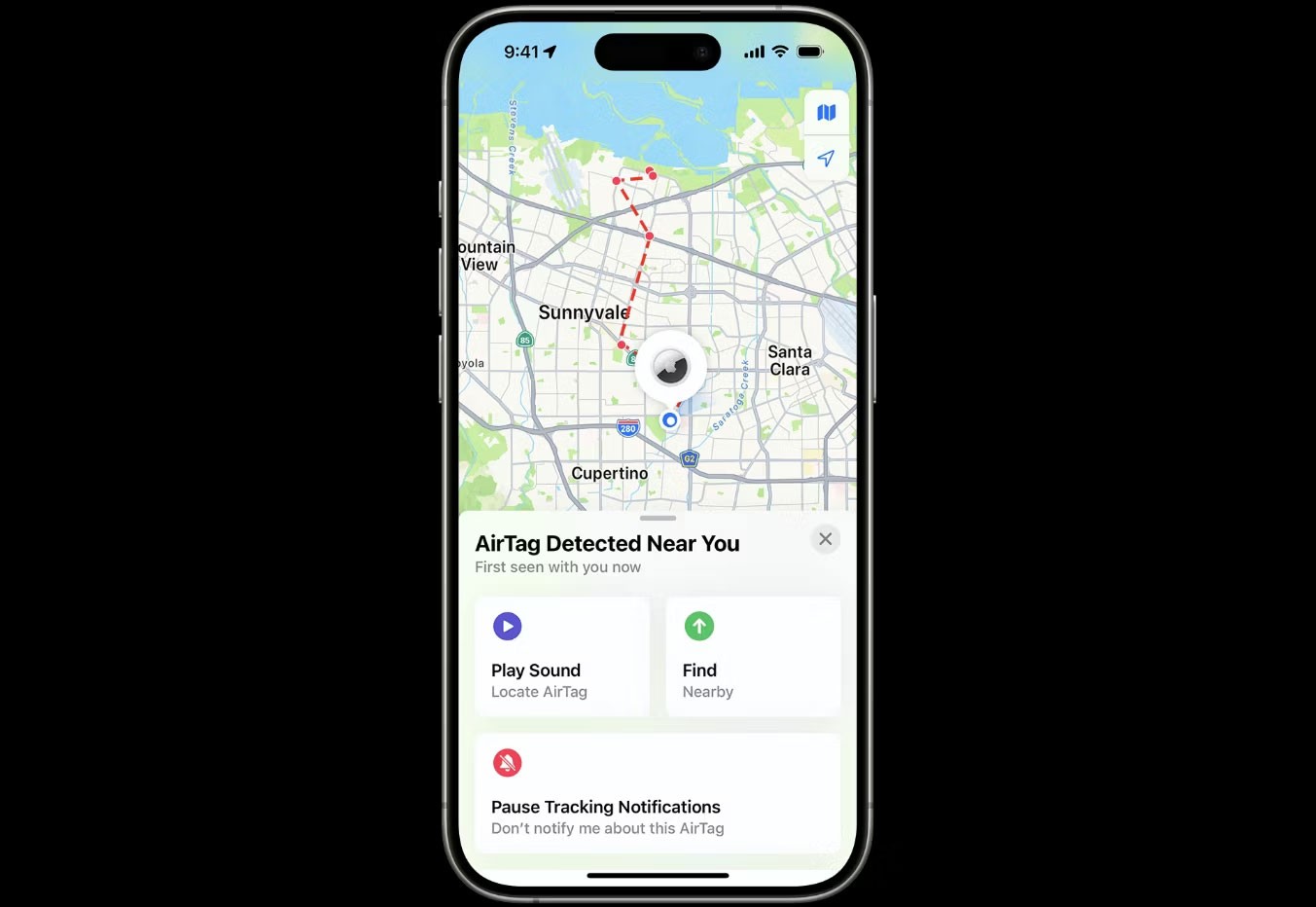
You can also select Find if you have an iPhone 11 or newer models that support Precision Finding to locate AirTags in your vicinity.
In some cases, finding an AirTag may reveal that it was just among items loaned out by a friend or family member and is nothing to worry about. If that's the case, tap the option to turn off the "AirTag Detected" notification for the amount of time you want.
If you find an AirTag that you don't recognize, it's best to check for multiple AirTags. If the goal is to track you, the suspect may hide multiple AirTags in case you find the first one.
When you realize you are being followed, it is best to distract the potential stalker by going to a public place. If possible, avoid going home, getting into a personal vehicle with identifiable license plates, or going to work. Additionally, avoid posting about the situation or your location on social media until the threat has been resolved.
It is best to stay close to safe places. For example, hotel lobbies and banks are common areas that have 24/7 security and cameras. During this time, be wary of anyone following you or trying to talk to you.
Next, find out more about the unknown AirTag that's with you. To do this, tap the notification and select Learn About This AirTag . You can also find the serial number under the device's battery.

In addition to the serial number, an unknown AirTag can also be marked as lost. Once an AirTag is marked as lost, it will display the owner's contact information. If you know the owner of the AirTag, you can contact them and let them know that their lost AirTag is in your possession.
Remember that marking your AirTag as lost does not eliminate the possibility of tracking. It could be a way for a potential tracker to get your phone number. For this reason, avoid contacting the owner of a lost AirTag with your phone number if you don’t know them.
Finally, if you agree to return your lost AirTag to an unknown owner, it’s best to avoid meeting them in person. Alternatively, you can have your AirTag picked up through customer service or lost-and-found centers located in shopping malls, hotels, or other public places.
If your AirTag isn’t marked as lost, disable its tracking mechanisms as soon as possible. To disable your AirTag, remove its battery by pressing down on the battery cover (the silver part with the Apple logo) and turning it counterclockwise until it won’t rotate any further. Then, remove the cover and battery.
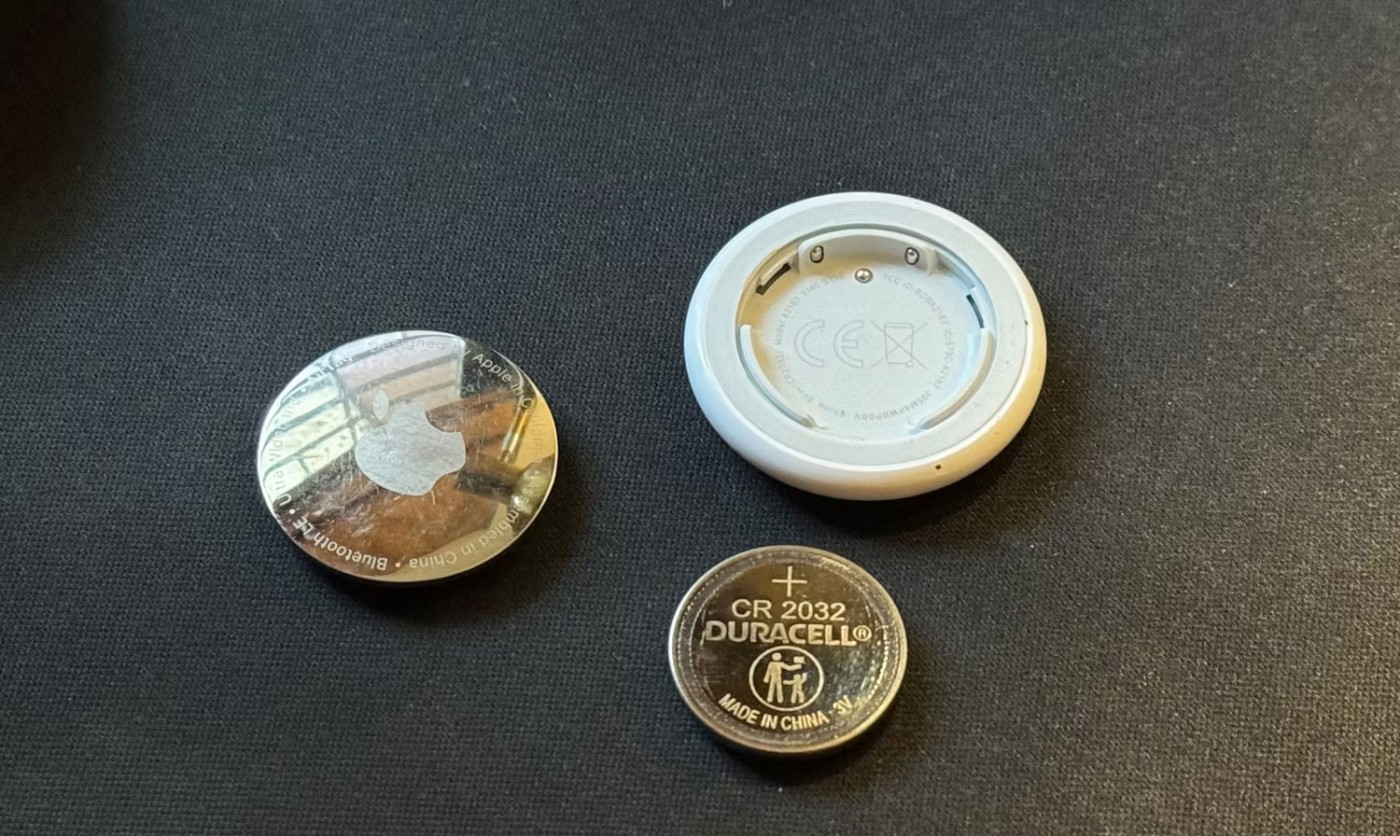
While you may be tempted to throw away an unknown AirTag, disabling it allows you to turn the AirTag over to the appropriate authorities for further investigation.
If possible, file a report of an unknown AirTag with you through the appropriate channels. Be sure to include details such as when you first realized you had an unknown AirTag, where you recently went, and the serial number.
Avoid confronting stalkers alone. If possible, seek help from the authorities and don't expose yourself more than necessary.
Due to different device settings, not everyone will receive alerts when they detect an AirTag moving around with them. In addition to updating your iPhone or iPad, you’ll also need to enable a few iPhone features for AirTag alerts to work:
If you're not sure if you've enabled these options, here's how to enable each one.
Here's what you need to do to turn on Location Services on your iPhone or iPad:
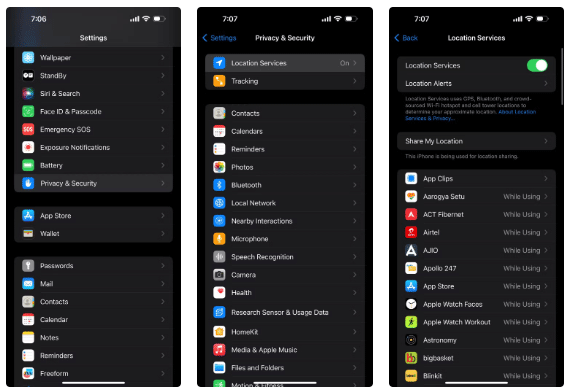
Follow these steps to turn on Find My on your iPhone or iPad:
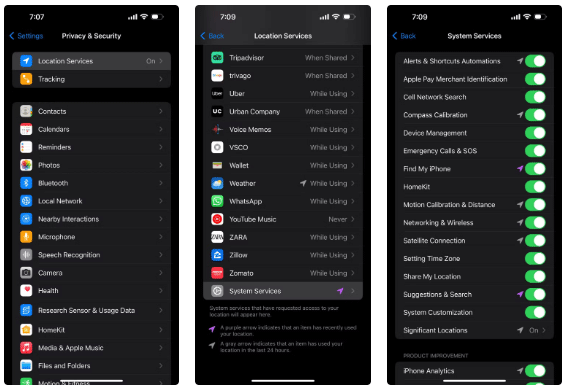
Follow these instructions to enable Significant Locations on your iPhone:
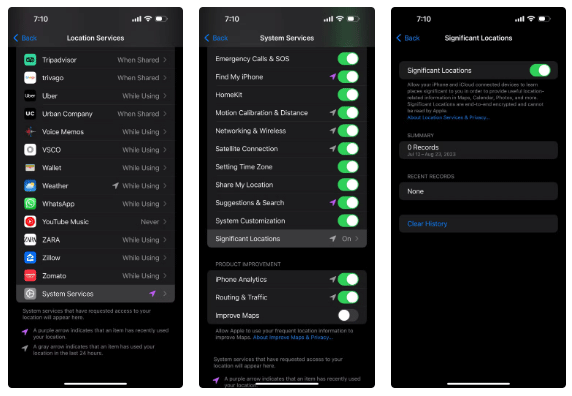
Turning on Bluetooth on your iPhone is pretty simple. Just follow these two simple steps:
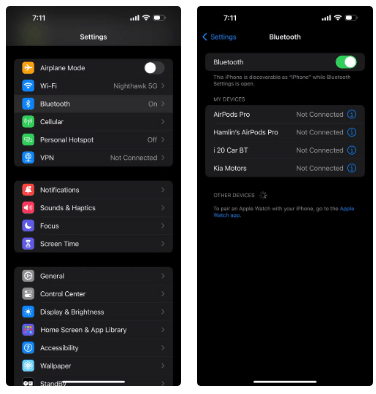
While Apple has taken steps to make AirTag secure, the tracker isn’t perfect. Because AirTag uses a variable Bluetooth identifier, many features designed for security can override its security features when it comes to tracking behavior.
For example, if an AirTag is left overnight, features like Play Sound may not work. That's because the unique Bluetooth identifier of the unknown AirTag may have changed during that time.
Additionally, the notification timer will also reset when the AirTag is near a device with the same Apple ID, so if a potential tracker manages to get close enough to you, you may not get notified right away.
Thankfully, Apple is confident that AirTags are designed to work on objects, not people. With that in mind, we can be confident that the company is continually looking for ways to prevent tracking with AirTags. Still, it’s never a bad idea to be extra vigilant, especially when it comes to your safety.
Tired of Microsoft Teams Web Error 503 Service Unavailable blocking your meetings? Discover quick, step-by-step fixes to resolve the 503 error fast – no tech skills needed! Clear cache, check status, and get back to collaborating seamlessly.
Stuck with Microsoft Teams Update Error 0x80070002? Discover proven troubleshooting steps to resolve this frustrating issue quickly and get your Teams app updated seamlessly for uninterrupted collaboration.
Tired of Microsoft Teams Error AADSTS50020 blocking your sign-in? Discover step-by-step fixes for user account conflicts, backed by the latest Azure AD solutions. Get back to work fast!
Tired of Microsoft Teams microphone error with no sound? Discover quick, step-by-step fixes for Teams mic not working on Windows, Mac, and more. Restore crystal-clear audio in minutes!
Tired of the Microsoft Teams "Task Management" Error disrupting your workflow? Discover proven fixes like clearing cache, updating Teams, and troubleshooting permissions to get back to seamless collaboration in minutes. Updated with the latest solutions.
Frustrated by the Microsoft Teams 'How to Teams' Help Error? Discover proven, step-by-step solutions to fix it quickly and restore smooth help access. Latest 2026 updates included for seamless teamwork.
Struggling with Microsoft Teams "Room Error" Syncing? This ultimate guide provides step-by-step fixes for Microsoft Teams Room Error Syncing issues, ensuring seamless meetings and quick resolutions. Updated with the latest tips.
Master troubleshooting Microsoft Teams Workflows Power Automate issues with step-by-step fixes for common errors. Get your automations running smoothly – no more frustration! Proven solutions for triggers, permissions, and more.
Struggling with Microsoft Teams "Restart Error" in 2026? Discover proven, step-by-step fixes to resolve the endless restart loop quickly. Clear cache, reset app, and more for seamless collaboration. Get back online fast!
Master how to create breakout rooms in Microsoft Teams before a meeting with this easy guide. Pre-assign participants, boost collaboration, and elevate your virtual sessions effortlessly.
Tired of Microsoft Teams sidebar missing? Get instant fixes for layout errors. Step-by-step guide with latest tips to restore your Teams sidebar fast and frustration-free.
Struggling with Microsoft Teams Download Error on MacBook? Get step-by-step fixes for smooth installation on the latest macOS. Solve download failed issues quickly and easily.
Tired of Microsoft Teams Error J blocking your accounts? Get instant fixes for Error J in Teams with step-by-step guides, cache clears, and account resets. Regain access fast—no tech skills needed!
Work slows down when files sit in too many places, approval steps feel confusing, and people spend more time searching than actually finishing tasks. Strong document management can bring order back without making daily work feel complicated.
Frustrated by the Microsoft Teams Whiteboard Error Login? Discover proven, step-by-step fixes to resolve it quickly and get back to seamless collaboration. Latest solutions for desktop, web, and mobile. No tech skills needed!














