Why Many People Stop Using iMessage as Their Primary Messaging App
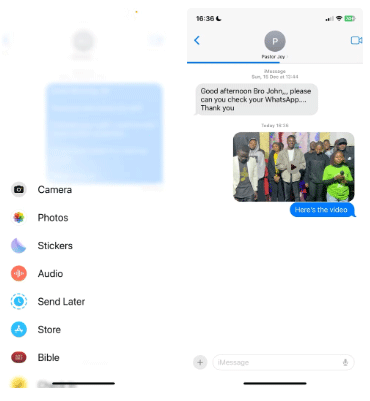
iMessage has long been a favorite messaging app, but its limitations have begun to outweigh its benefits.
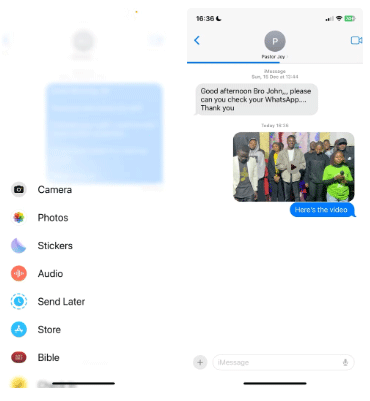
iMessage has long been a favorite messaging app, but its limitations have begun to outweigh its benefits.

Over time, iMessage becomes the app that takes up the most of your storage.
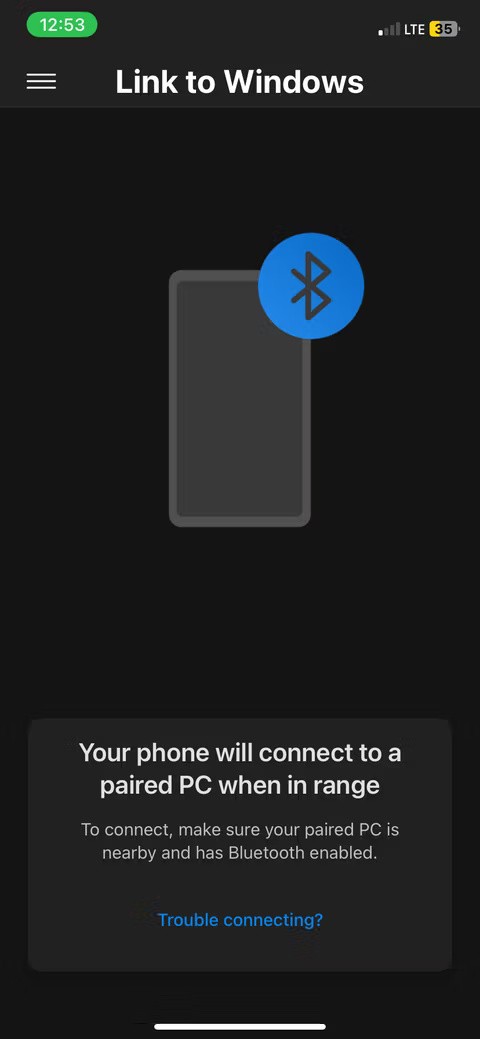
iMessage is a very secure, fast and reliable instant messaging service from Apple, but you can only use this application on Apple devices. This is quite limited, especially for those of you using Windows computers, but with the following methods you can completely experience iMessage on Windows.

The Federal Bureau of Investigation (FBI) recently issued a warning urging iPhone users to stop using iMessage due to security concerns.
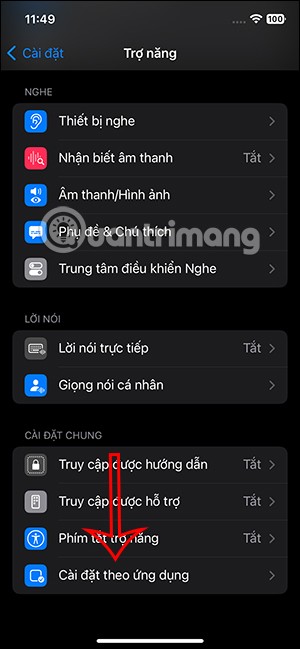
In iOS 17, iMessage comes with a number of features to personalize its interface, including changing the bubble color from blue to another color on your iPhone.
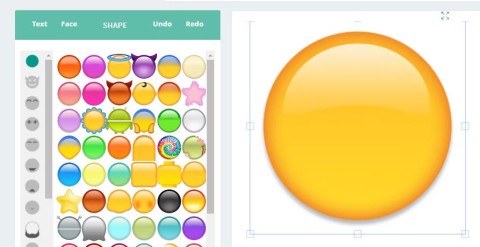
What if the current emoji collection doesn't capture what you want to say or feels too generic? Simply create your own emoji.