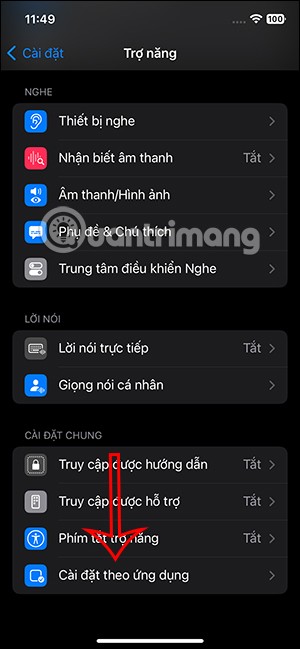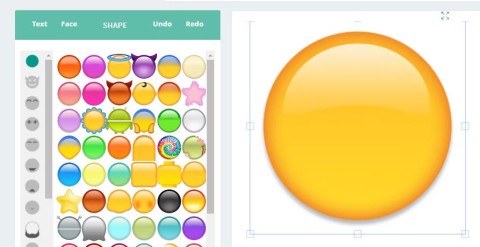Why Many People Stop Using iMessage as Their Primary Messaging App
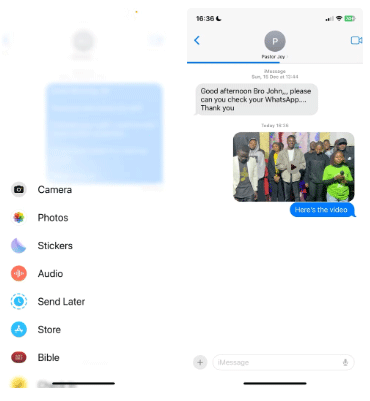
iMessage has long been a favorite messaging app, but its limitations have begun to outweigh its benefits.
iMessage is a very secure, fast and reliable instant messaging service from Apple, but you can only use this application on Apple devices. This is quite limited, especially for those of you using Windows computers, but with the following methods you can completely experience iMessage on Windows.
How to Use Phone Link to Use iMessages on Windows
If you're running the latest version of Windows, the Microsoft Phone Link app should already be installed on your device. If not, update Windows on your computer. You'll use this app to sync contacts and messages from your iPhone.
Download Link to Windows app on iPhone
You need to download the Microsoft app called Link to Windows on your iPhone from the App Store. Tap Open to launch the app and get started.
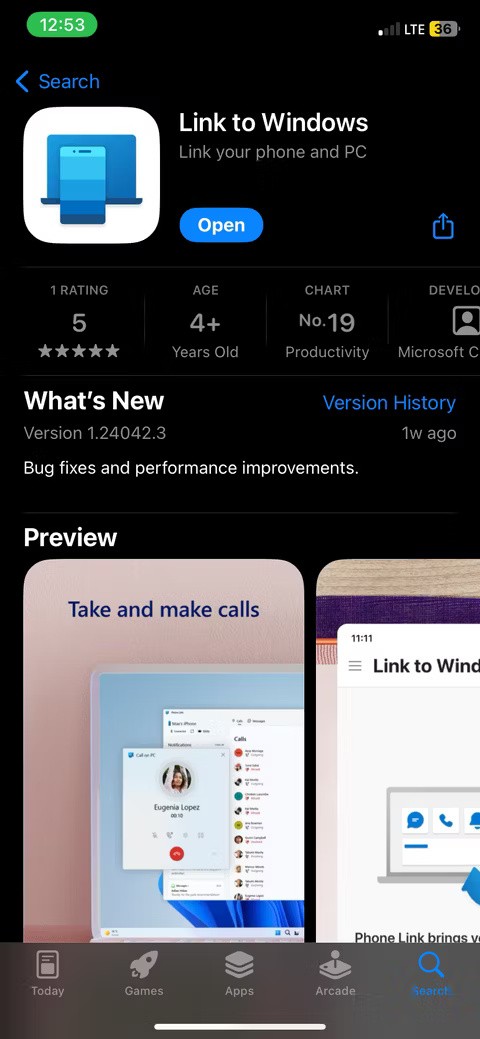
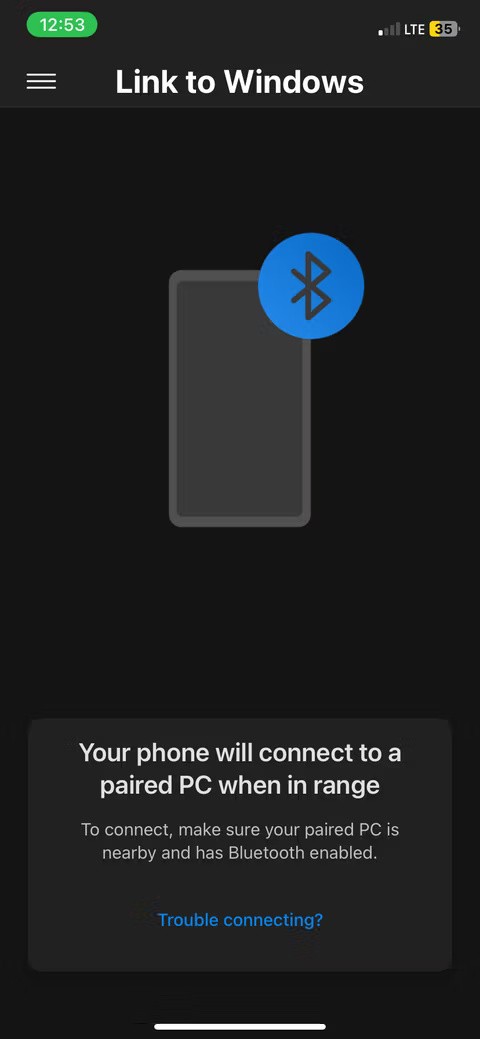
Before continuing with the app, connect your iPhone to your Windows PC via Bluetooth as this is how Link to Windows will communicate with Phone Link.
Connect iPhone with Phone Link on Windows
On your PC, click the search bar and type "Phone Link." Click the Phone Link app that appears in the results to launch it. Keep in mind that if you don't see the app, you may need to update Windows to the latest available version.
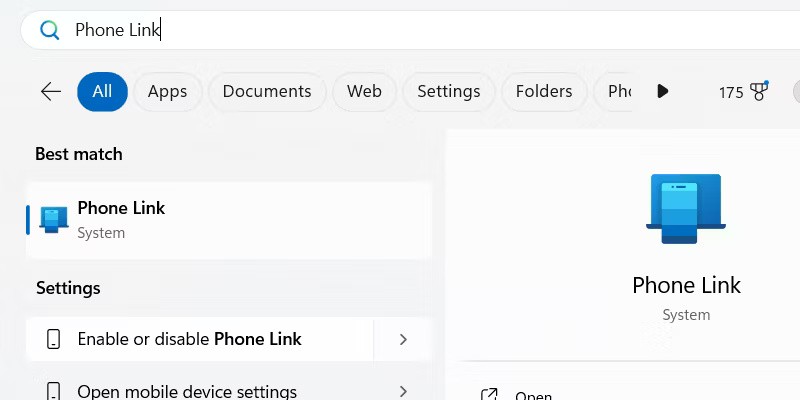
After launching Phone Link, select the mobile device you want to connect to by clicking on iPhone.
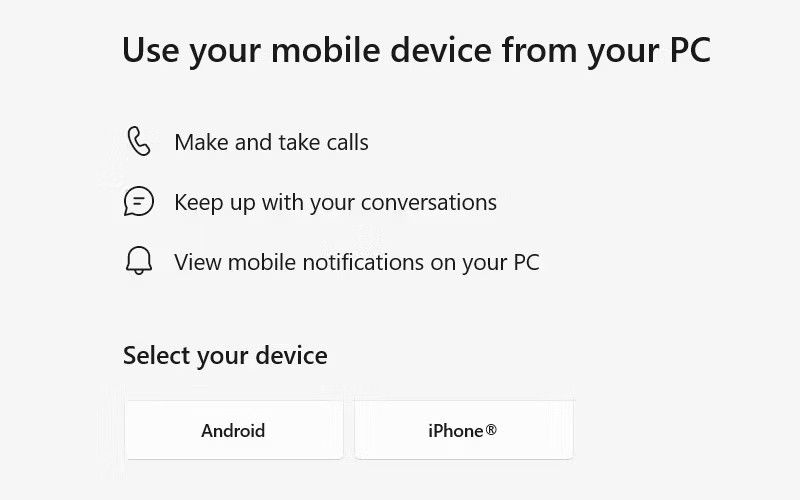
The app will display a QR code that can be scanned using the Camera app on your iPhone. Tap Pair Your Devices when it appears on your iPhone — it appears below the QR code. Then tap Open on the prompt that appears.
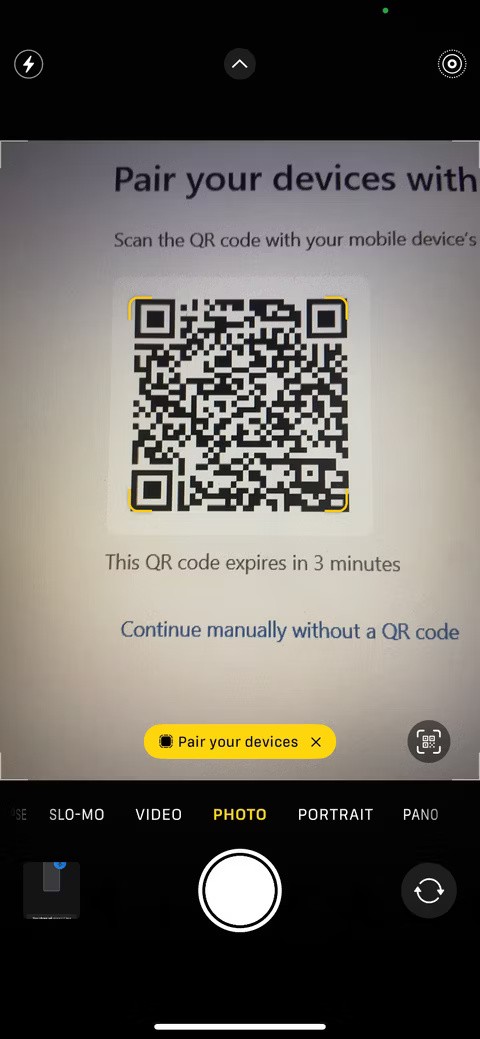

On the next screen, tap Continue . Make sure the code you see matches the code on your computer screen and tap Pair .
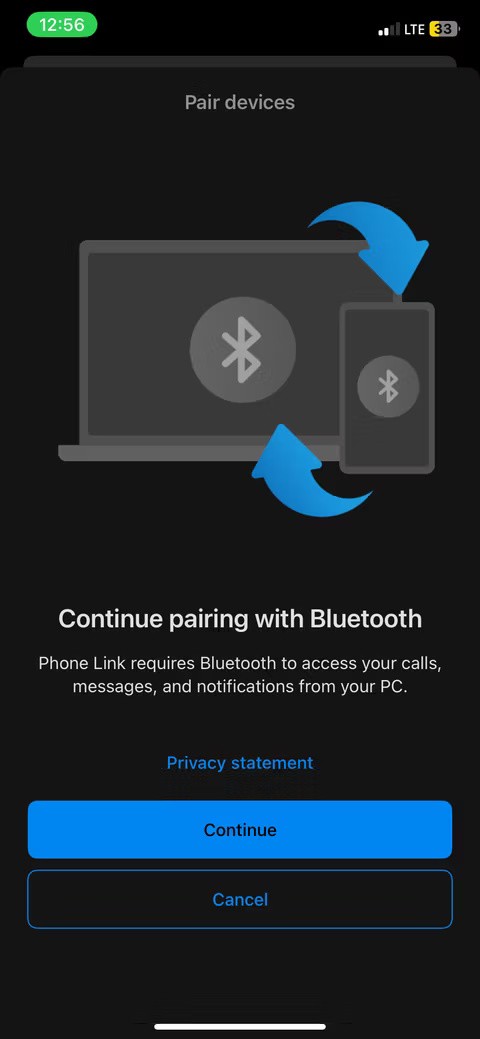
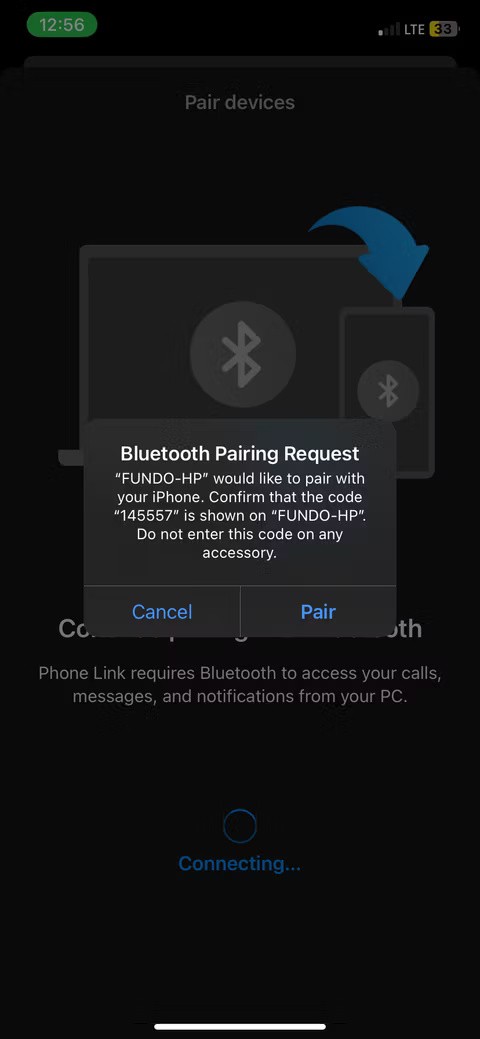
Now, go to the Phone Link app on Windows and click on Pair .
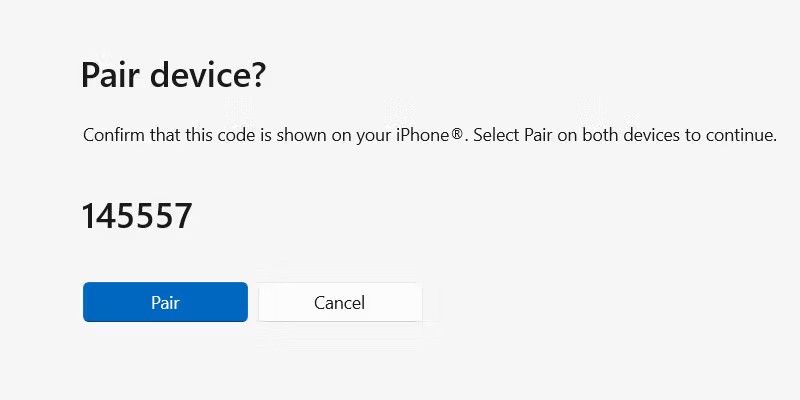
On your iPhone, tap Done . You're almost done setting up iMessage for your PC; there's just one more step left.
Sync contacts and messages from iPhone
The final step is to sync your iPhone contacts and messages with the Phone Link app on Windows.
Go to Settings > Bluetooth on your phone and tap the i icon next to your PC's name. Turn on Share System Notifications , Show Notifications , and Sync Contacts .
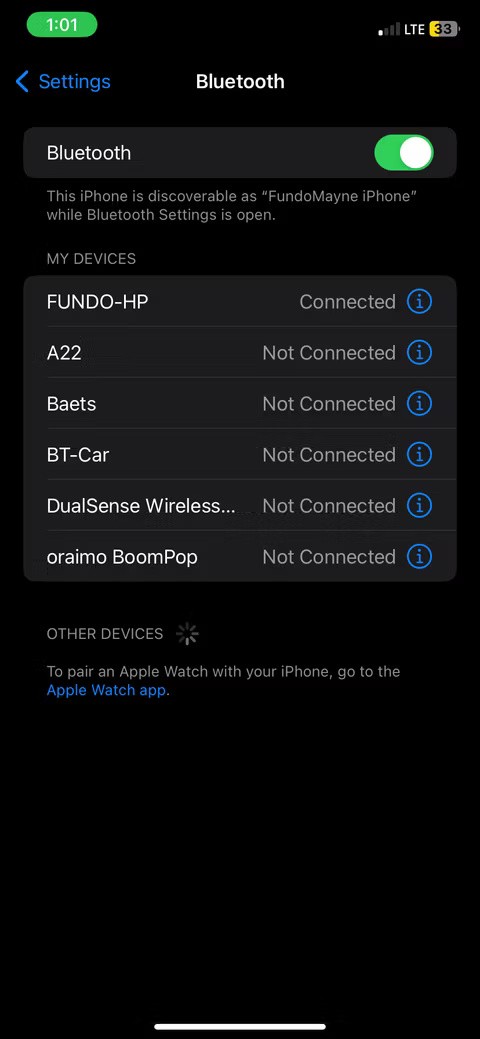
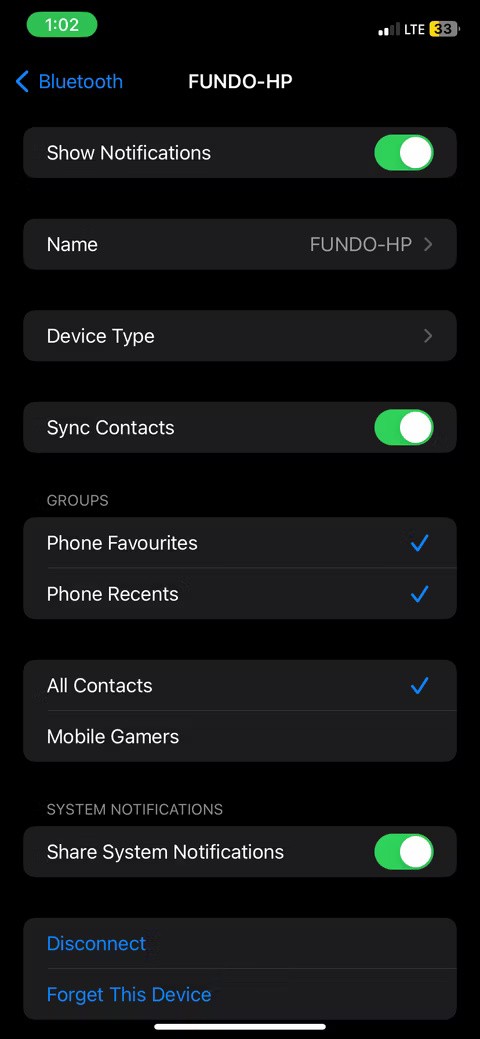
Click Continue in the Phone Link app on Windows to sync contacts and messages from iPhone.
You're done! The good news is that the setup process only takes one time. Your phone and Windows PC will now automatically connect as long as Bluetooth is turned on and the two devices are within range.
View and write messages in the Phone Link app
Any messages you receive on your iPhone can be viewed in the Phone Link app by opening the Messages tab at the top. Click on the sender's name to view the ongoing conversation in the chat window on the right.
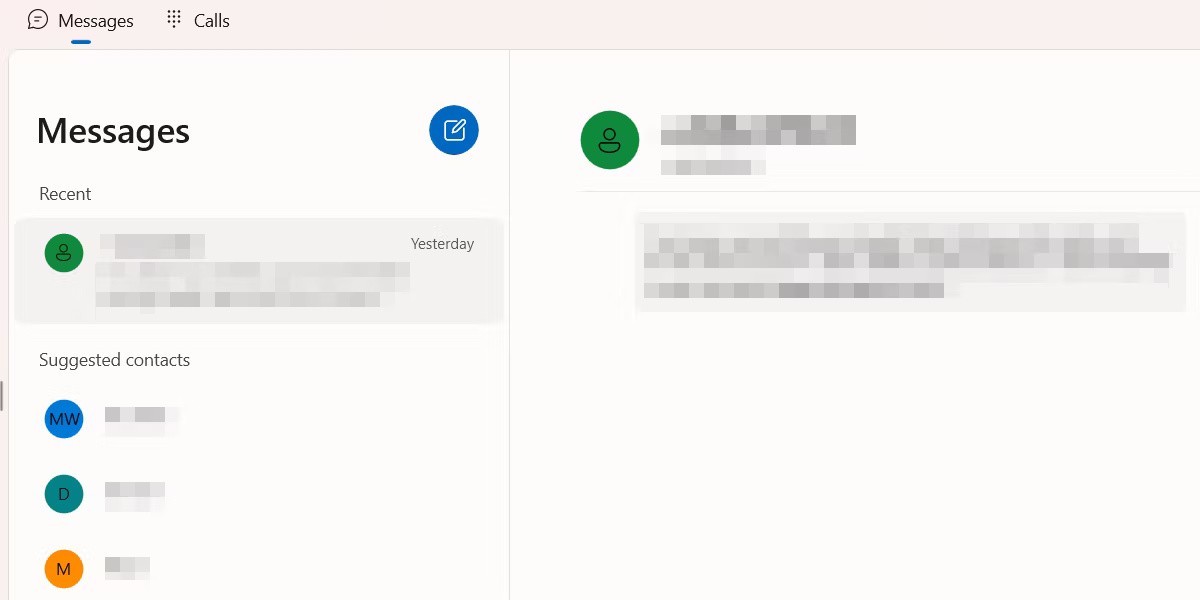
Click New Message - the blue pencil icon - to send a message to a contact who doesn't have an existing message thread. Start typing the person's name in the text box that appears and select that name from the search results.
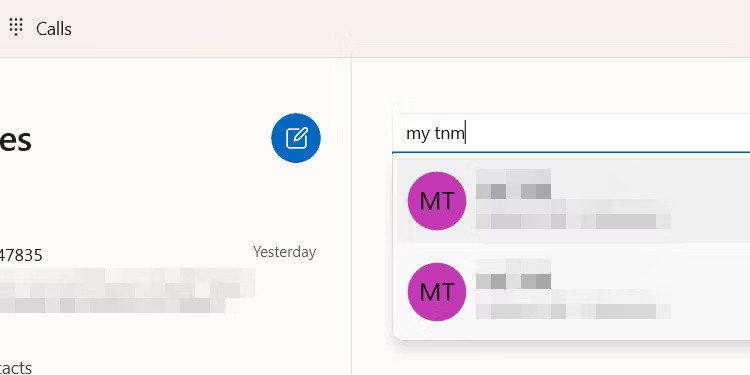
Type a message in the chat box below and press Enter or click Send .
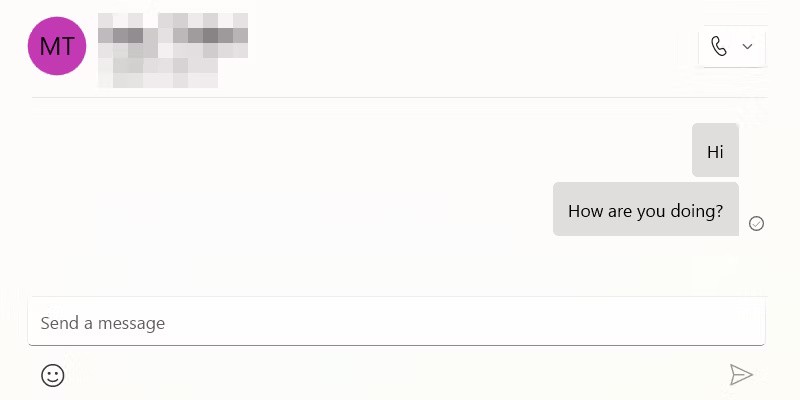
As long as you have notifications enabled on the Phone Link app, you will receive a notification when the other person responds.
An Alternative Method to Using iMessages on Windows
If you don't want to use Phone Link, there is an alternative, albeit more complicated, way to interact with iMessage on a Windows PC. This method involves using the Remote Desktop extension for Chrome , which can be downloaded from the Chrome Web Store. However, you'll need to have a Mac and a Windows computer, and then install the extension on both devices.
Launch iMessages on your Mac and share your screen with your Windows PC using the Remote Desktop extension. You can then interact with iMessages on your PC through screen sharing.
If iMessage isn't working or Remote Desktop isn't working, first check to see if your Windows PC is connected to the Internet and make sure you have a stable network connection. Of course, if you can't send messages to someone, whether on your PC or iPhone, they may have blocked you on iMessage .
See also:
iMessage has long been a favorite messaging app, but its limitations have begun to outweigh its benefits.
Over time, iMessage becomes the app that takes up the most of your storage.
The Federal Bureau of Investigation (FBI) recently issued a warning urging iPhone users to stop using iMessage due to security concerns.
In iOS 17, iMessage comes with a number of features to personalize its interface, including changing the bubble color from blue to another color on your iPhone.
What if the current emoji collection doesn't capture what you want to say or feels too generic? Simply create your own emoji.
Discover how to safely convert MBR to GPT without data loss in Windows 11. Follow our step-by-step guide using built-in tools and third-party software for a seamless upgrade to modern partitioning.
Struggling with the 0x80072ee7 Store connectivity error? Discover proven, step-by-step fixes to restore your Microsoft Store access quickly and easily. Say goodbye to frustrations!
Struggling with background change errors on Windows 11 Pro? This step-by-step guide helps gamers fix the issue fast, restoring your custom setups without hassle. Discover proven methods to personalize your desktop effortlessly.
Discover how to set up Windows 11 Dynamic Refresh Rate for buttery-smooth performance on compatible displays. Follow our step-by-step guide to optimize your PC
Struggling with slow browsers on Windows 11? Discover proven fixes for memory leaks in Chrome, Edge, Firefox, and more. Boost performance and end frustration today.
Struggling with the Windows 11 Photos App File System Error? Discover proven, step-by-step fixes to restore your photo viewing experience without hassle. Updated with the latest troubleshooting tips for seamless performance.
Struggling with OBS Studio black screen on Windows 11? Discover proven fixes for smooth streaming and recording. Step-by-step guide to resolve black screen issues quickly and easily.
Struggling with "GPT Partition Style Not Supported" error on your old PC? Discover proven solutions to convert partitions safely, upgrade your system, and get back to smooth computing without data loss. Perfect for legacy hardware users.
Struggling with stylus pen pressure sensitivity on Windows 11? Discover proven fixes to restore smooth, responsive drawing and note-taking. Step-by-step guide with tips for optimal performance.
Discover step-by-step how to use Windows 11 PowerShell as administrator. Learn to launch, run commands, and troubleshoot with elevated privileges for ultimate control. Perfect for beginners and pros alike.
Discover all essential methods to take a screenshot on Windows 11, from basic keyboard shortcuts to advanced tools. Get step-by-step guides, tips, and tricks to capture your screen perfectly every time.
Discover the ultimate guide to optimizing Java settings for Windows 11. Boost performance, reduce lag, and enhance your Java apps with these expert-recommended tweaks for maximum efficiency.
Discover a step-by-step guide on how to setup Windows 11 BitLocker on external USB drives. Protect your data with easy encryption tips, troubleshooting, and best practices for ultimate security.
Struggling with the Windows 11 "Clock Out of Sync" error? Discover proven, step-by-step fixes to resolve time synchronization issues, restore accuracy, and keep your PC running smoothly. No tech expertise needed!
Struggling with gaming lag on Windows 11 due to VBS and HVCI? This comprehensive guide explains what they are, why they cause stuttering, and step-by-step troubleshooting to boost your FPS without compromising security. Get back to seamless gaming today!