How to Run macOS on Windows 10 Using VMware Workstation Player
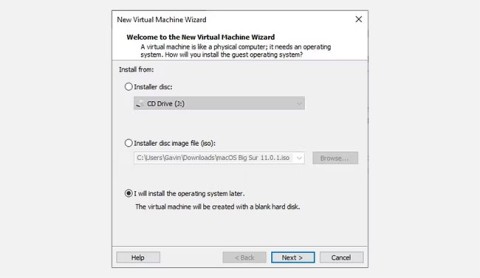
If you prefer VMware over VirtualBox, you can create a macOS Monterey virtual machine using VMware which works exactly like VirtualBox.
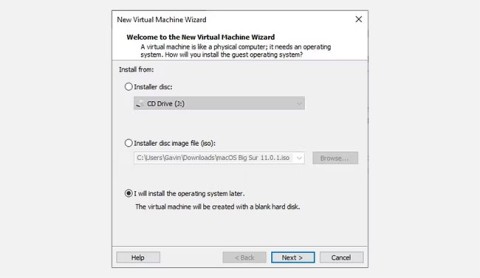
If you prefer VMware over VirtualBox, you can create a macOS Monterey virtual machine using VMware which works exactly like VirtualBox.
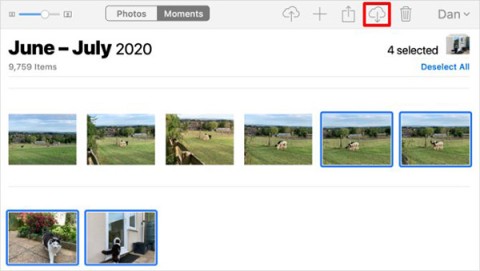
With iCloud Photos, you can view your entire photo library from any device. But you need to download photos from iCloud if you want to edit or do anything else. There are several ways to download photos from iCloud to devices like iPhone, Mac, and even Windows PC.
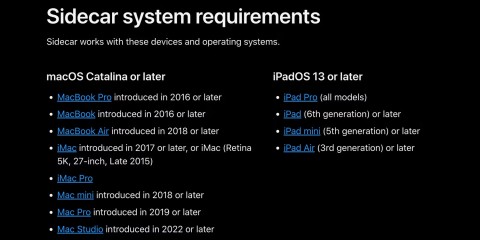
macOS Catalina and iPadOS include support for a new feature called Sidecar, designed to let you use your iPad as a secondary display for your Mac.
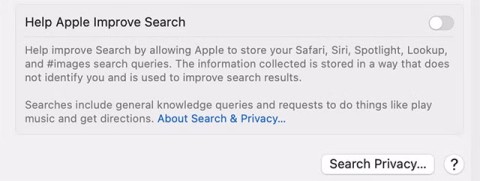
By default, Spotlight shows search results from a variety of categories. While useful, this feature can become a privacy nightmare if you share your Mac with others, as your personal information may appear when they use Spotlight.

Raycast first launched in 2020 and has quickly become one of the most popular applications among macOS desktop and laptop users.

With the strong development of information technology today, operating systems such as Windows, macOS, are always updated and used in the latest versions, so older versions should use it. You must reinstall on your computer