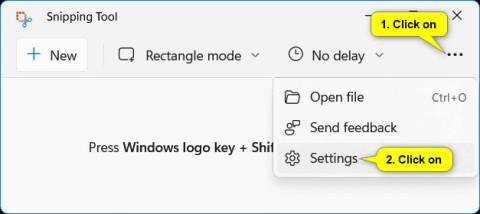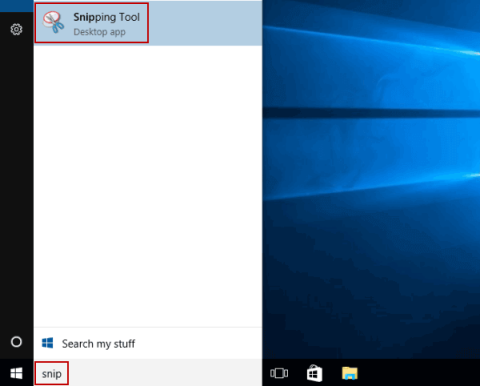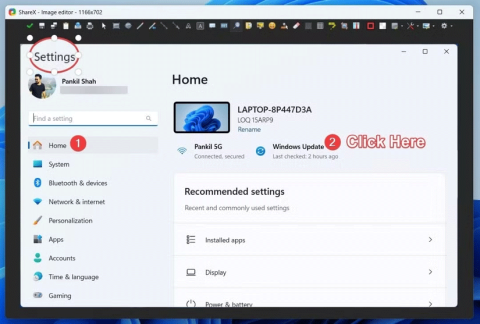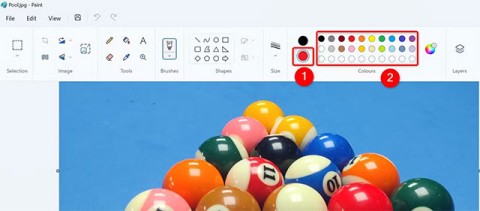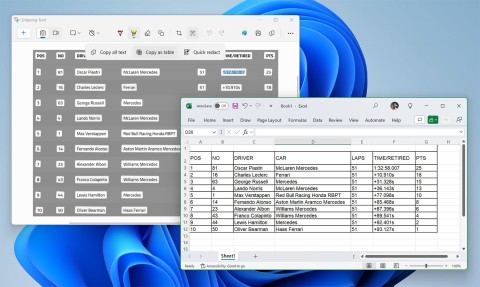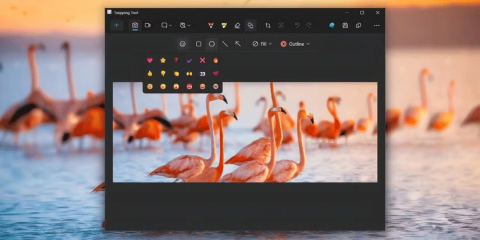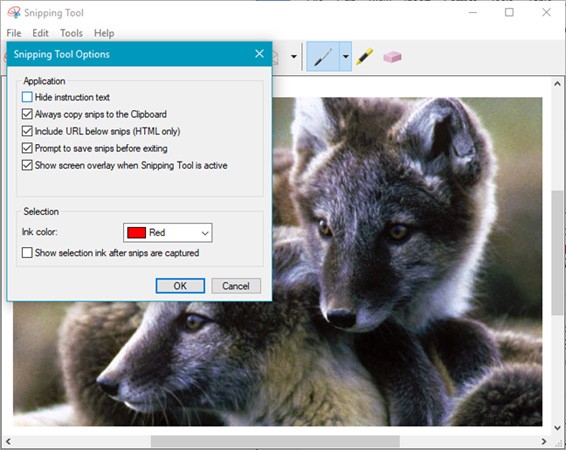How to Use Snipping Tool in Windows 11 2026

Discover how to use the Snipping Tool in Windows 11 2026 with step-by-step instructions. Capture, edit, and share screenshots like a pro for better productivity and creativity.