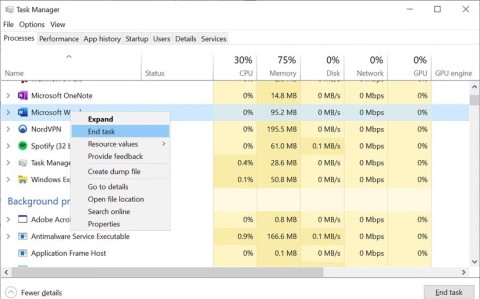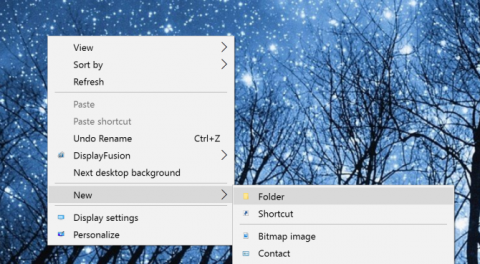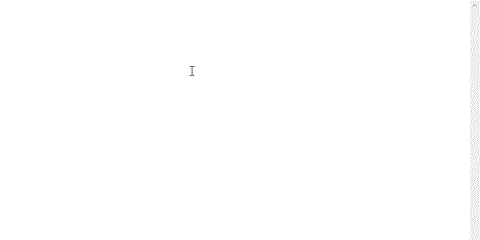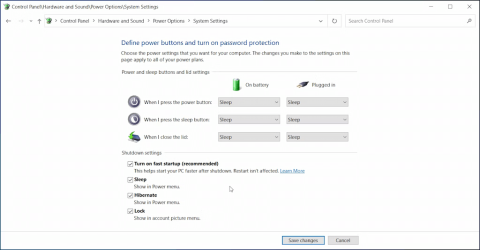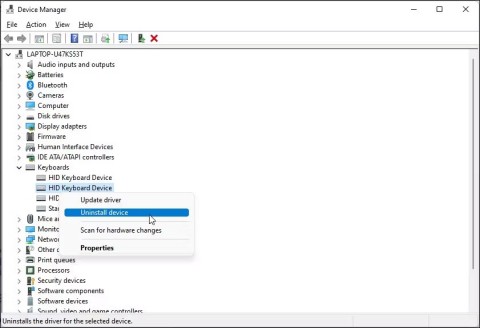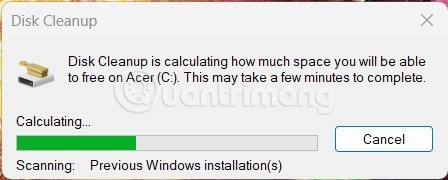6 ways to reset Windows computer to its original state
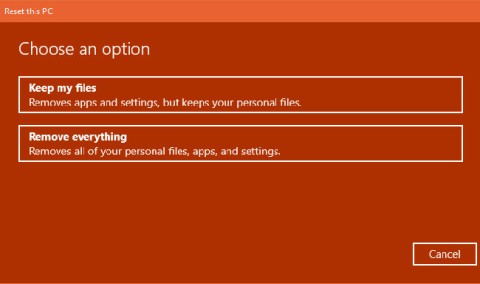
Resetting your Windows computer is the quickest and easiest way to get Windows back to its original normal state. Even if Windows is currently running very slowly and infected with viruses. This method will completely make Windows "clean" and give optimal performance again. This article will introduce you to 04 different ways to reset Windows on your computer, please refer to it.