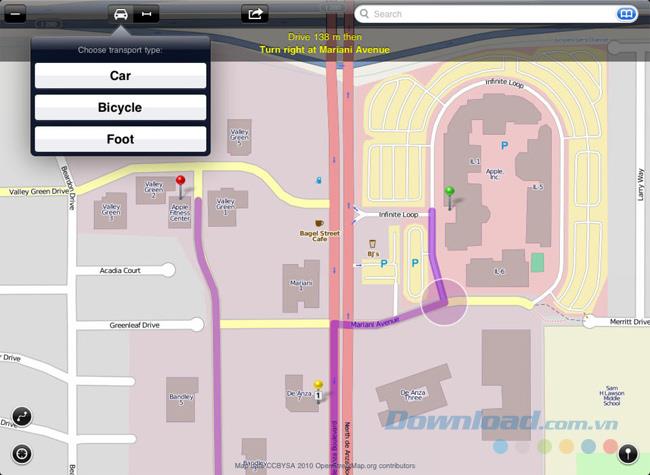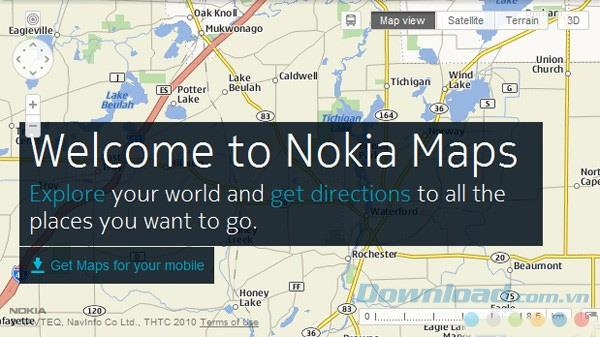As you know, Google Maps is an online map service which is quite famous and popular worldwide as well as in Vietnam. However, recently, users were quite surprised when the world's largest search site suddenly stopped providing this service in Vietnam. This has caused many difficulties for those who are familiar with using this Google Maps to find the way.
Download Google Maps for iOS for free
Download Google Maps for Android
Visit Google Maps on your computer
However, Google Maps is not the only service currently able to provide users with the ability to search for directions or locations during the process of moving from one location to another in Vietnam. The following article will introduce you to a few other tools that have similar features.

Sygic is the most typical application for this service. Not only works well on popular operating systems such as iOS, Android ... This tool also supports quite a lot of languages (including Vietnamese).
An advantage that Sygic even surpasses Google Maps is the ability to support users to search and navigate the voice. In addition, this map service also has a quite complete data warehouse about Vietnam streets and can be downloaded to the device first to use when there is no Internet connection.
Download Sygic Vietnam: GPS Navigation for iOS
Download free GPS Navigation & Maps Sygic for Android
Download free Sygic: GPS Navigation & Maps for Windows Phone

Like Sygic, Papago is an online navigation service that can be installed and used quite well for iOS or Android operating systems. With a large data warehouse, multilingual support, Papago divides its customers into different countries (each country will have a corresponding version of the route and the language).
The tool also allows users to use it without an Internet connection, providing the ability to navigate and search locations by voice. However, to be able to use Papago, users need to spend money to buy a license. Papago "Map price" varies from country to country and in Vietnam it costs up to USD 50 (equivalent to more than 1 million VND).
Download PAPAGO! Vietnam Pro for iOS
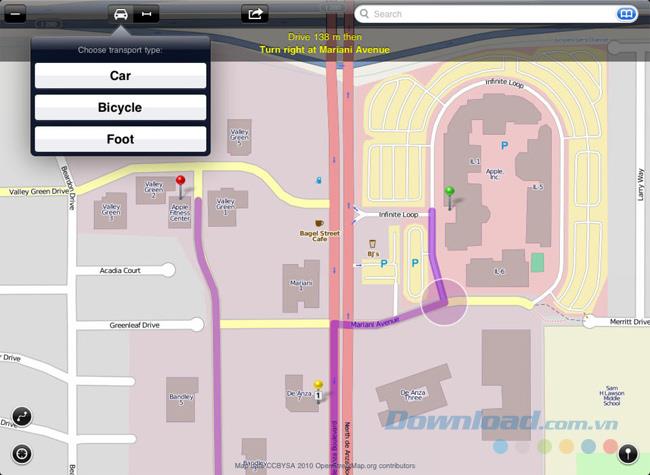
If anyone has had time to use Google Maps and care about technology for a bit, they will know that Apple is planning to replace Google Maps with a new service that they think is better, better, that's exactly is Open Street Maps. It is known that this service will be available in the next iOS versions.
OpenMaps is Apple's "experiment" service for the future of mapping applications on its products. Therefore, this tool is currently only available on iOS, of course, it's free. This can be considered an Apple move to "detect" attitudes and opinions of users before the launch of Open Street Maps.
Although it also allows users to download maps for offline use, to use this feature, they will need to spend about 2 USD.
Download OpenMaps free for iOS
4. Nokia Maps
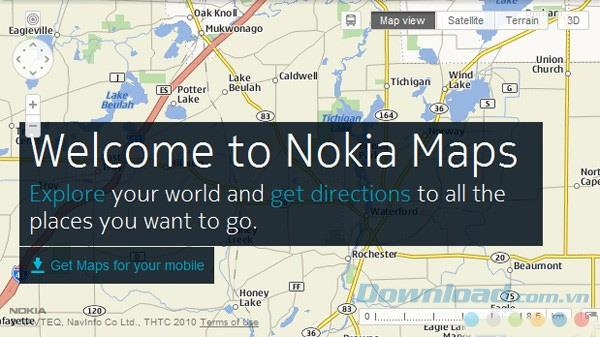
A little different from the above software (which is the application), Nokia Maps runs directly on the smartphone browser (Safari of iOS, or Chrome on Android ...).
The advantage of Nokia Maps is that it runs smoothly on many different models, completely free, the location features, location search or navigation can still be used normally, but the main drawback of this software , that is not an application, so sometimes inconvenient and users can not preload the map to use without an Internet connection.
5.HTC Location

Unlike many other phone companies, HTC has developed a map application for its Android device itself without relying on the Navigation utility provided.
HTC Location can work well on most of its smartphones, from Desire HD onwards. However, this software has support for users in Vietnam, but it is not free and can only be tried for the first 30 days.
Above are some map applications that can temporarily replace Google Maps, we hope that when Apple completes this feature on their products, Vietnamese users will also be provided with leading services. This wonderful road.
I wish you successful implementation!