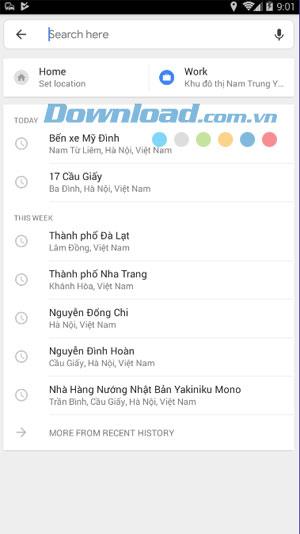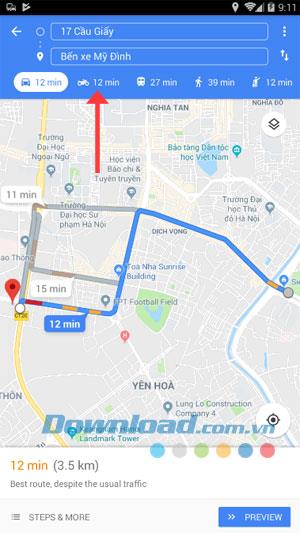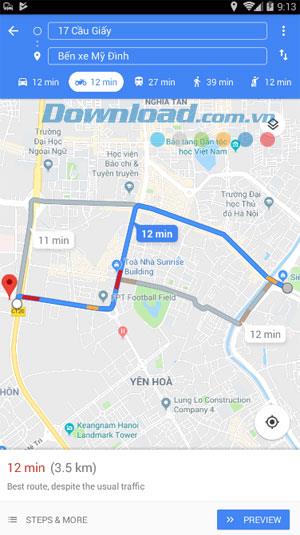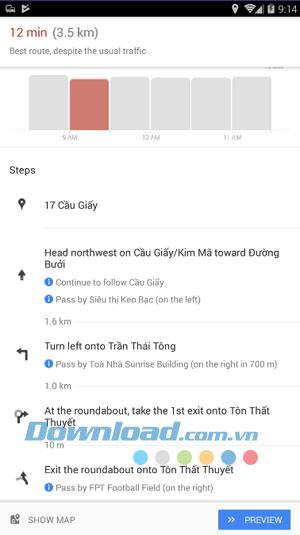The navigation feature on Google Maps has made it easier for many people to move, you just need to choose your destination and your destination to get the most convenient and time-saving travel distance.
But most of this distance is only for cars, or bicycles or walking, the most popular means of transportation in Vietnam is motorbikes, Google Maps has not updated for users, so sometimes there are distances. for motorcycles only, are not shown, or only showing car distances, causing many motorcyclists to enter, and often "get lost".
And recently, Google Maps has also updated the user with a motorcycle navigation feature, helping the journey to be not confused between car and motorbike lanes, helping users to have a convenient route. Convenient and fastest. How to find the way by motorbike on Google Maps you can follow below this article to do it.
Google Maps for iOS Google Maps for Android
How to get directions by motorbike, directions by motorbike on Google Maps
Step 1: Currently, Google Maps has only updated this feature for Android phones , and on iPhone, Google Maps has not updated this feature for users.
Update to the latest version of Google Maps and boot up, choose your destination.

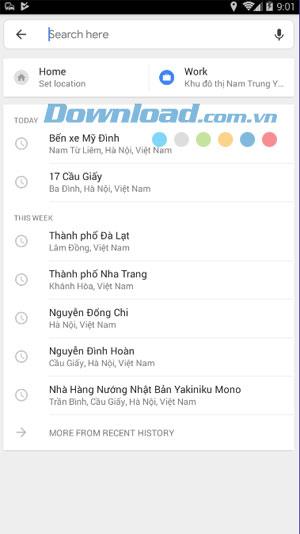
Step 2: Once you've selected the destination, click Directions to choose the starting point.

Step 3: Enter your starting point, there will be accurate suggestions about the starting point, or you can choose the location closest to the starting point.

Then the default will be the distance for cars, on the menu of transportation options, click on the motorcycle icon to get the route for motorcycles. Here I choose the starting point at No. 17 Cau Giay to My Dinh Bus Station.
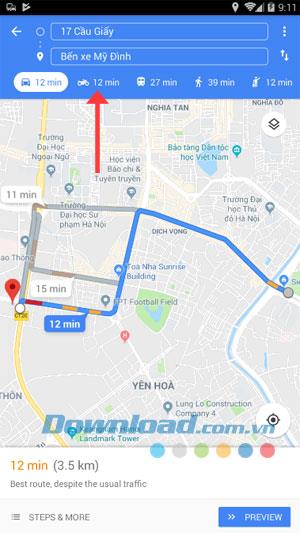
On the road traveled for motorcycles you can see the route has been changed. When there are car lanes that cannot be accessed, motorcycles can move in, especially roads leading to small alleys.
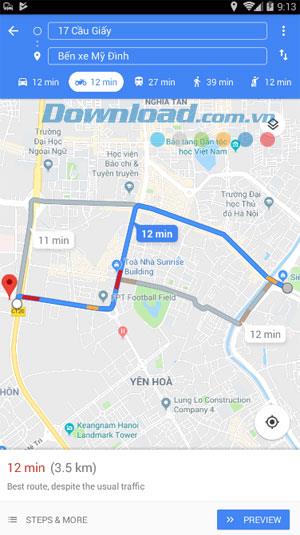
In more detail, you can drag up the time and distance item to see details of the routes and directions you can move.
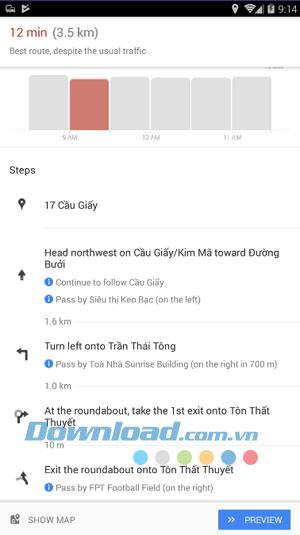
Above is how to find a motorbike route on Google Maps, the most popular vehicle in Vietnam, with motorbikes you will have the most convenient distance traveled when finding your way on Google Maps compared to cars.
In addition to the directions, Google Maps also has a lot of features nearby to serve users, such as how to get the exact coordinates on Google Maps , using the eye, street view ... View more Article 26 tips to use Google Maps you should try to know how to get the most out of Google Maps.