Predicted information about iPhone 17 series

Today, in a post exclusively for subscribers, analyst Ross Young said he and his team have heard rumors about the screen size of the 2025 iPhone 17 series.
The rumored iPhone 17 Air, which is expected to launch next year, has a good chance of luring users away from the Pro models. The powerful base iPhone 16 did that for some this year. But the ultra-thin, futuristic 17 Air could spark a wave of users to ditch the new Pro line. Here are five things Pro users might have to give up to switch to the iPhone 17 Air.
Ultra Wide and Telephoto Camera

For years, some of the most important changes to the iPhone year after year have involved the camera system. Two rear cameras have been standard for years, and the Pro models have gone even further by offering a third camera.
But the iPhone 17 Air is expected to offer just a single rear camera. It will ditch the ultra-wide and telephoto options and only include the main Fusion camera.
Depending on your camera usage habits, this could be a big sacrifice or potentially not a big deal. Hopefully Apple has some innovative new technology coming to the Fusion camera that can at least partially make up for the loss of the other two cameras.
A19 Pro Chip

Pro users have always gotten the best iPhone chip possible. For years, non-Pro models have come with the previous year’s Pro chip. That changed this year, with every iPhone 16 getting the new A18 or A18 Pro chip. That change will continue into the 2025 lineup.
Reports suggest that the iPhone 17 and iPhone 17 Air will come with the new A19 chip. But only the 17 Pro and Pro Max will get the top-of-the-line A19 Pro chip. That won’t make much of a difference, but there’s always the chance that Apple will beef up the Pro chip next year to make those models more appealing.
Battery life
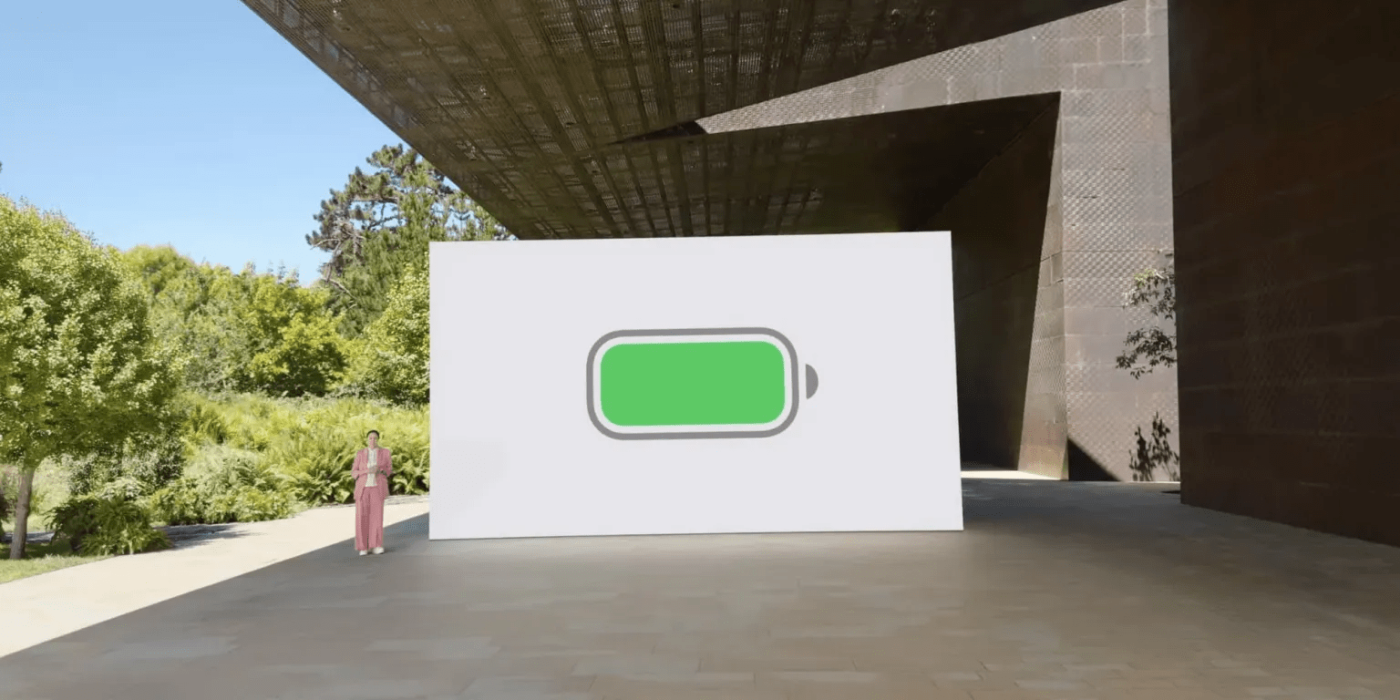
The iPhone 16 Pro and Pro Max have phenomenal battery life. Significantly better than comparable non-Pro models. And we all know that "ultra-thin" doesn't equate to "best battery life."
It would be surprising if the iPhone 17 Air had a significantly worse battery than this year's base iPhone 16, and it's unlikely that any reduction would be significant. But then again, Apple could leverage the "Pro" branding by giving the 17 Pro and Pro Max longer battery life than ever before. That would make the iPhone 17 Air's battery life sacrifice less palatable.
Additional RAM
Apple’s Pro iPhone models tend to include more RAM than the base models. This is believed to be why last year’s iPhone 15 Pro and Pro Max could run Apple Intelligence, but the base 15 and 15 Plus could not. Only the Pro models had 8GB of RAM.
Next year, reports suggest the 17 Pro will get an upgrade to 12GB of RAM, but the 17 Air and the base 17 will only get 8GB.
Not long ago, most people didn’t care much about the RAM on their iPhones. But the advent of Apple’s AI and the partial obsolescence of the iPhone 15 have changed many people’s minds. It’s not a good idea to buy an 17 Air and miss out on some of the cutting-edge AI features a year later.
Titanium design

This will probably make the smallest difference to most people, but the iPhone 17 Air is expected to be primarily aluminum-based, rather than titanium like the 17 Pro. I say primarily because it's likely that titanium will still be incorporated into some part of the design, just not as much as the Pro models. But how much of a difference will this make? We'll have to wait and see.
Conclude
If you're someone who's always wanted the best iPhone, 2025 will be a tough time to make a choice.
On paper, the iPhone 17 Pro and Pro Max will have the best specs. But the 17 Air’s new ultra-slim design will make it the most appealing option for many buyers. It’s too early to tell, so let’s see what new details about these models emerge next year. Either way, 2025 looks like a big year for the iPhone.
Are you planning to upgrade from the Pro to the 17 Air? Which of the above features are most important to you? Share your thoughts in the comments below!
Through your purchase history on the App Store, you will know when you downloaded that app or game, and how much you paid for the paid app.
iPhone mutes iPhone from unknown callers and on iOS 26, iPhone automatically receives incoming calls from an unknown number and asks for the reason for the call. If you want to receive unknown calls on iPhone, follow the instructions below.
Apple makes it easy to find out if a WiFi network is safe before you connect. You don't need any software or other tools to help, just use the built-in settings on your iPhone.
iPhone has a speaker volume limit setting to control the sound. However, in some situations you need to increase the volume on your iPhone to be able to hear the content.
ADB is a powerful set of tools that give you more control over your Android device. Although ADB is intended for Android developers, you don't need any programming knowledge to uninstall Android apps with it.
You might think you know how to get the most out of your phone time, but chances are you don't know how big a difference this common setting makes.
The Android System Key Verifier app comes pre-installed as a system app on Android devices running version 8.0 or later.
Despite Apple's tight ecosystem, some people have turned their Android phones into reliable remote controls for their Apple TV.
There are many reasons why your Android phone cannot connect to mobile data, such as incorrect configuration errors causing the problem. Here is a guide to fix mobile data connection errors on Android.
For years, Android gamers have dreamed of running PS3 titles on their phones – now it's a reality. aPS3e, the first PS3 emulator for Android, is now available on the Google Play Store.
The iPhone iMessage group chat feature helps us text and chat more easily with many people, instead of sending individual messages.
For ebook lovers, having a library of books at your fingertips is a great thing. And if you store your ebooks on your phone, you can enjoy them anytime, anywhere. Check out the best ebook reading apps for iPhone below.
You can use Picture in Picture (PiP) to watch YouTube videos off-screen on iOS 14, but YouTube has locked this feature on the app so you cannot use PiP directly, you have to add a few more small steps that we will guide in detail below.
On iPhone/iPad, there is a Files application to manage all files on the device, including files that users download. The article below will guide readers on how to find downloaded files on iPhone/iPad.
If you really want to protect your phone, it's time you started locking your phone to prevent theft as well as protect it from hacks and scams.














