How to use Conversation Awareness and Live Listen on AirPods

At first glance, AirPods look just like any other true wireless earbuds. But that all changed when a few little-known features were discovered.
Fade-in audio effects add a professional touch to your soundtrack, but editing audio often involves using complicated software. Luckily, your smartphone and a few simple apps make fading audio easy.
Table of Contents
WaveEditor is a versatile audio editing app for Android users that offers a wide range of editing features, including the ability to apply Fade In and Fade Out effects. WaveEditor supports a wide range of audio formats and allows for precise control over the fade effect. It is a great choice if you want something simple yet effective.
After launching WaveEditor, import your audio file by tapping the Browse button and selecting it from your phone. Next, tap the Macro option and select Fade In for the beginning or Fade Out for the end. You can adjust the duration of the effect using the slider overlaid on the waveform. After applying the fade, preview to make sure it sounds the way you want it to, then save your edited file.
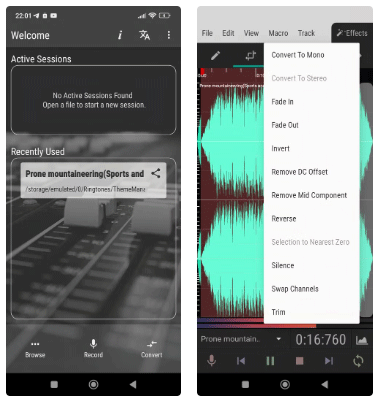
The app also gives you access to a range of additional editing tools, such as multi-track mixing and macros like fade, reverse and invert. You can also undo, fix errors and batch format tracks into MP3, FLAC or WAV files before exporting them.
GarageBand is Apple’s flagship music editing and creation app and is perfect for users who want more control over their audio projects. GarageBand is one of the best free music production software, but it’s also great for small edits like applying fades.
To add a fade, open GarageBand and create a new project by selecting the Audio Recorder or Track option , depending on the type of source you want to use. Then, import your audio file by clicking the + sign or dragging it into the workspace.

Select the Automation button , which looks like a squiggly line, and you'll see a blue line appear on the track, controlling the volume. Tap the blue line to add points, create a fade-in or fade-out effect.
You can adjust the points to shape the effect and preview the sound. When you are satisfied with your effect, export your project by tapping the Share button and choosing a format.
If you’re looking for a less complicated but still effective GarageBand alternative, Audio Editor Tool is a great option for iPhone users. The app simplifies the audio editing process, making it easy to apply Fade In and Fade Out effects in just a few steps.
Open the app and launch the Audio Editor Tool, then load your audio file by tapping the Open button. Tap on the track and you'll see a number of options, including Fade In and Fade Out symbols .

Audio Editor will automatically apply the default effect, but you can adjust the fade duration by moving the slider. After applying the effect, you'll be presented with a preview. When you're satisfied, tap Save to save your edited file to your device.
The app has a few other tricks up its sleeve too – it can remove lyrics from tracks, it lets you add sound effects, and you can record any audio and edit it on the fly. It’s perfect for making quick edits and for anyone who doesn’t want to go through a complicated process.
Lexis Audio Editor is another highly functional Android app that offers a rich set of features for audio editing. The app supports a wide range of formats, including WAV , M4A , AAC , FLAC , and WMA , and allows for a variety of adjustments, including the ability to fade audio in and out.
Launch Lexis Audio Editor and import your audio file by selecting Open . Navigate to the waveform portion of the track you want to fade into. You can zoom in for more precise editing. Go to the Effects menu and select Fade In or Fade Out depending on your needs. Lexis Audio Editor also allows you to adjust the length of the fade to suit your needs by adjusting the slider.
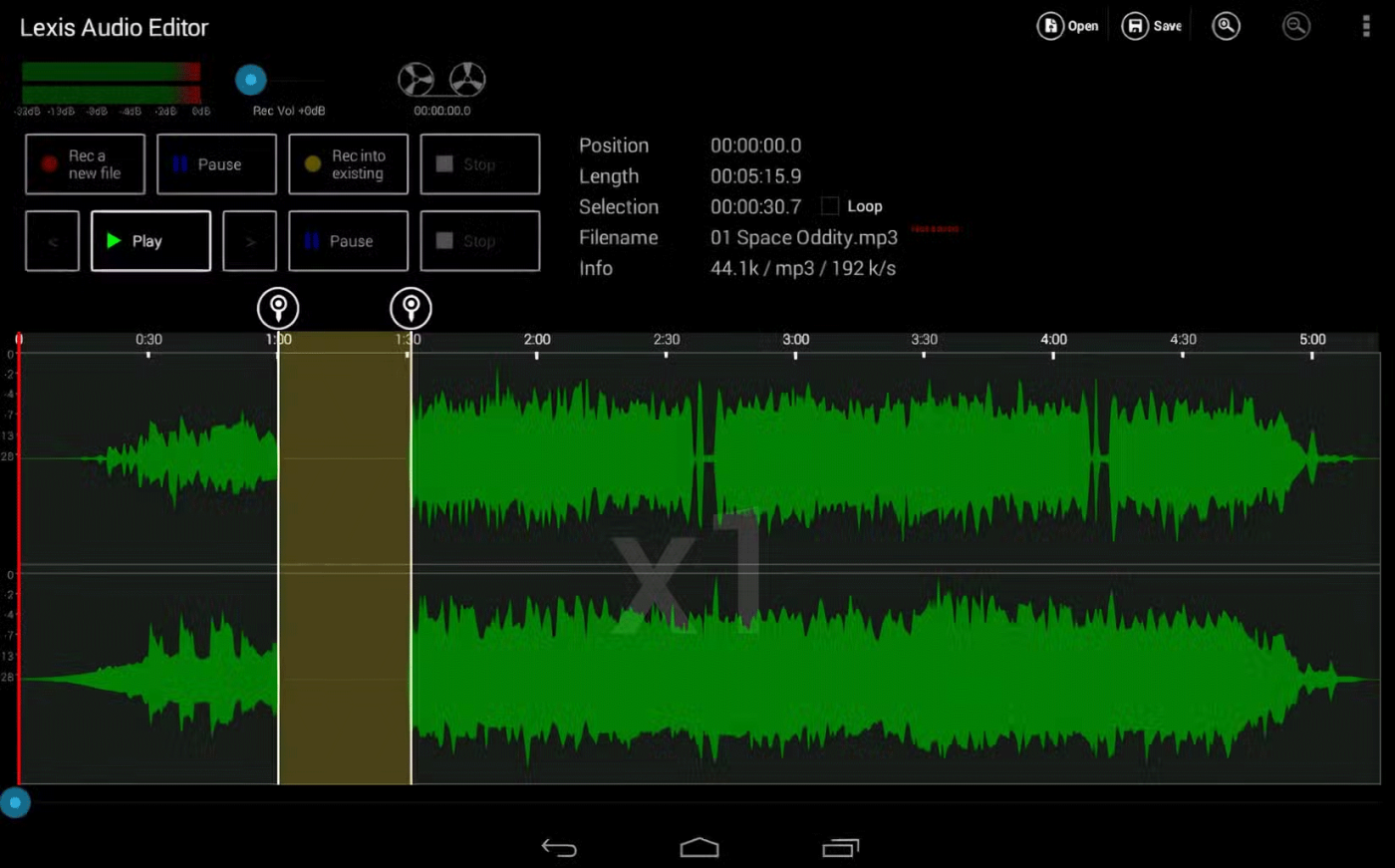
Listen to the results and when you're satisfied, save the file by clicking the Save button . With a clean interface and easy-to-use tools, Lexis Audio Editor is perfect for anyone who needs both simple and advanced editing features in one application.
BandLab is an all-in-one music creation platform and social network for musicians. It integrates a variety of tools for composing, editing, and collaborating on music.
Open BandLab and start a new project by selecting Import File . Select the track you want to edit, then tap the track on the waveform, then tap the three white dots and look for the fade option . Use the slider to add a fade effect to the track.
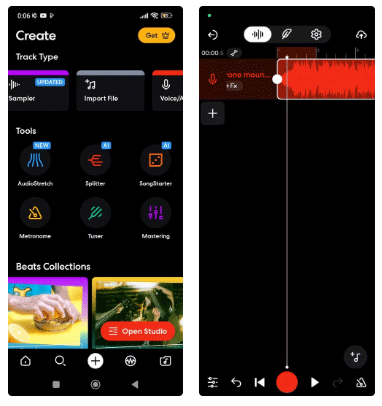
Preview your track with the effect; you can adjust the curves as needed for smooth transitions. Once you're happy with the results, save or share your project. BandLab is especially great if you want cloud-based collaboration tools, and its fades are easy to apply without losing quality.
Adding fade in and fade out effects is an essential skill. Luckily, it's easier than ever to achieve professional-sounding results with your smartphone. All of these apps make fading audio easy, and each offers different features depending on your editing needs.
Choose the application that best suits you and enjoy adding smooth transitions to your audio projects without complicated PC software.
At first glance, AirPods look just like any other true wireless earbuds. But that all changed when a few little-known features were discovered.
In this article, we will guide you how to regain access to your hard drive when it fails. Let's follow along!
Dental floss is a common tool for cleaning teeth, however, not everyone knows how to use it properly. Below are instructions on how to use dental floss to clean teeth effectively.
Building muscle takes time and the right training, but its something anyone can do. Heres how to build muscle, according to experts.
In addition to regular exercise and not smoking, diet is one of the best ways to protect your heart. Here are the best diets for heart health.
The third trimester is often the most difficult time to sleep during pregnancy. Here are some ways to treat insomnia in the third trimester.
There are many ways to lose weight without changing anything in your diet. Here are some scientifically proven automatic weight loss or calorie-burning methods that anyone can use.
Apple has introduced iOS 26 – a major update with a brand new frosted glass design, smarter experiences, and improvements to familiar apps.
Yoga can provide many health benefits, including better sleep. Because yoga can be relaxing and restorative, its a great way to beat insomnia after a busy day.
The flower of the other shore is a unique flower, carrying many unique meanings. So what is the flower of the other shore, is the flower of the other shore real, what is the meaning and legend of the flower of the other shore?
Craving for snacks but afraid of gaining weight? Dont worry, lets explore together many types of weight loss snacks that are high in fiber, low in calories without making you try to starve yourself.
Prioritizing a consistent sleep schedule and evening routine can help improve the quality of your sleep. Heres what you need to know to stop tossing and turning at night.
Adding a printer to Windows 10 is simple, although the process for wired devices will be different than for wireless devices.
Diet is important to our health. Yet most of our meals are lacking in these six important nutrients.
You want to have a beautiful, shiny, healthy nail quickly. The simple tips for beautiful nails below will be useful for you.













