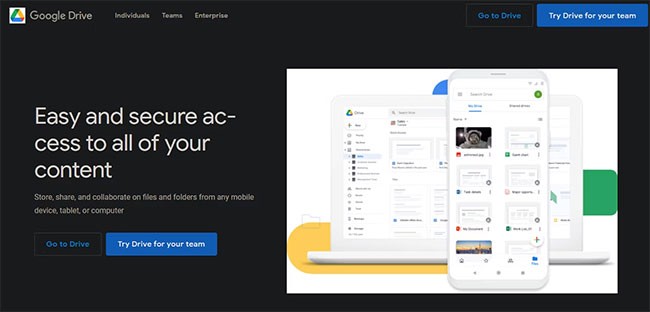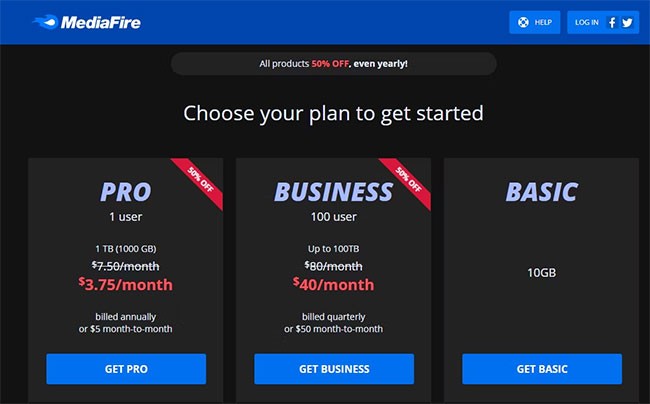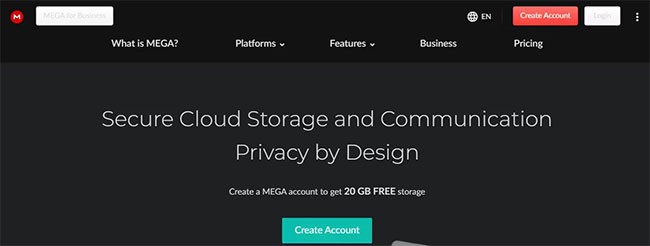Whether you’re interested in cloud storage to sync files across devices or because you don’t have enough space on your computer, you should look for the cheapest cloud storage you can find. After all, no one wants to pay more than they need to.
Let’s take a look at the cheapest online cloud storage options available. We’ll look at prices both in absolute terms and per gigabyte (per month) so you can choose what’s best for you.
Table of Contents
1. Most Spacious Free Cloud Storage: Google Drive
Price: 15GB free
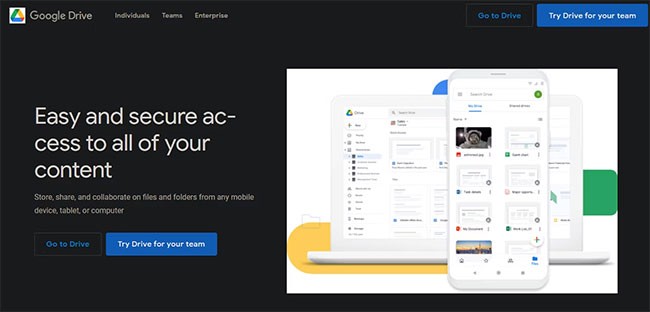
If you don't want to or can't pay, Google Drive offers the most storage for free with a generous 15GB.
However, it's important to note that this storage is shared across your Google account, so if you use both Gmail and Google Photos, you may find that your storage space runs out quickly. Consider using a separate account for Google Drive if this is a concern.
When your storage is full, follow Quantrimang.com's instructions to free up space in Google Drive .
If you just want a free plan, consider pCloud. The service offers 10GB of free space, but you can easily increase that to 15GB by completing a few simple tasks after signing up. These include verifying your email address, downloading software on your computer and phone, and enabling automatic photo uploads.
2. Best Budget Cloud Storage: iCloud+
Pricing: 50GB for $0.99/month ($0.0198 per GB)
The next category is the best budget cloud storage option, meaning the lowest price you can pay for any amount of storage. The winner is iCloud, the only major cloud storage provider that offers a 50GB plan.
50GB isn’t a lot, but $1 a month is the lowest price you’ll find for cloud storage. That might be enough to back up your iPhone or give you some room to move files between devices. Of course, as an Apple product, iCloud+ is best suited to people who primarily work on Macs, iPhones, and iPads.
Paying for any iCloud plan upgrade will get you iCloud+, which includes features like Hide My Email and custom domain email. You can also share your storage with family and friends. And don’t forget Apple One, which bundles iCloud storage with other Apple subscriptions like Apple Arcade and Apple Music for a lower overall price.
3. Cheapest 100GB or 200GB cloud storage: Google One
- Price for 100GB: $1.99/month ($0.0199 per GB) or $19.99/year ($0.0166 per GB)
- Price for 200GB: $2.99/month ($0.01495 per GB) or $29.99/year ($0.0125 per GB)
In case 50GB isn't enough for you or you don't use an Apple device, Google Drive (via Google One) offers the cheapest cloud storage.
If you're interested in the 100GB plan, you can save 16% off the monthly price by signing up for the annual plan, which works out to just $1.67/month. Meanwhile, the 200GB plan costs just $2.50/month when you pay annually.
As mentioned, Google offers storage upgrades through its Google One program; you don't buy them directly through Google Drive. In addition to the extra storage, the service also offers access to Google experts, the option to add family members to your plan, and "additional member benefits."
These additional benefits include hotel discounts, plus percentage back on purchases made in the Google Store and Android VPN if you upgrade to a 2TB plan or higher. This makes it the best cloud storage for heavy Google users . And if you need a lot of space, Google One plans go up to 30TB.
Meanwhile, several other services, including OneDrive and iCloud, offer 100GB or 200GB plans for the same price. Google One is generally the best due to its extra features, but if you're heavily involved in another ecosystem, one of those options might be better for you.
4. Cheapest 500GB Cloud Storage: pCloud
Pricing: 500GB for $4.99/month ($0.00998 per GB) or $49.99/year ($0.00833 per GB)
We previously covered pCloud’s free plan, but it’s also the only major cloud storage provider to offer a 500GB plan. This is the first tier of storage to drop below $0.01 per gigabyte, making it more cost-effective.
Note that pCloud limits you to 500GB of download link traffic, which is used when people stream or download content from public links. As long as you don't use your cloud storage to store files for others to access, this shouldn't be an issue.
Quantrimang.com has compared pCloud to Google Drive before, so check out that article for more information. If you really like it, you can upgrade to the 500GB lifetime plan for a one-time fee of $175.
5. Cheapest 1TB Cloud Storage: MediaFire
Pricing: 1TB for $5/month ($0.005 per GB) or $45/year ($0.00375 per GB)
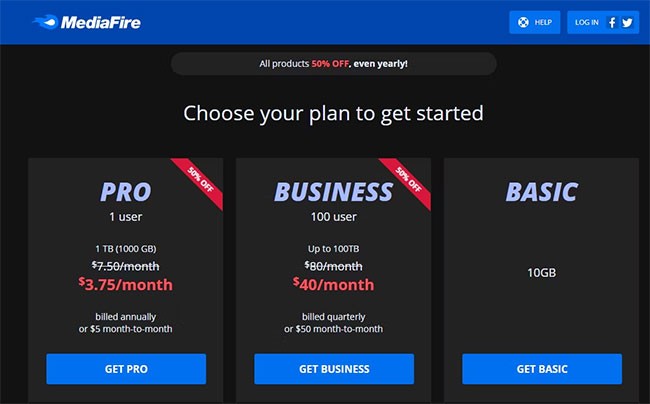
Many people use MediaFire primarily for sharing files with others, but it also works as a personal cloud storage solution. MediaFire's 1TB price is the cheapest option you'll find.
However, the service has a few issues that might make you reconsider. MediaFire doesn't offer a desktop app, so you'll have to sync everything using its website or mobile app. Its security and privacy features are lacking compared to other providers, and it misses out on some of the powerful features that make other cloud storage tools so useful.
Go with MediaFire if you're just interested in getting the cheapest cloud storage possible. For most people, there are plenty of better value options at 1TB.
6. Best 1TB Cloud Storage: Microsoft 365
Pricing: 1TB for $6.99/month ($0.00699 per GB) or $69.99/year ($0.00583 per GB)

If you're a Microsoft Office user, the best value in cloud storage is the Microsoft 365 Personal plan. In addition to 1 terabyte of cloud storage in OneDrive, you get full-featured versions of Office for your PC, Mac, and mobile devices. This includes Word, Excel, PowerPoint, and Outlook, along with Access and Publisher on Windows only.
A Microsoft 365 subscription also includes 60 minutes of Skype calls per month, in addition to Microsoft technical support. If you're interested in Office, this is a no-brainer.
Families can get even better value with a Microsoft 365 Family subscription. For $9.99/month or $99.99/year, you get the above benefits for up to 6 people. 1TB per person (for 6 members) at an annual price of just $0.00139 per GB, this is the cheapest cloud storage you can find.
7. Cheapest 2TB Cloud Storage: Sync.com
Pricing: 2TB for $96/year ($0.004 per GB)
Dropbox, Google Drive, iCloud, pCloud, and the lesser-known Sync.com all offer 2TB plans. These options are close in price, but pCloud and Sync.com have a slight edge. Both options start at $8/month when you choose to pay annually.
The article talked about pCloud above, so let's focus on Sync for a large amount of cloud storage at an affordable price.
Like pCloud, Sync focuses on privacy and offers a solid set of features that make it worth considering. The plan doesn't limit the amount of data you share each month and offers an impressive 180 days of file recovery, compared to just 30 days with pCloud.
Since the two options are similar, you should try the free account first and see which one you like better before deciding to upgrade. If you need more storage, Sync also offers a 6TB personal plan for $240/year ($0.0033 per GB).
Note that iDrive (which has nothing to do with Apple) offers a 5TB plan for $79.50/year, as well as 10TB for $99.50/year. That’s a significantly lower cost. However, iDrive focuses on cloud backup, not cloud storage. Check out the best online backup services if you’re looking for something similar.
8. Cheapest Mass Cloud Storage: MEGA.nz
- Price for 8TB: $21.15/month ($0.00264 per GB) or $211.63/year ($0.00220 per GB)
- Price for 16TB: $31.74/month ($0.00198 per GB) or $317.45/year ($0.00165 per GB)
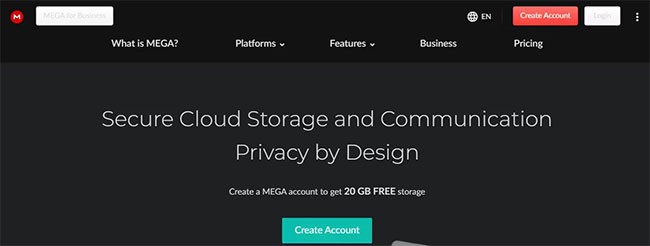
If you need a lot of cloud storage, the cheapest cloud storage you’ll find is on MEGA.nz. This long-time cloud storage service was once known for offering 50GB of free storage. While that perk is no longer available, it still offers the best value at its higher storage tiers.
MEGA may not be as familiar as services like Dropbox , but it's certainly usable and offers reliable features.
Note that MEGA lists its prices in Euros (€19.99 for the 8TB plan and €29.99 for 16TB).