How to turn off Apple Intelligence on iPhone

After the initial excitement about using Apple Intelligence died down, many people couldn't get past the frustration and inconsistency of many of its features.
Apple unveiled a slew of AI features at WWDC24 , promising powerful tools for iPhones, iPads, and Macs. But can Apple really guarantee privacy in an AI world? Apple’s on-device and private cloud solutions are impressive, but the integration of ChatGPT creates a potential vulnerability.
How Apple Plans to Turn Its AI into a Privacy Tool
Apple unveiled a number of AI features at WWDC24 that will be available on all supported Macs, iPhones, and iPads by the end of 2024. But AI and privacy don’t usually go hand in hand, and Apple has made bold but sensible privacy commitments.
On-device processing

Typically, AI operations require significant processing power, a resource that most standard phones and laptops lack. However, with the advent of Apple silicon, all Macs, iPhones, and iPads equipped with M-series or A17 Pro (and later) chips will be able to locally execute most generative AI models , including Apple’s language models.
Apple has been developing its proprietary Apple Neural Engine (ANE) to handle Machine Learning and AI for some time now. Over the years, it has become more efficient at handling AI requests without having to hand them over entirely to the CPU or GPU. Most of Apple’s AI models will actually run offline and remain private.
Private Cloud Compute (PCC)

However, your Apple device may not be able to handle some AI requests locally. While Apple stated this during WWDC24, it did not specify or provide examples of what requests would be too much for the local offline processor. The examples are speculative, but Apple says that “complex requests” could crash your device.
Apple’s solution is Private Cloud Computing (PCC), a cloud-based AI processor built with Apple’s custom silicon. It emphasizes privacy and transparency and comes with its own Secure Enclave, similar to Apple’s device protection solution. When using PCC, AI requests are immediately deleted after processing, and no one, including Apple, can access the data through a backdoor. To further build trust, Apple offers verifiable transparency, allowing third-party security researchers to audit software running on PCC nodes.
ChatGPT poses major privacy risks
On-device processing and PCC are both great privacy measures, but there’s still one aspect of Apple Intelligence that’s questionable: ChatGPT . For those who don’t know, Apple plans to integrate ChatGPT into its AI experiences, including Siri. These AI applications will tap into ChatGPT’s broader knowledge base and borrow its image processing capabilities.

To be fair, Apple has taken some steps to ensure user privacy when using ChatGPT. For example, when you send a request to OpenAI, the device obfuscates your IP address and no records are created about you. Additionally, all ChatGPT requests require your permission in advance, and you have to grant it each time.
Note : Despite Elon Musk's claims, OpenAI cannot access all the data on a user's device; ChatGPT can only process the information presented in its prompt.
However, ChatGPT’s most powerful features require a subscription, and you’ll need to connect to your paid account to enjoy them. Doing so, however, will subject you to OpenAI’s privacy policy. OpenAI’s privacy policy allows it to collect personal information, log your usage, train models on personal information, share your data with third parties, and many other related implications.
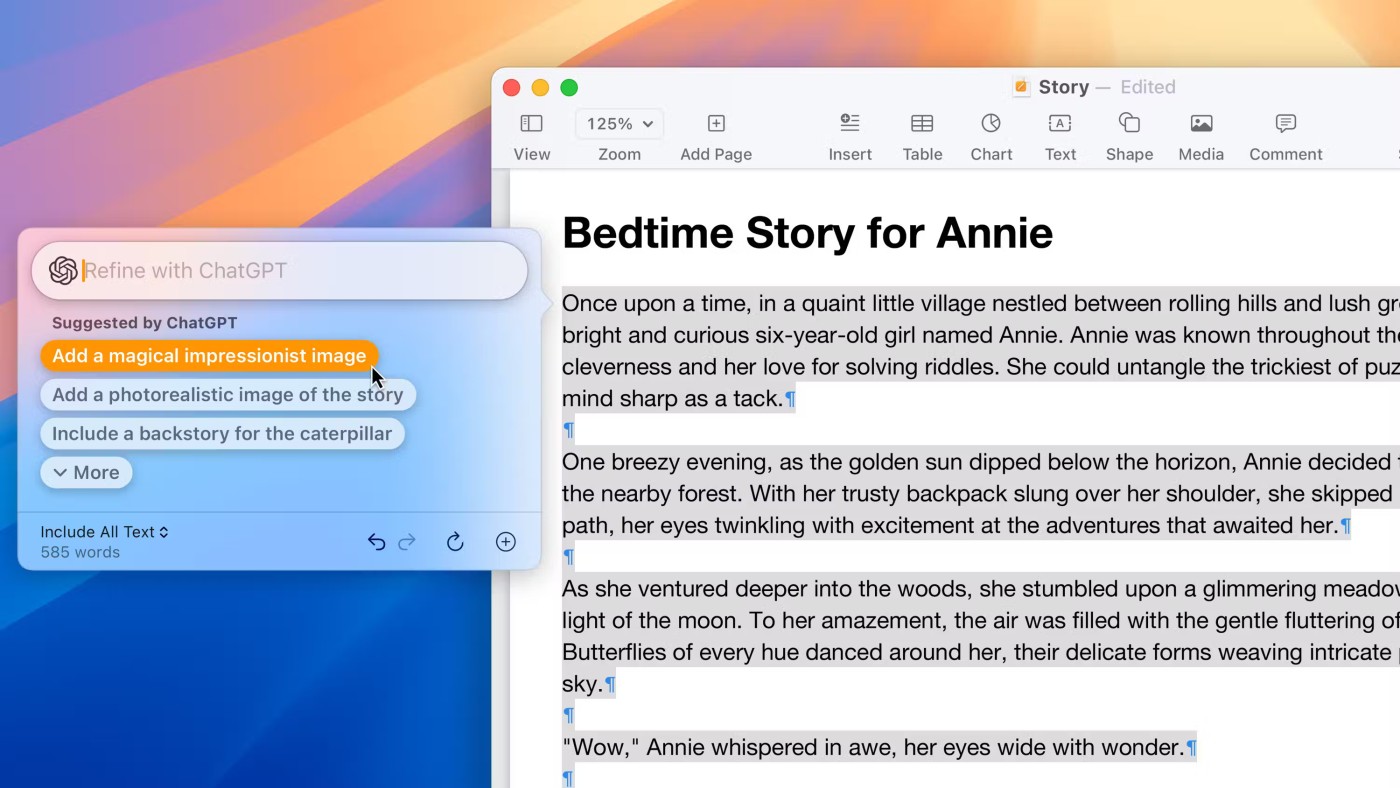
While there are ways to opt out of some of ChatGPT’s privacy violations, most of the solutions are roundabout and OpenAI can easily avoid them. It seems that avoiding ChatGPT on Apple’s AI (especially on macOS) will be difficult, if not impossible. Depending on how you use Siri or Compose, you may find yourself relying heavily on ChatGPT, leaving much of your personal data in OpenAI’s hands.
Tired of Microsoft Teams crashing due to msvcp140.dll missing errors? Discover proven, step-by-step fixes to restore smooth video calls and chats. Works on Windows 10/11 with latest updates.
Tired of Microsoft Teams Meeting ID not working? Get instant fixes for join errors on desktop, mobile, or web. Step-by-step troubleshooting with latest updates to rejoin meetings seamlessly. No tech skills needed!
Struggling with Microsoft Teams "Welcome Error" startup loop? Discover step-by-step fixes to resolve the issue quickly. Clear cache, reset app, and more for seamless Teams experience. Updated with latest solutions.
Stuck with Microsoft Teams "Disabled Error" Account Blocked? Discover proven, step-by-step solutions to fix the issue fast, regain access, and prevent future blocks. No tech skills needed!
Master how to use Microsoft Teams Copilot for AI-powered meetings. Step-by-step guide with latest tips to generate recaps, answer questions, and boost productivity effortlessly. Transform your Teams experience today!
Master Microsoft Teams Breakout Rooms with this beginner-friendly tutorial. Step-by-step guide to creating, managing, and optimizing breakout rooms for dynamic 2026 meetings and workshops. Boost engagement now!
Stuck with Microsoft Teams Recording Save Error? Get instant, step-by-step fixes for saving recordings effortlessly. Proven solutions for all common issues – no tech skills needed!
Discover how to create a Wiki page in Microsoft Teams effortlessly. This ultimate guide covers step-by-step instructions, tips, and best practices to boost your team's knowledge sharing and productivity. Perfect for beginners!
Stuck on Microsoft Teams "Error S" screen? Discover proven, step-by-step solutions to fix Microsoft Teams Error S fast. Clear cache, restart, update & more for seamless teamwork. Works on latest versions!
Struggling with Microsoft Teams proxy error on Windows 10? Discover step-by-step fixes to resolve proxy authentication issues, connection failures, and more. Get Teams running smoothly in minutes with our expert guide.
Tired of Microsoft Teams Town Hall Event Error ruining your events? Get step-by-step fixes for scheduling, access, and registration issues. Restore seamless virtual town halls today with our ultimate guide.
Discover the simplest way to download Microsoft Teams for Mac, MacBook Air, and MacBook Pro. Step-by-step instructions, system requirements, and troubleshooting tips for seamless installation in the latest version. Get started now!
Stuck with Microsoft Teams Web Login Error? Get instant fixes for common issues like "Something went wrong" or login loops. Step-by-step guide to resolve Teams web login problems and stay productive. Updated with latest browser tweaks.
Struggling with Microsoft Teams Error 657rx Update Failed? Discover step-by-step fixes, from quick restarts to advanced troubleshooting, to get your Teams app updated and running smoothly in minutes. No tech skills required!
Tired of Microsoft Teams "VDI Error" Lag freezing your video calls? This ultimate guide delivers step-by-step fixes for VDI environments like Citrix and VMware. Optimize performance now for lag-free collaboration!













