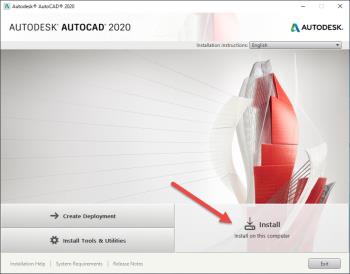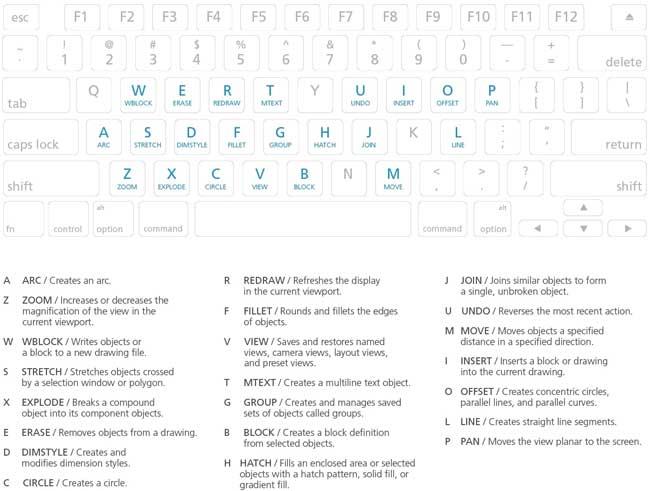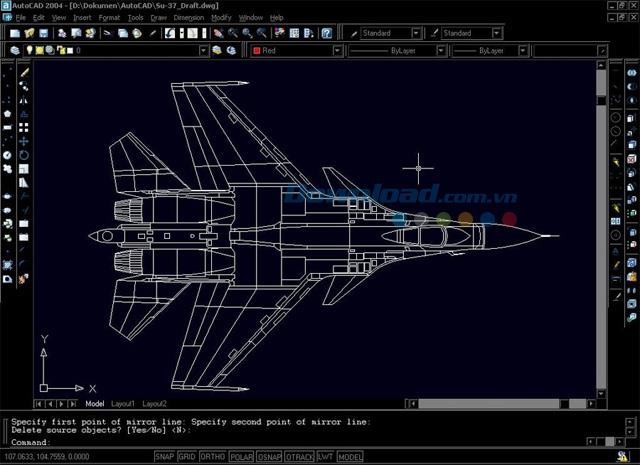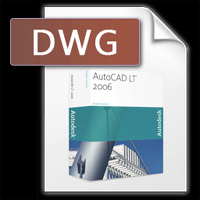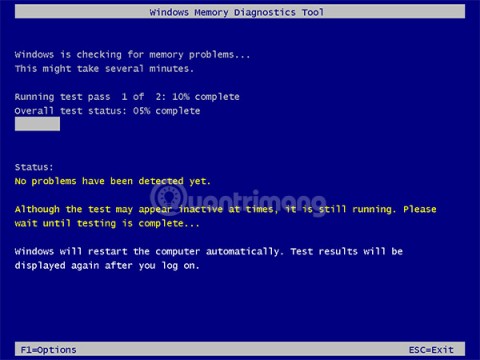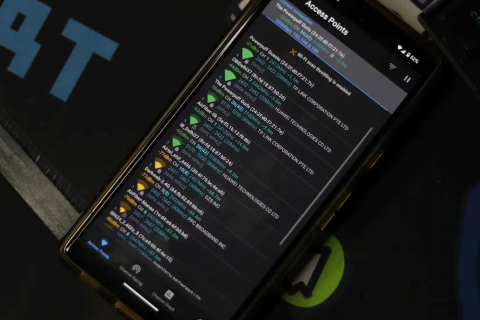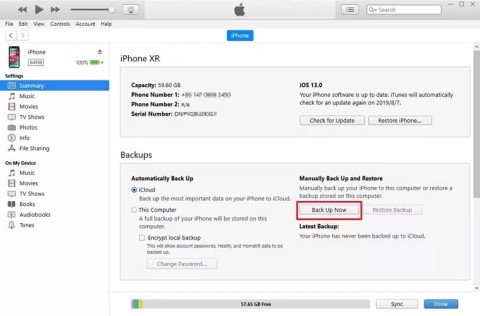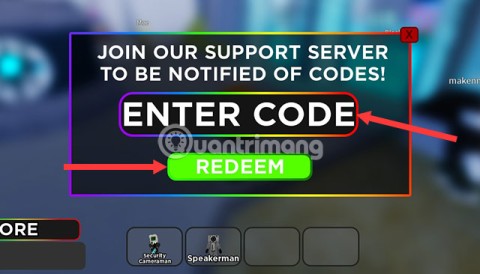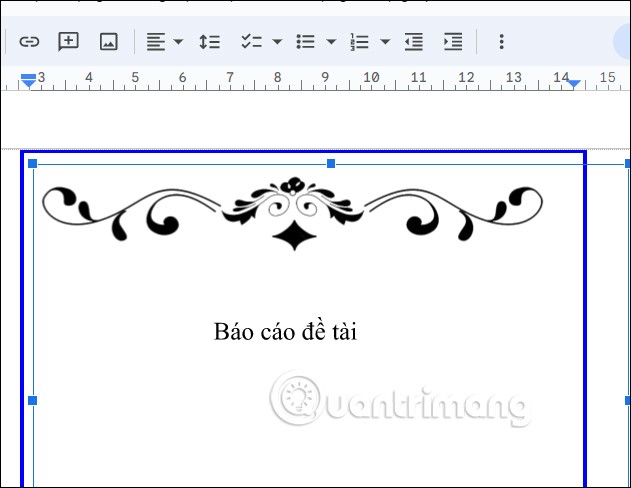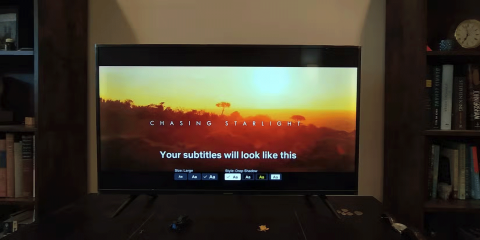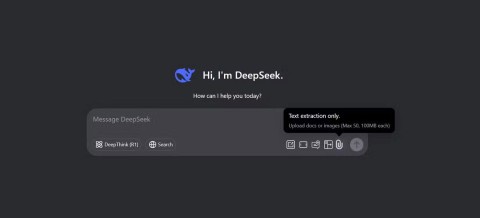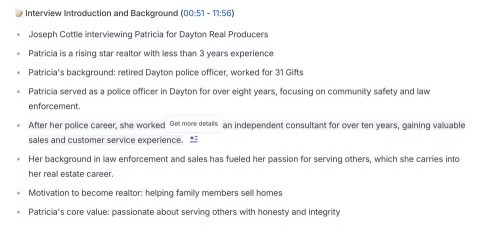| A |
| A |
ARC |
Create an arc |
| ADC |
ADCENTER |
Manage and insert content in blocks, xref and hatch patterns |
| AA |
AREA |
Calculate the area and perimeter of a particular object or area |
| AL |
ALIGN |
Align objects in 2D and 3D |
| AP |
APPLOAD |
Get the app |
| AR |
ARRAY |
Create multiple duplicate objects in a pattern |
| ARR |
ACTRECORD |
Start running Action Recorder |
| ARM |
ACTUSERMESSAGE |
Insert a user's message into an action macro |
| ARU |
ACTUSERINPUT |
Pause user input in an action macro |
| ARS |
ACTSTOP |
Stop Action Recorder and provide the option of recorded actions to action macro files |
| ATI |
ATTIPEDIT |
Change the content of an attribute in a block |
| ATT |
ATTDEF |
Redefine a block and update associated properties |
| ATE |
ATTEDIT |
Change attribute information in blocks |
| B |
| B |
BLOCK |
Create block definitions from selected objects |
| BC |
BCLOSE |
Close Block Editor |
| BEIGE |
BEDIT |
Open the block definition in Block Editor |
| BH |
HATCH |
Fill an enclosed area or selected object with a hatch, solid or gradient pattern |
| BO |
BOUNDARY |
Create region or polyline from enclosed area |
| BR |
BREAK |
Interrupt the selected object between two points |
| BS |
BSAVE |
Save current block definition |
| BVS |
BVSTATE |
Create, set or clear the status shown in the dynamic block |
| C |
| C |
CIRCLE |
Create a circle |
| ORANGES |
CAMERA |
Set camera position and target to create and save 3D views of objects |
| CBAR |
CONSTRAINTBAR |
The UI element is like a toolbar that displays geometric links available on the object. |
| CH |
PROPERTIES |
Control the properties of the current object |
| DAD |
CHAMFER |
Beveled edge objects |
| CHK |
CHECKSTANDARDS |
Check the current drawing for standard violations |
| CLI |
COMMANDLINE |
Display the command line window |
| COL |
COLOR |
Set colors for new objects |
| CO |
COPY |
Copy object from certain distance in certain direction |
| CT |
CTABLESTYLE |
Name the current table style |
| CUBE |
NAVVCUBE |
Control the display and display properties of the ViewCube tool |
| CYL |
CYLINDER |
Create 3D solid cylinder |
| D |
| D |
DIMSTYLE |
Create and edit dimensions |
| DAN |
DIMANGULAR |
Create corner size |
| DAR |
DIMARC |
Create an arc length size |
| DBA |
DIMBASELINE |
Create linear, angular, or coordinates based on previous or selected size |
| DBC |
DBCONNECT |
Provide interface to expand the data table |
| DCE |
DIMCENTER |
Create a center marker or center circle circle or arc |
| DCO |
DIMCONTINUE |
Create dimensions starting from the extended line of previously created dimensions |
| DCON |
DIMCONSTRAINT |
Apply dimension dimensions constraints to selected objects or points on the object |
| DDA |
DIMDISASSOCIATE |
Remove combinations from the selected sizes |
| DDI |
DIMDIAMETER |
Create diameter sizes for circles or arcs |
| DED |
DIMEDIT |
Edit text sizes and extended lines |
| DI |
DIST |
Measure the distance and angle between two points |
| DIV |
DIVIDE |
Create uniformly spaced point objects or blocks along the length or circumference of the object |
| DJL |
DIMJOGLINE |
Add or move a jog line on linear or aligned dimensions |
| DJO |
DIMJOGGED |
Create track sizes for circles and arcs |
| DL |
DATALINK |
Display the Data Link dialog box |
| DLU |
DATALINKUPDATE |
Update data to or from an established external data link |
| DO |
DONUT |
Draw a donut |
| DOR |
DIMORDINATE |
Create point coordinates |
| DOV |
DIMOVERRIDE |
Control overrides the system variables used in the selected size |
| DR |
DRAWORDER |
Change the order of photos and other objects |
| DRA |
DIMRADIUS |
Create radius sizes for circles or arcs |
| DRE |
DIMREASSOCIATE |
Combine or recombine selected dimensions for an object or point on an object. |
| DRM |
DRAWINGRECOVERY |
Displays a list of drawing files that can be recovered after a program or system error |
| DS |
DSETTINGS |
Set grid and snap, polarize and track object snap, Object Snap mode, Dynamic Input and Quick Properties |
| DT |
TEXT |
Create a one-line text object |
| DV |
DVIEW |
Determine parallel projection or viewing angles using the camera and target |
| DX |
DATAEXTRACTION |
Extract drawing data and merge data from external source into data extraction or external file |
| E |
| E |
ERASE |
Delete the object from the drawing |
| ED |
DDEDIT |
Edit one line text, text size, attribute definition and feature control panel |
| EL |
ELLIPSE |
Draw ellipse |
| EPDF |
EXPORTPDF |
Export drawings to PDF |
| er |
EXTERNALREFERENCES |
Open the External References panel |
| EX |
EXTEND |
Extend the object to match the edges of the other object |
| EXIT |
QUIT |
Exit the program |
| EXP |
EXPORT |
Save the object in the drawing to another file format |
| EXT |
EXTRUDE |
Expand the size of 2D objects or 3D surfaces to 3D space |
| F |
| F |
FILLET |
Create corners or rounded corners object |
| FI |
FILTER |
Filter objects by attributes |
| FS |
FSMODE |
Select a set of objects in contact with the selected objects |
| FSHOT |
FLATSHOT |
Create 2D drawings of all 3D objects based on the current viewer |
| G |
| G |
GROUP |
Create and manage saved collections of objects |
| GCON |
GEOCONSTRAINT |
Apply and maintain geometric relationships between objects or points on them |
| GD |
GRADIENT |
Paint a gradient on a private area or selected object |
| GEO |
GEOGRAPHICLOCATION |
Select geographic location information for the drawing file |
| H |
| H |
HATCH |
Create a section, fill in a gradient or solid for the selected object or area |
| HE |
HATCHEDIT |
Edit hatch or existing block |
| HI |
HIDE |
Recreate 3D models with hidden lines |
| I |
| I |
INSERT |
Insert blocks or drawings into current drawings |
| IAD |
IMAGEADJUST |
Calibrate display brightness, contrast and blur value of the image |
| IAT |
IMAGEATTACH |
Insert references on an image file |
| ICL |
IMAGECLIP |
Cropping displays the selected image on the specified border |
| ID |
ID |
Displays the UCS coordinate value of a given position |
| IM |
IMAGE |
Display the External References table |
| IMP |
IMPORT |
Import files of different formats into the current drawing |
| PRINT |
INTERSECT |
Create 2D areas or surfaces, solid objects intersecting from other objects |
| INF |
INTERFERE |
Create temporary 3D solid objects |
| IO |
INSERTOBJ |
Insert linked or embedded objects |
| J |
| J |
JOIN |
Join similar objects to form a unified object |
| JOG |
DIMJOGGED |
Create jogged dimension for circle and arc |
| L |
| L |
LINE |
Create straight lines |
| LA |
LAYER |
Manage layers and layer properties |
| LAS |
LAYERSTATE |
Save, restore and manage named layer states |
| LE |
QLEADER |
Create annotation paths |
| WOOL |
LENGTHEN |
Change object length and arc angles |
| LESS |
MESHSMOOTHLESS |
Reduce the smoothness of mesh objects by one level |
| LI |
LIST |
Display attribute data for selected objects |
| WORRY |
LAYOUT |
Create and edit drawing of layout tabs |
| LT |
LINETYPE |
Download, set and edit straight line types |
| LTS |
LTSCALE |
Change linetype ratios of all objects in the drawing |
| LW |
LWEIGHT |
Set thickness display options and stroke unit |
| M |
| M |
MOVE |
Move objects in the direction and at a certain distance |
| GHOST |
MATCHPROP |
Apply the properties of the selected object to another object |
| ME |
MEASURE |
Join similar objects into a unified object |
| MEA |
MEASUREGEOM |
Measure distance, radius, angle, area and volume of selected objects or points |
| MI |
MIRROR |
Make copies of selected objects |
| ML |
MLINE |
Create multiple parallel lines |
| MLA |
MLEADERALIGN |
Align and expand selected multi-level objects |
| MLC |
MLEADERCOLLECT |
Arrange selected multileaders containing blocks into rows or columns, displaying the results in a single comment |
| MLD |
MLEADER |
Create multileader object |
| MLE |
MLEADEREDIT |
Add or remove comment lines from multileader objects |
| MLS |
MLEADERSTYLE |
Create and edit multileader types |
| MO |
PROPERTIES |
Control the properties of the current object |
| MORE |
MESHSMOOTHMORE |
Increase a smooth level of mesh object |
| MS |
MSPACE |
Switch from paper space to model view |
| MSM |
MARKUP |
Open Markup Set Manager |
| MV |
MVIEW |
Create and control layout portals |
| N |
| NORTH |
GEOGRAPHICLOCATION |
Set geographic location information for the drawing file |
| NSHOT |
NEWSHOT |
Create a named view with the motion played back through ShowMotion |
| NVIEW |
NEWVIEW |
Create a named viewer but there is no motion |
| O |
| O |
OFFSET |
Create concentric circles, straight lines & parallel curves |
| OFFSETSRF |
SURFOFFSET |
Create parallel planes or solids by setting offset distance from the surface |
| OP |
OPTIONS |
Customize program settings |
| ORBIT / 3DO |
3DORBIT |
Rotate the view in 3D, but are limited to horizontal and vertical trajectories only |
| OS |
OSNAP |
Set the mode snap to the running object |
| P |
| P |
PAN |
Move the whole drawing |
| PA |
PASTESPEC |
Paste the object from the Clipboard into the current drawing and control the data format |
| PAR |
PARAMETERS |
Control the combined parameters used in the drawing |
| PARAM |
BPARAMETER |
Add parameters containing grip to the dynamic block definition |
| PATCH |
SURFPATCH |
Create a new surface by covering the surface edge, forming a closed loop |
| PCATTACH |
POINTCLOUDATTACH |
Insert index point cloud file into current drawing |
| PE |
PEDIT |
Edit polygons and 3D polygon meshes |
| PL |
PLINE |
Multi-line drawing |
| PO |
POINT |
Draw points |
| POFF |
HIDEPALETTES |
Hide current display panel (include command line) |
| POL |
POLYGON |
Create closed polyline with equilateral edges |
| PON |
SHOWPALETTES |
Restore hidden palette display |
| PR |
PROPERTIES |
Display the Properties panel |
| PRE |
PREVIEW |
Show drawings when printing |
| PRINT |
PLOT |
Print blueprints for plotters, printers or files |
| PS |
PSPACE |
Switch from model view to paper format |
| PSOLID |
POLYSOLID |
Create polysolid like a 3D wall |
| PU |
PURGE |
Remove unused items, such as defining blocks and layers from drawings |
| PYR |
PYRAMID |
Create 3D solid pyramids |
| Q |
| QC |
QUICKCALC |
Open the QuickCalc computer |
| QCUI |
QUICKCUI |
Display Customize User Interface Editor in compact status |
| QP |
QUICKPROPERTIES |
Show drawing and open layout in preview image |
| Q |
QSAVE |
Save the current drawing |
| QVD |
QVDRAWING |
Display drawings and open layouts in a blueprint with preview images |
| QVDC |
QVDRAWINGCLOSE |
Close the preview image of the drawing and open layout in the drawing |
| QVL |
QVLAYOUT |
Displays a preview of the model space and layout in the drawing |
| QVLC |
QVLAYOUTCLOSE |
Close the preview image of the space and model layout on the current drawing |
| R |
| R |
REDRAW |
Refresh the screen in the current view window |
| OUT |
REDRAWALL |
Refresh the screen in all viewing windows |
| RC |
RENDERCROP |
Show certain rectangular areas, called crop windows |
| RE |
REGEN |
Recreate the entire drawing from the current viewport |
| REA |
REGENALL |
Recreate the drawing and refresh the entire portal |
| REC |
RECTANG |
Create rectangular polygons |
| REG |
REGION |
Converts an object surrounding an area to a polygon object |
| LACE |
RENAME |
Change the name assigned to items such as class and size type |
| REV |
REVOLVE |
Create a rotating 3D cube |
| RO |
ROTATE |
Rotate the object around a base point |
| RP |
RENDERPRESETS |
Define reusable rendering presets and parameters to display images |
| RR |
RENDER |
Rendering images of solid models or 3D surfaces |
| RW |
RENDERWIN |
Display the Render window without starting the rendering operation |
| S |
| S |
STRETCH |
Stretching / Collecting / Collecting objects |
| SC |
SCALE |
Zoom in or out on the object proportionally |
| SCR |
SCRIPT |
Execute a sequence of commands from the script file |
| SEC |
SECTION |
Use the intersection of planes and solid blocks, surfaces or meshes to create areas |
| SET |
SETVAR |
List or change the value of system variables |
| SHA |
SHADEMODE |
Start the VSCURRENT command |
| SL |
SLICE |
Create 3D solid objects with new surfaces by slicing or dividing existing objects |
| SN |
SNAP |
Limit the movement of the mouse cursor in a certain period of time |
| SO |
SOLID |
Create triangles and fill words from the triangle |
| SP |
SPELL |
Check spelling in drawings |
| SPE |
SPLINEDIT |
Edit the spline or spline-fit polyline |
| SPL |
SPLINE |
Create smooth curves crossing or near specified points |
| SPLANE |
SECTIONPLANE |
Create objects that act as cross-sections through 3D objects |
| SPLAY |
SEQUENCEPLAY |
Open named viewers in a category |
| SPLIT |
MESHSPLIT |
Split mesh surface into two parts |
| SSM |
SHEETSET |
Open Sheet Set Manager |
| ST |
STYLE |
Create, edit or define text styles |
| STA |
STANDARDS |
Manage standard file association with drawings |
| SU |
SUBTRACT |
Combine the selected 3D solid, surface or 2D area to remove |
| T |
| T |
MTEXT |
Create multi-line text object |
| TA |
TEXTALIGN |
Align multiple text objects vertically, horizontally or diagonally |
| TB |
TABLE |
Create blank table object |
| TED |
TEXTEDIT |
Edit the size or text object |
| th |
THICKNESS |
Set the default 3D thickness attribute when creating 2D geometric objects |
| TI |
TILEMODE |
Control access to paper space |
| TOL |
TOLERANCE |
Create geometric tolerances within a feature control panel |
| TOR |
TORUS |
Create 3D solid objects shaped like donuts |
| TP |
TOOLPALETTES |
Open the Tool Palettes window |
| TR |
TRIM |
Trimming the object to satisfy the edge of other objects |
| TS |
TABLESTYLE |
Create, edit or define a table style |
| U |
| UC |
UCSMAN |
Manage the user-selected coordinate system |
| UN |
UNITS |
Determine coordinates, angle display format and accuracy |
| UNHIDE / UNISOLATE |
UNISOLATEOBJECTS |
Show previously hidden objects using ISOLATEOBJECTS or the HIDEOBJECTS command. |
| UNI |
UNION |
Addition of blocks |
| V |
| V |
VIEW |
Save and restore named view windows, camera angles, layout view and preset |
| VGO |
VIEWGO |
Restore the named view |
| VP |
VPOINT |
Set direction of 3D view |
| VPLAY |
VIEWPLAY |
Run animation in conjunction with the named viewer |
| WITH |
VSCURRENT |
Set visual style in current view |
| VSM |
VISUALSTYLES |
Create and edit visual styles and apply it to a view |
| W |
| W |
WBLOCK |
Writes objects or blocks to a new drawing file |
| WE |
WEDGE |
Draw a 3D solid wedge shape |
| WHEEL |
NAVSWHEEL |
Displays a wheel that contains a collection of view navigation tools |
| X |
| X |
EXPLODE |
Split a composite object into a component object |
| FAR |
XATTACH |
Insert DWG file as external reference (xref) |
| XB |
XBIND |
Link one or more named object definitions in the xref file to the current drawing. |
| XC |
XCLIP |
Cut the external reference display or the selected block to a certain boundary |
| XL |
XLINE |
Draw straight lines of infinite length |
| XR |
XREF |
Start command EXTERNALREFERENCES |
| Z |
| Z |
ZOOM |
Increase or decrease the magnification of the current view |
| ZEBRA |
ANALYSISZEBRA |
Project the stripes into a 3D model to analyze the continuity of the surface |
| ZIP |
ETRANSMIT |
Create compressed or self-extracting Transmittal Package |