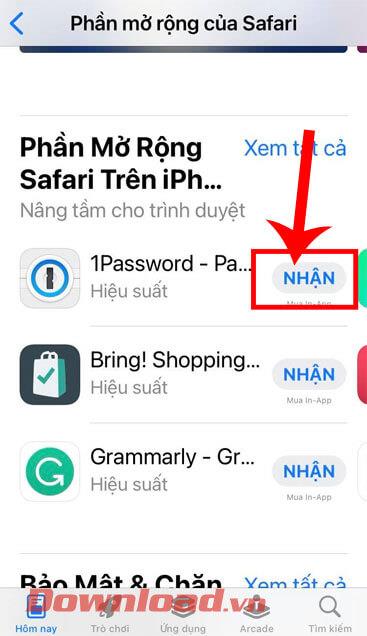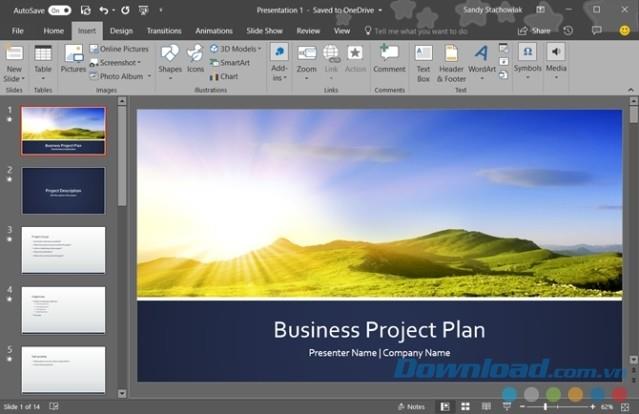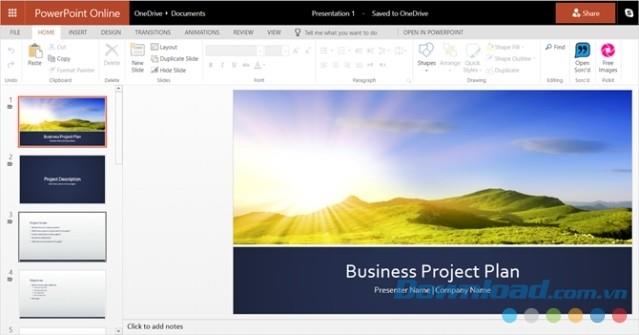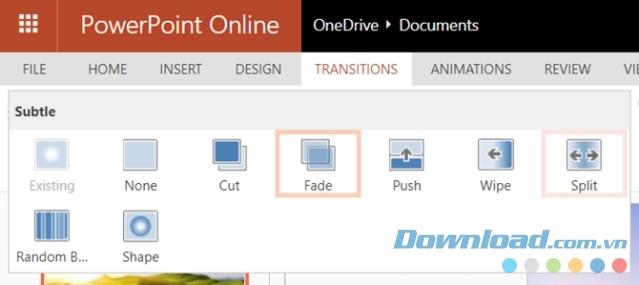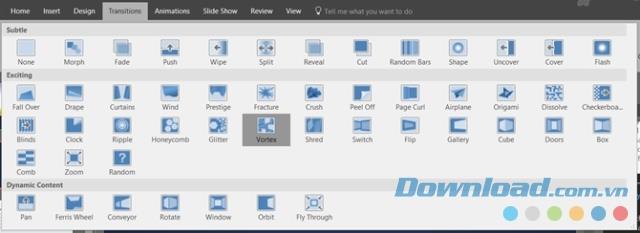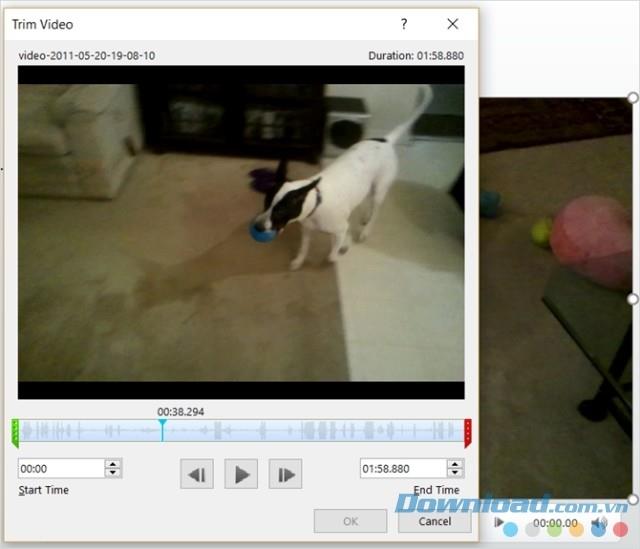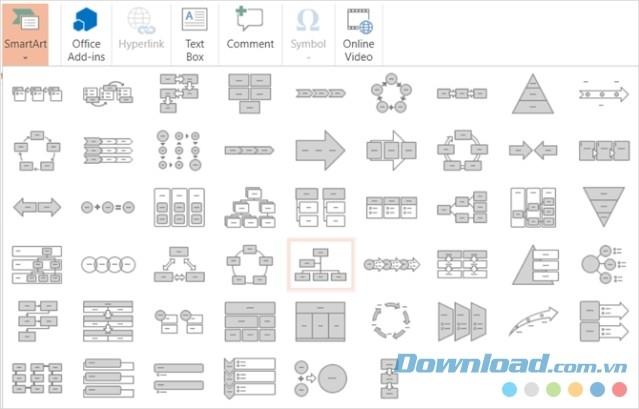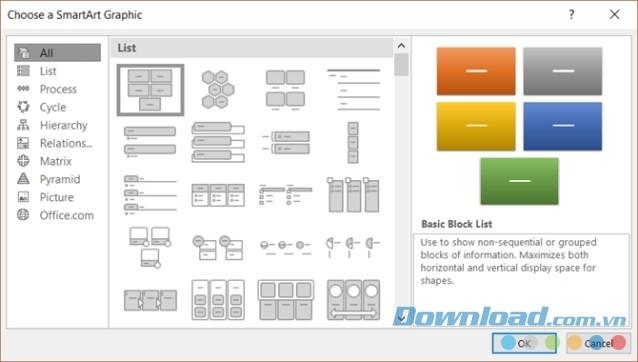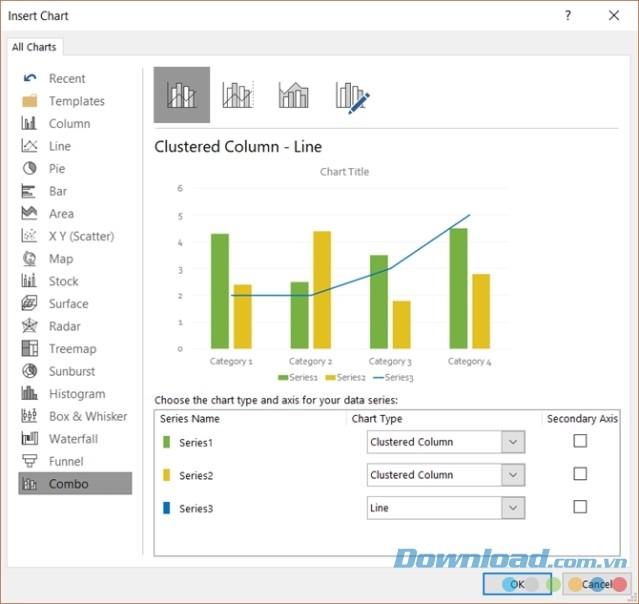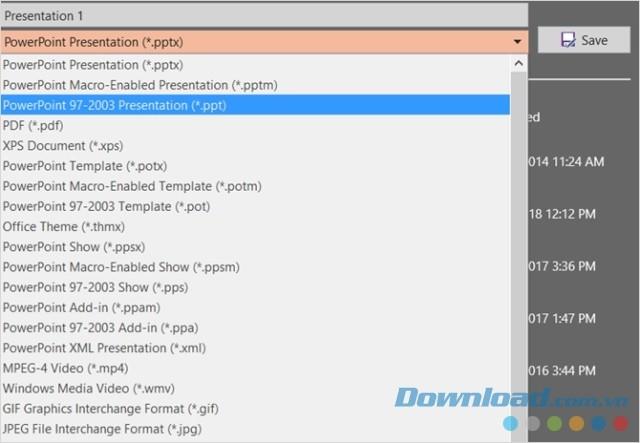You must have heard of the famous Microsoft PowerPoint presentation software list and used it before. But is the desktop version of PowerPoint 2016 worth using? Is there any difference compared to PowerPoint Online? Join us to find out.
Access PowerPoint
Obviously, if you are using the desktop version, all you have to do after the installation is click on the app icon to open it. If you want to buy Microsoft PowerPoint 2016 , currently, you pay just over $ 100.
You should also compare the prices of Microsoft Office Suite and Office 365 . Both provide additional applications and services. However, for a one-time purchase of Office, Office 365 pays based on a subscription plan.
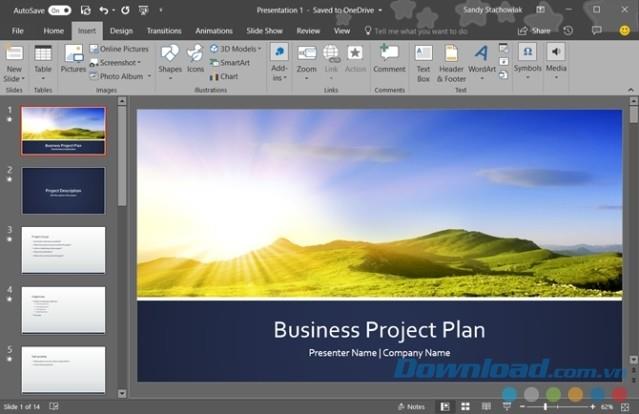
PowerPoint Online is free to all users with Microsoft accounts. You just need to access the web, log in to your account and use it immediately.
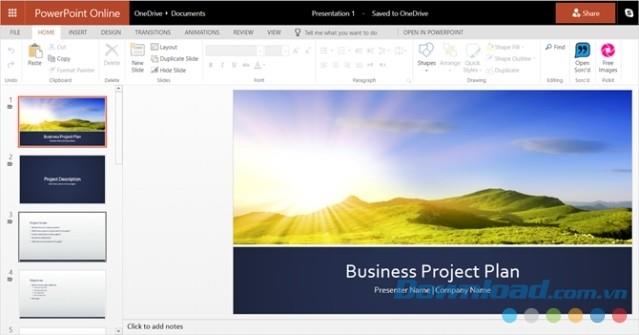
If you don't have a Microsoft account, you can create it for free right from PowerPoint Online. Don't be afraid to create an account because you can use it to access both Word and Excel Online too.
Differences between PowerPoint Online and PowerPoint 2016
In addition to flexible PowerPoint access on your PC offline and the web online to use a rich set of features, the following key points will help you choose the PowerPoint version that best suits your needs.
Slide feature
PowerPoint Online's Transitions and Animations options are quite limited, not as rich as the desktop version. Transitions are visual effects you see when moving slides. Animations are similar, but allow you to apply effects to text and objects, and can include sounds and dynamic paths.
Slide Transitions
PowerPoint Online has 7 subtle transition effects like fade, push, wipe… suitable for use in simple presentations. The desktop version offers much more than that.
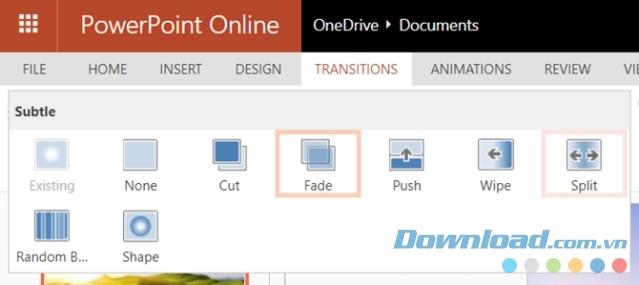
PowerPoint 2016 offers dozens of transitions divided by category Subtle, Exciting, Dynamic. Thanks to that, you can add transition effects like Blinds (curtains), Fly through (hover), Vortex (vortex) ... Each effect gives a unique look to your presentation.
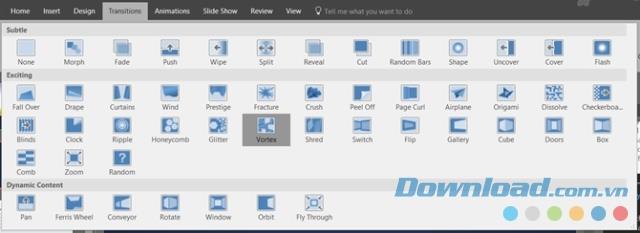
Slide Animations for objects in Slide
PowerPoint Online offers more animation options than transitions. Select the text or object, then choose the effect Entrance, Emphasis or Exit includes stretch, rotate, and split options.

PowerPoint 2016 also has three such categories, but with little difference. For example, the online version provides Checkerboard effect at the Entrance but the desktop version does not. On the other hand, the PC version has more options in the Emphasis category.

In addition, PowerPoint 2016 also provides animations and quick triggers for your Animation. PowerPoint Online does not support this feature.
Photo, video and audio
Photos, videos, and audio not only make your presentations truly impressive, but also useful for instructional, training and educational content. Both desktop and online PowerPoint have this feature, but they differ in that:
- PowerPoint Online does not support compressing or cropping pictures, bookmarks or blurring videos, changing audio signals.
- PowerPoint 2016 has all the features PowerPoint Online image, video, audio file is missing.
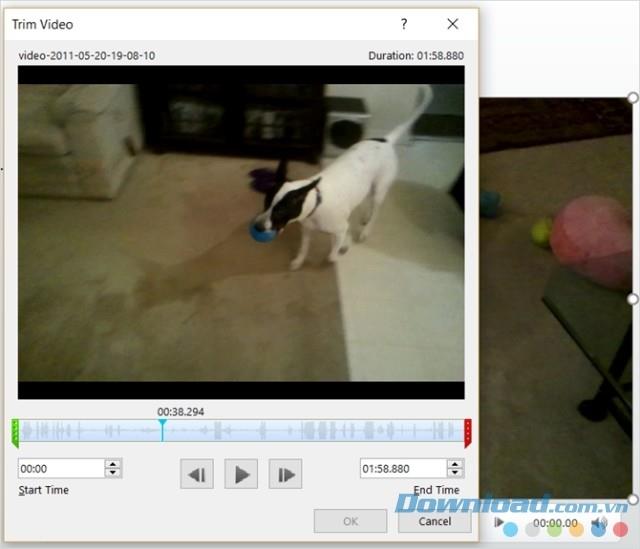
Object insertion
If you want to include a SmartArt or chart in your presentation, you'll see a few differences here. SmartArt graphics help you to create visual tools like a pyramid or a matrix. Charts are similar, but often use numbers in pie or bar charts.
SmartArt
PowerPoint Online has only 50 SmartArt options that are great for most basic presentations.
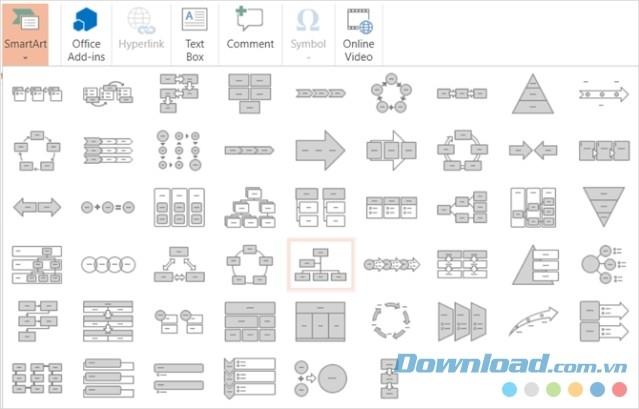
If you use PowerPoint 2016, you have more options. SmartArt is divided into many different categories, very convenient for users to find. For example, relationship graphics includes 40 options like tabbed arc, circle relationship, counterbalance arrows ...
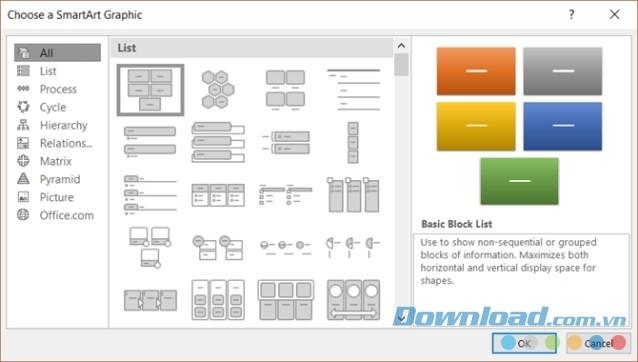
Graph
This is an important feature to increase persuasion of your presentation, but PowerPoint Online doesn't support it.
PowerPoint 2016 again has rich charting / graphing options. You can choose from almost 20 different types of graphs with different styles. You can insert a pie chart in 3D style or in a donut shape. Or choose columns or stacked together ...
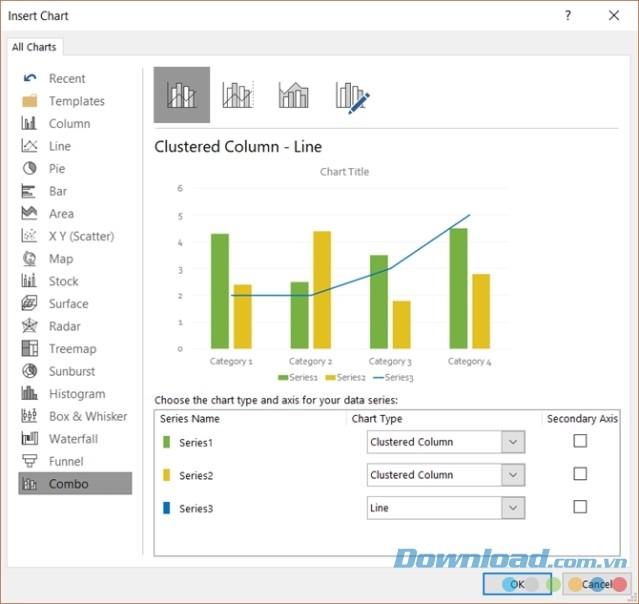
File type
To save time for users, PowerPoint online supports automatic saving of presentations. Then users can download it as a PDF, ODP file.
PowerPoint 2016 automatically saves only when you enable this feature. Click Save for the saved file or Save As to save it as a new file. The software allows you to save files in many different formats such as PowerPoint, photos, videos, PDF, ODP ...
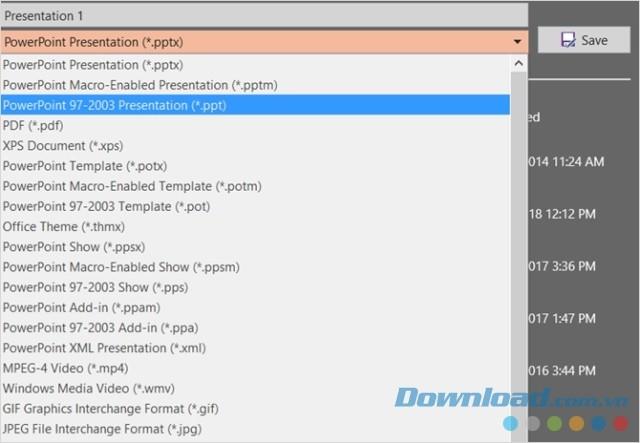
Other differences
The three features below are available only in PowerPoint 2016
- Support reading language from right to left
- Customize keyboard shortcuts
- Text export
Evaluate the pros and cons of PowerPoint Online and PowerPoint 2016
PowerPoint Online
Advantages
- Price : Free to use forever for Microsoft account.
- Access : Open in any browser with an Internet connection.
- Features : Basic set of features for useful and engaging presentations.
Defect
- Access : No Internet. You cannot access PowerPoint Online.
- Features : The online version is not as professional as the desktop version. Supported file types are also limited.
PowerPoint 2016
Advantages
- Features : A rich set of features allows you to create engaging, professional presentations. Supports a wide range of popular file formats.
Defect
- Access : The software must be installed on the PC
- Price : The desktop version is not free. You must pay to separately purchase PowerPoint 2016 or Microsoft Office or Office 365 to use it on your desktop.
In short, if giving presentations are an integral part of your work, use the PowerPoint 2016 desktop version. If you just want to create a simple slide show, PowerPoint Online is a wise choice.
Hopefully this article will help you choose Microsoft PowerPoint that is best for you.
Microsoft PowerPoint Online Microsoft PowerPoint