FastStone Capture or FSCapture 9.4 is a robust, versatile utility for taking screenshots and recording screen activity. This updated version allows users to effortlessly capture windows, objects, menus, full screens, and defined areas, including scrolling windows and web content.
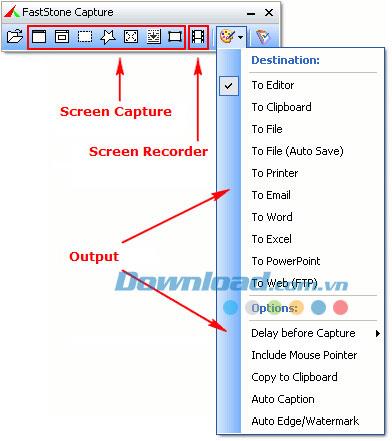
Furthermore, users can send photos to an internal or external editor, save them to various formats, or effortlessly share via email or directly to Word/PowerPoint documents.
FastStone Capture offers an array of built-in editing tools, including annotation features, scaling, cropping, sharpening, and various effects.
Key Features of FastStone Capture 9.4:
| Feature |
Description |
| Capture Panel |
Quick access to tools and options for photo output. |
| Hot Key Support |
Immediate screen capture activation. |
| Versatile Capture Options |
Capture various elements such as windows, menus, and sections of the screen. |
| Image Editing |
Draw captions, apply effects, and resize images easily. |
| Multiple Format Support |
Save files in BMP, GIF, JPEG, PCX, PNG, TGA, TIFF, and PDF formats. |
| Screen Recording |
Record all on-screen actions and audio into a video file. |
| Integration Capabilities |
Send images via email, upload to FTP servers, or directly insert into Word/PowerPoint documents. |
| Undo/Redo Functionality |
Supports easy corrections during editing. |
| Launch Options |
Program can start with Windows and minimized to system tray. |
Tips and Tutorials
Capture screenshots with FastStone Capture
 Gyazo Screen capture and sharing quickly
Gyazo Screen capture and sharing quickly
 Screensync Free screen capture application for your computer
Screensync Free screen capture application for your computer
 Onde Screen Capture for Mac
Onde Screen Capture for Mac
 FastStone Capture Screen capture utility
FastStone Capture Screen capture utility
 Amic Screen Capture
Amic Screen Capture
 Solid Capture
Solid Capture
 Climsy Portable
Climsy Portable

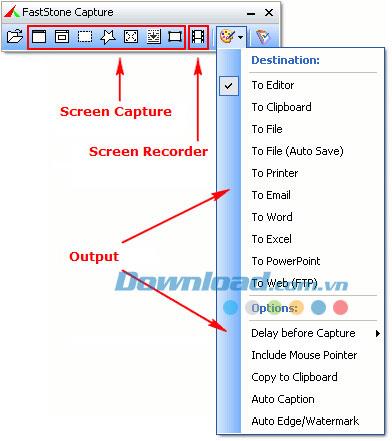
 Gyazo Screen capture and sharing quickly
Gyazo Screen capture and sharing quickly
 Screensync Free screen capture application for your computer
Screensync Free screen capture application for your computer
 Onde Screen Capture for Mac
Onde Screen Capture for Mac
 FastStone Capture Screen capture utility
FastStone Capture Screen capture utility
 Amic Screen Capture
Amic Screen Capture
 Solid Capture
Solid Capture
 Climsy Portable
Climsy Portable












