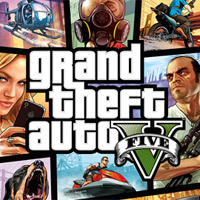GTA V shortcut keys , GTA V control keys you will have to remember if you want to control the character and use the functions in the game. Know that when entering the game, the "guide" in the game will tell you all the shortcut keys to control all the functions in the game. Even if you have played for a long time.
But if you play Online, the GTA 5 shortcut key instructions will be less, making it difficult for players to react in time to control the missions. Therefore, remember the list of important shortcut keys in GTA V in this article. The list of GTA 5 shortcut keys in this article will be complete from the control,
GTA V shortcut keys, GTA 5 control keys on computer
GTA V main control hotkeys

- W – A – S – D keys: Character movement keys, up, left, down, right
- Space key: Jump
- Shift Key: Run Fast
- F key: Get in car / get on car (train)
- Ctrl key: Hide
- Key C: Look back
- Q Key: Hide
- G key: Throw grenade / bomb
- R key: Weak melee attack
- Q key: Strong melee attack
- Space key: Dodge in a melee fight
- R Key: Reload
- E key: Change weapon accessories
- J Key: Zoom in view / camera
- [ Key: Zoom out view / camera
- Up arrow key: Open phone
- Backspace key: Put away phone
- Del Key: Option in phone
- X key: Change expression when taking selfie
GTA V Weapon Shortcuts
- Tab Key: Opens the menu displaying the list of weapons
- Key 1: Bare hands
- Key 2: Melee weapon (knife, baton, machete...)
- Key 3: Shotgun
- Key 4: Heavy weapons (Rocket, Minigun...)
- Key 5: Throwing Weapon
- Key 6: Pistol
- Key 7: Submachine Gun (SMG)
- Key 8: Assault Rifle
- Key 9: Sniper Rifle
GTA 5 vehicle control shortcuts

- F key : Insert/Drop media
- Tab Key : Next Weapon
- Key [: Next weapon
- Key C : Quick look behind
- “.” key: Turn on another radio channel
- “,” key: Previous radio channel
- Key “=”: Change song in radio
- “-” key : Previous song
- H key: Turn on/off the light
- R key: Change camera direction
- Q Key: Radio Tuning
- L key : Slow motion
- X key : Bend your head while in the car (used to hide from wanted stars)
- Pgn Up key : Increase speed while performing stunt jumps
- Pgn Down Key: Slow down while performing stunt jumps
Vehicles are bicycles, motorbikes, boats
- W Key : Accelerate
- S key : Brake
- A & D Keys : Left/Right
- Shift key : Lean forward
- Ctrl key: Tilt back
- H key : Turn on the light
- Space key: Handbrake
- Key E: Whistle
- Caps Lock Key : Sprint
- Q Key: Front bicycle brake
GTA V shortcut keys to control planes and helicopters
- W key : accelerate
- S key : slow down
- Key A + D : move left / right
- Key 4 : turn left
- Key 6: turn right
- Key 8 : Point the plane down
- Key 5 : Head up
- Space key : Shoot from inside the plane
- H key: Put away the cake
- Key 7: Aim left
- Key 9: Aim right
- G Key : Eject/Hide
- E key: Glide mode
- Ins key: Change the angle of the weapon on the plane
GTA 5 submarine control shortcuts
- W key : accelerate
- S key : slow down
- Key A + D : move left / right
- Keys 4, 6: Turn left, right
- Keys 8, 2: Scroll up, down
- Left Shift Key: Up
- Left Ctrl key: Down
Parachute control shortcuts
- Keys A – W– S– D : Navigate the parachute
- F key : Turn on/off the parachute
- Q key: Turn left sharply
- E key: Turn right sharply
- Shift Key : Increases accuracy when using parachute
- X Key: Create smoke
So you have a list of GTA V shortcuts, if you still don't know how to control a vehicle, please see below this article.
Note that some shortcuts will not be available in certain situations while you are driving vehicles.