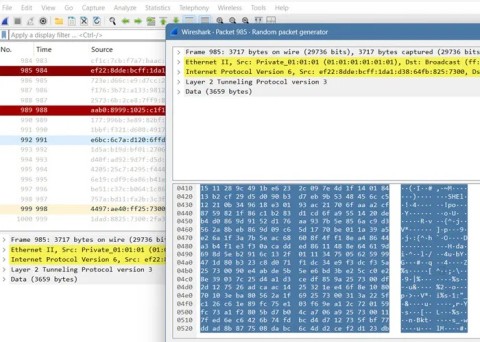Is it possible to hack the computer system with the help of a printer? You might notice this question raging on the web. Users are highly concerned about their safety on the web, and such news makes everyone worried about the protection of the computing systems online. Is it possible that someone can hack the system and penetrate the personal computer space with ease?
Unfortunately, the tendencies are not on the side of the users. There are tons of cases when the data has been leaked from the server, but not with the help of the printer. How does it happen? Who was the first person to draw personal data from the printer? This is the subject of the article. Let’s find out how your computer could be hacked with the help of the printer and learn effective ways to prevent such an attack.
Can Someone Hack Me Through My Printer?
Users wonder if it’s possible that a computer is being hacked through the printer. Unfortunately, there are cases that prove that a well-developed hacker can affect your system and intervene in the PC with ease having access to your printer. The first case was featured in 2005. It was the failure of the drivers. Nevertheless, the issue was caught in 2005, it took almost 16 years to solve the problem.
The driver code has a certain vulnerability that lets the hacking experts get access through the printer. Tons of computing systems were designed and introduced to the market bearing the same mistake in the code. And no one could ever fix it until February 2021. If you have never experienced such a hacking attack, you’re a lucky one. Hackers have already identified the problem and acknowledged the ways to penetrate personal computers.
How does it work? There is no accurate data about the algorithms. All we can state is that the buffer overflow vulnerability in the print drivers made hackers use it to elevate their rights in the operating system. It will make the frauds gain complete access to the PC. What does it mean? Hackers can work with your personal files, become the administrators of the personal profile or run any malware to harm the user experience.
Do you need to install hacked printers to put your PC at risk? There’s no need to install the failed drivers. If you have already dealt with the harmed printer, you can’t simply unplug the device from the computer. You can try to delete all the drivers. This is the first option. Or you can download a new safe version of the drivers.
How Do I Secure My Computer?
Now you know that it’s easy to hack PC through the printer. The risks are high that you may now use a failed printer and let any hacker intervene in your information. If you want to protect the data and prevent hacking activity, you should try some of the useful tips. What are they? Let’s check what are some of the most effective ways to secure your computer and make the user experience safe enough on a daily basis.

Use VPN for Complete Safety
Why do you need to get yourself a VPN app for windows? This is an effective way to prevent any hacking activity online. When you get VPN download for PC, you ensure better security protocols. The use of VeePN is an effective way to protect yourself from hackers. It can help you feel secure, hide your IP and transform the coding lines into complete gibberish. By getting Windows VPN download, you can enjoy safety online. Why VeePN? It’s a free app. You can try a trial period and then move to the main version. Turn on your Wi-Fi and manage a regular computing activity with ease.
VPN is an effective method for PC protection. How do you use it? You need to download the app. The best is to buy it because free versions don’t always work the best. When you have the app on your computer or router, you need to turn it on and ensure everything works nicely.
The process is rather simple. You won’t have to manage any processes on your own. If there’s any harmful case bugging around your device, the VPN will try to protect it.
No Public Activity
If you work from a new place or you leave your regular spot, you don’t have to stick to a new Wi-Fi connection. You should also restrict yourself from any new devices that could be connected to your PC. This could cause new problems and make you regret your decision. For this reason, it’s better to stick to the proven servers to ensure a higher level of safety for your PC, personal data, and private connection.
Make It a Safer Experience With Your Printer
Have you ever imagined that printers can cause a set of problems and even make you struggle with malware? It has become a relatively new form of a hacking attack. If you’re a frequent PC user and have a printer, you have to be careful about the processes and viruses.
There’s a new way of hacking PC systems. If you don’t one to be the one who gets affected by the attack, you should never forget about VPN use. This is an important tip each user has to mind.