How to Check Purchase History on Apple App Store

Through your purchase history on the App Store, you will know when you downloaded that app or game, and how much you paid for the paid app.
Ever wanted to prank your friends with a silly voice? Thanks to some smartphone apps, you no longer need "bulky" computer software to do that.
You just need to launch the app, change your voice into something like a cartoon character. Here are the best voice changing apps for Android.
1. Squeak Voice Changer
Download Squeak Voice Changer for Android
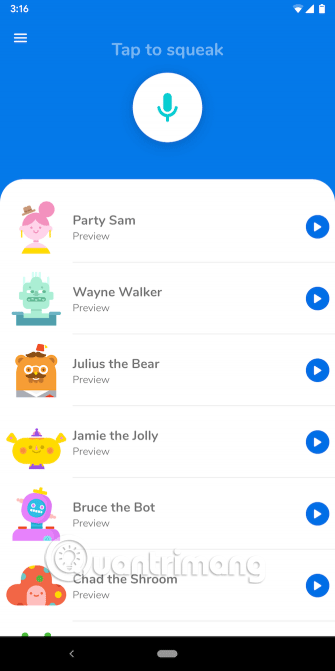
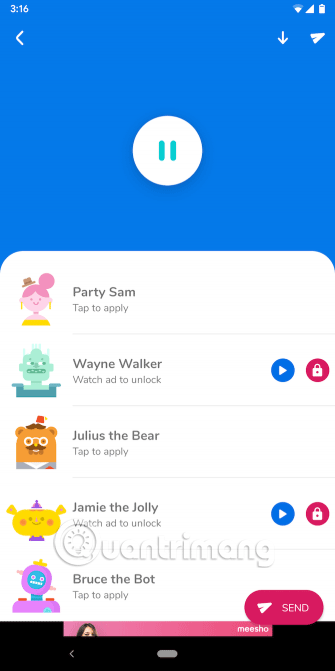
Squeak Voice Changer is a simple app that quickly transforms your voice into a number of available characters. The app has many options for you to choose from, such as Bruce the Bot, Patrick the Monster, and Julius the Bear. You can listen to these voices before recording.
To change your voice with this app, you just need to record your voice, Squeak Voice Changer will convert it into the voice of the character you have chosen. The conversion time depends on the length of your recording.
After conversion, you can download the audio file or share it directly to social networks. However, to use all the characters in the app, you have to pay because the free version of Squeak Voice Changer limits users to certain voices and the feature comes with ads. However, you are not limited to the recording length in the free version.
2. Voice Changer With Effects
Voice Changer With Effects is a voice changing app that offers tons of effects for your recordings. Instead of using specific characters, it offers effects you're familiar with like Helium , which turns your voice like you've inhaled gas, Deep Voice for Batman fans, Drunk effect , Zombie , etc.
Like Squeak Voice Changer, you can export the output as an audio file or share it instantly on social media. Additionally, Voice Changer With Effects lets you post a picture with sound to Facebook and even set it as a ringtone or message alert.
The app has a handy tab where you can browse available recordings. While the basic version offers a variety of voices, you can upgrade for more features and no ads. The developer also has an app called Voice Tooner that transforms your voice into cartoon characters.
3. Voice Changer
Download Voice Changer for Android
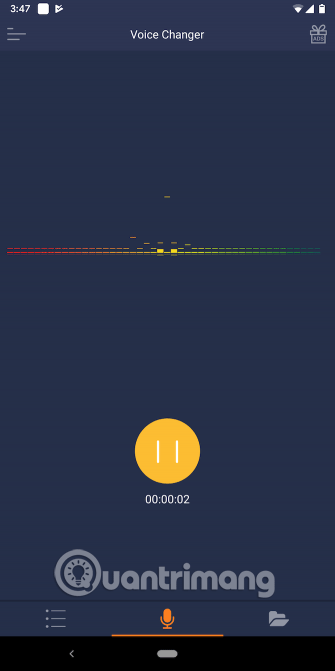
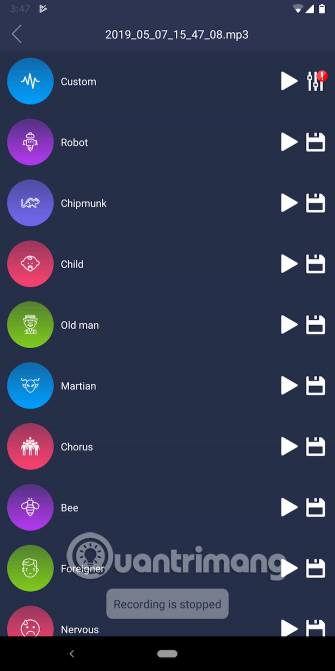
Voice Changer is similar to the previous apps, but there are some notable differences. Voice Changer has a more modern and intuitive design. You will immediately see the conversion and recording buttons as soon as you open the app.
Its voice-changing process is similar to the previous two apps: record your voice, choose an effect, and upload the converted file. Voice Changer even lets you build custom filters to adjust pitch, tempo, etc.
You also have the option to trim the recording, share the file, and set it as a phone ringtone. However, there is no way to upgrade or remove ads.
4. Narrator's Voice
Download Narrator's Voice for Android
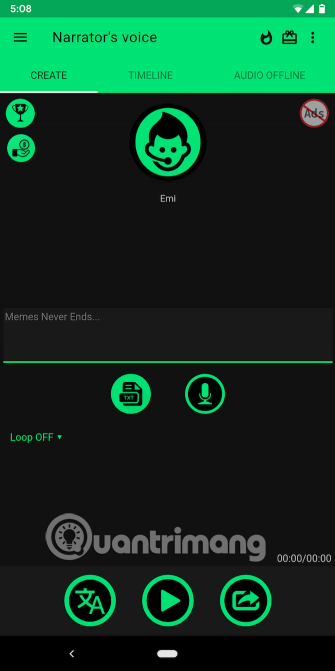
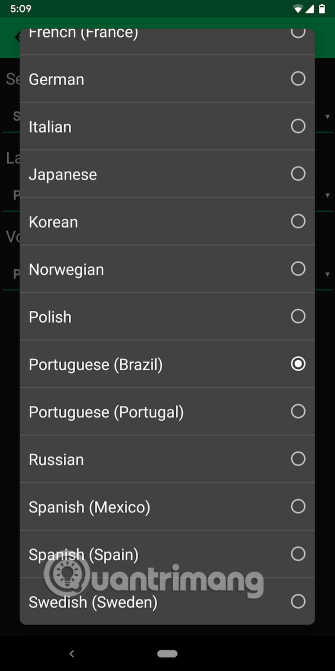
Narrator's Voice is a text-to-speech app that helps you record your narration. Just type what you want to say or import a text file to convert it to speech, then download and share the file.
The notable feature of this app is the built-in translation tool. In addition to choosing from a variety of voices, you can choose the output language such as Japanese, Portuguese, German, and Italian. This makes Narrator's Voice the perfect app for videos or presentations. There are also a variety of characters you can choose from such as Chipmunks, Barack Obama, and Cortana.
Narrator's Voice integrates with Facebook, so you can easily post your recordings to your timeline. Its free version has ads, to remove ads you need to upgrade to the Pro version.
5. VoiceFX
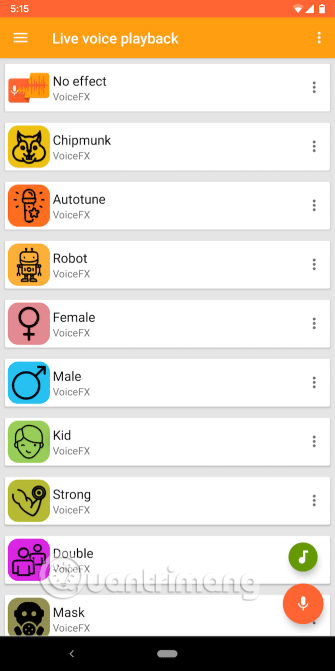
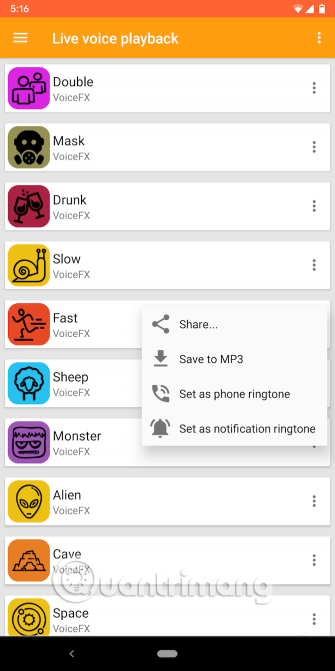
VoiceFX is one of the most interesting apps on this list. Apart from the usual voice changing tricks, VoiceFX brings a few unique tools. It has a live feedback mode that changes your voice immediately after you speak.
It also has a live streaming option so you can live stream the converted audio to your web browser or media player via a custom URL or server. Just type in the address, and whatever you say on your phone will be converted to another voice instantly in real time. Unlike other apps, you can import existing audio files without recording new ones.
6. Voice Changer by Handy Tools Studio
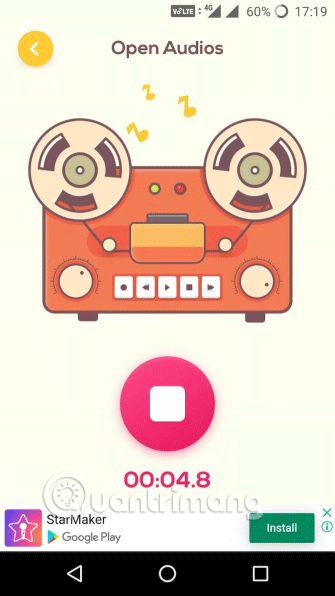
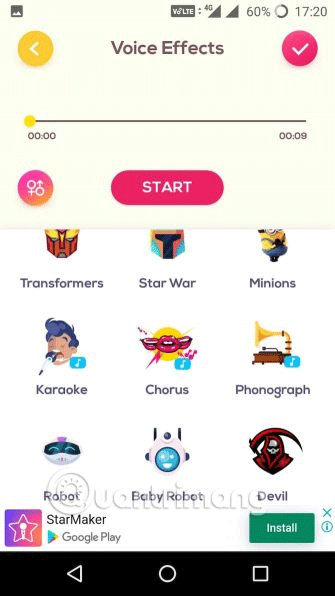
Handy Tools Studio's Voice Changer app has some outstanding features in addition to the standard features for a voice changer app like a catalog of different voices, effects, the ability to save converted files to your phone.
The highlight of this app is that it has special effects for singers. Voice Changer by Handy Tools Studio turns your regular recording into a studio recording. The app also has some voices of famous fictional characters like Minion from Despicable Me.
For entertainment or professional purposes, the above voice changing applications can satisfy you. Once you have completed the voice transformation, if you want to edit further, you can use some Android audio editing applications to improve its quality.
Through your purchase history on the App Store, you will know when you downloaded that app or game, and how much you paid for the paid app.
iPhone mutes iPhone from unknown callers and on iOS 26, iPhone automatically receives incoming calls from an unknown number and asks for the reason for the call. If you want to receive unknown calls on iPhone, follow the instructions below.
Apple makes it easy to find out if a WiFi network is safe before you connect. You don't need any software or other tools to help, just use the built-in settings on your iPhone.
iPhone has a speaker volume limit setting to control the sound. However, in some situations you need to increase the volume on your iPhone to be able to hear the content.
ADB is a powerful set of tools that give you more control over your Android device. Although ADB is intended for Android developers, you don't need any programming knowledge to uninstall Android apps with it.
You might think you know how to get the most out of your phone time, but chances are you don't know how big a difference this common setting makes.
The Android System Key Verifier app comes pre-installed as a system app on Android devices running version 8.0 or later.
Despite Apple's tight ecosystem, some people have turned their Android phones into reliable remote controls for their Apple TV.
There are many reasons why your Android phone cannot connect to mobile data, such as incorrect configuration errors causing the problem. Here is a guide to fix mobile data connection errors on Android.
For years, Android gamers have dreamed of running PS3 titles on their phones – now it's a reality. aPS3e, the first PS3 emulator for Android, is now available on the Google Play Store.
The iPhone iMessage group chat feature helps us text and chat more easily with many people, instead of sending individual messages.
For ebook lovers, having a library of books at your fingertips is a great thing. And if you store your ebooks on your phone, you can enjoy them anytime, anywhere. Check out the best ebook reading apps for iPhone below.
You can use Picture in Picture (PiP) to watch YouTube videos off-screen on iOS 14, but YouTube has locked this feature on the app so you cannot use PiP directly, you have to add a few more small steps that we will guide in detail below.
On iPhone/iPad, there is a Files application to manage all files on the device, including files that users download. The article below will guide readers on how to find downloaded files on iPhone/iPad.
If you really want to protect your phone, it's time you started locking your phone to prevent theft as well as protect it from hacks and scams.













