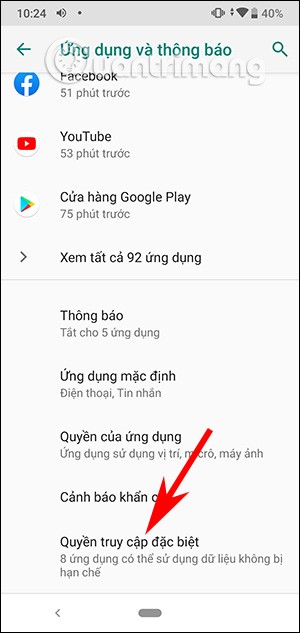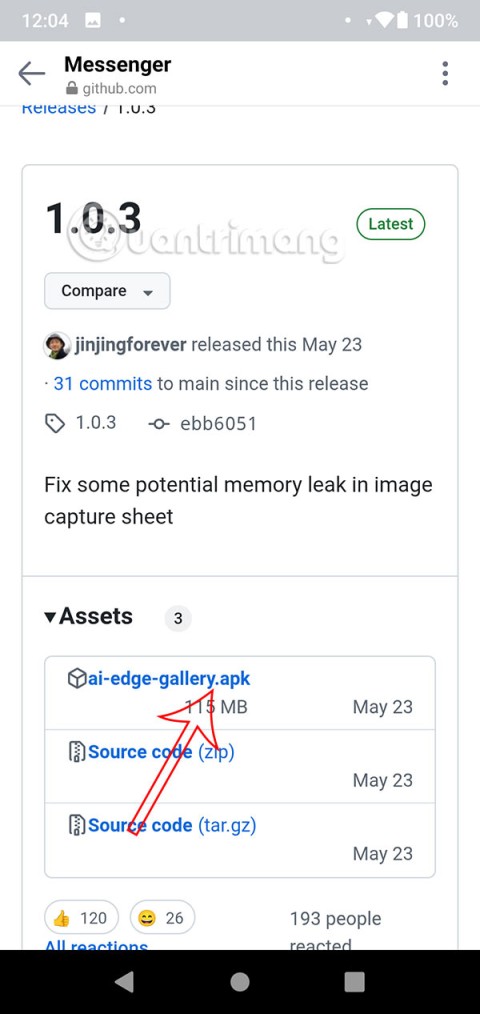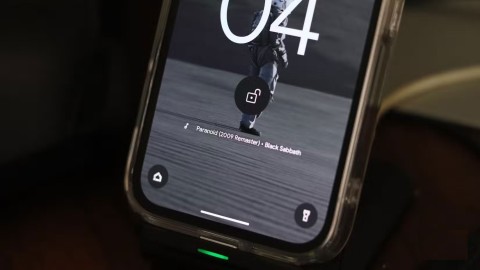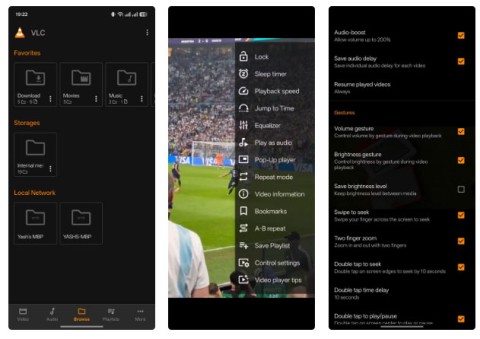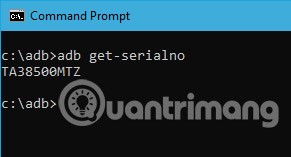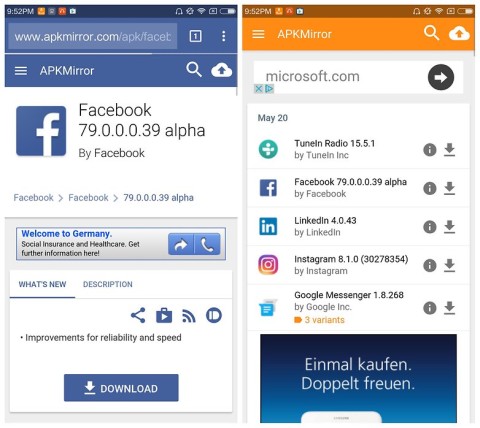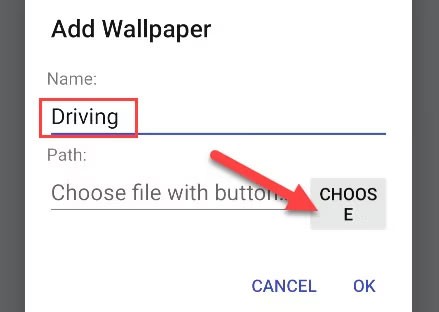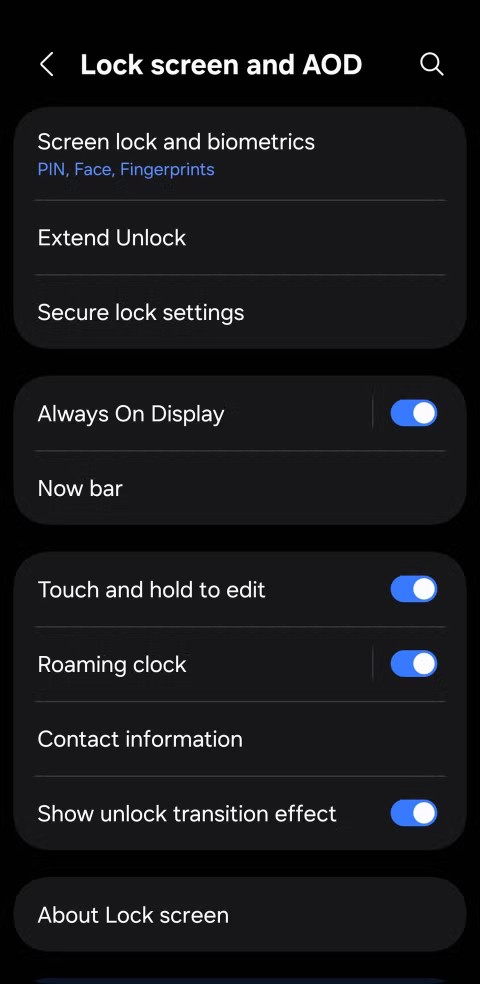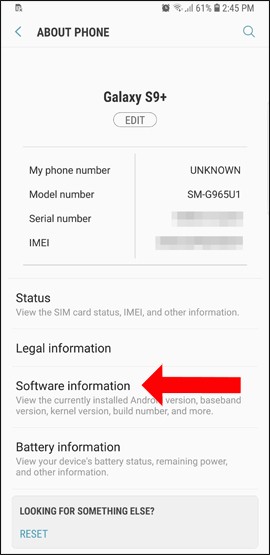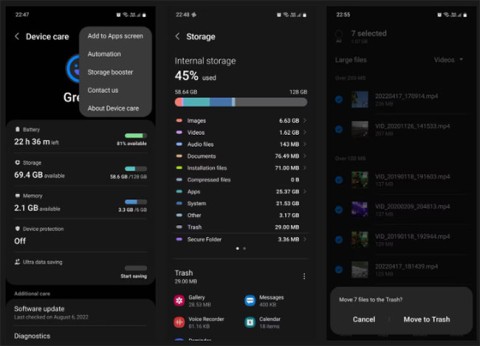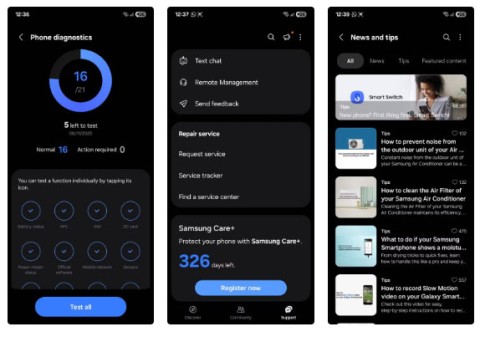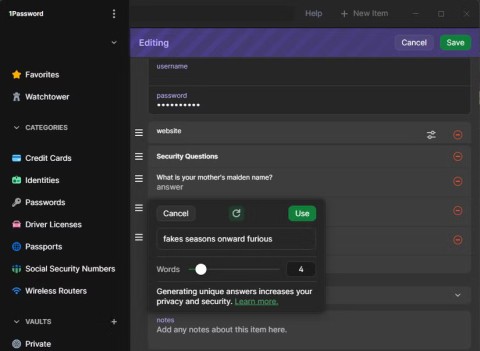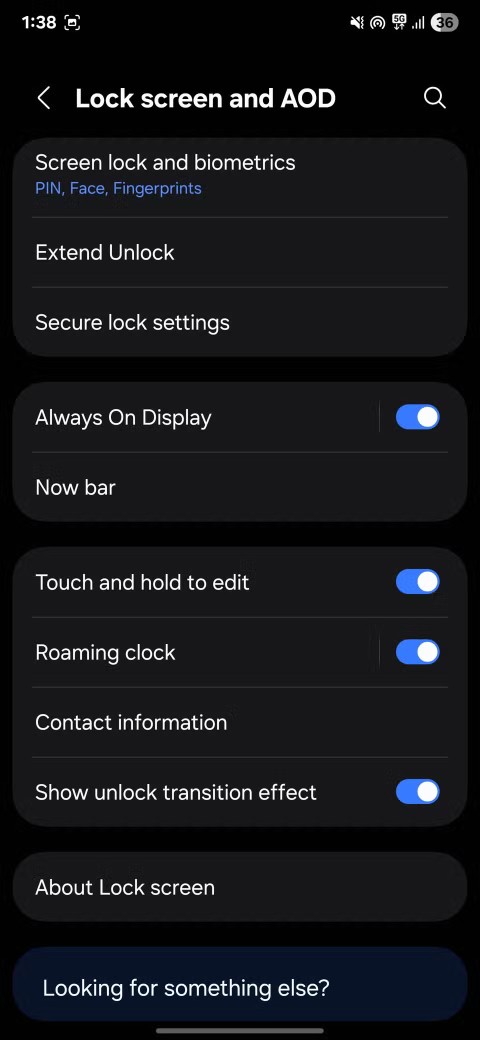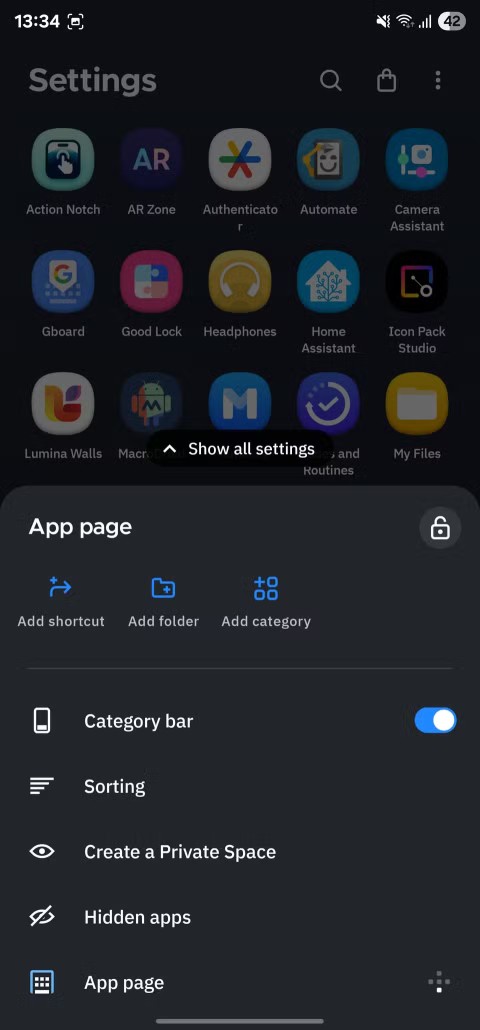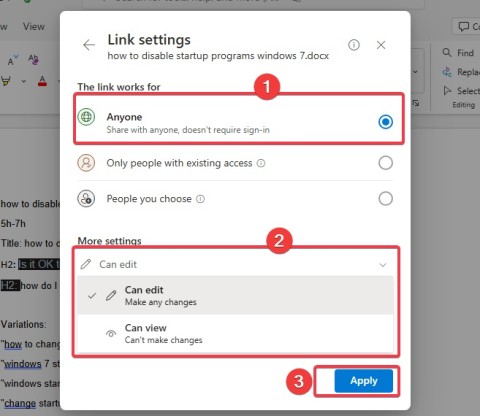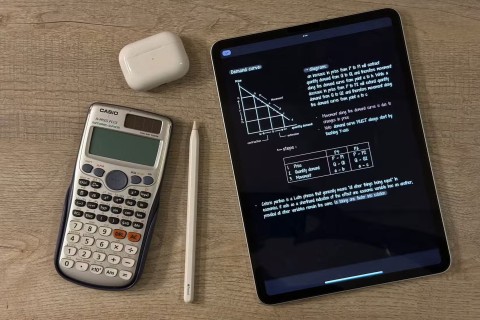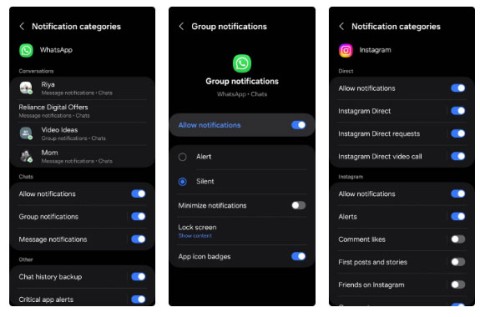How to Uninstall Any Android App Using ADB (Including System Apps and Bloatware)

ADB is a powerful set of tools that give you more control over your Android device. Although ADB is intended for Android developers, you don't need any programming knowledge to uninstall Android apps with it.