How to Make Your Phones Ultra Wide Angle Camera Weirdly Awesome

Many people never expected the weakest camera on their phone to become a secret weapon for creative photography.

Many people never expected the weakest camera on their phone to become a secret weapon for creative photography.
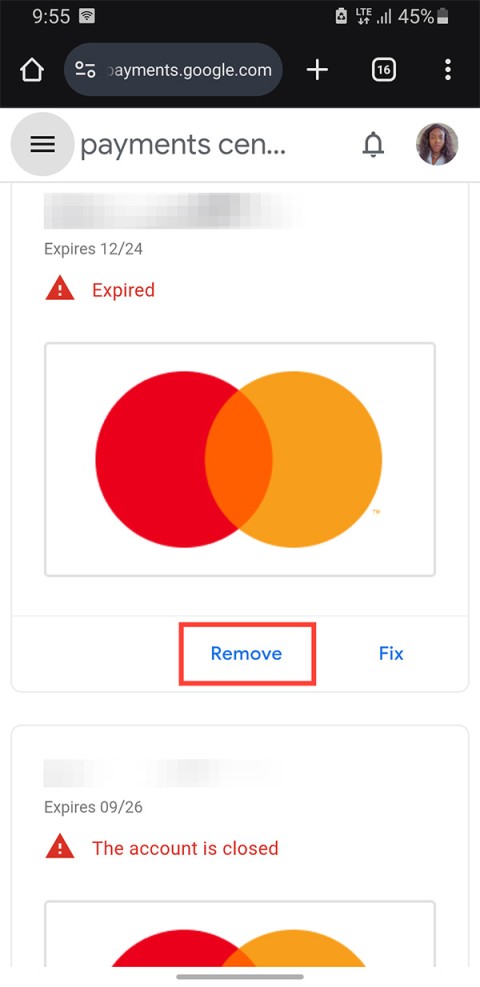
Maybe your Google Play payment card has expired, or you want to switch to a new bank. Here's how to remove a payment method from your Google Play account.
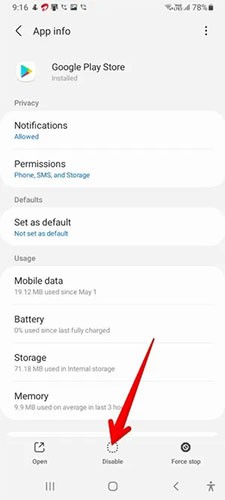
Sometimes, if there is a problem with this tool on your Android phone, uninstalling and reinstalling Google Play Store is one of the recommended solutions.
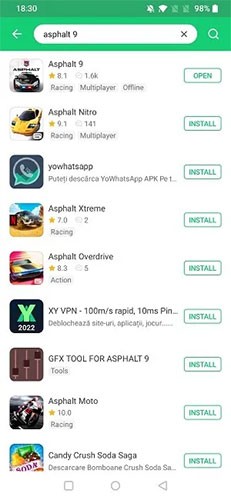
If you're an Android user, you're probably familiar with the term APK, but did you know there's also something called XAPK? This guide explains what XAPK files are and how you can install them on your device.
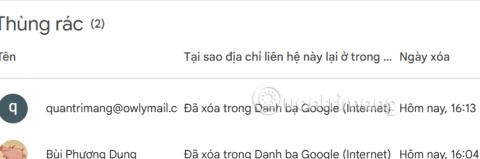
Deleted contacts on Android phones will be moved to the Google Contacts trash folder, from there you can restore deleted contacts according to the instructions below.

While most of us look for the best specs at the lowest price, it's important to remember that they aren't everything.
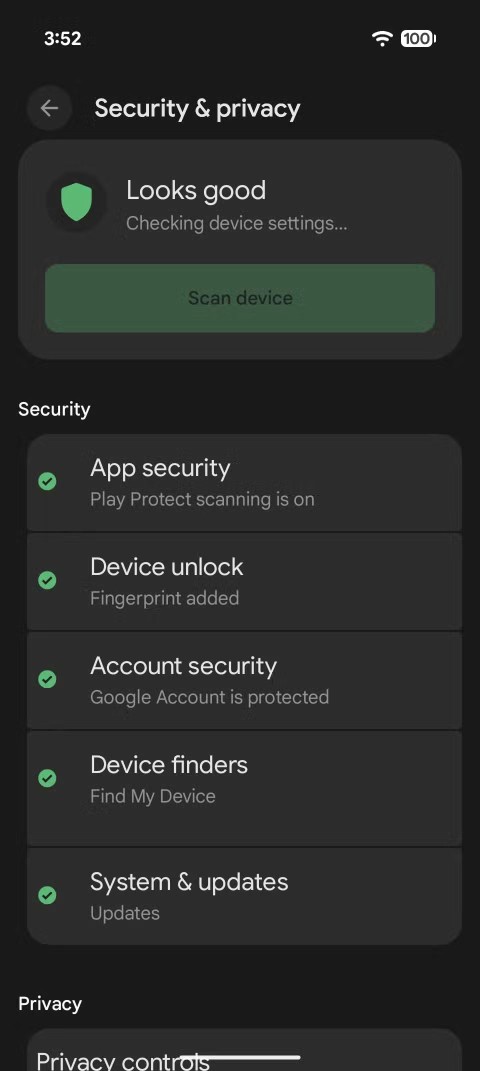
While Android 16 doesn't introduce any major changes, it does incorporate some important new security features that you should consider right away.
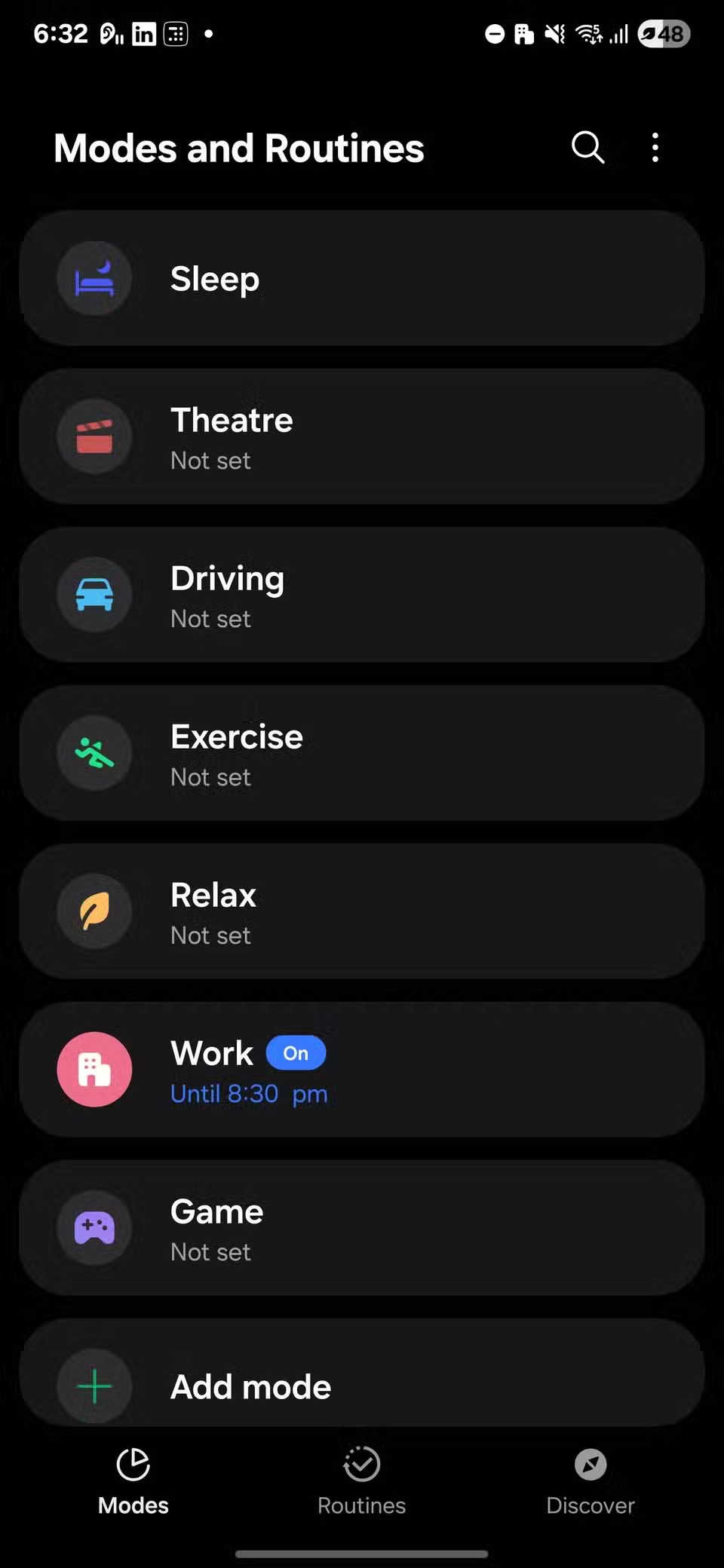
If you've ever used your phone's built-in compass and felt like something was wrong, then there's probably something wrong with it.
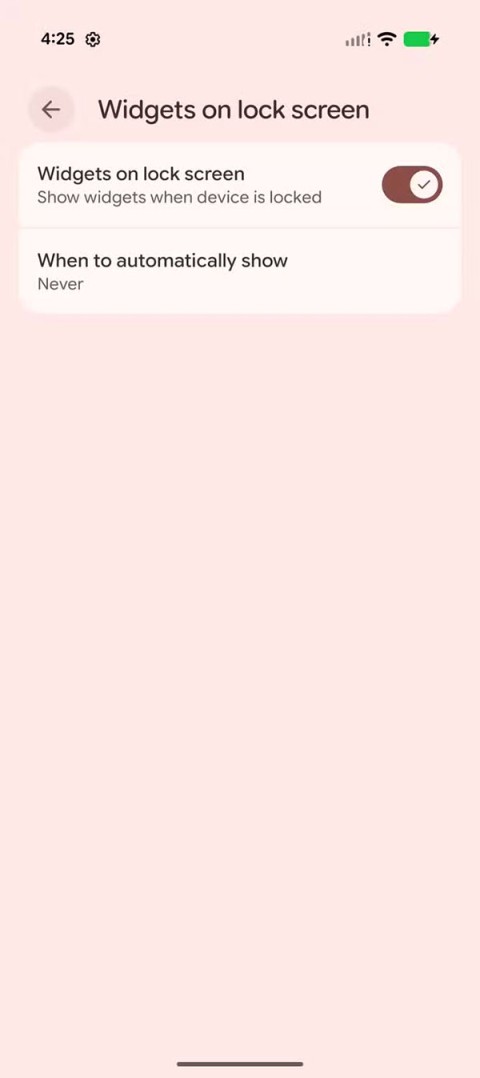
Android 16 has lock screen widgets for you to change the lock screen as you like, making the lock screen much more useful.
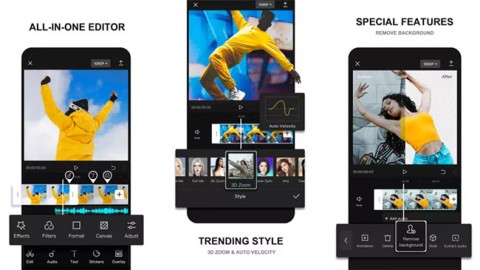
Editing videos on Android will become easy thanks to the best video editing apps and software that we list in this article. Make sure you will have beautiful, magical and classy photos to share with friends on Facebook or Instagram.
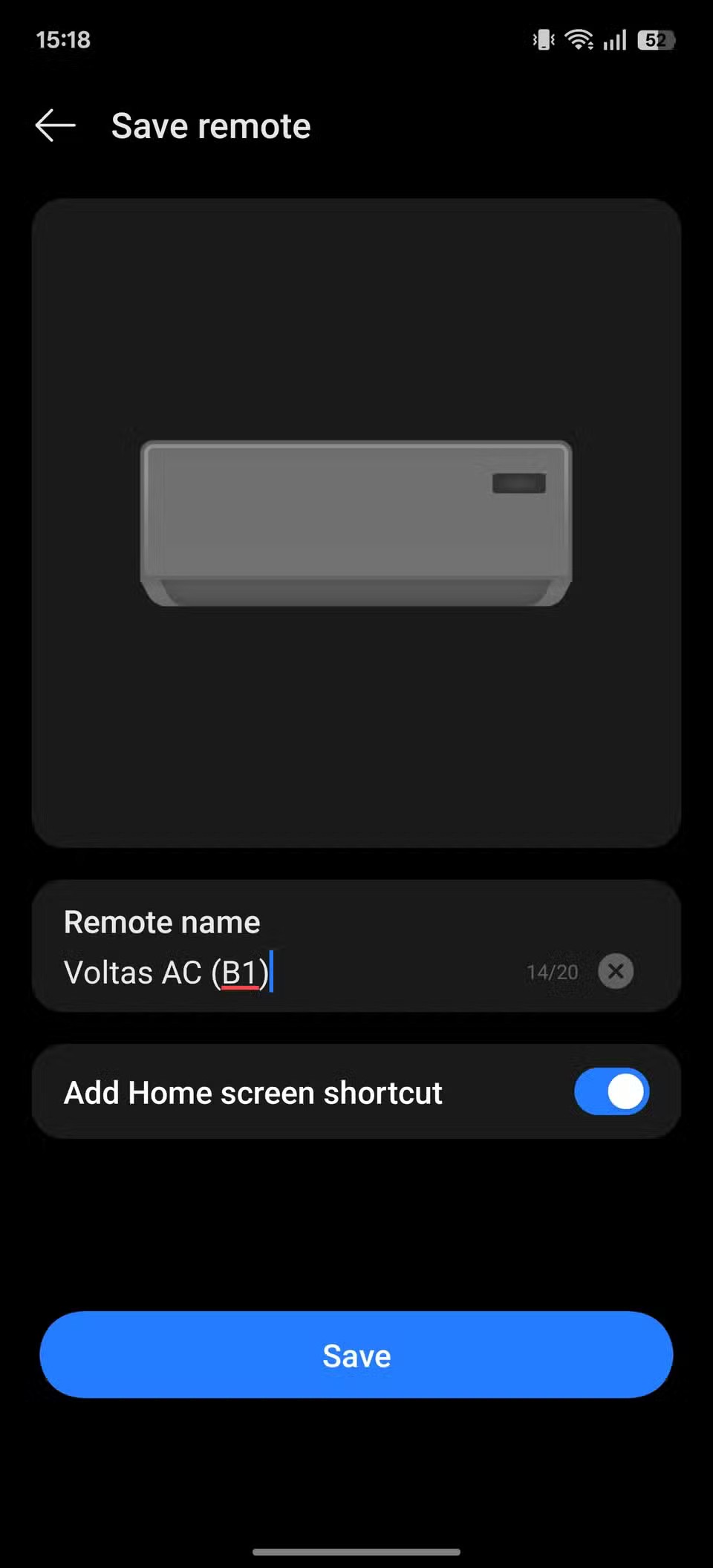
Google Play Services is a core part of Android, responsible for syncing data, notifications, and a host of other behind-the-scenes tasks. But if it goes wrong, it can silently become a major battery drainer.
If you left your laptop at work and you have an urgent report to send to your boss, what should you do? Use your smartphone. Even more sophisticated, turn your phone into a computer to multitask more easily.
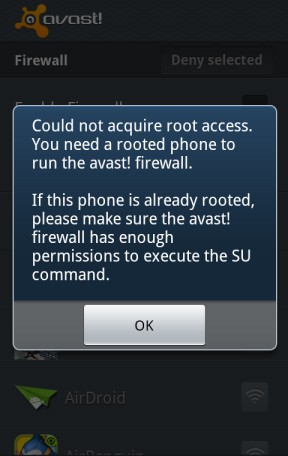
After rooting your Android phone, you have full system access and can run many types of apps that require root access.
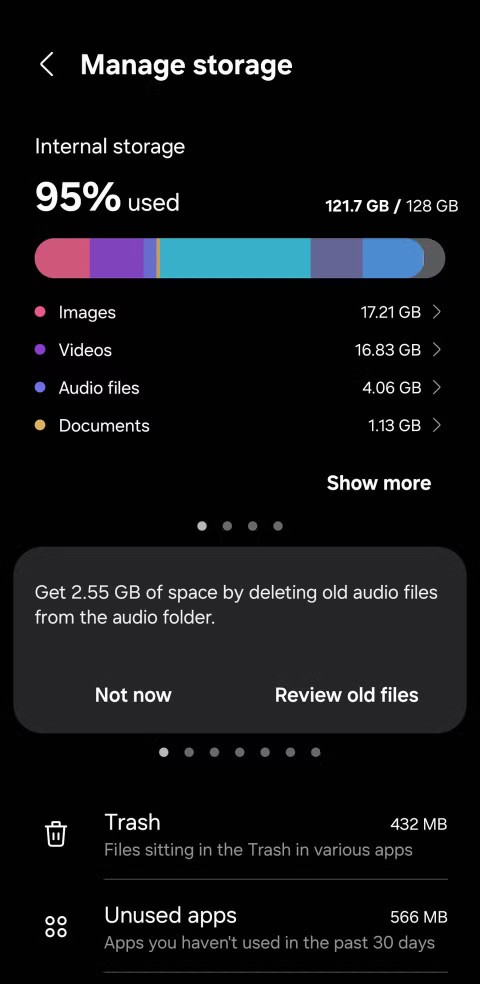
The fix doesn't necessarily involve deleting your favorite photos or apps; One UI includes a few options that make it easy to reclaim space.

While both Android and iOS have device tracking measures, there are still plenty of things thieves can do to prevent you from tracking your phone once they've taken it.
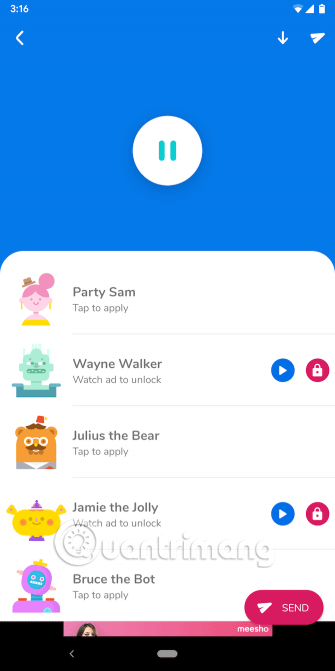
Ever wanted to prank your friends with a silly voice? Thanks to some smartphone apps, you no longer need bulky computer software to do that.

While there's no magic fix, small changes in how you charge, use, and store your device can make a big difference in slowing battery wear.
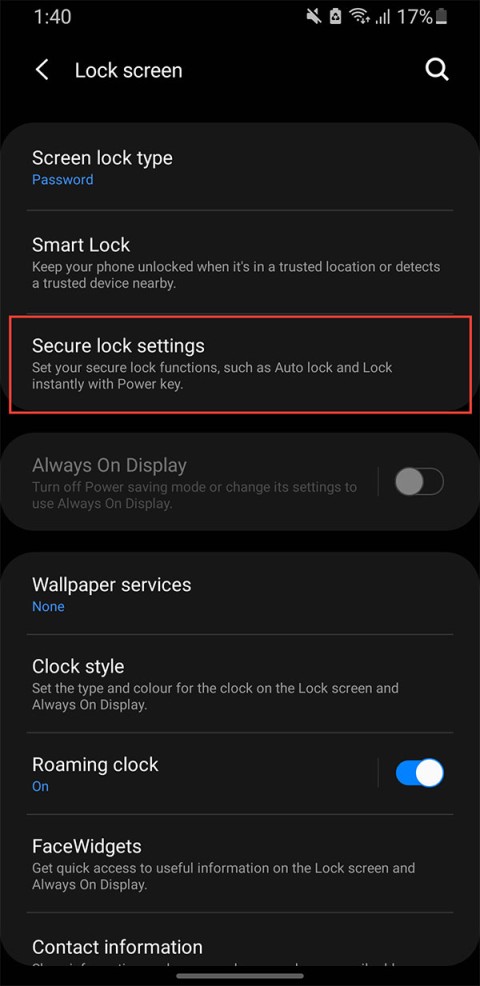
To prevent others from being able to adjust quick settings on Android, you should lock Quick Settings, following the instructions below.
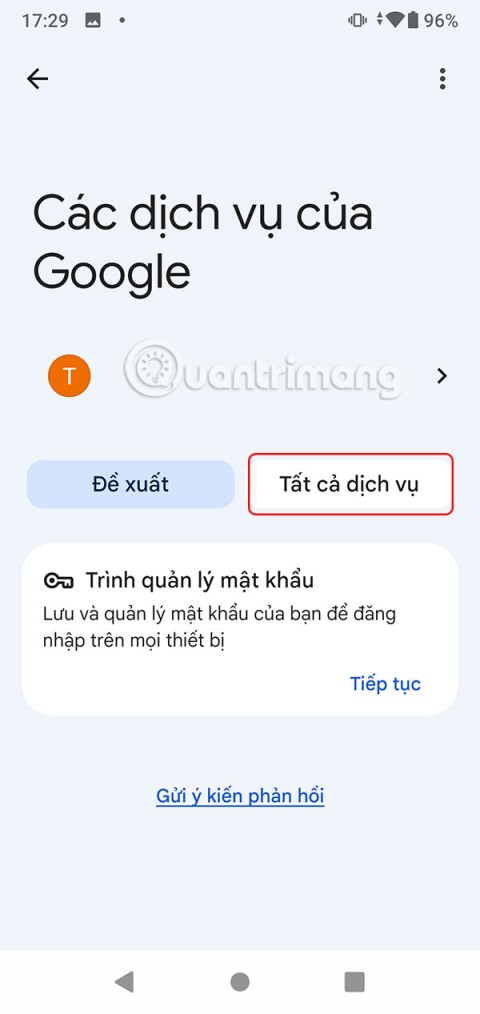
Google Assistant can work on the lock screen, and anyone can access your phone. That's why you should disable Google Assistant on the lock screen.
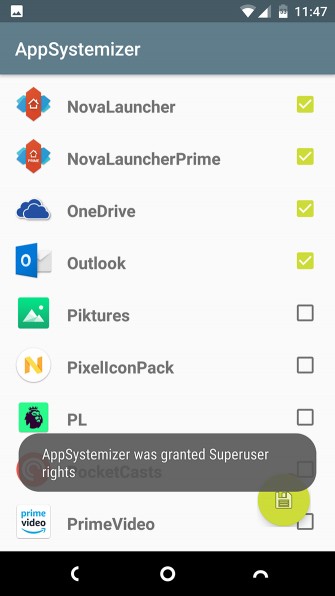
Among the ways to root an Android phone, Magisk is considered the best. It is a systemless method, meaning it does not actually change the Android system partition. This allows the phone to hide its root status from security apps and is also easier to unroot.
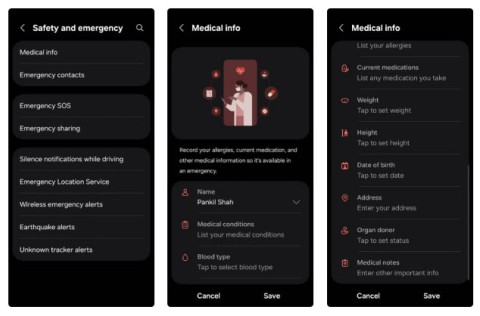
Android phones have powerful, often overlooked emergency features that can call for help, share important information, and alert you to natural disasters.
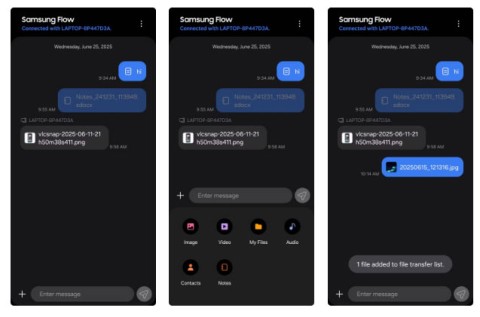
If you constantly switch between your Samsung phone and your Windows PC to check notifications, transfer files, or copy text, you've probably had a hard time. Samsung Flow bridges that gap and opens up a whole new level of convenience.

How to take screenshots of phones running Android operating system of the most popular phone brands such as Samsung, HTC, LG, Sony, Nexus and Motorola will be introduced in this article.
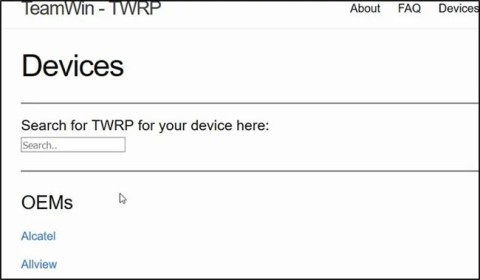
TWRP allows users to save, install, backup and restore firmware on their devices without worrying about affecting the state of the device when rooting, flashing or installing new firmware on Android devices.
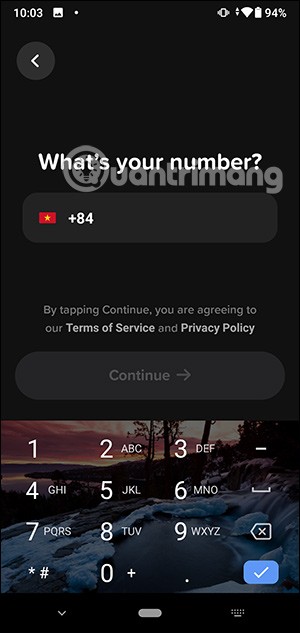
The new Locket Widget app has an Android version after iOS users were able to use Locket Widget on iPhone before.
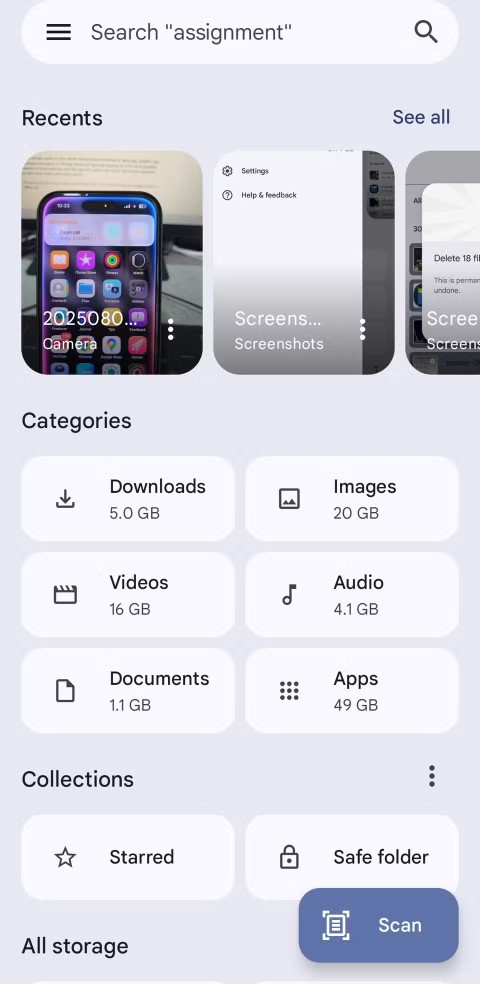
Freeing up storage space on your Android phone isn't fun, but it doesn't have to be boring. Google's Files app turns the often-slow manual cleanup into a quick, easy process.
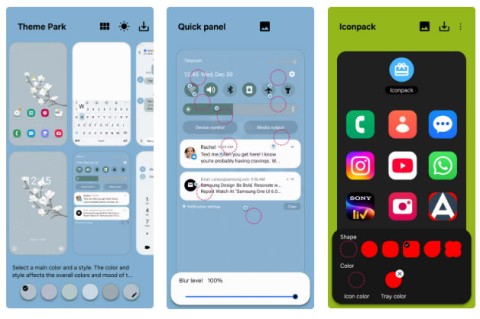
If you think you know your Galaxy device well, Good Lock will show you how much more it can do.
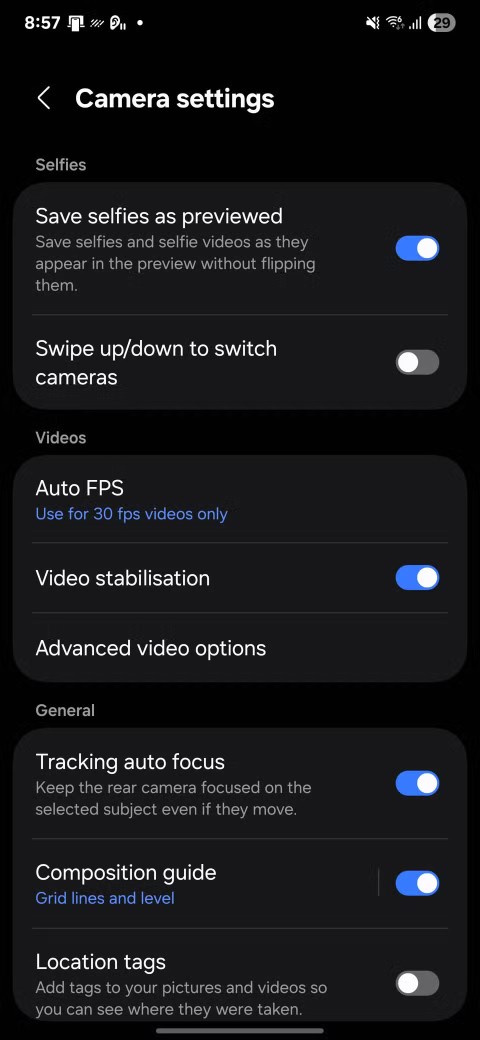
People used to rely on separate apps just to scan QR codes. Then one day they opened their Samsung camera and saw it highlight a link as soon as they pointed the camera at it.

If you're tired of generic tips that never work, here are some that have been quietly transforming the way you take photos.
Most kids prefer to play rather than study. However, these mobile games that are both educational and entertaining will appeal to young kids.