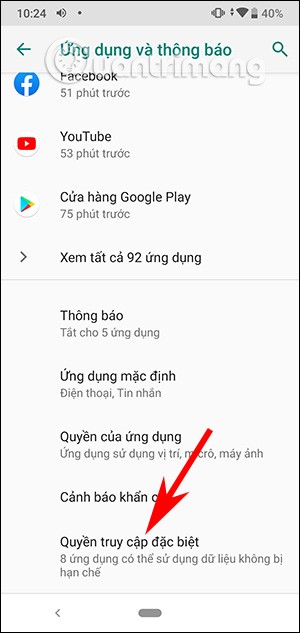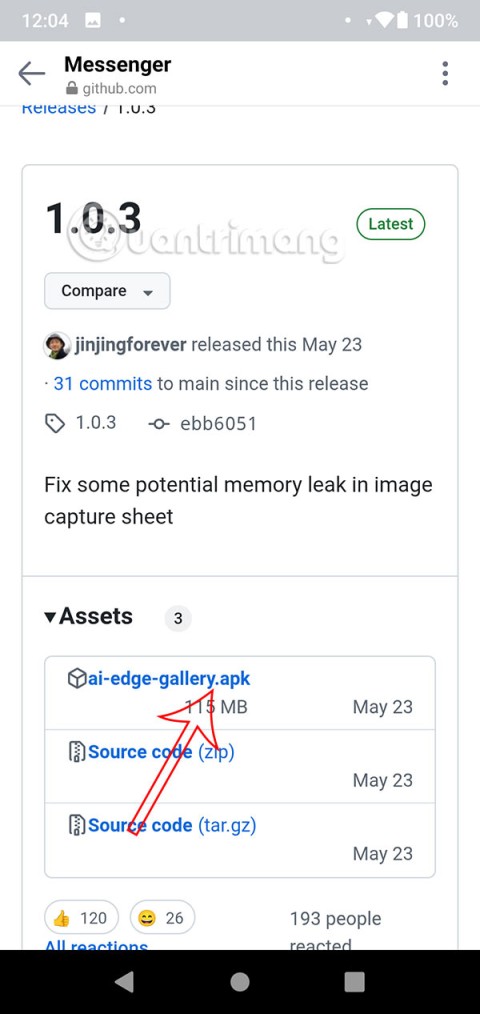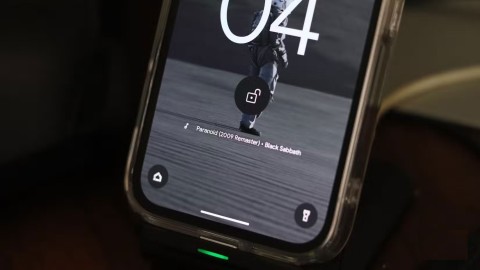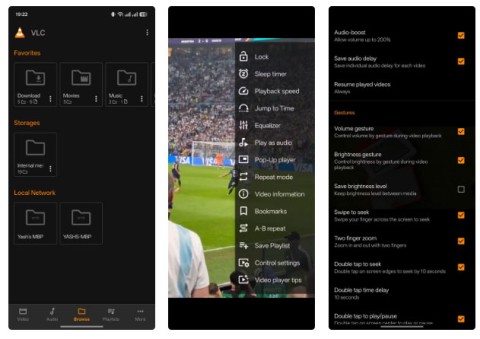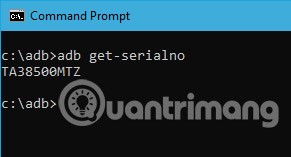If you left your laptop at work and you have an urgent report to send to your boss, what should you do? Use your smartphone. Even more sophisticated, turn your phone into a computer to multitask more easily.
Why should you turn your phone into a laptop?
The most obvious reason is to have a compact computer in your pocket at all times. You can’t always carry a laptop, even the most compact devices like ultrabooks.
This means that the smartphone can be used as an emergency PC replacement. The screen size limitation is no longer a big issue, thanks to the wireless HDMI port.
The real magic is in the desktop user interface. When connected to a compatible TV, the existing phone interface disappears. Instead, the traditional desktop interface is displayed.
How to turn your phone into a computer
We're only talking about solutions that require a desktop UI (Android is also acceptable). Unfortunately, iOS devices won't be in on the fun.
To turn your phone into a PC, you need:
- Keyboard and mouse with bluetooth connection (or USB connection and USB-OTG cable is also possible).
- The display supports wireless HDMI .
Or else you must have a socket that supports HDMI, USB and Ethernet as well.
1. Samsung devices with DeX mode
Perhaps the best option for turning your Android phone into a computer in 2023 and beyond is reserved for Samsung owners. With the Samsung Galaxy S8/S8+, Note 8, and later, you have DeX . Activated from the notification tray, DeX is essentially a desktop environment for Android.
Just connect your phone to a nearby wireless HDMI-ready display, plug in your inputs, and you're ready to go. (You can also use a USB-C to HDMI adapter.)
DeX gives you access to all the usual Android productivity apps, in a windowed mode. Samsung DeX is simply the best way to turn your phone into a computer. If you own a suitable device, now is the time to check it out.
2. Turn your old Windows Phone into a cheap PC
If you've heard of Windows 10 Mobile or Windows Phone, you probably know that it's a thing of the past. While it's largely useless in terms of apps, some models have good cameras.
But hidden inside these cheap old smartphones is a secret mode: Windows desktop. Three phones have been released with Continuum:
- HP Elite 3
- Lumia 950
- Lumia 950 XL
Thanks to the first version of Continuum technology (which currently manages the transition between desktop and tablet modes on Windows hybrid laptops), you can connect your phone to a monitor and see the Windows desktop environment.
You have access to installed applications such as Microsoft Office and can use the phone for calls when connected. Bluetooth keyboards and mice can be connected, but you can also use a portable keyboard. The screen can even be used as a laptop-style touchpad.
Note : Windows 10 Mobile and Windows Phone are no longer maintained or updated. Therefore, using this method may expose you to online attacks or vulnerabilities in the operating system and software.
3. Turn your Android phone into a computer with Maru OS
In 2016, Android surpassed Windows to become the most used consumer operating system on the planet, so it makes sense to explore its potential as a desktop operating system.
Maru OS is a fork of Android that currently only runs on a handful of models, so if you can get your hands on a Nexus 5 (2013) or Nexus 5X (2015), Nexus 6P, or original Google Pixel handset, you’ll get the best results. These are phones that can be purchased on eBay or other used electronics vendors for very low prices. It’s a full operating system that runs in place of or alongside Android.
4. Use Android phone as PC with Desktop Launcher app
Many desktop launchers have been released for Android. Most have been discontinued, but one that is actively being developed is Taskbar.
However, you probably won't install Taskbar on its own. Instead, you should use it in conjunction with Android's secret desktop mode for best results.
Once configured, you can install Taskbar and connect your phone to the USB-C hub. With a keyboard, mouse, and even some external hard drives connected, no one will know you've essentially turned your phone into a computer.
5. How to use Android phone as computer with Chromecast
If the above methods seem a bit too complicated, expensive, or both, consider this easy option. Need to access your Android phone's word processor in a pinch? You can quickly use your Android phone as a PC if you have:
- USB-C or Bluetooth keyboard and mouse
- Chromecast or (other similar solution) plugged into TV
Just load the document you want to view, connect your keyboard, and share your screen via Chromecast.
6. Use your smartphone as a Linux computer with Ubuntu Touch
Ubuntu Touch is a Linux-based operating system for smartphones. Maintained by the UBports team, Ubuntu Touch runs on a variety of devices.
Ubuntu Touch officially runs (and is supported) on:
- Volla Phone
- Fairphone 2
- LG Nexus 5 (2013)
- OnePlus One
- PinePhone
However, many other phones can run Ubuntu Touch. A key feature of Ubuntu Touch is the Convergence system. Like Samsung DeX, this is a desktop environment that is activated when the phone is connected to an external display.
When the phone is connected wirelessly via HDMI to the TV, the user interface is a full Ubuntu desktop. The operating system comes pre-installed with a variety of tools, including LibreOffice. Having a mobile phone that can be used as a computer right away is great for productivity!