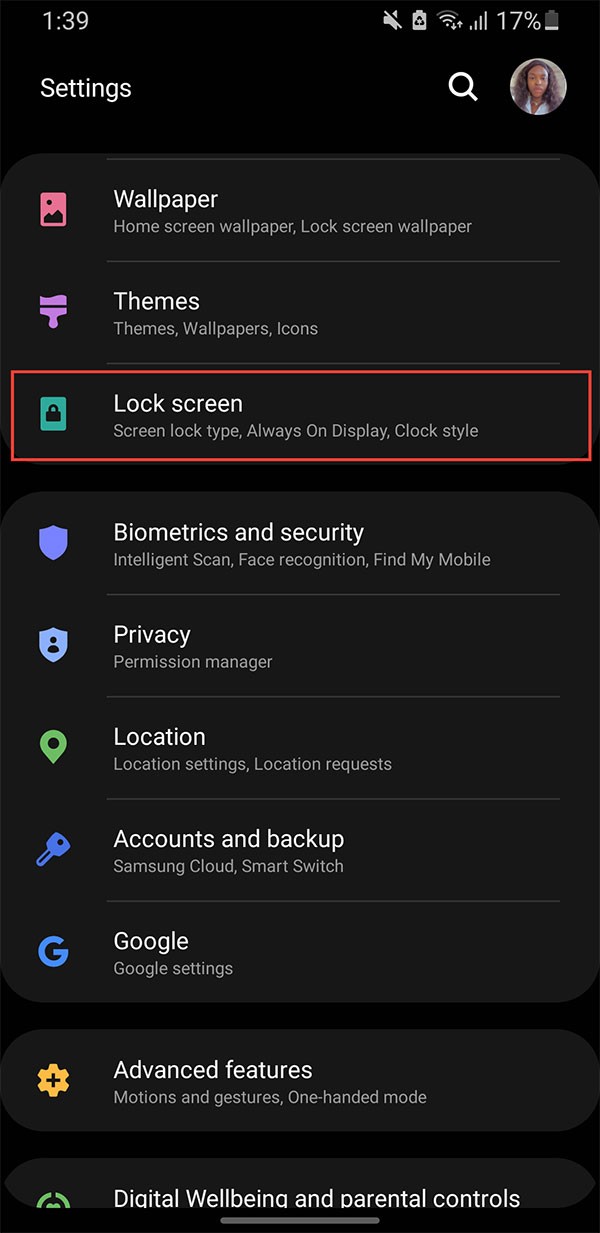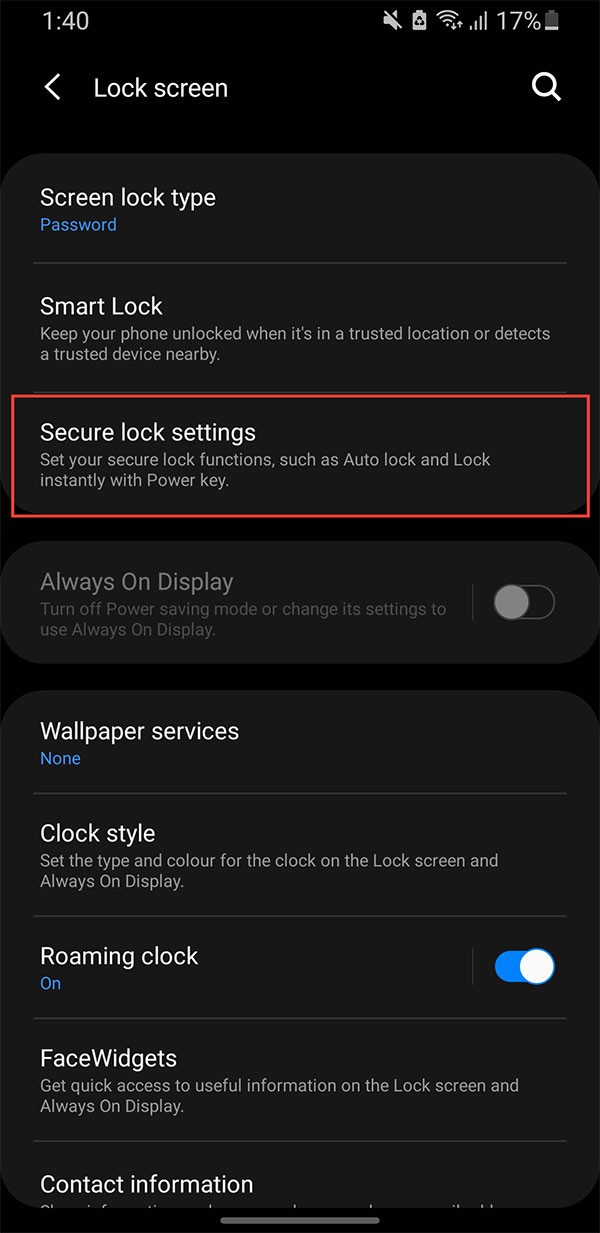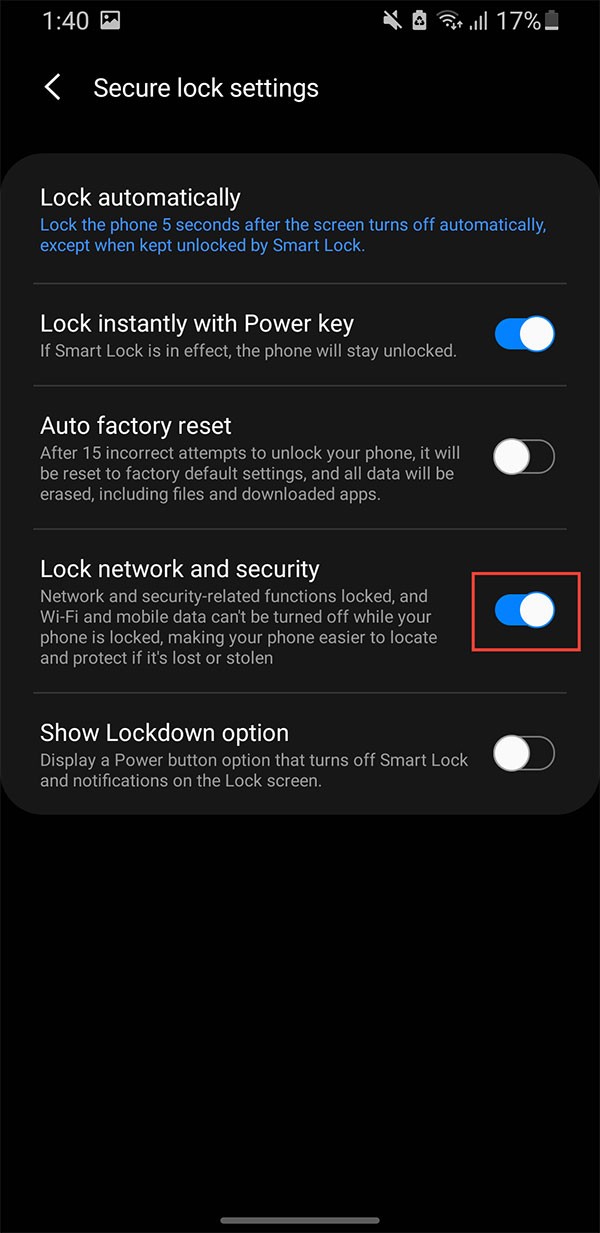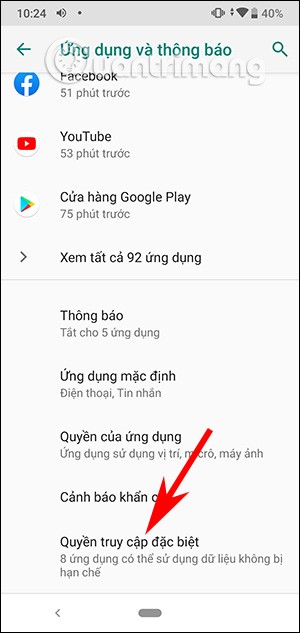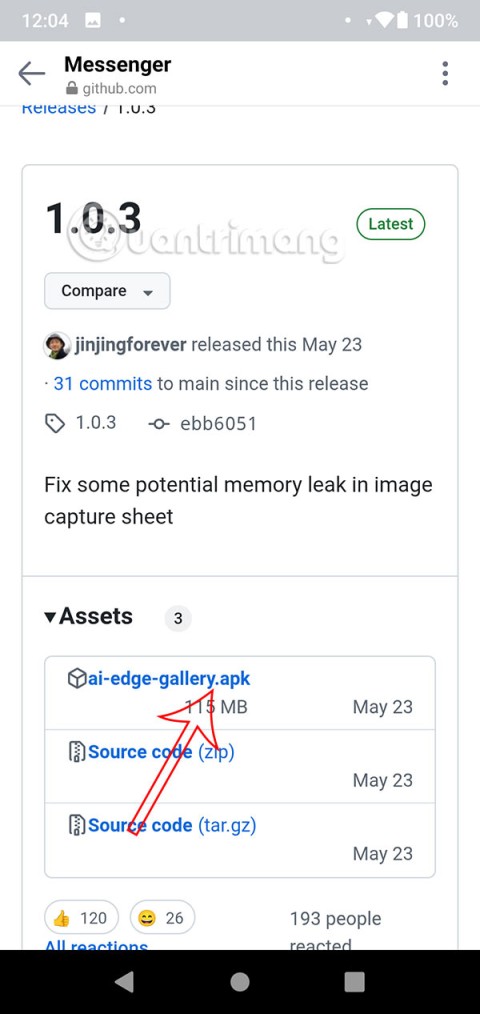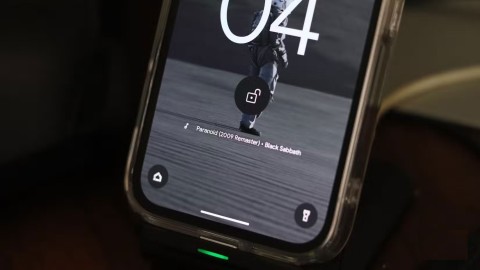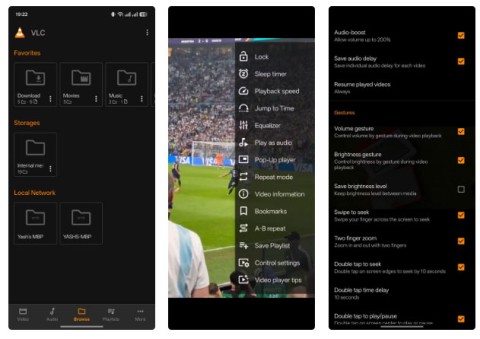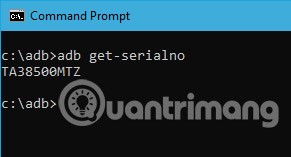Even if your Android phone is locked, others can still access Quick Settings by swiping down from the top of the screen to quickly change some settings of the phone. To prevent others from being able to adjust quick settings on Android, you should lock Quick Settings, according to the instructions below.
How to Lock Quick Settings on Android
Step 1:
You access Settings on Android then click on Lock Screen to adjust the lock screen on the phone.
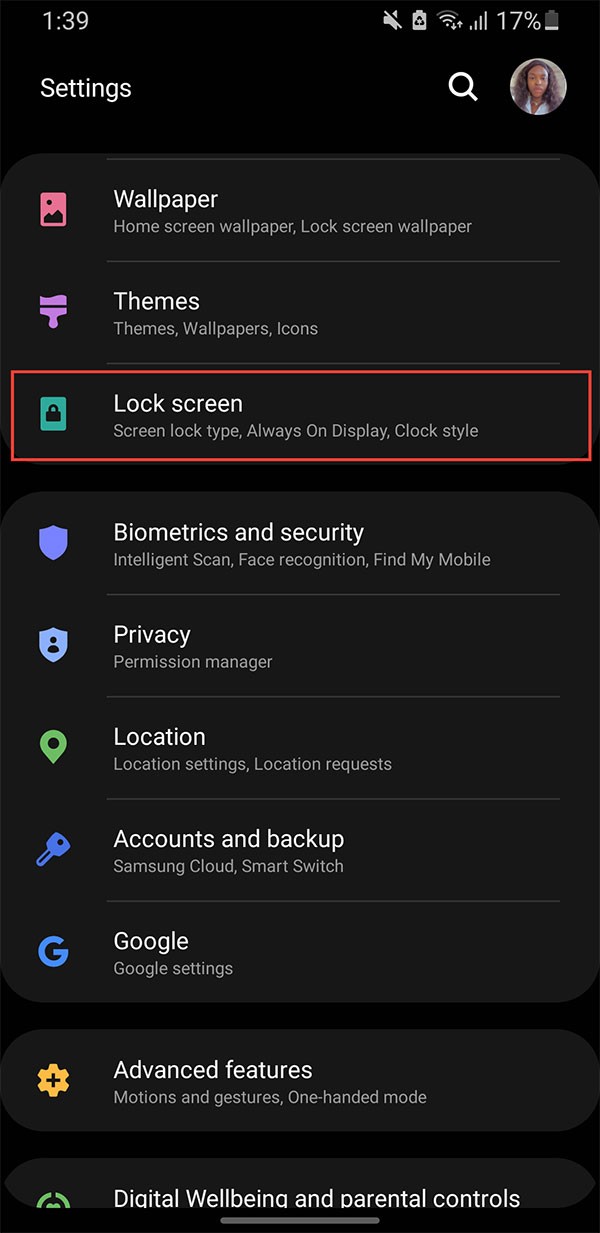
Step 2:
Then the user clicks Secure lock settings to enable security lock mode for Android phones.
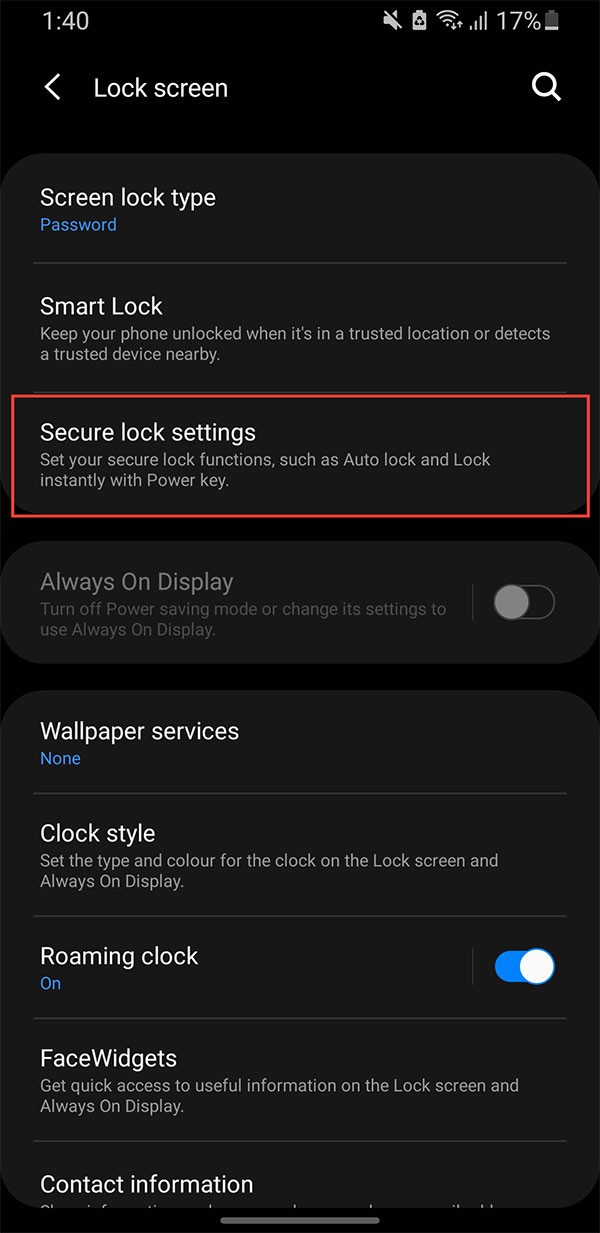
Step 3:
Showing many settings for settings on Android phone, we will turn on Lock network and security mode to lock Quick Settings on your Android phone.
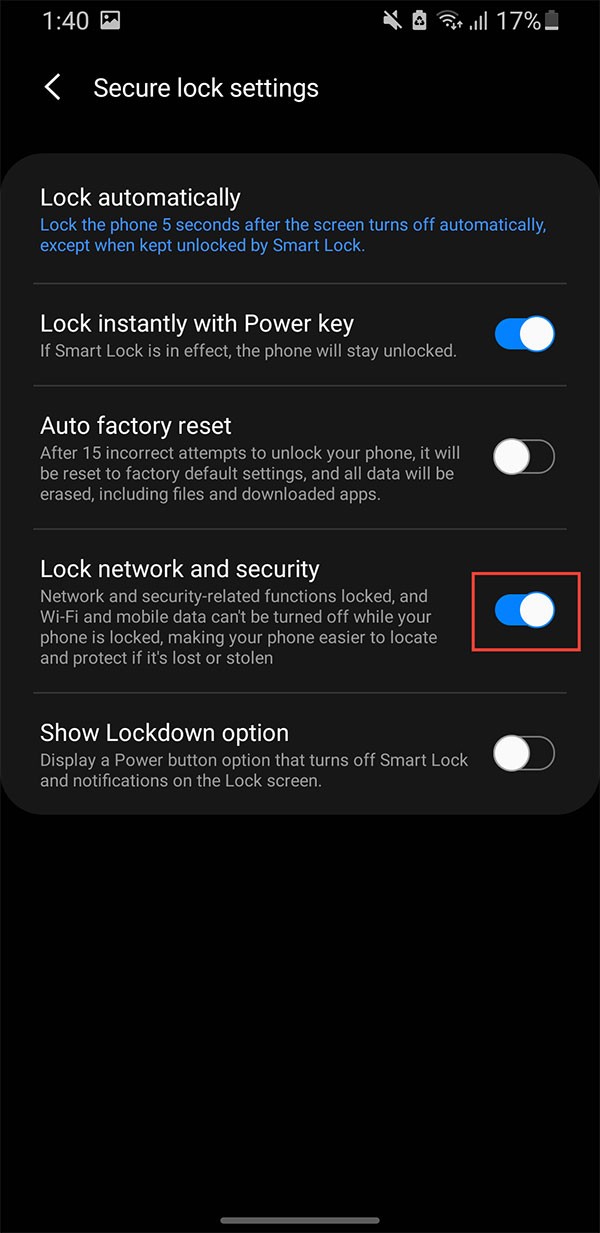
When Lock network and security is on, others won't be able to disable tracking or connect. YourFind My Device, remote wipe, and other security features will still work, even if someone else picks up your phone.