How to change DNS on iPhone, Android phones
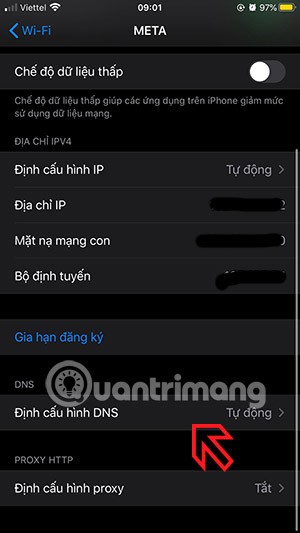
Changing DNS on iPhone or changing DNS on Android will help you maintain a stable connection, increase network connection speed and access blocked websites.
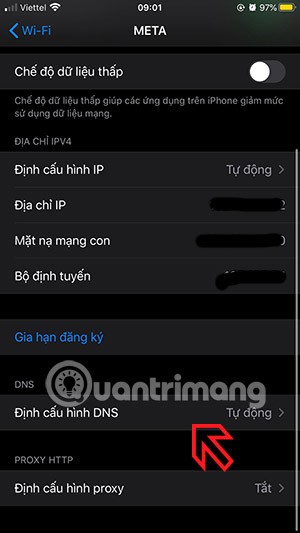
Changing DNS on iPhone or changing DNS on Android will help you maintain a stable connection, increase network connection speed and access blocked websites.
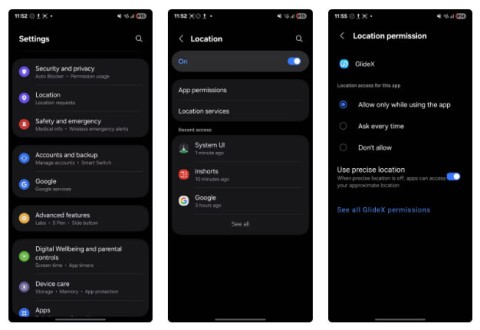
If you haven't checked your privacy settings in a while, now is the time to prevent future tracking before it starts.

There is a way to enjoy iMessage (one of the best features of the Apple ecosystem) without having to give up your Android phone.

Below are 8 ways to increase network speed on your phone if the network connection is weak or unstable, affecting the usage of the device.

Android comes with a lot of security features, but many of them are hidden deep in settings, so they often go unused.

Check out Digital Wellbeing on your Samsung phone to see how much time you waste on your phone during the day!
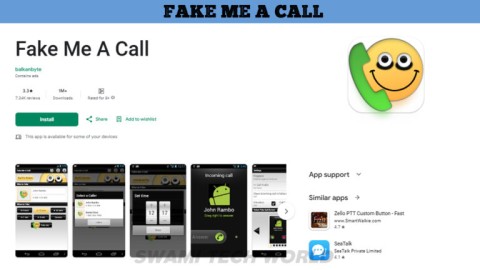
Fake call application helps you create calls from your own phone to avoid awkward, unwanted situations.
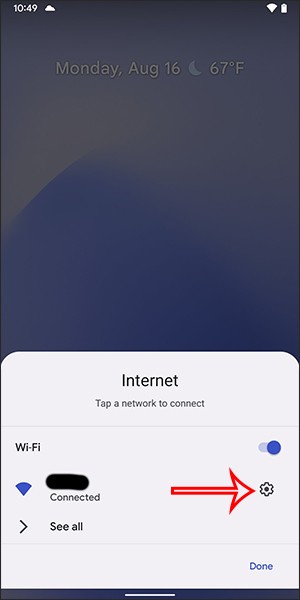
Current Android devices are equipped with the feature of sharing WiFi passwords with very simple steps, helping you to quickly send passwords to those who want to access.

Emojimix application will create unique emojis according to your wishes when we will mix 2 emojis together to create an emoji that you have never seen before.
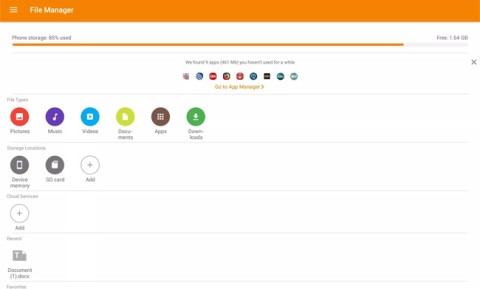
Compared to file management applications on PC platforms on Windows, Linux or Mac OS, mobile file management applications are customized to fit mobile configurations. However, small does not mean weak.
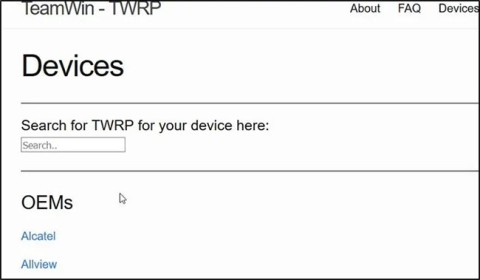
TWRP allows users to save, install, backup and restore firmware on their devices without worrying about affecting the state of the device when rooting, flashing or installing new firmware on Android devices.
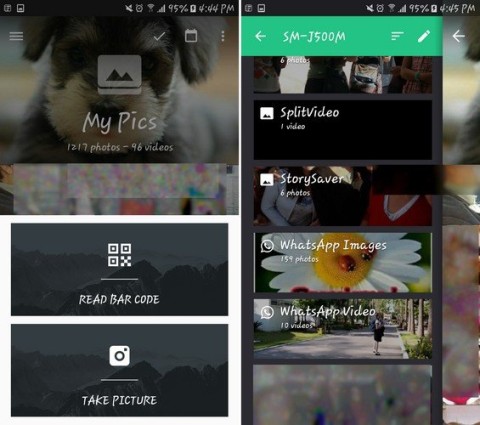
On the Google Play Store, there are many alternative applications to the default Android gallery. They provide more interesting features than the default gallery such as connecting to Dropbox or Google Photos accounts, etc. Depending on your needs and desires, you can choose the following applications.
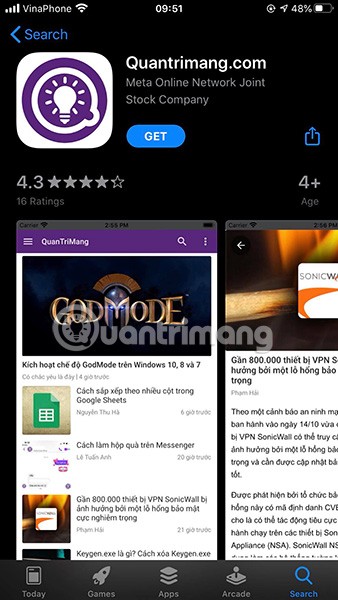
It is important to work on the image you are selecting to review on the app. This is why you need to know what your screenshots look like to grab the user's attention and get them to download.
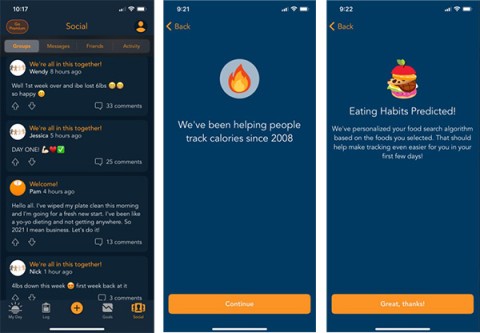
Here are some of the best calorie counting apps on both Android and iOS mobile platforms.
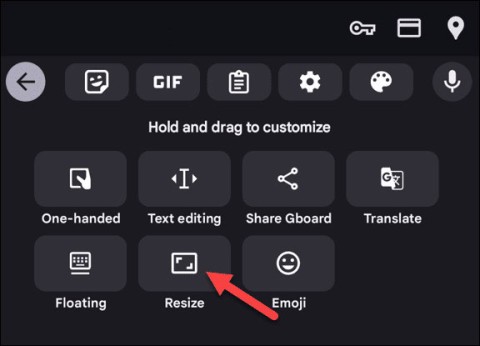
To make your mobile experience easier to navigate, you can change the font size on Android. When text, fonts, and icons are easier to see, you may also want to make your Android keyboard larger.

If you are not tech savvy, it is easy to get confused about different operating systems, manufacturers, device models, and specifications. One such example is people considering Samsung and Android as synonymous, which is not entirely correct.

If you've been using a Samsung phone for a few years now, you'll find the great features the Galaxy line offers hard to beat.

Taking screenshots on Samsung Galaxy phones is also extremely easy.
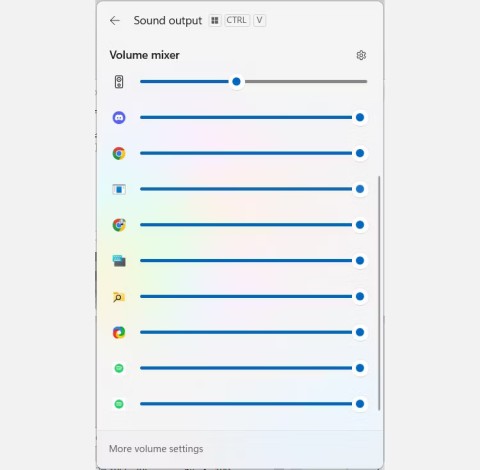
Setting a default volume level for each application is useful in some cases, such as you are watching a video using the Youtube application and want to reduce the volume of the ringtone and message tone so as not to be disturbed.
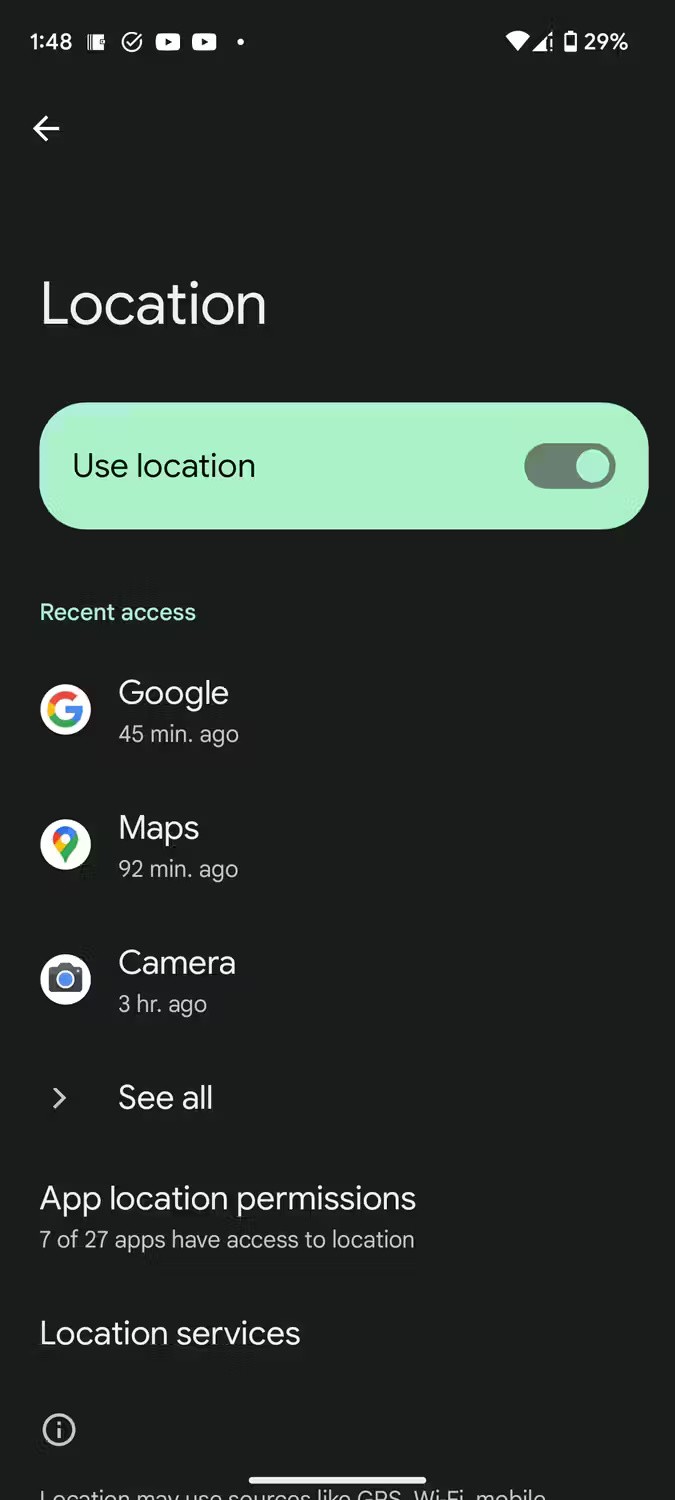
Trying to completely delete and uninstall an app on Android isn't always as simple as tapping Uninstall. Instead, files are left behind, cluttering up your system, but there are ways to get rid of them.

The default camera apps on your phone can do a lot, but they still don't have many advanced tools for creative photography. Here are the best phone camera apps.
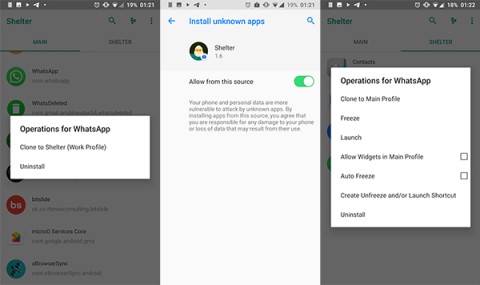
In the article below, Quantrimang will talk about how Shelter works and how to use this tool.
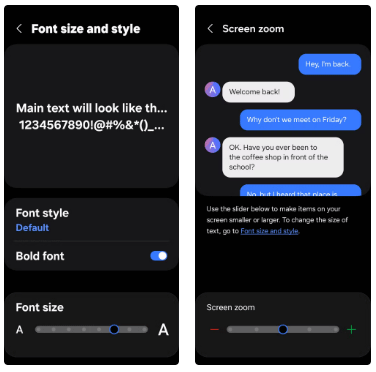
While Android accessibility features are designed with specific needs in mind, some of them can benefit everyone.
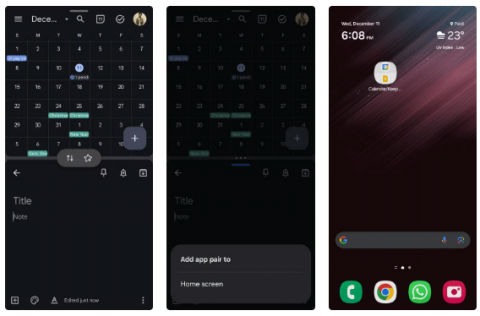
Juggling multiple apps on your phone to get things done can sometimes feel overwhelming. Luckily, Android offers a variety of features that make multitasking a breeze.
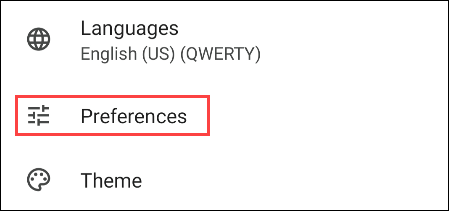
Most virtual keyboard apps include a vibration feedback feature — also known as “haptic feedback” — to make typing on a touchscreen more realistic.
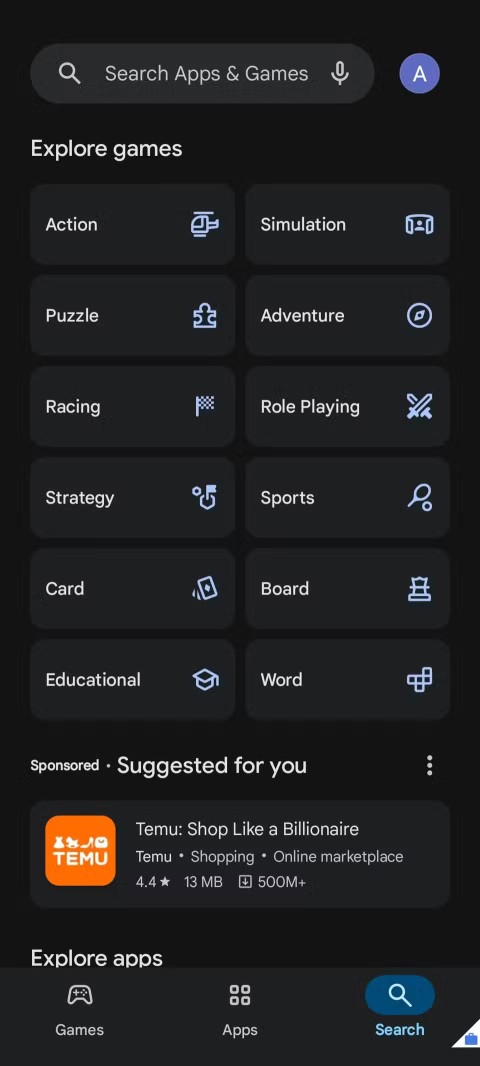
An iPhone and an Android phone combined offer advantages that make carrying both worth it.
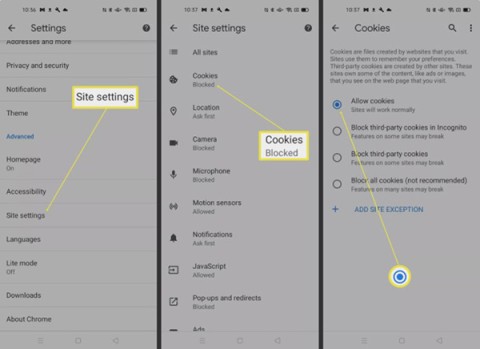
Quantrimang will guide you how to enable Cookies on Android phones in both Google Chrome and Mozilla Firefox.

Photography is a great way to capture memorable moments in our lives.
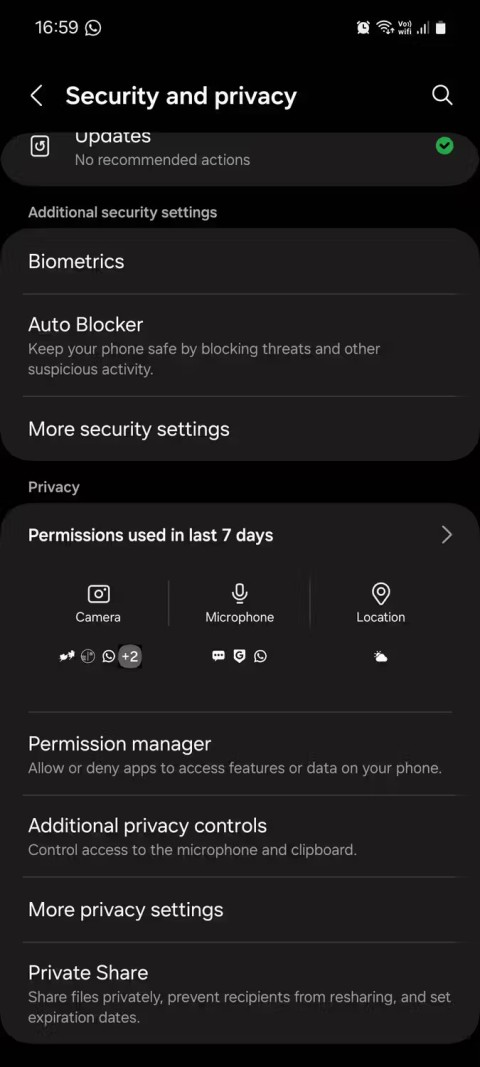
Although microphone related issues are quite common on Android devices, you can follow the following troubleshooting steps to resolve them.
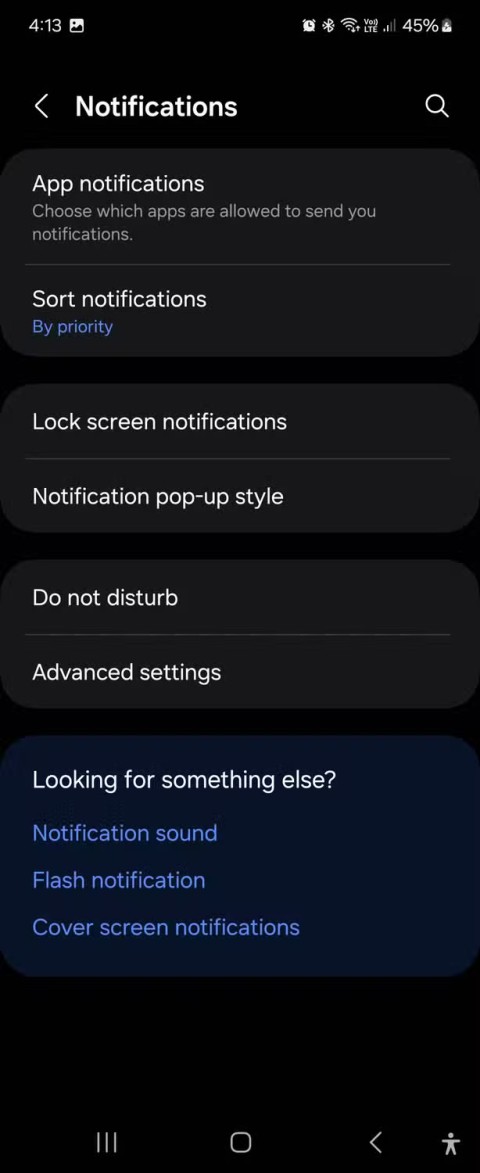
Even after a decade of using Android, there are still hidden features that make you wonder: Why didn't I know about this sooner? .