4 Best Android Cleaner Apps
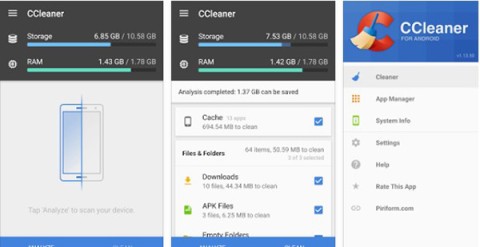
Quantrimang has filtered out a list of the best junk cleaning apps on Android, please refer to it below.
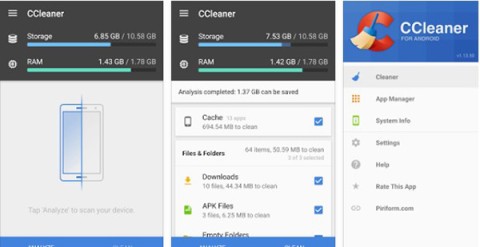
Quantrimang has filtered out a list of the best junk cleaning apps on Android, please refer to it below.

How do you find discounted Android apps, free Android apps today April 25, 2025? Quantrimang.com will summarize the most prominent Android apps that are free and discounted to help you save a little money in this time of rising prices and occasional slight increases in gas prices.
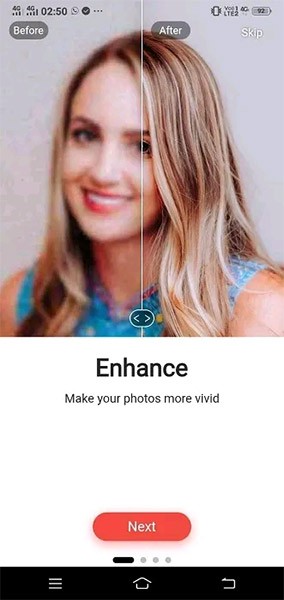
Let's learn how to (partially) fix blurry photos on Android phones.
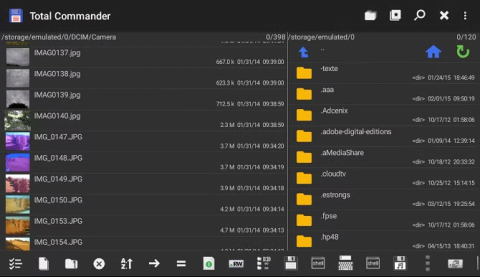
Every Android TV user needs to install a file manager for a number of reasons.
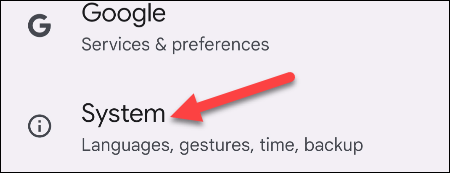
If an application “consumes” too much of the device's RAM, it will severely reduce the system's multitasking ability, as well as cause lag, seriously affecting the experience.

Now you can create your own version of an Android mascot called The Bot. By choosing materials, clothes, accessories, and props, you can customize The Bot to your liking.
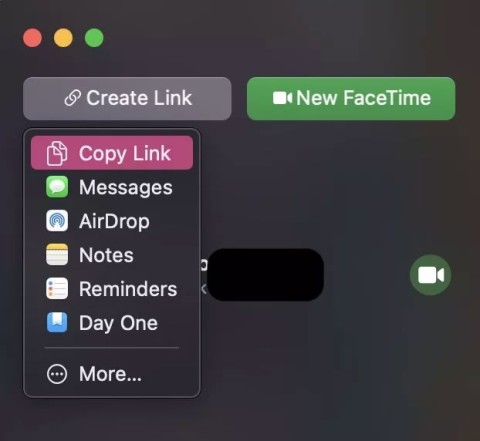
Finally, Apple is allowing Android device users to use FaceTime.
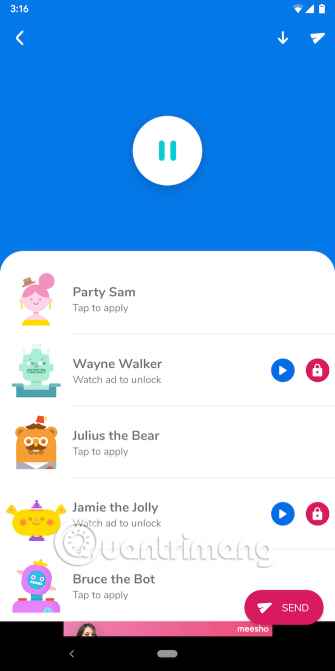
Ever wanted to prank your friends with a silly voice? Thanks to some smartphone apps, you no longer need bulky computer software to do that.
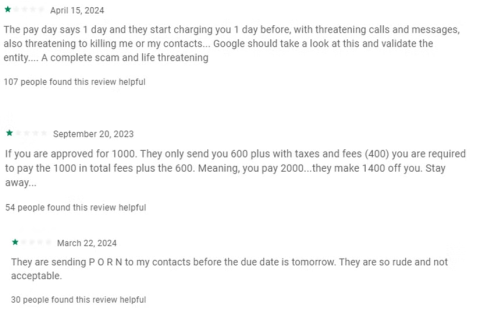
A typical case is the SpyLoan app that tricks users with promises of low-interest loans but instead collects personal data and blackmails victims with that data.

In the article below, Quantrimang will introduce you to some tips to fix Android Auto not working, whether on the phone or the car screen.

Instead of “bombarding” your friends' messages with dozens of screenshots, you can take a scrolling screenshot and send it.
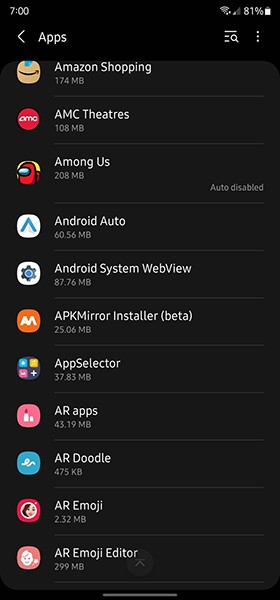
Android smartphones seem to be experiencing an annoying bug that causes applications on the device to frequently crash.
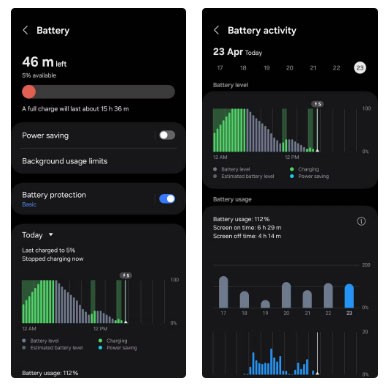
Strange battery drain or data spikes aren't necessarily a bug. It could be a malicious app secretly tracking your location, habits, etc.
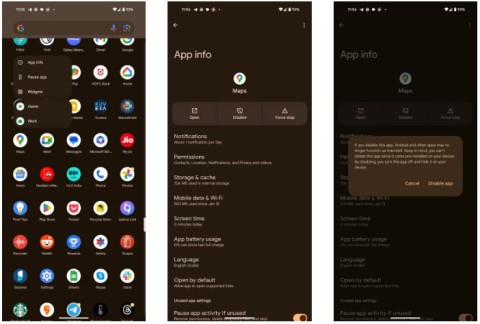
It's easy to get distracted by the many apps on your phone. The best way to reduce screen time is to put those apps out of sight.
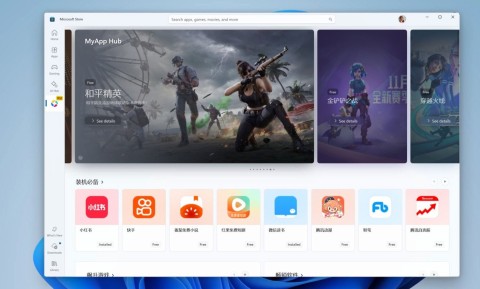
Earlier this year, Microsoft announced its decision to discontinue the Windows Subsystem for Android, which was designed to allow Android apps to run natively on Windows 11.
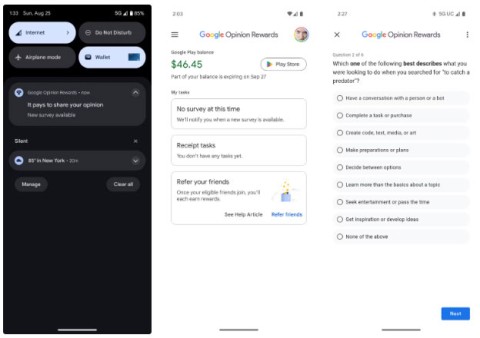
When it comes to making purchases on the Play Store, many people haven't spent any real money in years, thanks to Google Opinion Rewards.
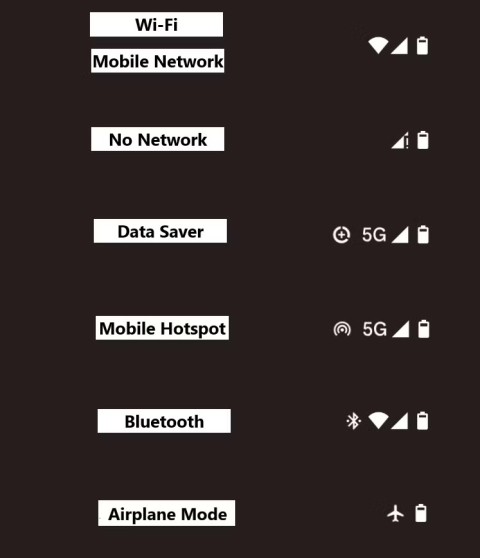
As features are added, more icons appear, and it can sometimes get confusing. Here's what they all mean.
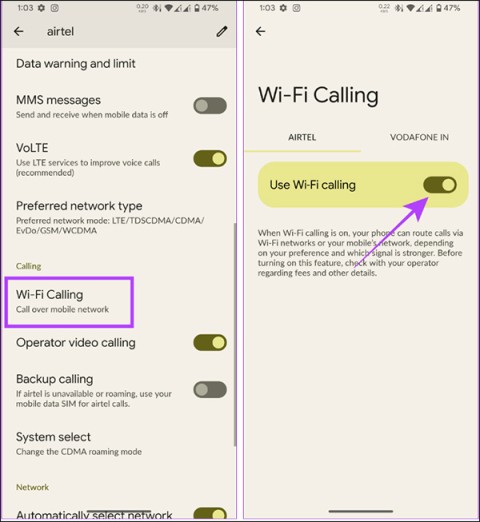
WiFi calling is a feature that allows you to make calls and send messages via WiFi network completely free of charge on Android phones. The following article will guide you how to turn off WiFi calling feature on Android.

If you are also a selfie enthusiast, join us in checking out the top 8 great selfie apps for Android, then download the app that impresses you the most and take beautiful photos to show off to your friends.
Google today announced six new features coming to Android smartphones.

In the article below, Quantrimang will introduce you to 10 tips for using Galaxy S21 that not everyone knows.
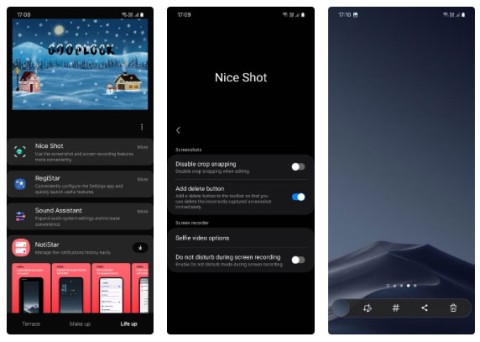
Too many screenshots can clutter your photo library, take up storage space, and can even pose a security risk if you've taken screenshots of any sensitive data.
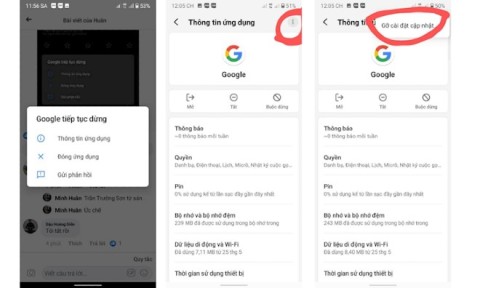
Currently, many users are experiencing the Google keeps stopping error, causing inconvenience when using Android smartphones.
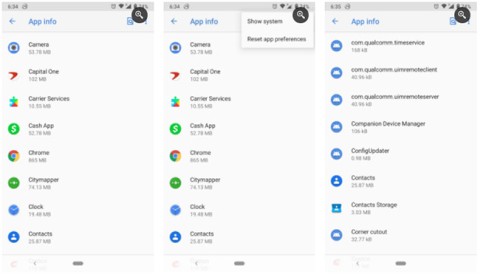
One of the most common errors encountered on Android devices is “Unfortunately the process android.process.acore has stopped”. This error mostly occurs when you try to access the contacts or dialer app on your phone.

Upgrading to a new phone is exciting, but that doesn't mean your old Android device has to collect dust in a drawer. There are plenty of creative ways to give it a second life and make it useful again.

Android gamers have a lot of game launcher options, but how do you choose the best one?
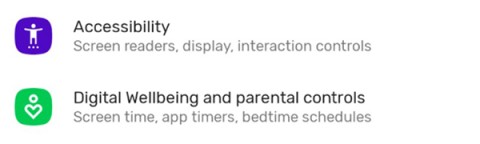
In the article below, Quantrimang will guide you how to adjust vibration on Android.

This app will let you find out which apps are using the microphone and camera on your Android smartphone.
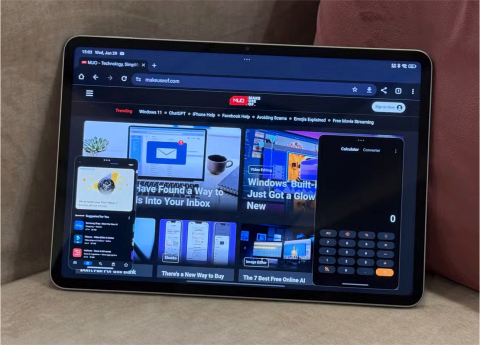
Some people have recently switched to the Xiaomi Pad 7 after years of using iPads. While the iPad is known to be a great tablet, Android tablets offer a lot more than the iPad.

Your favorite apps don't just collect information for their own use; they also share it with third parties, all for profit.